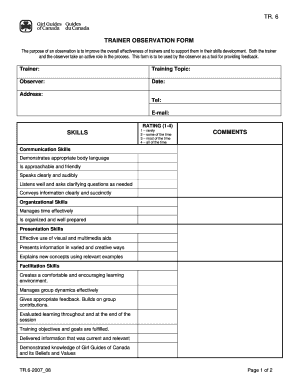
Trainer Form


What is the Trainer Form
The trainer form is a structured document used to evaluate and document the performance of trainers in various settings, such as educational institutions or corporate training programs. This form typically includes sections for feedback on teaching methods, communication skills, and overall effectiveness in delivering training content. By utilizing a trainer observation form, organizations can ensure that trainers meet established standards and continuously improve their instructional techniques.
How to use the Trainer Form
Using the trainer form involves several steps to ensure comprehensive feedback is gathered. First, identify the specific criteria to be assessed, such as lesson delivery, engagement with participants, and adherence to training objectives. Next, observers should fill out the form during or immediately after the training session, noting strengths and areas for improvement. Finally, the completed forms should be reviewed in a collaborative setting to discuss feedback and develop strategies for enhancement.
Legal use of the Trainer Form
For the trainer form to be legally valid, it must adhere to specific guidelines. This includes ensuring that all parties involved understand the purpose of the form and consent to its use. Additionally, the form should comply with relevant regulations, such as the Electronic Signatures in Global and National Commerce Act (ESIGN) and the Uniform Electronic Transactions Act (UETA), which govern the use of electronic signatures. Proper documentation and secure storage of completed forms further enhance their legal standing.
Key elements of the Trainer Form
Key elements of the trainer form include sections for trainer identification, session details, evaluation criteria, and observer comments. Each section should be clearly labeled to facilitate easy completion. Common evaluation criteria might include clarity of instruction, engagement techniques, and the ability to address participant questions effectively. Providing space for open-ended feedback allows observers to offer detailed insights that can lead to meaningful improvements.
Steps to complete the Trainer Form
Completing the trainer form involves a systematic approach to ensure accuracy and thoroughness. Start by reviewing the form to understand the criteria and sections. During the training session, take notes on the trainer's performance, focusing on the established criteria. After the session, fill out the form by summarizing observations and providing constructive feedback. Finally, submit the form to the designated authority for review and discussion.
Examples of using the Trainer Form
Examples of using the trainer form can vary across different contexts. In a corporate training environment, a manager might use the form to evaluate a new employee's onboarding session. In an educational setting, a peer might observe a colleague's teaching methods during a workshop. Each example highlights the form's versatility in gathering feedback that can lead to enhanced training practices and improved outcomes for participants.
Quick guide on how to complete trainer form
Effortlessly Prepare Trainer Form on Any Device
Digital document management has become increasingly favored by companies and individuals alike. It serves as an ideal environmentally-friendly alternative to conventional printed and signed documents, as you can locate the necessary form and safely keep it online. airSlate SignNow equips you with all the necessary tools to create, adjust, and electronically sign your documents quickly without delays. Manage Trainer Form on any device using airSlate SignNow's Android or iOS applications and simplify any document-related procedure today.
How to Modify and eSign Trainer Form with Ease
- Obtain Trainer Form and click on Get Form to begin.
- Utilize the tools we provide to complete your form.
- Emphasize relevant sections of your documents or hide sensitive information using tools that airSlate SignNow offers specifically for this purpose.
- Create your signature with the Sign tool, which only takes seconds and carries the same legal validity as a conventional wet ink signature.
- Review the information carefully and click on the Done button to preserve your modifications.
- Choose how you want to send your form—via email, text message (SMS), or invite link—or download it to your computer.
Say goodbye to lost or disorganized documents, cumbersome form searches, or mistakes that require new document copies to be printed. airSlate SignNow caters to all your document management needs in just a few clicks from the device of your choice. Adjust and eSign Trainer Form to ensure excellent communication at every stage of the document preparation process with airSlate SignNow.
Create this form in 5 minutes or less
Create this form in 5 minutes!
People also ask
-
What is a trainer form in airSlate SignNow?
The trainer form in airSlate SignNow is a customizable document template designed to facilitate the collection of vital information from participants during training sessions. With its simple interface, trainers can efficiently gather responses, making the process seamless and organized.
-
How can I create a trainer form using airSlate SignNow?
Creating a trainer form in airSlate SignNow is straightforward. Simply log in to your account, navigate to the template section, and select 'Create a New Form.' From there, you can easily add fields, adjust settings, and personalize it to suit your training needs.
-
What features are included in the trainer form?
The trainer form in airSlate SignNow comes with a variety of features, including customizable fields, eSignature capabilities, and automated workflows. These features enhance the efficiency of information collection and ensure that all necessary data is securely captured.
-
Is there a cost for using the trainer form in airSlate SignNow?
airSlate SignNow offers a range of pricing plans that include the use of trainer forms. Depending on the features required, businesses can choose a plan that best suits their needs and budget, ensuring cost-effectiveness for all users.
-
Can I integrate the trainer form with other applications?
Yes, the trainer form can be easily integrated with various third-party applications to enhance functionality. airSlate SignNow supports numerous integrations, allowing users to synchronize data across platforms for a more streamlined workflow.
-
What benefits does the trainer form provide for trainers?
The trainer form provides numerous benefits, including improved organization and data collection efficiency. Trainers can easily track responses, analyze participant feedback, and ensure all necessary documentation is signed, enhancing the overall training experience.
-
How do I ensure the security of my trainer forms in airSlate SignNow?
Security is a priority with airSlate SignNow's trainer forms. The platform utilizes encryption and secure document storage, ensuring that all collected data is protected and only accessible to authorized users, giving peace of mind to both trainers and participants.
Get more for Trainer Form
Find out other Trainer Form
- How Do I Electronic signature Illinois Courts Document
- How To Electronic signature Missouri Courts Word
- How Can I Electronic signature New Jersey Courts Document
- How Can I Electronic signature New Jersey Courts Document
- Can I Electronic signature Oregon Sports Form
- How To Electronic signature New York Courts Document
- How Can I Electronic signature Oklahoma Courts PDF
- How Do I Electronic signature South Dakota Courts Document
- Can I Electronic signature South Dakota Sports Presentation
- How To Electronic signature Utah Courts Document
- Can I Electronic signature West Virginia Courts PPT
- Send Sign PDF Free
- How To Send Sign PDF
- Send Sign Word Online
- Send Sign Word Now
- Send Sign Word Free
- Send Sign Word Android
- Send Sign Word iOS
- Send Sign Word iPad
- How To Send Sign Word