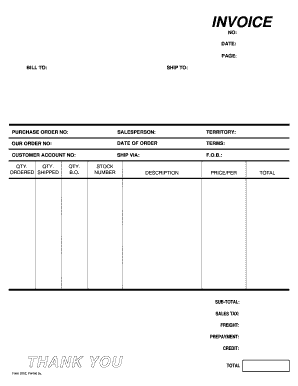
Fillable Invoice Form


What is the fillable invoice form
The fillable invoice form is a digital document that allows businesses and individuals to create and send invoices efficiently. This form typically includes essential details such as the service or product provided, the amount due, payment terms, and contact information. By utilizing a fillable format, users can easily input their information, ensuring accuracy and professionalism in their billing processes. This form is particularly beneficial for freelancers, small business owners, and larger organizations looking to streamline their invoicing procedures.
How to use the fillable invoice form
Using a fillable invoice form involves several straightforward steps. First, access the form through a reliable digital platform. Next, input the necessary information, including your business name, client details, invoice number, and itemized list of services or products. After completing the form, review all entries for accuracy. Finally, save the document and send it to your client via email or a secure file-sharing method. This digital approach not only saves time but also enhances the professionalism of your invoicing process.
Steps to complete the fillable invoice form
Completing a fillable invoice form can be broken down into clear steps:
- Open the fillable invoice form on your device.
- Enter your business information, including name, address, and contact details.
- Fill in the client's information, ensuring accuracy for timely payments.
- List the products or services provided, along with their respective costs.
- Specify payment terms, including due dates and acceptable payment methods.
- Review the entire invoice for any errors or missing information.
- Save the completed form in a secure format, such as PDF, for easy sharing.
Legal use of the fillable invoice form
The fillable invoice form can be legally binding when completed correctly. To ensure its legal standing, it is crucial to include all necessary details, such as the names and addresses of both parties, a clear description of the services or products, and the agreed payment terms. Additionally, using a trusted eSignature solution can further validate the document, making it enforceable in a court of law. Compliance with relevant regulations, such as the ESIGN Act, is also essential for electronic invoices to be considered legally binding.
Key elements of the fillable invoice form
Several key elements should be included in a fillable invoice form to ensure clarity and professionalism:
- Invoice Number: A unique identifier for tracking purposes.
- Date of Issue: The date the invoice is created.
- Business Information: Name, address, and contact details of the service provider.
- Client Information: Name and address of the recipient.
- Itemized List: A detailed description of products or services with corresponding costs.
- Total Amount Due: The total amount the client is required to pay.
- Payment Terms: Conditions regarding payment deadlines and methods.
Examples of using the fillable invoice form
Fillable invoice forms can be utilized in various scenarios, including:
- Freelancers: To bill clients for completed projects or services.
- Small Businesses: To manage customer payments for goods sold or services rendered.
- Contractors: To provide detailed invoices for labor and materials used in projects.
- Consultants: To outline fees for advisory services provided to clients.
Quick guide on how to complete fillable invoice form
Prepare Fillable Invoice Form effortlessly on any device
Digital document management has become increasingly favored by businesses and individuals alike. It offers an excellent eco-friendly alternative to conventional printed and signed documents, allowing you to find the necessary form and securely save it online. airSlate SignNow equips you with all the tools required to create, modify, and eSign your documents swiftly without delays. Manage Fillable Invoice Form on any device using airSlate SignNow's Android or iOS applications and streamline any document-related procedure today.
How to amend and eSign Fillable Invoice Form with ease
- Obtain Fillable Invoice Form and click on Get Form to begin.
- Utilize the tools we offer to fill out your document.
- Select important sections of the documents or obscure sensitive information with tools that airSlate SignNow provides specifically for that purpose.
- Create your signature using the Sign function, which takes mere seconds and has the same legal validity as a traditional handwritten signature.
- Review all the information and click on the Done button to save your edits.
- Choose your preferred method to share your form, whether by email, SMS, invitation link, or download it to your computer.
Eliminate concerns about lost or misplaced documents, tedious form searching, or mistakes that necessitate printing new copies. airSlate SignNow fulfills all your document management needs in just a few clicks from any device you select. Modify and eSign Fillable Invoice Form and ensure outstanding communication at every stage of the form preparation process with airSlate SignNow.
Create this form in 5 minutes or less
Create this form in 5 minutes!
How to create an eSignature for the fillable invoice form
How to create an electronic signature for a PDF online
How to create an electronic signature for a PDF in Google Chrome
How to create an e-signature for signing PDFs in Gmail
How to create an e-signature right from your smartphone
How to create an e-signature for a PDF on iOS
How to create an e-signature for a PDF on Android
People also ask
-
What is a fillable invoice and how can airSlate SignNow help?
A fillable invoice is a digital document that allows users to enter information directly into designated fields. airSlate SignNow enables businesses to create and send fillable invoices quickly and efficiently, streamlining the billing process and reducing the hassle of manual entries.
-
Can I customize my fillable invoices with airSlate SignNow?
Yes, airSlate SignNow allows users to customize fillable invoices to match their branding and specific requirements. You can add your logo, change colors, and modify fields to create a professional-looking document that meets your business needs.
-
What are the benefits of using fillable invoices?
Using fillable invoices can signNowly improve the efficiency of your billing process. They help reduce errors, save time in data entry, and ensure timely payments, making it a valuable tool for business operations with airSlate SignNow.
-
Is airSlate SignNow's fillable invoice solution cost-effective?
Absolutely! airSlate SignNow offers competitive pricing plans designed to fit businesses of all sizes. For the features and benefits that come with our fillable invoice solution, you'll find it to be a cost-effective choice for managing your invoicing needs.
-
Can I send fillable invoices through airSlate SignNow via mobile devices?
Yes, airSlate SignNow is fully optimized for mobile devices, allowing you to send fillable invoices on the go. This flexibility means you can manage your invoicing process wherever you are, ensuring you never miss an opportunity to bill your clients.
-
Does airSlate SignNow integrate with other software for fillable invoices?
Yes, airSlate SignNow integrates seamlessly with various accounting and business software. This allows you to automate your workflows, synchronize data, and streamline your operations when using fillable invoices, enhancing overall productivity.
-
How secure are fillable invoices created with airSlate SignNow?
Security is a top priority for airSlate SignNow. Our platform ensures that your fillable invoices are protected with encrypted data, secure signatures, and compliance with industry standards, giving you peace of mind when handling sensitive information.
Get more for Fillable Invoice Form
- Georgia t 56 form
- Biennial medical device manufacturing license renewal application 2009 form
- Outreach training program report maritime fillable form
- California quicstop franchise form
- Dbpr hr 7030 form
- Food preferences form
- Employment application hancock county public library form
- Antrag auf ausstellunng eines pd u1 bescheinigung form
Find out other Fillable Invoice Form
- How Can I eSignature Michigan Life Sciences Word
- Can I eSignature New Jersey Life Sciences Presentation
- How Can I eSignature Louisiana Non-Profit PDF
- Can I eSignature Alaska Orthodontists PDF
- How Do I eSignature New York Non-Profit Form
- How To eSignature Iowa Orthodontists Presentation
- Can I eSignature South Dakota Lawers Document
- Can I eSignature Oklahoma Orthodontists Document
- Can I eSignature Oklahoma Orthodontists Word
- How Can I eSignature Wisconsin Orthodontists Word
- How Do I eSignature Arizona Real Estate PDF
- How To eSignature Arkansas Real Estate Document
- How Do I eSignature Oregon Plumbing PPT
- How Do I eSignature Connecticut Real Estate Presentation
- Can I eSignature Arizona Sports PPT
- How Can I eSignature Wisconsin Plumbing Document
- Can I eSignature Massachusetts Real Estate PDF
- How Can I eSignature New Jersey Police Document
- How Can I eSignature New Jersey Real Estate Word
- Can I eSignature Tennessee Police Form