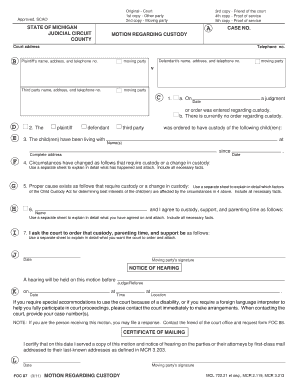
Foc Forms


What is the Foc Forms
The Foc forms, specifically the Foc 65, are essential legal documents used in family law proceedings within the United States. These forms are typically associated with child custody and support cases, allowing parties to formally request court orders related to family matters. The Foc 65 form serves as a motion that outlines the specifics of the request, ensuring that all parties involved have a clear understanding of the issues at hand.
How to use the Foc Forms
Using the Foc forms effectively involves understanding their purpose and the context in which they are applied. To utilize the Foc 65, individuals must fill out the form accurately, providing detailed information about their case. This includes personal details, the nature of the request, and any supporting documentation. Once completed, the form must be filed with the appropriate court, ensuring that all procedural requirements are met.
Steps to complete the Foc Forms
Completing the Foc 65 form requires careful attention to detail. Here are the steps to follow:
- Gather necessary information, including personal details and case specifics.
- Fill out the form clearly, ensuring all sections are completed accurately.
- Attach any required supporting documents that substantiate your request.
- Review the completed form for accuracy and completeness.
- File the form with the court, either electronically or in person, as per local regulations.
Legal use of the Foc Forms
The legal use of the Foc forms is governed by specific statutes and regulations within family law. When properly executed, the Foc 65 form can lead to legally binding court orders. It is crucial to adhere to the legal requirements, including proper signatures and filing procedures, to ensure that the form is recognized by the court. Failure to comply with these legal standards may result in delays or rejection of the motion.
Key elements of the Foc Forms
The Foc 65 form includes several key elements that must be addressed for it to be valid. These elements typically include:
- Identification of the parties involved in the case.
- A detailed description of the request being made to the court.
- Relevant case numbers and court information.
- Signature lines for all parties involved, confirming their agreement.
Examples of using the Foc Forms
Examples of using the Foc 65 form can vary widely depending on the circumstances of each case. Common scenarios include:
- Requesting modifications to existing child support agreements.
- Seeking custody changes due to changes in living circumstances.
- Initiating court proceedings for child visitation rights.
Quick guide on how to complete foc forms
Effortlessly Prepare Foc Forms on Any Device
Digital document management has gained traction among businesses and individuals. It offers an excellent eco-friendly alternative to conventional printed and signed papers, as you can access the correct form and securely save it online. airSlate SignNow provides all the tools necessary to create, modify, and eSign your documents swiftly and without hassle. Manage Foc Forms on any device using airSlate SignNow's Android or iOS applications and enhance any document-centric process today.
The easiest way to modify and eSign Foc Forms effortlessly
- Obtain Foc Forms and click Get Form to begin.
- Employ the tools we provide to fill out your form.
- Mark important parts of the documents or obscure sensitive details with tools specifically designed for that purpose by airSlate SignNow.
- Generate your signature using the Sign tool, which takes just seconds and holds the same legal validity as a conventional wet ink signature.
- Verify the details and click the Done button to save your changes.
- Select your preferred method of submitting your form, whether by email, SMS, shared link, or download it to your computer.
Forget about lost or misplaced documents, tedious form searches, or mistakes that necessitate printing new document copies. airSlate SignNow caters to your document management needs with just a few clicks from any device you select. Modify and eSign Foc Forms and guarantee excellent communication throughout your form preparation process with airSlate SignNow.
Create this form in 5 minutes or less
Create this form in 5 minutes!
How to create an eSignature for the foc forms
How to create an electronic signature for a PDF online
How to create an electronic signature for a PDF in Google Chrome
How to create an e-signature for signing PDFs in Gmail
How to create an e-signature right from your smartphone
How to create an e-signature for a PDF on iOS
How to create an e-signature for a PDF on Android
People also ask
-
What is FOC 65 in the context of airSlate SignNow?
FOC 65 refers to a specific feature set within airSlate SignNow that enhances document signing and management. It allows businesses to streamline their workflows, ensuring that documents are efficiently signed and processed, which can lead to improved operational productivity.
-
How does airSlate SignNow support FOC 65?
AirSlate SignNow fully supports FOC 65 by providing tools that automate document workflows and eSigning processes. This ensures that users can leverage the capabilities of FOC 65 without any technical barriers, making the document signing experience seamless and user-friendly.
-
What are the pricing options for airSlate SignNow featuring FOC 65?
AirSlate SignNow offers competitive pricing plans that include access to features aligned with FOC 65. These plans are designed to accommodate businesses of various sizes, ensuring that all users can take advantage of the cost-effective solutions for document management and eSigning.
-
What are the key features of FOC 65 in airSlate SignNow?
Key features of FOC 65 in airSlate SignNow include customizable templates, advanced security options, and integration capabilities with other software. These features provide businesses with the flexibility to tailor their document workflows and enhance productivity.
-
How does FOC 65 improve workflow efficiency?
FOC 65 improves workflow efficiency by automating repetitive tasks associated with document signing. This allows teams to focus on higher-priority work, ultimately leading to faster turnaround times for contracts and agreements.
-
Can FOC 65 be integrated with other platforms?
Yes, FOC 65 within airSlate SignNow offers integration capabilities with various platforms, such as CRM and project management tools. This integration facilitates smooth data transfer and enhances overall productivity for businesses.
-
What benefits does FOC 65 provide for small businesses?
FOC 65 offers small businesses the advantage of a cost-effective solution for document management and eSigning. It helps them streamline their processes, improve compliance, and ultimately save time and money in their operations.
Get more for Foc Forms
- Quit claim deed new york form
- Insulation disclosure form
- Colorado legal last will and testament form for single person with adult children
- Georgia assignment of contract for deed by seller form
- Buyer home checklist form
- Louisiana automobile bill of sale fillable form
- Virginia general power of attorney for care and custody of child or children form
- Lien release form
Find out other Foc Forms
- How To Integrate Sign in Banking
- How To Use Sign in Banking
- Help Me With Use Sign in Banking
- Can I Use Sign in Banking
- How Do I Install Sign in Banking
- How To Add Sign in Banking
- How Do I Add Sign in Banking
- How Can I Add Sign in Banking
- Can I Add Sign in Banking
- Help Me With Set Up Sign in Government
- How To Integrate eSign in Banking
- How To Use eSign in Banking
- How To Install eSign in Banking
- How To Add eSign in Banking
- How To Set Up eSign in Banking
- How To Save eSign in Banking
- How To Implement eSign in Banking
- How To Set Up eSign in Construction
- How To Integrate eSign in Doctors
- How To Use eSign in Doctors