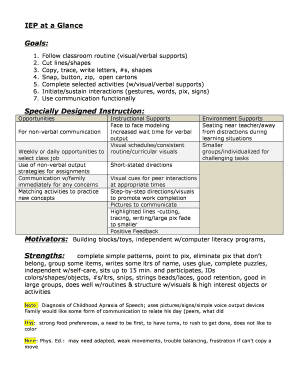
Iep at a Glance Template Form


What is the IEP at a Glance Template
The IEP at a Glance Template is a concise document that summarizes the essential components of an Individualized Education Program (IEP) for students with disabilities. This template serves as a quick reference for educators, parents, and support staff, ensuring that everyone involved in a child's education is informed about their specific needs and goals. It typically includes key information such as the student's strengths, challenges, goals, accommodations, and services required to support their learning.
How to Use the IEP at a Glance Template
Using the IEP at a Glance Template involves several straightforward steps. First, gather all relevant information about the student, including their educational history and assessment results. Next, fill out the template with the student's details, highlighting their strengths and areas for improvement. Ensure that you include specific goals and the accommodations necessary for the student to succeed. Once completed, share the template with all stakeholders, including teachers and parents, to facilitate communication and collaboration in supporting the student's educational journey.
Steps to Complete the IEP at a Glance Template
Completing the IEP at a Glance Template requires careful attention to detail. Follow these steps for effective completion:
- Review the student's current IEP and any assessment data.
- Identify the student's strengths and areas of need.
- Set measurable goals that align with the student's educational objectives.
- List necessary accommodations and modifications to support the student.
- Include information about special services or supports required.
- Ensure that all information is clear and concise for easy reference.
Legal Use of the IEP at a Glance Template
The IEP at a Glance Template is legally significant as it encapsulates the student's educational plan, which is protected under the Individuals with Disabilities Education Act (IDEA). This law mandates that schools provide a free appropriate public education (FAPE) to students with disabilities. Using this template helps ensure compliance with legal requirements by documenting the specific services and accommodations necessary for the student, thus safeguarding their educational rights.
Key Elements of the IEP at a Glance Template
Several key elements should be included in the IEP at a Glance Template to ensure it is comprehensive and useful:
- Student Information: Basic details such as name, age, and grade level.
- Strengths: Highlights of the student's abilities and talents.
- Challenges: Areas where the student may struggle academically or socially.
- Goals: Specific, measurable objectives that the student aims to achieve.
- Accommodations: Adjustments made in the classroom to support the student's learning.
- Services: Any additional support services the student requires, such as speech therapy or counseling.
Examples of Using the IEP at a Glance Template
Examples of using the IEP at a Glance Template can vary based on individual student needs. For instance, a student with dyslexia may have goals focused on improving reading fluency, while a student with autism may require social skills training. In both cases, the template can be tailored to reflect their unique strengths and challenges, ensuring that educators and parents are aligned in their approach to support the student effectively.
Quick guide on how to complete iep at a glance template
Prepare Iep At A Glance Template effortlessly on any gadget
Digital document management has become increasingly favored by businesses and individuals alike. It offers an ideal environmentally friendly substitute to traditional printed and signed documents, allowing you to access the necessary form and securely store it online. airSlate SignNow equips you with all the tools required to create, modify, and eSign your documents swiftly without any hindrances. Handle Iep At A Glance Template on any gadget using airSlate SignNow's Android or iOS applications and streamline any document-related task today.
How to edit and eSign Iep At A Glance Template with ease
- Find Iep At A Glance Template and click on Get Form to initiate.
- Utilize the tools we offer to fill out your form.
- Emphasize important sections of your documents or conceal sensitive information with tools that airSlate SignNow provides specifically for that purpose.
- Create your eSignature with the Sign tool, which takes mere seconds and holds the same legal validity as a conventional wet ink signature.
- Review all the details and click on the Done button to save your edits.
- Choose how you would like to send your form, via email, SMS, or invitation link, or download it to your computer.
Eliminate worries about misplaced or lost documents, tedious form searches, or mistakes requiring new document prints. airSlate SignNow meets your document management needs with just a few clicks from any device you prefer. Edit and eSign Iep At A Glance Template and guarantee effective communication at every stage of the form preparation process using airSlate SignNow.
Create this form in 5 minutes or less
Create this form in 5 minutes!
How to create an eSignature for the iep at a glance template
How to create an electronic signature for a PDF online
How to create an electronic signature for a PDF in Google Chrome
How to create an e-signature for signing PDFs in Gmail
How to create an e-signature right from your smartphone
How to create an e-signature for a PDF on iOS
How to create an e-signature for a PDF on Android
People also ask
-
What is an IEP at a glance template?
An IEP at a glance template is a streamlined representation of an Individualized Education Program (IEP) that summarizes key information in a concise format. This template helps educators, parents, and support staff quickly understand a student’s specialized education plan, ensuring everyone is on the same page.
-
How can the IEP at a glance template improve communication?
Using an IEP at a glance template enhances communication among educators, parents, and administrators by presenting critical information clearly and succinctly. This clarity helps prevent misunderstandings and promotes a collaborative approach to supporting students with special needs.
-
Is the IEP at a glance template customizable?
Yes, the IEP at a glance template is customizable to fit the specific requirements of each student. Educators can easily modify sections to include unique goals, accommodations, and strategies that align with individual student needs.
-
What features does airSlate SignNow offer for the IEP at a glance template?
airSlate SignNow provides features such as e-signing, template customization, and secure document sharing for the IEP at a glance template. With these tools, educators can efficiently manage documents and ensure that all stakeholders can access the information they need.
-
Can the IEP at a glance template be integrated with other tools?
Absolutely, the IEP at a glance template can be integrated with various educational and administrative tools using airSlate SignNow’s robust API. This allows for seamless data transfer and enhances the overall workflow for managing IEPs and related documents.
-
What are the benefits of using the IEP at a glance template in schools?
Using the IEP at a glance template in schools streamlines the documentation process, saving time for educators while ensuring compliance with laws and regulations. Additionally, it improves student support by making vital information readily accessible to all stakeholders.
-
How is pricing structured for the use of the IEP at a glance template?
airSlate SignNow offers flexible pricing plans that cater to different institutional needs, including options for access to the IEP at a glance template. Institutions can choose a plan that best fits their size and usage requirements, ensuring cost-effective management of their documents.
Get more for Iep At A Glance Template
- Ohio civil service application pdf form
- Can iuse a downloaded tf725 form
- Aoa 11 form
- Asthma action plan pdf asthma and allergy foundation of america aafa form
- A blank template of regional hospital form
- Roumicheduforms
- Please email bestpixelrepairthis form back to
- Citizens police academy application city of hudson oaks form
Find out other Iep At A Glance Template
- Sign Maine Insurance Quitclaim Deed Free
- Sign Montana Lawers LLC Operating Agreement Free
- Sign Montana Lawers LLC Operating Agreement Fast
- Can I Sign Nevada Lawers Letter Of Intent
- Sign Minnesota Insurance Residential Lease Agreement Fast
- How Do I Sign Ohio Lawers LLC Operating Agreement
- Sign Oregon Lawers Limited Power Of Attorney Simple
- Sign Oregon Lawers POA Online
- Sign Mississippi Insurance POA Fast
- How Do I Sign South Carolina Lawers Limited Power Of Attorney
- Sign South Dakota Lawers Quitclaim Deed Fast
- Sign South Dakota Lawers Memorandum Of Understanding Free
- Sign South Dakota Lawers Limited Power Of Attorney Now
- Sign Texas Lawers Limited Power Of Attorney Safe
- Sign Tennessee Lawers Affidavit Of Heirship Free
- Sign Vermont Lawers Quitclaim Deed Simple
- Sign Vermont Lawers Cease And Desist Letter Free
- Sign Nevada Insurance Lease Agreement Mobile
- Can I Sign Washington Lawers Quitclaim Deed
- Sign West Virginia Lawers Arbitration Agreement Secure