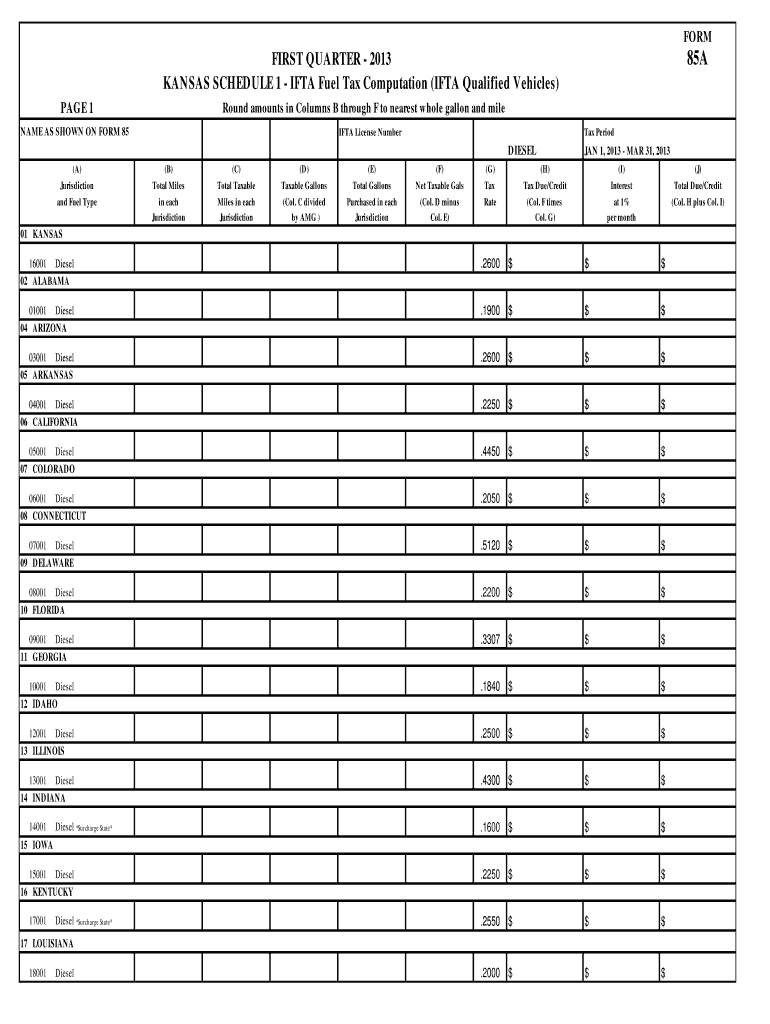
85A First Quarter Diesel Form Kansas Department of Revenue Ksrevenue 2013


What is the 85A First Quarter Diesel Form Kansas Department Of Revenue Ksrevenue
The 85A First Quarter Diesel Form is a specific tax form issued by the Kansas Department of Revenue. This form is utilized by businesses and individuals to report diesel fuel usage for the first quarter of the year. It is essential for ensuring compliance with state tax regulations concerning diesel fuel consumption. Proper completion of this form helps in accurately calculating any owed taxes or potential refunds related to diesel fuel usage in Kansas.
Steps to complete the 85A First Quarter Diesel Form Kansas Department Of Revenue Ksrevenue
Completing the 85A First Quarter Diesel Form involves several key steps:
- Gather necessary information, including your business details and diesel fuel usage records.
- Access the form through the Kansas Department of Revenue website or a reliable source.
- Fill in the required fields, ensuring all data is accurate and complete.
- Review the form for any errors or omissions before submission.
- Submit the completed form electronically or via mail, depending on your preference.
How to obtain the 85A First Quarter Diesel Form Kansas Department Of Revenue Ksrevenue
The 85A First Quarter Diesel Form can be obtained directly from the Kansas Department of Revenue's official website. Users can download the form in a printable format or fill it out online if available. Additionally, local revenue offices may provide physical copies of the form for those who prefer to complete it in person.
Legal use of the 85A First Quarter Diesel Form Kansas Department Of Revenue Ksrevenue
The legal use of the 85A First Quarter Diesel Form is crucial for compliance with Kansas tax laws. This form serves as an official document for reporting diesel fuel usage, and accurate submission is necessary to avoid penalties. It is important to adhere to all guidelines set forth by the Kansas Department of Revenue to ensure that the form is legally valid and accepted.
Key elements of the 85A First Quarter Diesel Form Kansas Department Of Revenue Ksrevenue
Key elements of the 85A First Quarter Diesel Form include:
- Taxpayer identification information, including name and address.
- Details of diesel fuel purchases and usage during the first quarter.
- Calculations for any applicable taxes owed or refunds due.
- Signature line for verification of the information provided.
Filing Deadlines / Important Dates
Filing deadlines for the 85A First Quarter Diesel Form are typically set by the Kansas Department of Revenue. It is essential to submit the form by the specified due date to avoid late fees or penalties. Generally, the deadline for the first quarter is set for the end of April. Staying informed about these dates ensures timely compliance with state tax obligations.
Form Submission Methods (Online / Mail / In-Person)
The 85A First Quarter Diesel Form can be submitted through various methods to accommodate different preferences:
- Online submission through the Kansas Department of Revenue's e-filing system.
- Mailing the completed form to the appropriate revenue office.
- Submitting the form in person at a local Kansas Department of Revenue office.
Quick guide on how to complete 85a first quarter diesel form kansas department of revenue ksrevenue
Your assistance manual on how to prepare your 85A First Quarter Diesel Form Kansas Department Of Revenue Ksrevenue
If you’re wondering how to generate and submit your 85A First Quarter Diesel Form Kansas Department Of Revenue Ksrevenue, here are some brief guidelines on how to make tax submission simpler.
To begin, you just need to set up your airSlate SignNow account to change the way you manage documents online. airSlate SignNow is an extremely intuitive and effective document solution that allows you to modify, create, and finalize your tax documents effortlessly. Utilizing its editor, you can alternate between text, check boxes, and eSignatures and return to adjust responses where necessary. Enhance your tax handling with advanced PDF editing, eSigning, and convenient sharing.
Follow the steps below to complete your 85A First Quarter Diesel Form Kansas Department Of Revenue Ksrevenue within minutes:
- Establish your account and start working on PDFs in no time.
- Utilize our directory to obtain any IRS tax form; browse through versions and schedules.
- Click Get form to access your 85A First Quarter Diesel Form Kansas Department Of Revenue Ksrevenue in our editor.
- Fill in the necessary fillable fields with your details (text, numbers, check marks).
- Employ the Sign Tool to apply your legally-binding eSignature (if needed).
- Examine your document and rectify any errors.
- Save changes, print your copy, send it to your recipient, and download it to your device.
Make use of this manual to file your taxes electronically with airSlate SignNow. Keep in mind that filing on paper can lead to return mistakes and delay refunds. Of course, before electronically filing your taxes, verify the IRS website for submitting regulations in your state.
Create this form in 5 minutes or less
Find and fill out the correct 85a first quarter diesel form kansas department of revenue ksrevenue
Create this form in 5 minutes!
How to create an eSignature for the 85a first quarter diesel form kansas department of revenue ksrevenue
How to make an eSignature for the 85a First Quarter Diesel Form Kansas Department Of Revenue Ksrevenue in the online mode
How to generate an eSignature for your 85a First Quarter Diesel Form Kansas Department Of Revenue Ksrevenue in Google Chrome
How to create an eSignature for putting it on the 85a First Quarter Diesel Form Kansas Department Of Revenue Ksrevenue in Gmail
How to make an electronic signature for the 85a First Quarter Diesel Form Kansas Department Of Revenue Ksrevenue straight from your smartphone
How to create an eSignature for the 85a First Quarter Diesel Form Kansas Department Of Revenue Ksrevenue on iOS devices
How to create an electronic signature for the 85a First Quarter Diesel Form Kansas Department Of Revenue Ksrevenue on Android devices
People also ask
-
What is the 85A First Quarter Diesel Form Kansas Department Of Revenue Ksrevenue?
The 85A First Quarter Diesel Form Kansas Department Of Revenue Ksrevenue is a document required for reporting diesel tax for the first quarter in Kansas. This form helps ensure compliance with state regulations regarding fuel tax and allows businesses to accurately report their diesel usage.
-
How can airSlate SignNow help me complete the 85A First Quarter Diesel Form Kansas Department Of Revenue Ksrevenue?
airSlate SignNow simplifies the process of completing the 85A First Quarter Diesel Form Kansas Department Of Revenue Ksrevenue by providing an easy-to-use interface for filling out and signing documents electronically. Our platform ensures that your forms are completed accurately and submitted on time, minimizing the risk of errors.
-
Is there a cost associated with using airSlate SignNow for the 85A First Quarter Diesel Form Kansas Department Of Revenue Ksrevenue?
Yes, there is a subscription fee for using airSlate SignNow, which offers a cost-effective solution for managing your documentation needs. The pricing plans are designed to cater to various business sizes and include features specifically beneficial for filling out forms like the 85A First Quarter Diesel Form Kansas Department Of Revenue Ksrevenue.
-
What features does airSlate SignNow offer for the 85A First Quarter Diesel Form Kansas Department Of Revenue Ksrevenue?
airSlate SignNow provides a range of features including easy document editing, electronic signatures, document storage, and sharing capabilities. These features streamline the process of completing and submitting the 85A First Quarter Diesel Form Kansas Department Of Revenue Ksrevenue, making it more efficient for users.
-
Can I integrate airSlate SignNow with other tools for the 85A First Quarter Diesel Form Kansas Department Of Revenue Ksrevenue?
Absolutely! airSlate SignNow offers integrations with various business tools and applications, allowing you to enhance your workflow. This means you can connect your existing systems to seamlessly handle the 85A First Quarter Diesel Form Kansas Department Of Revenue Ksrevenue alongside other business operations.
-
What are the benefits of using airSlate SignNow for the 85A First Quarter Diesel Form Kansas Department Of Revenue Ksrevenue?
Using airSlate SignNow for the 85A First Quarter Diesel Form Kansas Department Of Revenue Ksrevenue offers numerous benefits, including time savings, increased accuracy, and enhanced compliance with state regulations. Additionally, the platform provides a secure environment for handling sensitive information, ensuring that your tax documentation is protected.
-
Is airSlate SignNow user-friendly for completing the 85A First Quarter Diesel Form Kansas Department Of Revenue Ksrevenue?
Yes, airSlate SignNow is designed with user experience in mind, making it easy for anyone to navigate and complete the 85A First Quarter Diesel Form Kansas Department Of Revenue Ksrevenue. Our intuitive interface allows users to quickly understand how to fill out forms without extensive training.
Get more for 85A First Quarter Diesel Form Kansas Department Of Revenue Ksrevenue
Find out other 85A First Quarter Diesel Form Kansas Department Of Revenue Ksrevenue
- Sign Kentucky Lawers Living Will Free
- Sign Kentucky Lawers LLC Operating Agreement Mobile
- Sign Louisiana Lawers Quitclaim Deed Now
- Sign Massachusetts Lawers Quitclaim Deed Later
- Sign Michigan Lawers Rental Application Easy
- Sign Maine Insurance Quitclaim Deed Free
- Sign Montana Lawers LLC Operating Agreement Free
- Sign Montana Lawers LLC Operating Agreement Fast
- Can I Sign Nevada Lawers Letter Of Intent
- Sign Minnesota Insurance Residential Lease Agreement Fast
- How Do I Sign Ohio Lawers LLC Operating Agreement
- Sign Oregon Lawers Limited Power Of Attorney Simple
- Sign Oregon Lawers POA Online
- Sign Mississippi Insurance POA Fast
- How Do I Sign South Carolina Lawers Limited Power Of Attorney
- Sign South Dakota Lawers Quitclaim Deed Fast
- Sign South Dakota Lawers Memorandum Of Understanding Free
- Sign South Dakota Lawers Limited Power Of Attorney Now
- Sign Texas Lawers Limited Power Of Attorney Safe
- Sign Tennessee Lawers Affidavit Of Heirship Free