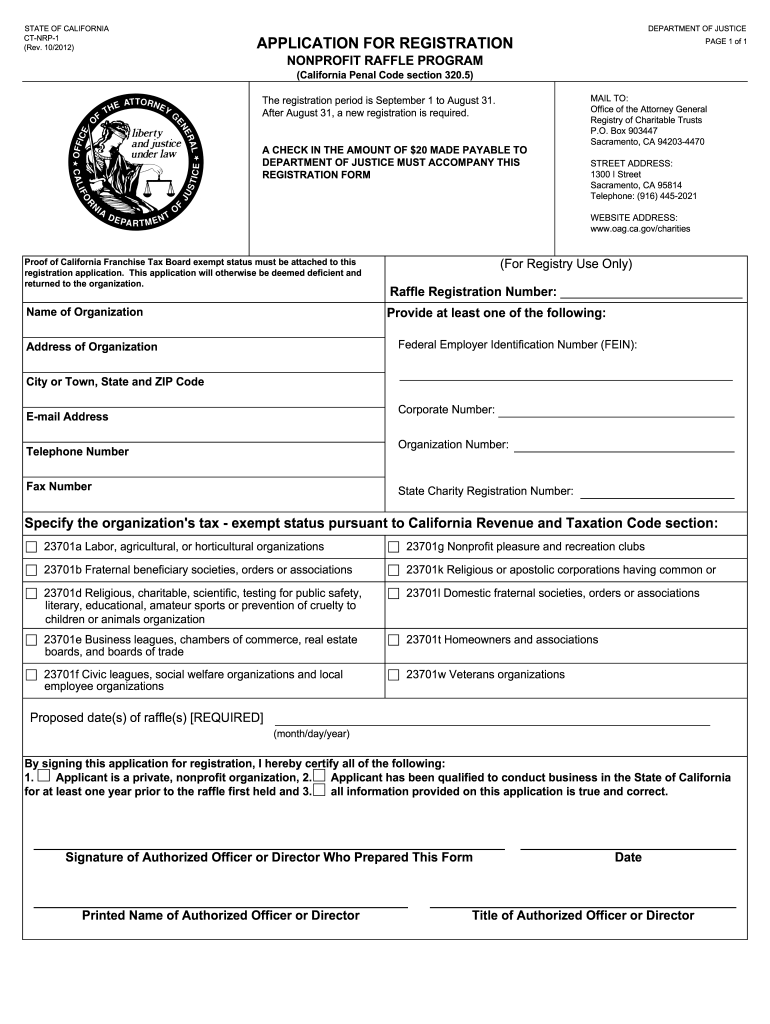
California Form Ct Nrp 1


What is the California Form CT NRP 2 10 2012
The California Form CT NRP 2 10 2012 is a specific document used for reporting purposes within the state of California. This form is essential for organizations that are required to disclose information regarding their operations, financial activities, or compliance with state regulations. It is often utilized by various entities, including non-profits and businesses, to ensure transparency and adherence to state laws.
How to use the California Form CT NRP 2 10 2012
Using the California Form CT NRP 2 10 2012 involves several steps to ensure accurate completion and submission. First, gather all necessary information related to your organization’s activities and finances. This includes income statements, balance sheets, and any other relevant documentation. Next, fill out the form carefully, ensuring that all sections are completed accurately. After filling out the form, review it for any errors before submission to avoid delays or penalties.
Steps to complete the California Form CT NRP 2 10 2012
Completing the California Form CT NRP 2 10 2012 requires a systematic approach:
- Gather all required financial documents and organizational information.
- Access the form through the appropriate state website or authorized source.
- Fill in each section of the form, ensuring clarity and accuracy.
- Review the completed form for any mistakes or missing information.
- Submit the form by the specified deadline, either electronically or by mail.
Legal use of the California Form CT NRP 2 10 2012
The California Form CT NRP 2 10 2012 has legal significance as it serves as an official record of an organization’s compliance with state regulations. Properly completing and submitting this form can help organizations avoid legal issues and potential penalties. It is crucial to understand the legal implications of the information provided and to ensure that all data is accurate and truthful.
Key elements of the California Form CT NRP 2 10 2012
Key elements of the California Form CT NRP 2 10 2012 include:
- Identification of the organization, including name and address.
- Financial disclosures, such as income and expenses.
- Details on the organization’s activities during the reporting period.
- Signature of an authorized representative, affirming the accuracy of the information.
Filing Deadlines / Important Dates
Filing deadlines for the California Form CT NRP 2 10 2012 are critical to ensure compliance. Organizations must be aware of the specific dates set by the state for submission. Typically, forms are due on the fifteenth day of the fifth month after the close of the organization’s fiscal year. Missing these deadlines may result in penalties or additional scrutiny from regulatory authorities.
Quick guide on how to complete california form ct nrp 1
Effortlessly Prepare California Form Ct Nrp 1 on Any Device
Digital document management has become increasingly popular among businesses and individuals. It offers an ideal environmentally friendly alternative to traditional printed and signed documents, allowing you to find the appropriate form and securely store it online. airSlate SignNow provides you with all the resources necessary to create, edit, and electronically sign your documents swiftly without any holdups. Manage California Form Ct Nrp 1 on any device with airSlate SignNow applications for Android or iOS and simplify any document-related tasks today.
How to Alter and Electronically Sign California Form Ct Nrp 1 With Ease
- Find California Form Ct Nrp 1 and click Get Form to begin.
- Utilize the tools we provide to fill out your form.
- Mark important sections of the documents or obscure sensitive information with tools that airSlate SignNow specifically offers for that purpose.
- Generate your signature using the Sign feature, which takes only seconds and carries the same legal validity as a conventional wet ink signature.
- Review the details and click on the Done button to save your changes.
- Choose how you wish to send your form, via email, text message (SMS), or invitation link, or download it to your computer.
Say goodbye to lost or misplaced documents, tedious form searches, or mistakes that necessitate printing new document copies. airSlate SignNow meets all your document management needs in just a few clicks from any device you prefer. Modify and electronically sign California Form Ct Nrp 1 and ensure optimal communication at every stage of your form preparation process with airSlate SignNow.
Create this form in 5 minutes or less
Create this form in 5 minutes!
How to create an eSignature for the california form ct nrp 1
How to create an electronic signature for a PDF online
How to create an electronic signature for a PDF in Google Chrome
How to create an e-signature for signing PDFs in Gmail
How to create an e-signature right from your smartphone
How to create an e-signature for a PDF on iOS
How to create an e-signature for a PDF on Android
People also ask
-
What is ct nrp 2 10 2012?
The term 'ct nrp 2 10 2012' refers to a specific regulatory guideline that many businesses need to comply with. Understanding this guideline is essential for creating compliant documents. airSlate SignNow offers features that help businesses ensure their documents adhere to 'ct nrp 2 10 2012' standards.
-
How does airSlate SignNow support compliance with ct nrp 2 10 2012?
airSlate SignNow provides templates and workflows that are designed with compliance in mind, including 'ct nrp 2 10 2012' requirements. Users can customize documents to ensure that they meet all necessary regulations. This helps mitigate risks associated with non-compliance.
-
What are the pricing plans for airSlate SignNow in relation to ct nrp 2 10 2012 compliance?
airSlate SignNow offers several pricing tiers that provide access to features specifically designed for compliance with 'ct nrp 2 10 2012' and other regulations. Plans are designed to cater to businesses of all sizes, ensuring you find a package that meets your needs. Check our pricing page for detailed information.
-
What features does airSlate SignNow offer that align with ct nrp 2 10 2012?
Key features of airSlate SignNow that support 'ct nrp 2 10 2012' compliance include customizable templates, audit trails, and secure eSignature capabilities. These features enable businesses to create legally-binding documents that comply with all required regulations. Furthermore, real-time tracking ensures all parties are informed throughout the signing process.
-
Can I integrate airSlate SignNow with other tools to enhance ct nrp 2 10 2012 processes?
Yes, airSlate SignNow offers robust integrations with various business applications. These integrations allow users to streamline their processes that involve 'ct nrp 2 10 2012' compliance seamlessly. By connecting tools like CRMs, project management software, and cloud storage, you can enhance productivity while maintaining compliance.
-
What are the benefits of using airSlate SignNow for documents requiring ct nrp 2 10 2012 compliance?
Using airSlate SignNow yields several benefits, particularly for documents requiring 'ct nrp 2 10 2012' compliance. The platform simplifies the signing process, reduces paper waste, and enhances document security. Businesses also benefit from faster turnaround times, improving overall efficiency.
-
How does airSlate SignNow ensure the security of documents related to ct nrp 2 10 2012?
airSlate SignNow employs advanced security measures, such as encryption, to protect documents related to 'ct nrp 2 10 2012.' This includes secure cloud storage and access controls to ensure that only authorized users can access sensitive information. Compliance with industry standards further enhances data security.
Get more for California Form Ct Nrp 1
Find out other California Form Ct Nrp 1
- Sign Utah Government Month To Month Lease Myself
- Can I Sign Texas Government Limited Power Of Attorney
- Sign Arkansas Healthcare / Medical Living Will Free
- Sign Arkansas Healthcare / Medical Bill Of Lading Later
- Sign California Healthcare / Medical Arbitration Agreement Free
- Help Me With Sign California Healthcare / Medical Lease Agreement Form
- Sign Connecticut Healthcare / Medical Business Plan Template Free
- Sign Indiana Healthcare / Medical Moving Checklist Safe
- Sign Wisconsin Government Cease And Desist Letter Online
- Sign Louisiana Healthcare / Medical Limited Power Of Attorney Mobile
- Sign Healthcare / Medical PPT Michigan Now
- Sign Massachusetts Healthcare / Medical Permission Slip Now
- Sign Wyoming Government LLC Operating Agreement Mobile
- Sign Wyoming Government Quitclaim Deed Free
- How To Sign Nebraska Healthcare / Medical Living Will
- Sign Nevada Healthcare / Medical Business Plan Template Free
- Sign Nebraska Healthcare / Medical Permission Slip Now
- Help Me With Sign New Mexico Healthcare / Medical Medical History
- Can I Sign Ohio Healthcare / Medical Residential Lease Agreement
- How To Sign Oregon Healthcare / Medical Living Will