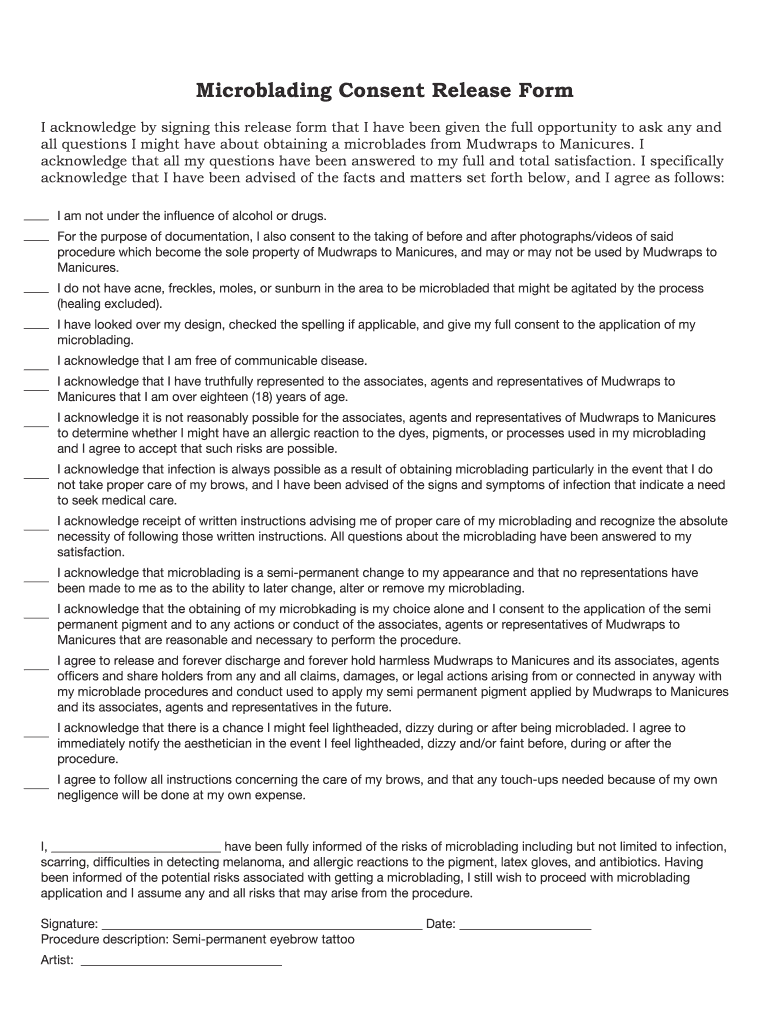
Microblading Consent Release Form


What is the microblading consent release form?
The microblading consent release form is a crucial document used in the beauty industry, specifically for microblading procedures. This form serves as a legal agreement between the client and the microblading technician, outlining the risks associated with the procedure, the client's rights, and the technician's responsibilities. By signing this form, clients acknowledge that they understand the nature of the procedure and consent to proceed, thereby protecting both parties from potential legal disputes.
How to use the microblading consent release form
Using the microblading consent release form involves several key steps. First, the technician should provide the form to the client before the procedure. The client must read the document carefully to understand the risks and benefits of microblading. After reviewing, the client should fill out any required personal information and sign the form. This process ensures that both the technician and the client have a clear understanding of the agreement and the procedure being performed.
Steps to complete the microblading consent release form
Completing the microblading consent release form involves a straightforward process. Follow these steps:
- Obtain the form from the technician or business.
- Read the entire document to understand the risks and procedures involved.
- Fill in personal details, including name, contact information, and any medical history relevant to the procedure.
- Sign and date the form to indicate consent.
- Return the completed form to the technician before the procedure begins.
Legal use of the microblading consent release form
The legal use of the microblading consent release form is essential for both the technician and the client. For the form to be legally binding, it must meet specific criteria. This includes being signed voluntarily by the client, containing clear language about the risks, and being stored securely by the technician. Compliance with state regulations and eSignature laws also enhances the form's legal standing, ensuring that it is recognized in a court of law if necessary.
Key elements of the microblading consent release form
Several key elements should be included in the microblading consent release form to ensure its effectiveness and legality. These elements include:
- A clear description of the microblading procedure.
- Disclosure of potential risks and side effects.
- Client’s medical history and any allergies.
- Statement of consent and acknowledgment of understanding.
- Signature and date from the client.
State-specific rules for the microblading consent release form
Each state may have specific rules governing the use of the microblading consent release form. It is important for technicians to be aware of these regulations, as they can vary significantly. Some states may require additional disclosures or specific language to be included in the form. Technicians should consult local laws or professional associations to ensure compliance and to protect themselves legally.
Quick guide on how to complete microblading consent release form
Complete Microblading Consent Release Form effortlessly on any device
Digital document management has become increasingly favored by both businesses and individuals. It offers an excellent environmentally friendly substitute for conventional printed and signed documents, allowing you to obtain the necessary form and securely store it online. airSlate SignNow provides you with all the tools required to create, modify, and eSign your documents promptly without holdups. Manage Microblading Consent Release Form on any device using airSlate SignNow’s Android or iOS apps and simplify any document-related task today.
The easiest method to alter and eSign Microblading Consent Release Form effortlessly
- Obtain Microblading Consent Release Form and then click Get Form to begin.
- Utilize the tools we provide to complete your document.
- Highlight relevant sections of the documents or conceal sensitive information with tools that airSlate SignNow offers specifically for that purpose.
- Generate your signature using the Sign tool, which takes mere seconds and carries the same legal validity as a traditional wet ink signature.
- Review all the details and then click on the Done button to save your changes.
- Select your preferred method to deliver your form, whether by email, SMS, invitation link, or download it to your computer.
Say goodbye to missing or lost files, tedious document searches, or errors that necessitate printing new document copies. airSlate SignNow meets your document management needs in just a few clicks from any device of your choosing. Modify and eSign Microblading Consent Release Form to guarantee outstanding communication at any stage of your form preparation process with airSlate SignNow.
Create this form in 5 minutes or less
Create this form in 5 minutes!
How to create an eSignature for the microblading consent release form
How to create an electronic signature for a PDF online
How to create an electronic signature for a PDF in Google Chrome
How to create an e-signature for signing PDFs in Gmail
How to create an e-signature right from your smartphone
How to create an e-signature for a PDF on iOS
How to create an e-signature for a PDF on Android
People also ask
-
What is a microblading consent form template pdf and why do I need it?
A microblading consent form template pdf is a pre-designed document that allows clients to provide their consent for microblading services. Having this form ensures compliance with legal requirements and protects both the artist and client by outlining the risks involved. Using a standard template saves time and helps maintain professionalism in your practice.
-
How can I customize the microblading consent form template pdf?
You can easily customize the microblading consent form template pdf using airSlate SignNow’s user-friendly tools. This allows you to add your logo, change text, and include specific terms that suit your business needs. Customization ensures that the form reflects your brand while covering all necessary legal points.
-
What are the benefits of using an electronic microblading consent form template pdf?
Using an electronic microblading consent form template pdf streamlines your paperwork, making it easier to manage client records. It speeds up the signing process and helps you securely store important documents in the cloud. Additionally, electronic forms can reduce the risk of losing physical paperwork and improve client experience.
-
Is there a fee to access the microblading consent form template pdf on airSlate SignNow?
Yes, there is a subscription fee to access the full features of airSlate SignNow, which includes the microblading consent form template pdf. Pricing is competitive and offers various plans to suit different business sizes and needs. The cost provides access to a comprehensive eSigning solution that enhances your workflow.
-
Can I integrate the microblading consent form template pdf with other applications?
Absolutely! airSlate SignNow allows seamless integration with various applications to enhance your business processes. This includes CRM systems, marketing tools, and payment processors, enabling you to keep all your client interactions streamlined and efficient, especially when using the microblading consent form template pdf.
-
How secure is the microblading consent form template pdf when stored online?
Security is paramount with airSlate SignNow, as the microblading consent form template pdf is stored with top-level encryption. This ensures that your clients’ personal information is protected at all times, providing peace of mind for both you and your clients. Regular security audits and compliance with industry standards further enhance protection.
-
What features should I look for in a microblading consent form template pdf?
When selecting a microblading consent form template pdf, look for features such as easy customization, eSignature capabilities, and mobile compatibility. Additionally, consider templates that offer clear language outlining the risks and responsibilities. These features ensure that the form is not only legally binding but also user-friendly for clients.
Get more for Microblading Consent Release Form
- Adoption cards printable form
- Application 2011_application milligan college milligan form
- Complete the statement of information form llc 12 as follows
- Illinois limited liability annual report 2012 2019 form
- Form 8822 b
- Material purchase certificate form
- Massachusetts certificate taxpdffillercom form
- Quit claim deed missouri form
Find out other Microblading Consent Release Form
- Help Me With Sign Nebraska Business Operations Presentation
- How To Sign Arizona Car Dealer Form
- How To Sign Arkansas Car Dealer Document
- How Do I Sign Colorado Car Dealer PPT
- Can I Sign Florida Car Dealer PPT
- Help Me With Sign Illinois Car Dealer Presentation
- How Can I Sign Alabama Charity Form
- How Can I Sign Idaho Charity Presentation
- How Do I Sign Nebraska Charity Form
- Help Me With Sign Nevada Charity PDF
- How To Sign North Carolina Charity PPT
- Help Me With Sign Ohio Charity Document
- How To Sign Alabama Construction PDF
- How To Sign Connecticut Construction Document
- How To Sign Iowa Construction Presentation
- How To Sign Arkansas Doctors Document
- How Do I Sign Florida Doctors Word
- Can I Sign Florida Doctors Word
- How Can I Sign Illinois Doctors PPT
- How To Sign Texas Doctors PDF