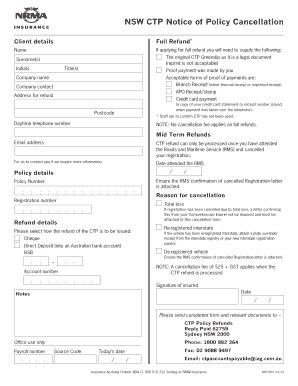
Nrma Green Slip Form


What is the NRMA Green Slip?
The NRMA Green Slip is a compulsory insurance policy required for all registered vehicles in New South Wales, Australia. This policy, officially known as a CTP (Compulsory Third Party) Green Slip, provides coverage for personal injury claims resulting from motor vehicle accidents. It ensures that if an accident occurs, the injured parties can receive compensation for medical expenses, rehabilitation, and other related costs. The NRMA Green Slip is essential for vehicle registration, and without it, a vehicle cannot be legally driven on public roads.
How to Obtain the NRMA Green Slip
Obtaining an NRMA Green Slip involves a straightforward process. First, gather necessary information about your vehicle, including its registration details and any relevant personal information. Next, you can visit the NRMA website or contact their customer service to request a quote. The quote will provide you with the cost of the NRMA Green Slip based on your vehicle type and driving history. Once you agree to the terms, you can complete the purchase online or over the phone. After payment, you will receive your Green Slip electronically, which can be printed for your records.
Steps to Complete the NRMA Green Slip
Completing the NRMA Green Slip involves several key steps:
- Gather vehicle information, including registration number and make/model.
- Visit the NRMA website or contact customer service for a quote.
- Review the quote and ensure it meets your needs.
- Provide any required personal information and driving history.
- Complete the payment process to finalize your Green Slip purchase.
- Receive and print your NRMA Green Slip for vehicle registration.
Legal Use of the NRMA Green Slip
The NRMA Green Slip is legally binding and must comply with regulations set by the New South Wales government. It serves as proof of insurance coverage for personal injuries resulting from motor vehicle accidents. To ensure its legal validity, the Green Slip must be purchased before registering a vehicle. Additionally, it is crucial to keep the Green Slip updated, especially during vehicle registration renewals. Failure to maintain a valid Green Slip can result in penalties, including fines and legal repercussions.
Key Elements of the NRMA Green Slip
Several key elements define the NRMA Green Slip:
- Coverage Details: Specifies the extent of personal injury coverage provided.
- Policyholder Information: Includes the name and address of the vehicle owner.
- Vehicle Details: Contains information about the vehicle, such as make, model, and registration number.
- Policy Number: A unique identifier for the insurance policy.
- Expiry Date: Indicates when the coverage will end, requiring timely renewal.
Examples of Using the NRMA Green Slip
There are various scenarios in which the NRMA Green Slip is utilized:
- When registering a new vehicle, the Green Slip must be presented to the registration authority.
- During vehicle transfers, the seller must provide the buyer with a valid Green Slip.
- In the event of an accident, the Green Slip serves as proof of insurance for claims related to personal injuries.
Quick guide on how to complete nrma green slip
Effortlessly Complete Nrma Green Slip on Any Device
Digital document management has become increasingly popular among businesses and individuals. It offers an excellent eco-friendly substitute for traditional printed and signed documents, allowing you to acquire the necessary form and securely store it online. airSlate SignNow equips you with all the features required to create, modify, and eSign your documents quickly without delays. Manage Nrma Green Slip on any device using airSlate SignNow's Android or iOS applications and simplify any document-related task today.
How to Edit and eSign Nrma Green Slip with Ease
- Locate Nrma Green Slip and click Get Form to begin.
- Utilize the tools provided to complete your form.
- Highlight key sections of your documents or black out sensitive information using the tools specially offered by airSlate SignNow for that purpose.
- Create your signature with the Sign tool, which takes only seconds and holds the same legal validity as a traditional handwritten signature.
- Review all the details and click on the Done button to save your changes.
- Select your preferred method of sending your form, either via email, SMS, invitation link, or download it to your computer.
Eliminate the hassle of lost or misplaced documents, tedious form searching, or errors that necessitate printing new copies. airSlate SignNow fulfills your document management needs with just a few clicks from any device of your choice. Edit and eSign Nrma Green Slip to ensure exceptional communication at every stage of your form preparation process with airSlate SignNow.
Create this form in 5 minutes or less
Create this form in 5 minutes!
How to create an eSignature for the nrma green slip
How to create an electronic signature for a PDF online
How to create an electronic signature for a PDF in Google Chrome
How to create an e-signature for signing PDFs in Gmail
How to create an e-signature right from your smartphone
How to create an e-signature for a PDF on iOS
How to create an e-signature for a PDF on Android
People also ask
-
What is an NRMA green slip?
An NRMA green slip is a type of insurance coverage that is mandatory for registering vehicles in New South Wales, Australia. It provides compensation for injury or death caused by the use of an insured vehicle. Obtaining an NRMA green slip ensures you comply with legal requirements while driving.
-
How much does an NRMA green slip cost?
The cost of an NRMA green slip varies depending on several factors, including the vehicle type, your driving history, and the duration of the coverage. Typically, you can expect competitive pricing, and it’s wise to compare rates from different providers, including the NRMA, to secure the best deal.
-
What are the benefits of choosing NRMA for my green slip?
Choosing NRMA for your green slip provides several benefits, including reliable customer service, comprehensive coverage options, and the peace of mind that comes from a well-established provider. NRMA also offers easy online processing to streamline your application and payment processes.
-
Can I get my NRMA green slip online?
Yes, you can conveniently obtain your NRMA green slip online through the NRMA website. The process is user-friendly, allowing you to enter your vehicle details, compare quotes, and complete your purchase within minutes. This ease of access makes managing your vehicle's insurance hassle-free.
-
What do I need to get an NRMA green slip?
To obtain your NRMA green slip, you will need your vehicle registration details, personal identification, and information about your driving history. Additionally, having your vehicle's VIN (Vehicle Identification Number) on hand can help streamline the process when applying online or in-store.
-
Is an NRMA green slip transferable between vehicles?
No, an NRMA green slip is not transferable between vehicles. Each vehicle requires its own NRMA green slip, which reflects the unique insurance coverage for that specific vehicle. It's important to obtain a new green slip whenever you purchase or register a different vehicle.
-
Does an NRMA green slip cover property damage?
An NRMA green slip does not cover property damage; it only provides compensation for injury or death related to vehicle use. For property damage, you will need comprehensive or third-party property insurance solutions to protect against financial losses resulting from accidents.
Get more for Nrma Green Slip
Find out other Nrma Green Slip
- Electronic signature South Carolina Sports Separation Agreement Easy
- Electronic signature Virginia Courts Business Plan Template Fast
- How To Electronic signature Utah Courts Operating Agreement
- Electronic signature West Virginia Courts Quitclaim Deed Computer
- Electronic signature West Virginia Courts Quitclaim Deed Free
- Electronic signature Virginia Courts Limited Power Of Attorney Computer
- Can I Sign Alabama Banking PPT
- Electronic signature Washington Sports POA Simple
- How To Electronic signature West Virginia Sports Arbitration Agreement
- Electronic signature Wisconsin Sports Residential Lease Agreement Myself
- Help Me With Sign Arizona Banking Document
- How Do I Sign Arizona Banking Form
- How Can I Sign Arizona Banking Form
- How Can I Sign Arizona Banking Form
- Can I Sign Colorado Banking PPT
- How Do I Sign Idaho Banking Presentation
- Can I Sign Indiana Banking Document
- How Can I Sign Indiana Banking PPT
- How To Sign Maine Banking PPT
- Help Me With Sign Massachusetts Banking Presentation