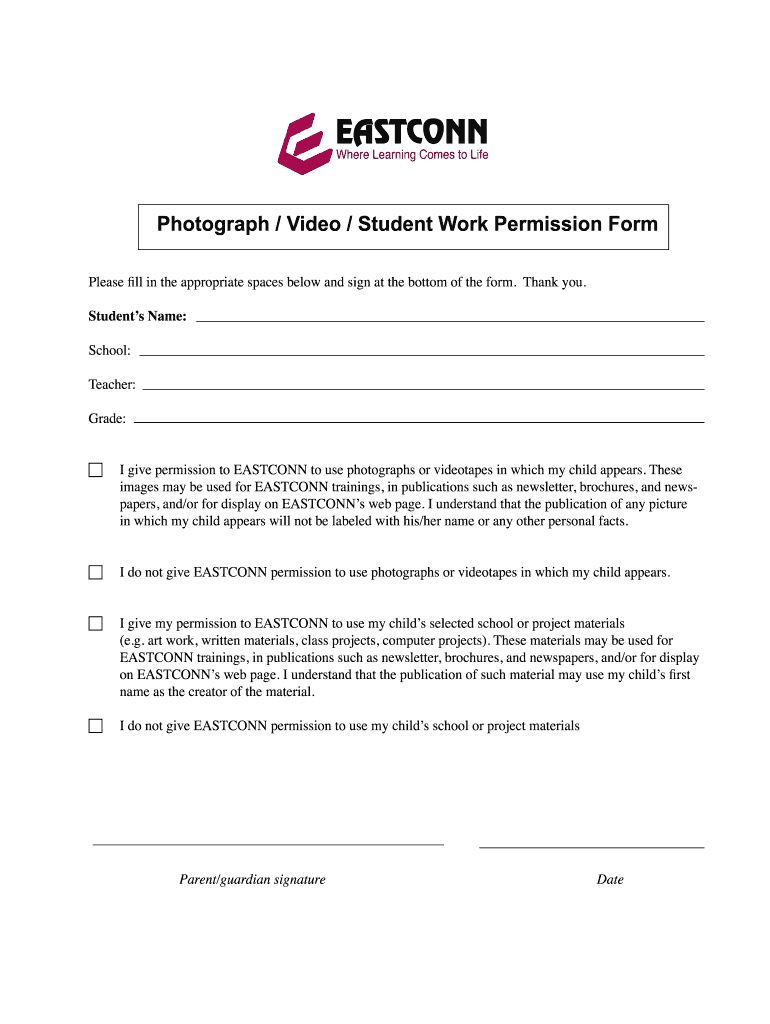
Photograph Video Student Work Permission Form Eastconn


Understanding the eastconn photograph work permission form
The eastconn photograph work permission form is a crucial document that allows students to grant permission for the use of their images in various media, including photographs and videos. This form is designed to ensure that students and their guardians are fully informed about how their images may be used, providing a clear understanding of the rights being assigned. It is essential for compliance with legal standards and for protecting the privacy of students while enabling schools and organizations to promote their activities through visual media.
Steps to complete the eastconn photograph work permission form
Completing the eastconn photograph work permission form involves several straightforward steps. First, ensure you have the correct version of the form, which can typically be obtained from the school or relevant organization. Next, fill in the required details, including the student’s name, the date, and specific permissions being granted. It is important to read all instructions carefully to understand what you are consenting to. After completing the form, both the student and a parent or guardian should sign it to validate the permissions granted. Finally, submit the form according to the provided guidelines, whether online, via mail, or in person.
Legal considerations for the eastconn photograph work permission form
When using the eastconn photograph work permission form, it is vital to understand the legal implications associated with it. The form must comply with various eSignature laws, such as the ESIGN Act and UETA, which govern the validity of electronic signatures. Additionally, the form should clearly outline how the images will be used, ensuring that consent is informed and voluntary. This protects both the student’s rights and the organization’s ability to use the images legally. It is advisable to consult legal counsel if there are any uncertainties regarding the permissions being granted.
Key elements of the eastconn photograph work permission form
The eastconn photograph work permission form includes several key elements that are essential for clarity and legal compliance. These elements typically consist of:
- Student Information: Name, grade, and contact details.
- Purpose of Use: A clear description of how the photographs or videos will be utilized.
- Consent Statement: A declaration that the student and guardian understand and agree to the terms.
- Signatures: Required signatures from both the student and a parent or guardian.
- Date: The date on which the form is completed and signed.
Obtaining the eastconn photograph work permission form
The eastconn photograph work permission form can typically be obtained through the school’s administration office or the organization requesting the permission. Many schools also provide digital access to the form on their websites, allowing for easy downloads and printing. It is important to ensure that you are using the most current version of the form to avoid any issues with outdated permissions. If you have trouble locating the form, reaching out to the school’s administration or the relevant department can provide guidance on how to obtain it.
Examples of using the eastconn photograph work permission form
The eastconn photograph work permission form is commonly used in various scenarios, such as:
- School events, where photographs or videos are taken for promotional materials.
- Class projects that involve recording student performances or presentations.
- Yearbook publications that feature student images.
- Social media posts by the school or organization highlighting activities and achievements.
These examples illustrate the importance of having proper permissions in place to ensure that the use of student images is both ethical and legal.
Quick guide on how to complete photograph video student work permission form eastconn
Discover how to smoothly navigate the Photograph Video Student Work Permission Form Eastconn process with this simple guide
Submitting and verifying documents online is becoming more widespread and the preferred option for numerous users. It offers several advantages over traditional printed forms, such as convenience, time savings, enhanced precision, and security.
With tools like airSlate SignNow, you can locate, modify, approve, enhance and send your Photograph Video Student Work Permission Form Eastconn without being weighed down by endless printing and scanning. Follow this concise guide to get started and complete your form.
Follow these steps to obtain and complete Photograph Video Student Work Permission Form Eastconn
- Begin by clicking the Get Form button to access your document in our editor.
- Pay attention to the green label on the left indicating mandatory fields to ensure you don’t overlook them.
- Utilize our advanced functionalities to annotate, modify, endorse, secure and enhance your document.
- Safeguard your file or transform it into a fillable form using the appropriate tab features.
- Review the document and verify it for errors or inconsistencies.
- Click DONE to complete your edits.
- Rename your form or keep it as is.
- Choose the storage option where you wish to save your document, send it via USPS, or click the Download Now button to obtain your file.
If Photograph Video Student Work Permission Form Eastconn isn’t what you were looking for, you can explore our extensive collection of pre-loaded forms that you can fill out effortlessly. Try our solution today!
Create this form in 5 minutes or less
FAQs
-
Why do I have to fill out a W-8BEN form, sent by TD Bank, if I am an F1-student (from Canada) that is not working?
Of course you are not working. But the bank needs to notify the IRS of the account and it using the W-8BEN for to get the info it needs about you.
-
What form does a J1 visa student who worked over the summer need to fill out to get a tax refund from the US government?
You need form 1040NR (or 1040NR-EZ) and form 8843.See Publication 519 (2014), U.S. Tax Guide for Aliens for some help as well as Page on irs.gov. You may have to file a nonresident state tax return as well but that depends on your state.Be careful when using web-based software (such as TurboTax) because not all of them support nonresident forms.
-
Is it necessary for a working bank professional to get permission from the bank zonal office to fill out any further application forms for the competitive exams?
No it's not required at the time of filling the application form but if you mention about your last job in the application form then you definitely need to carry a NOC from your last institution while appearing for dv or interview.
-
How can I deduct on my Federal income taxes massage therapy for my chronic migraines? Is there some form to fill out to the IRS for permission?
As long as your doctor prescribed this, it is tax deductible under the category for medical expenses. There is no IRS form for permission.
-
How do I write qualification details in order to fill out the AIIMS application form if a student is appearing in 12th standard?
There must be provision in the form for those who are taking 12 th board exam this year , so go through the form properly before filling it .
Create this form in 5 minutes!
How to create an eSignature for the photograph video student work permission form eastconn
How to generate an eSignature for the Photograph Video Student Work Permission Form Eastconn online
How to generate an eSignature for your Photograph Video Student Work Permission Form Eastconn in Chrome
How to create an eSignature for signing the Photograph Video Student Work Permission Form Eastconn in Gmail
How to make an electronic signature for the Photograph Video Student Work Permission Form Eastconn right from your smartphone
How to generate an electronic signature for the Photograph Video Student Work Permission Form Eastconn on iOS
How to generate an electronic signature for the Photograph Video Student Work Permission Form Eastconn on Android devices
People also ask
-
What is eastconn work in relation to airSlate SignNow?
Eastconn work refers to the collaborative tasks and document workflows facilitated by airSlate SignNow. This platform streamlines the signing and approval processes, allowing teams to collaborate effectively on documents, ensuring everyone involved can execute their part seamlessly.
-
How much does it cost to use airSlate SignNow for eastconn work?
AirSlate SignNow offers competitive pricing plans that cater to various business sizes and needs for eastconn work. The platform provides transparent pricing structures, making it cost-effective for businesses looking to optimize their document management and signing processes.
-
What features does airSlate SignNow provide for eastconn work?
AirSlate SignNow is equipped with a variety of features to enhance eastconn work, including customizable templates, real-time collaboration, and secure eSignature capabilities. These tools simplify document workflows, making it easy for users to send, sign, and track important paperwork.
-
How does airSlate SignNow benefit my team’s eastconn work?
By utilizing airSlate SignNow, teams can improve their efficiency during eastconn work. The platform minimizes delays in document processing, fosters better collaboration among team members, and ultimately speeds up the work turnaround time.
-
Can airSlate SignNow integrate with other tools to enhance eastconn work?
Yes, airSlate SignNow can easily integrate with a variety of third-party applications, enhancing your eastconn work capabilities. By connecting with popular tools like Google Workspace, Salesforce, and Microsoft Office, users can streamline their document processes even further.
-
Is airSlate SignNow secure for eastconn work?
Absolutely! AirSlate SignNow prioritizes security, making it a safe environment for all eastconn work activities. With robust encryption and compliance with industry standards, businesses can trust that their documents and data remain protected throughout the signing process.
-
Is there a free trial available for airSlate SignNow focused on eastconn work?
Yes, airSlate SignNow offers a free trial, allowing potential customers to explore how the platform can enhance their eastconn work. This trial period provides an excellent opportunity for teams to assess the functionalities and benefits without any commitment.
Get more for Photograph Video Student Work Permission Form Eastconn
- Buyers home inspection checklist utah form
- Sellers information for appraiser provided to buyer utah
- Subcontractors agreement utah form
- Option to purchase addendum to residential lease lease or rent to own utah form
- Utah prenuptial premarital agreement uniform premarital agreement act with financial statements utah
- Utah prenuptial premarital agreement without financial statements utah form
- Amendment to prenuptial or premarital agreement utah form
- Aboma lease 100086980 form
Find out other Photograph Video Student Work Permission Form Eastconn
- How Can I eSign Colorado Plumbing PDF
- Can I eSign Hawaii Plumbing PDF
- How Do I eSign Hawaii Plumbing Form
- Can I eSign Hawaii Plumbing Form
- How To eSign Hawaii Plumbing Word
- Help Me With eSign Hawaii Plumbing Document
- How To eSign Hawaii Plumbing Presentation
- How To eSign Maryland Plumbing Document
- How Do I eSign Mississippi Plumbing Word
- Can I eSign New Jersey Plumbing Form
- How Can I eSign Wisconsin Plumbing PPT
- Can I eSign Colorado Real Estate Form
- How To eSign Florida Real Estate Form
- Can I eSign Hawaii Real Estate Word
- How Do I eSign Hawaii Real Estate Word
- How To eSign Hawaii Real Estate Document
- How Do I eSign Hawaii Real Estate Presentation
- How Can I eSign Idaho Real Estate Document
- How Do I eSign Hawaii Sports Document
- Can I eSign Hawaii Sports Presentation