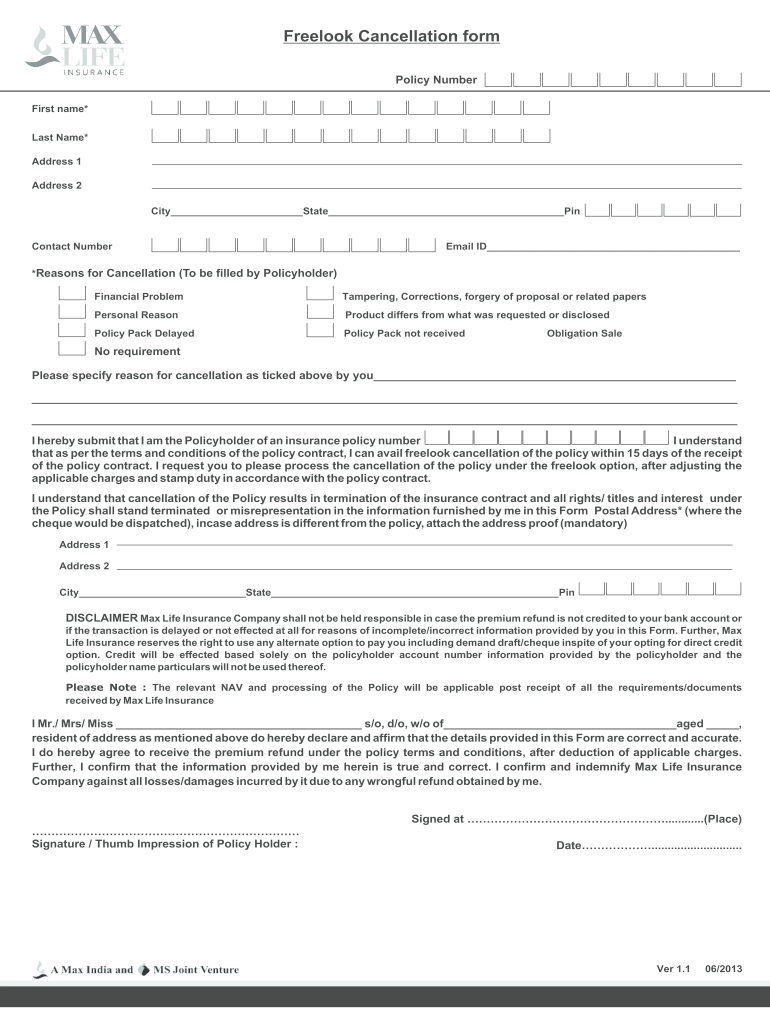
Max Life Insurance Ecs Cancellation Form


What is the Max Life Insurance ECS Cancellation Form
The Max Life Insurance ECS Cancellation Form is a formal document used by policyholders to request the cancellation of the Electronic Clearing Service (ECS) mandate associated with their insurance premiums. This form is essential for individuals who wish to stop automatic deductions from their bank accounts for premium payments, ensuring they have control over their financial commitments. It is crucial to complete this form accurately to avoid any disruptions in the policy coverage.
How to use the Max Life Insurance ECS Cancellation Form
To use the Max Life Insurance ECS Cancellation Form, start by obtaining the form from the official Max Life Insurance website or through customer service. After acquiring the form, fill in the required details, including your policy number, personal information, and bank account details. Ensure that all information is accurate to prevent any processing issues. Once completed, submit the form according to the specified submission methods outlined by Max Life Insurance.
Steps to complete the Max Life Insurance ECS Cancellation Form
Completing the Max Life Insurance ECS Cancellation Form involves several straightforward steps:
- Download or request the ECS Cancellation Form from Max Life Insurance.
- Provide your personal information, including name, address, and contact details.
- Enter your policy number and the details of the bank account from which the ECS deductions are made.
- Sign and date the form to authenticate your request.
- Review the form for accuracy before submission.
Legal use of the Max Life Insurance ECS Cancellation Form
The Max Life Insurance ECS Cancellation Form is legally recognized as a formal request to terminate an ECS mandate. It must be filled out correctly and submitted in accordance with the guidelines provided by Max Life Insurance to ensure its validity. Proper use of this form protects the policyholder's rights and ensures compliance with financial regulations regarding automatic payments.
Key elements of the Max Life Insurance ECS Cancellation Form
Key elements of the Max Life Insurance ECS Cancellation Form include:
- Policy Number: Essential for identifying the specific insurance policy.
- Personal Information: Name, address, and contact details of the policyholder.
- Bank Account Details: Information regarding the account from which deductions are made.
- Signature: Required to validate the cancellation request.
- Date: The date on which the form is completed and submitted.
Form Submission Methods
The Max Life Insurance ECS Cancellation Form can typically be submitted through various methods, including:
- Online Submission: Via the official Max Life Insurance website or customer portal.
- Mail: Sending the completed form to the designated address provided by Max Life Insurance.
- In-Person: Visiting a local Max Life Insurance branch to submit the form directly.
Quick guide on how to complete max life insurance pdf cancellation form
Effortlessly Prepare Max Life Insurance Ecs Cancellation Form on Any Gadget
Online document management has become increasingly favored by companies and individuals alike. It serves as a perfect eco-friendly substitute for traditional printed and signed papers, enabling you to access the right form and securely store it online. airSlate SignNow equips you with all the tools necessary to create, modify, and electronically sign your documents swiftly without delays. Manage Max Life Insurance Ecs Cancellation Form across any platform with airSlate SignNow's Android or iOS applications and streamline any document-related process today.
How to Modify and eSign Max Life Insurance Ecs Cancellation Form with Ease
- Locate Max Life Insurance Ecs Cancellation Form and click Get Form to begin.
- Use the tools we offer to fill out your form.
- Emphasize important sections of your documents or obscure sensitive information using tools provided by airSlate SignNow specifically for this purpose.
- Generate your eSignature with the Sign tool, which takes mere seconds and holds the same legal validity as a traditional ink signature.
- Review the information and click the Done button to save your updates.
- Choose how you'd like to submit your form, whether by email, text message (SMS), invitation link, or download it to your computer.
Eliminate concerns about lost or misplaced documents, tedious form searching, or errors that necessitate printing new copies. airSlate SignNow fulfills all your document management needs in just a few clicks from any device of your choosing. Modify and electronically sign Max Life Insurance Ecs Cancellation Form and ensure excellent communication at every stage of the form preparation journey with airSlate SignNow.
Create this form in 5 minutes or less
FAQs
-
How do I fill a form which is PDF?
You can try out Fill which had a free forever plan and requires no download. You simply upload your PDF and then fill it in within the browser:UploadFillDownloadIf the fields are live, as in the example above, simply fill them in. If the fields are not live you can drag on the fields to complete it quickly. Once you have completed the form click the download icon in the toolbar to download a copy of the finished PDF. Or send it for signing.Open a free account on Fill here
-
How can I electronically fill out a PDF form?
You’ll need a PDF editor to fill out forms. I recommend you PDF Expert, it’s a great solution for Mac.What forms it supports:Acro forms created in signNow or similar programs.Static XFA forms created in signNow LiveCycle.PDF Expert supports checkboxes and text fields. Just click them and type what you need.If your form is non-interactive, you can type on it using the ‘Text’ tool (go to the ‘Annotate’ tab > ‘Text’).For a non-interactive checkbox, you can use the ‘Stamp’ tool or just type ‘x’ on it.For a more detailed tutorial, check the article “How to fill out a PDF form on Mac”. And here are the guides on how to fill out different tax forms.Hopefully, this helps!
-
How do you fill out a form scanned as a PDF?
If you have Acrobat Reader or Foxit Phantom, you can add form to the PDF file you want to fill in. Refer to the screenshot here (Phantom). First click on Form, then you can pick option you want for your form (Text Field, Check box…) and draw it where you want to input your data. You can also change font and size of it to fit the existing text. When you are done adding the fields, you can just click on the hand icon, and you can now fill in your form and then save it as.
-
What is the best way to fill out a PDF form?
If you are a user of Mac, iPhone or iPad, your tasks will be quickly and easily solved with the help of PDF Expert. Thanks to a simple and intuitive design, you don't have to dig into settings and endless options. PDF Expert also allows you to view, edit, reduce, merge, extract, annotate important parts of documents in a click. You have a special opportunity to try it on your Mac for free!
-
Why don't schools teach children about taxes and bills and things that they will definitely need to know as adults to get by in life?
Departments of education and school districts always have to make decisions about what to include in their curriculum. There are a lot of life skills that people need that aren't taught in school. The question is should those skills be taught in schools?I teach high school, so I'll talk about that. The typical high school curriculum is supposed to give students a broad-based education that prepares them to be citizens in a democracy and to be able to think critically. For a democracy to work, we need educated, discerning citizens with the ability to make good decisions based on evidence and objective thought. In theory, people who are well informed about history, culture, science, mathematics, etc., and are capable of critical, unbiased thinking, will have the tools to participate in a democracy and make good decisions for themselves and for society at large. In addition to that, they should be learning how to be learners, how to do effective, basic research, and collaborate with other people. If that happens, figuring out how to do procedural tasks in real life should not provide much of a challenge. We can't possibly teach every necessary life skill people need, but we can help students become better at knowing how to acquire the skills they need. Should we teach them how to change a tire when they can easily consult a book or search the internet to find step by step instructions for that? Should we teach them how to balance a check book or teach them how to think mathematically and make sense of problems so that the simple task of balancing a check book (which requires simple arithmetic and the ability to enter numbers and words in columns and rows in obvious ways) is easy for them to figure out. If we teach them to be good at critical thinking and have some problem solving skills they will be able to apply those overarching skills to all sorts of every day tasks that shouldn't be difficult for someone with decent cognitive ability to figure out. It's analogous to asking why a culinary school didn't teach its students the steps and ingredients to a specific recipe. The school taught them about more general food preparation and food science skills so that they can figure out how to make a lot of specific recipes without much trouble. They're also able to create their own recipes.So, do we want citizens with very specific skill sets that they need to get through day to day life or do we want citizens with critical thinking, problem solving, and other overarching cognitive skills that will allow them to easily acquire ANY simple, procedural skill they may come to need at any point in their lives?
-
Is it possible to display a PDF form on mobile web to fill out and get e-signed?
Of course, you can try a web called eSign+. This site let you upload PDF documents and do some edition eg. drag signature fields, add date and some informations. Then you can send to those, from whom you wanna get signatures.
-
Is there a service that will allow me to create a fillable form on a webpage, and then email a PDF copy of each form filled out?
You can use Fill which is has a free forever plan.You can use Fill to turn your PDF document into an online document which can be completed, signed and saved as a PDF, online.You will end up with a online fillable PDF like this:w9 || FillWhich can be embedded in your website should you wish.InstructionsStep 1: Open an account at Fill and clickStep 2: Check that all the form fields are mapped correctly, if not drag on the text fields.Step 3: Save it as a templateStep 4: Goto your templates and find the correct form. Then click on the embed settings to grab your form URL.
Create this form in 5 minutes!
How to create an eSignature for the max life insurance pdf cancellation form
How to make an electronic signature for the Max Life Insurance Pdf Cancellation Form in the online mode
How to make an eSignature for the Max Life Insurance Pdf Cancellation Form in Chrome
How to create an electronic signature for signing the Max Life Insurance Pdf Cancellation Form in Gmail
How to make an eSignature for the Max Life Insurance Pdf Cancellation Form right from your smartphone
How to create an eSignature for the Max Life Insurance Pdf Cancellation Form on iOS
How to create an electronic signature for the Max Life Insurance Pdf Cancellation Form on Android OS
People also ask
-
What is the max life ecs cancellation form pdf?
The max life ecs cancellation form pdf is a document used to formally cancel any ECS (Electronic Clearing Service) mandates related to Max Life Insurance policies. This form ensures that your cancellation request is processed efficiently, allowing you to manage your insurance payments effectively.
-
How can I obtain the max life ecs cancellation form pdf?
You can obtain the max life ecs cancellation form pdf from the official Max Life Insurance website or directly through the airSlate SignNow platform. Our solution simplifies the process of downloading and filling out this form, ensuring you have the necessary documentation for cancellation.
-
What are the steps to fill out the max life ecs cancellation form pdf?
To fill out the max life ecs cancellation form pdf, download the document and provide all required information, including your policy number and personal details. Follow the guidelines provided within the form, and use airSlate SignNow to digitally sign and submit it, expediting the cancellation process.
-
Is there a fee associated with processing the max life ecs cancellation form pdf?
Typically, there is no fee for submitting the max life ecs cancellation form pdf. However, it is advisable to check with Max Life Insurance for any specific terms related to your policy or account, ensuring a smooth cancellation experience without unexpected costs.
-
Can I eSign the max life ecs cancellation form pdf using airSlate SignNow?
Yes, you can easily eSign the max life ecs cancellation form pdf using airSlate SignNow. Our platform allows you to digitally sign documents securely, streamlining the entire process from filling out the form to submitting it directly to the insurance provider.
-
How does airSlate SignNow ensure the security of my max life ecs cancellation form pdf?
airSlate SignNow uses advanced encryption and security protocols to ensure that your max life ecs cancellation form pdf remains safe during the signing and submission process. We prioritize the privacy and security of your documents, protecting sensitive information throughout the workflow.
-
Are there any benefits of using airSlate SignNow for the max life ecs cancellation form pdf?
Using airSlate SignNow for the max life ecs cancellation form pdf offers several benefits, including quick turnaround times, easy access to templates, and the convenience of managing your documents from any device. These features help you efficiently cancel your ECS mandates without hassle.
Get more for Max Life Insurance Ecs Cancellation Form
Find out other Max Life Insurance Ecs Cancellation Form
- How To Integrate Sign in Banking
- How To Use Sign in Banking
- Help Me With Use Sign in Banking
- Can I Use Sign in Banking
- How Do I Install Sign in Banking
- How To Add Sign in Banking
- How Do I Add Sign in Banking
- How Can I Add Sign in Banking
- Can I Add Sign in Banking
- Help Me With Set Up Sign in Government
- How To Integrate eSign in Banking
- How To Use eSign in Banking
- How To Install eSign in Banking
- How To Add eSign in Banking
- How To Set Up eSign in Banking
- How To Save eSign in Banking
- How To Implement eSign in Banking
- How To Set Up eSign in Construction
- How To Integrate eSign in Doctors
- How To Use eSign in Doctors