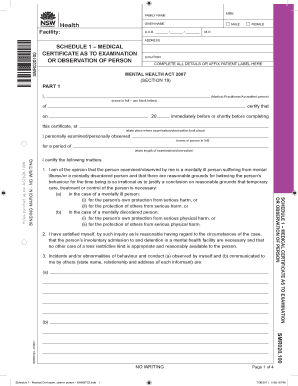
Fill in Medical Certificate Nsw Template Form


What is the Fill In Medical Certificate Nsw Template
The Fill In Medical Certificate Nsw Template is a standardized document used to verify an individual's medical condition. This template serves as a formal declaration from a healthcare provider regarding a patient's health status, often required for employment, educational, or legal purposes. It typically includes essential details such as the patient's name, date of examination, diagnosis, and any recommendations for time off or accommodations needed due to health issues. Utilizing a template ensures that all necessary information is captured consistently and accurately.
How to use the Fill In Medical Certificate Nsw Template
Using the Fill In Medical Certificate Nsw Template involves several straightforward steps. First, download the template from a reliable source. Next, fill in the required fields, ensuring that all information is accurate and up to date. Include the patient's personal details, the healthcare provider's information, and any specific medical findings. Once completed, the healthcare provider should review the document for accuracy before signing it. This ensures that the certificate is valid and can be used for its intended purpose.
Steps to complete the Fill In Medical Certificate Nsw Template
Completing the Fill In Medical Certificate Nsw Template requires careful attention to detail. Follow these steps:
- Download the template from a trusted source.
- Enter the patient's full name and contact information.
- Include the date of the examination and the healthcare provider's details.
- Document the medical findings, including any diagnoses.
- Specify any recommendations for time off or adjustments needed.
- Have the healthcare provider sign and date the certificate.
Legal use of the Fill In Medical Certificate Nsw Template
The legal use of the Fill In Medical Certificate Nsw Template is critical for ensuring that the document is recognized by employers and institutions. For a medical certificate to be legally binding, it must be filled out correctly and signed by a licensed healthcare professional. Compliance with relevant laws and regulations, such as patient privacy laws, is also essential. This ensures that the certificate can be used effectively in various contexts, such as workplace accommodations or educational settings.
Key elements of the Fill In Medical Certificate Nsw Template
Several key elements must be included in the Fill In Medical Certificate Nsw Template to ensure its effectiveness and legality:
- Patient Information: Full name, date of birth, and contact details.
- Healthcare Provider Details: Name, qualifications, and contact information of the issuing provider.
- Date of Examination: The date when the patient was assessed.
- Medical Findings: A clear statement of the patient's condition and any relevant diagnoses.
- Recommendations: Suggestions regarding time off work or other necessary accommodations.
- Signature: The healthcare provider's signature and date to validate the document.
Examples of using the Fill In Medical Certificate Nsw Template
The Fill In Medical Certificate Nsw Template can be utilized in various scenarios. For instance, an employee may present this certificate to their employer to justify a medical leave of absence. In educational settings, students may use it to request accommodations or extensions due to health issues. Additionally, it can serve as documentation for legal matters, such as proving a medical condition in court. Each of these examples highlights the importance of having a properly completed medical certificate for various personal and professional needs.
Quick guide on how to complete fill in medical certificate nsw template
Effortlessly prepare Fill In Medical Certificate Nsw Template on any device
Web-based document management has become increasingly popular among businesses and individuals. It offers a perfect eco-friendly substitute to traditional printed and signed papers, allowing you to access the right form and securely save it online. airSlate SignNow equips you with all the necessary tools to create, alter, and electronically sign your documents quickly without delays. Manage Fill In Medical Certificate Nsw Template across any platform with the airSlate SignNow Android or iOS applications and enhance any document-driven operation today.
The easiest way to alter and eSign Fill In Medical Certificate Nsw Template without hassle
- Obtain Fill In Medical Certificate Nsw Template and click Get Form to begin.
- Utilize the tools we provide to fill out your form.
- Mark relevant sections of your documents or conceal sensitive information with tools specifically designed for that purpose by airSlate SignNow.
- Create your electronic signature using the Sign tool, which takes seconds and carries the same legal validity as a conventional wet ink signature.
- Review all the details and click the Done button to save your modifications.
- Choose how you would like to send your form, whether by email, SMS, invite link, or download it to your computer.
Say goodbye to lost or misplaced documents, tedious form searches, or errors that necessitate printing new document copies. airSlate SignNow fulfills all your document management needs in just a few clicks from your preferred device. Modify and eSign Fill In Medical Certificate Nsw Template and ensure outstanding communication at any stage of the form preparation process with airSlate SignNow.
Create this form in 5 minutes or less
Create this form in 5 minutes!
How to create an eSignature for the fill in medical certificate nsw template
How to create an electronic signature for a PDF online
How to create an electronic signature for a PDF in Google Chrome
How to create an e-signature for signing PDFs in Gmail
How to create an e-signature right from your smartphone
How to create an e-signature for a PDF on iOS
How to create an e-signature for a PDF on Android
People also ask
-
What is the airSlate SignNow platform and how can it help me fill a medical certificate form?
airSlate SignNow is an easy-to-use platform that empowers users to send and eSign documents securely. By using airSlate SignNow, you can efficiently understand how to fill a medical certificate form, allowing for smoother documentation processes and quicker approvals.
-
Is there a cost associated with using airSlate SignNow for filling a medical certificate form?
Yes, airSlate SignNow offers various pricing plans designed to meet the needs of different users. Understanding how to fill a medical certificate form can be made cost-effective with our competitive pricing, ensuring you have access to necessary features without breaking the bank.
-
What features does airSlate SignNow provide for completing a medical certificate form?
airSlate SignNow includes features such as customizable templates, eSignature capabilities, and easy document sharing. These features make it simple to learn how to fill a medical certificate form accurately and efficiently, ensuring all necessary information is captured.
-
Can I find templates for medical certificate forms on airSlate SignNow?
Absolutely! airSlate SignNow offers a variety of pre-designed templates, including those for medical certificates. This allows users to quickly understand how to fill a medical certificate form without starting from scratch, saving you time and effort.
-
How secure is the airSlate SignNow platform when filling out sensitive forms like medical certificates?
Security is a top priority for airSlate SignNow, which implements advanced encryption and security protocols. You can be confident that when you learn how to fill a medical certificate form using our platform, your sensitive information is protected at all times.
-
Does airSlate SignNow integrate with other software for easier use of medical certificate forms?
Yes, airSlate SignNow seamlessly integrates with various applications such as Google Drive, Dropbox, and CRM systems. This integration simplifies the process of understanding how to fill a medical certificate form, allowing easy access to your documents and information.
-
What benefits can I expect when using airSlate SignNow for medical certificate forms?
Using airSlate SignNow for medical certificate forms streamlines your documentation process, helping you save time and reduce errors. By effectively learning how to fill a medical certificate form, you gain efficiency and can enhance your overall workflow.
Get more for Fill In Medical Certificate Nsw Template
Find out other Fill In Medical Certificate Nsw Template
- Electronic signature West Virginia Orthodontists Living Will Online
- Electronic signature Legal PDF Vermont Online
- How Can I Electronic signature Utah Legal Separation Agreement
- Electronic signature Arizona Plumbing Rental Lease Agreement Myself
- Electronic signature Alabama Real Estate Quitclaim Deed Free
- Electronic signature Alabama Real Estate Quitclaim Deed Safe
- Electronic signature Colorado Plumbing Business Plan Template Secure
- Electronic signature Alaska Real Estate Lease Agreement Template Now
- Electronic signature Colorado Plumbing LLC Operating Agreement Simple
- Electronic signature Arizona Real Estate Business Plan Template Free
- Electronic signature Washington Legal Contract Safe
- How To Electronic signature Arkansas Real Estate Contract
- Electronic signature Idaho Plumbing Claim Myself
- Electronic signature Kansas Plumbing Business Plan Template Secure
- Electronic signature Louisiana Plumbing Purchase Order Template Simple
- Can I Electronic signature Wyoming Legal Limited Power Of Attorney
- How Do I Electronic signature Wyoming Legal POA
- How To Electronic signature Florida Real Estate Contract
- Electronic signature Florida Real Estate NDA Secure
- Can I Electronic signature Florida Real Estate Cease And Desist Letter