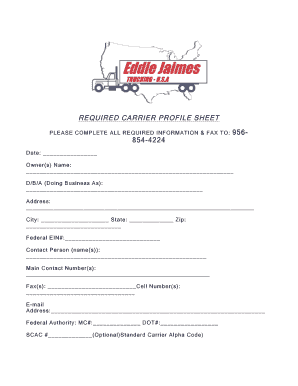
Carrier Profile Form


What is the Carrier Profile Form
The carrier profile form is a crucial document used by freight carriers to provide essential information about their business operations. This form typically includes details such as the carrier's name, contact information, operating authority, insurance coverage, and safety ratings. By compiling this information, the carrier profile sheet helps shippers and brokers assess the qualifications and reliability of a freight carrier. It serves as a foundational tool for establishing trust and ensuring compliance with industry standards.
How to Use the Carrier Profile Form
Using the carrier profile form involves several straightforward steps. First, download the blank carrier profile template, which is often available in PDF format. Next, fill in the required fields with accurate and up-to-date information about your company. It is important to ensure that all details are correct, as inaccuracies can lead to complications in the shipping process. Once completed, the form can be submitted to potential clients or partners, allowing them to evaluate your carrier services effectively.
Steps to Complete the Carrier Profile Form
Completing the carrier profile form requires careful attention to detail. Follow these steps for a thorough submission:
- Download the template: Obtain the latest version of the carrier profile template PDF.
- Fill in company information: Provide your business name, address, and contact details.
- Include operating authority: Enter your DOT number and MC number, if applicable.
- Detail insurance coverage: Specify your liability and cargo insurance details.
- Provide safety ratings: Include any safety ratings or certifications your company holds.
- Review for accuracy: Double-check all entries for completeness and correctness.
- Submit the form: Send the completed carrier profile sheet to your intended recipient.
Legal Use of the Carrier Profile Form
The carrier profile form must be completed in compliance with relevant regulations to be considered legally valid. This includes adhering to federal and state requirements regarding transportation and safety standards. When using an electronic version of the form, ensure that it meets the criteria established by the ESIGN Act and UETA for electronic signatures. Utilizing a reliable eSignature solution can help ensure that the completed document is legally binding and secure.
Key Elements of the Carrier Profile Form
Several key elements should be included in the carrier profile form to ensure it meets industry standards. These elements typically encompass:
- Company Information: Name, address, and contact details.
- Operating Authority: DOT and MC numbers.
- Insurance Details: Types and amounts of coverage.
- Safety Ratings: Any relevant safety certifications or ratings.
- Fleet Information: Overview of the vehicles used in operations.
Examples of Using the Carrier Profile Form
Freight carriers can utilize the carrier profile form in various scenarios, such as:
- Onboarding New Clients: Providing potential clients with a comprehensive overview of your services and qualifications.
- Compliance Audits: Demonstrating adherence to industry regulations during audits or inspections.
- Partnership Opportunities: Sharing your profile with other businesses to explore collaborative shipping solutions.
Quick guide on how to complete carrier profile form
Complete Carrier Profile Form effortlessly on any device
Digital document management has gained traction among companies and individuals. It serves as an ideal environmentally friendly alternative to traditional printed and signed documents, as you can acquire the necessary form and securely store it online. airSlate SignNow provides all the tools you need to create, modify, and electronically sign your documents quickly and without delays. Handle Carrier Profile Form on any device using airSlate SignNow's Android or iOS applications and enhance any document-driven process today.
How to adjust and electronically sign Carrier Profile Form with ease
- Find Carrier Profile Form and click Get Form to begin.
- Utilize the tools we provide to fill out your form.
- Emphasize important sections of your documents or redact sensitive information using tools specifically designed for that by airSlate SignNow.
- Generate your electronic signature with the Sign feature, which takes just seconds and holds the same legal validity as a conventional wet ink signature.
- Review the details and click on the Done button to save your modifications.
- Choose your preferred method to send your form, whether by email, text message (SMS), or invitation link, or download it to your computer.
Forget about lost or misplaced documents, tedious form searching, or errors that necessitate printing new copies. airSlate SignNow meets your document management requirements in just a few clicks from any device you prefer. Edit and electronically sign Carrier Profile Form and ensure outstanding communication at every step of your form preparation process with airSlate SignNow.
Create this form in 5 minutes or less
Create this form in 5 minutes!
How to create an eSignature for the carrier profile form
How to create an electronic signature for a PDF online
How to create an electronic signature for a PDF in Google Chrome
How to create an e-signature for signing PDFs in Gmail
How to create an e-signature right from your smartphone
How to create an e-signature for a PDF on iOS
How to create an e-signature for a PDF on Android
People also ask
-
What is a carrier profile sheet?
A carrier profile sheet is a comprehensive document that contains essential information about a carrier's operations, capabilities, and performance. It is crucial for logistics companies to evaluate potential partners and ensure compliance with industry standards. airSlate SignNow simplifies the process of creating and managing carrier profile sheets through its eSignature solutions.
-
How can airSlate SignNow help with carrier profile sheets?
airSlate SignNow offers tools to easily create, edit, and send carrier profile sheets for electronic signatures. Our platform allows you to add fields for necessary information, ensuring that all required details are captured. Additionally, it streamlines the signing process, making it quicker and more efficient for all parties involved.
-
What are the benefits of using airSlate SignNow for carrier profile sheets?
Using airSlate SignNow for carrier profile sheets enhances efficiency and reduces the time spent on document management. With features like templates and automated reminders, you can ensure timely completion of profiles. Moreover, digital signatures provide a level of security and verification that paper documents often lack.
-
Is there a pricing plan for using airSlate SignNow for creating carrier profile sheets?
Yes, airSlate SignNow offers various pricing plans tailored to the needs of businesses of all sizes. You can choose a plan that best fits your requirements for handling carrier profile sheets, whether you need basic features or advanced functionalities. A free trial is also available to help you explore our solutions.
-
Can I integrate airSlate SignNow with other tools for my carrier profile sheets?
Absolutely! airSlate SignNow seamlessly integrates with various applications and platforms, allowing you to streamline your workflow for carrier profile sheets. Common integrations include CRM systems, project management tools, and cloud storage solutions, which enhance the efficiency of your processes.
-
How secure are the carrier profile sheets created with airSlate SignNow?
Security is a top priority at airSlate SignNow. Our platform provides encryption and secure hosting to protect your carrier profile sheets and sensitive data. Additionally, our compliance with regulations ensures that your documents are handled safely throughout the signing process.
-
Can I track the status of my carrier profile sheets in airSlate SignNow?
Yes, airSlate SignNow allows you to track the status of your carrier profile sheets easily. You will receive notifications when documents are opened and signed, providing you visibility throughout the process. This tracking feature helps ensure that all necessary parties remain informed and engaged.
Get more for Carrier Profile Form
Find out other Carrier Profile Form
- eSignature New York Police NDA Now
- eSignature North Carolina Police Claim Secure
- eSignature New York Police Notice To Quit Free
- eSignature North Dakota Real Estate Quitclaim Deed Later
- eSignature Minnesota Sports Rental Lease Agreement Free
- eSignature Minnesota Sports Promissory Note Template Fast
- eSignature Minnesota Sports Forbearance Agreement Online
- eSignature Oklahoma Real Estate Business Plan Template Free
- eSignature South Dakota Police Limited Power Of Attorney Online
- How To eSignature West Virginia Police POA
- eSignature Rhode Island Real Estate Letter Of Intent Free
- eSignature Rhode Island Real Estate Business Letter Template Later
- eSignature South Dakota Real Estate Lease Termination Letter Simple
- eSignature Tennessee Real Estate Cease And Desist Letter Myself
- How To eSignature New Mexico Sports Executive Summary Template
- Can I eSignature Utah Real Estate Operating Agreement
- eSignature Vermont Real Estate Warranty Deed Online
- eSignature Vermont Real Estate Operating Agreement Online
- eSignature Utah Real Estate Emergency Contact Form Safe
- eSignature Washington Real Estate Lease Agreement Form Mobile