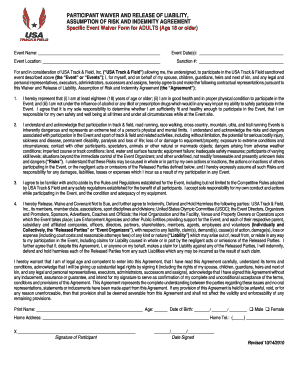
Usatf Waiver Form


What is the USATF Waiver?
The USATF participant waiver is a legal document designed to protect the United States Track and Field (USATF) organization from liability. By signing this waiver, participants acknowledge the inherent risks associated with track and field activities and agree not to hold USATF accountable for any injuries or damages that may occur during events. This waiver is crucial for ensuring that all participants understand their responsibilities and the potential risks involved in athletic activities.
How to Use the USATF Waiver
Using the USATF waiver involves several straightforward steps. First, participants must obtain the waiver form, which can typically be found on the USATF website or through event organizers. Once the form is acquired, individuals should carefully read the document to understand the terms and conditions. After reviewing, participants must complete the form by providing necessary personal information and signatures. Finally, the completed waiver should be submitted as directed, either digitally or in physical form, depending on the event's requirements.
Steps to Complete the USATF Waiver
Completing the USATF waiver is a simple process that can be done in a few key steps:
- Obtain the USATF waiver form from the appropriate source.
- Read the waiver thoroughly to understand all terms and conditions.
- Fill in the required personal information, including name, contact details, and any other requested data.
- Sign and date the waiver to indicate agreement with the terms.
- Submit the completed form as instructed, ensuring it reaches the correct party before the event.
Legal Use of the USATF Waiver
The legal use of the USATF waiver hinges on its compliance with relevant laws governing liability waivers in the United States. For the waiver to be enforceable, it must clearly outline the risks involved in participation and be signed voluntarily by the participant. Additionally, the language used in the waiver should be clear and unambiguous to avoid any potential disputes regarding its interpretation. Participants should be aware that while waivers can limit liability, they do not absolve organizations from gross negligence or willful misconduct.
Key Elements of the USATF Waiver
Several key elements are essential for the effectiveness of the USATF waiver:
- Identification of Parties: The waiver should clearly identify the participant and the USATF organization.
- Assumption of Risk: It must state that the participant acknowledges the risks associated with track and field activities.
- Release of Liability: The waiver should include a clause releasing USATF from liability for injuries or damages.
- Signature and Date: A valid signature and date from the participant are necessary for the waiver to be enforceable.
Examples of Using the USATF Waiver
Examples of scenarios where the USATF waiver is utilized include:
- Participants in local track meets must sign the waiver to compete.
- Coaches may require athletes to submit the waiver before joining training sessions.
- Event organizers often distribute the waiver during registration for larger competitions.
Quick guide on how to complete usatf waiver
Accomplish Usatf Waiver effortlessly on any device
Virtual document management has gained traction among organizations and individuals. It serves as an ideal eco-friendly substitute for conventional printed and signed paperwork, allowing you to obtain the correct format and securely archive it online. airSlate SignNow provides you with all the tools necessary to create, modify, and electronically sign your documents promptly without interruptions. Manage Usatf Waiver on any device using airSlate SignNow's Android or iOS applications and enhance your document-oriented processes today.
Steps to modify and electronically sign Usatf Waiver without hassle
- Locate Usatf Waiver and click Get Form to begin.
- Use the tools offered to fill in your document.
- Highlight important sections of your documents or redact sensitive information with the tools that airSlate SignNow specifically provides for that purpose.
- Create your signature using the Sign tool, which takes mere seconds and carries the same legal validity as a traditional wet ink signature.
- Review all information and click the Done button to save your changes.
- Select how you wish to send your form, via email, text message (SMS), invite link, or download it to your computer.
Say goodbye to lost or misplaced documents, tedious form searches, or mistakes that necessitate printing new copies. airSlate SignNow addresses your document management needs in just a few clicks from any device you prefer. Modify and electronically sign Usatf Waiver and ensure effective communication throughout your form preparation process with airSlate SignNow.
Create this form in 5 minutes or less
Create this form in 5 minutes!
How to create an eSignature for the usatf waiver
How to create an electronic signature for a PDF online
How to create an electronic signature for a PDF in Google Chrome
How to create an e-signature for signing PDFs in Gmail
How to create an e-signature right from your smartphone
How to create an e-signature for a PDF on iOS
How to create an e-signature for a PDF on Android
People also ask
-
What is a USATF participant waiver?
A USATF participant waiver is a legally binding document designed to protect event organizers by ensuring that participants understand the risks associated with athletic activities. By signing this waiver, participants acknowledge these risks and agree not to hold organizers liable for injuries. Using airSlate SignNow can simplify the process of creating and managing these waivers.
-
How can airSlate SignNow help with USATF participant waivers?
airSlate SignNow allows you to easily create, send, and electronically sign USATF participant waivers, streamlining the entire process. Its user-friendly interface and features like templates and compliance tools make it perfect for event organizers. This ensures that all necessary waivers are collected and securely stored.
-
What are the benefits of using airSlate SignNow for waivers?
Using airSlate SignNow for USATF participant waivers comes with numerous benefits, including faster completion times and enhanced document security. It eliminates the need for paper forms, reducing costs and environmental impact. Plus, all signatures are legally binding, which boosts accountability and trust among participants.
-
Is airSlate SignNow cost-effective for managing waivers?
Absolutely! airSlate SignNow offers competitive pricing plans that cater to organizations of all sizes, making it an affordable solution for managing USATF participant waivers. With the potential to reduce administrative costs and paper usage, investing in this platform is a smart financial decision for event organizers.
-
Can I customize my USATF participant waiver with airSlate SignNow?
Yes, airSlate SignNow provides various customization options for your USATF participant waivers. You can personalize templates to fit your event's branding and specific requirements, ensuring that all relevant information is captured. This flexibility helps maintain professionalism while also addressing participant needs.
-
Are there integrations available for airSlate SignNow?
Yes, airSlate SignNow supports integrations with various software platforms, helping streamline your processes related to USATF participant waivers. Whether you use CRM systems or event management tools, these integrations enhance workflow efficiency. This ultimately helps event organizers maintain organized records of signed waivers.
-
How secure is airSlate SignNow when it comes to waivers?
airSlate SignNow prioritizes security, employing advanced encryption and compliance measures to protect your USATF participant waivers. All documents are stored securely in the cloud, ensuring that sensitive information remains confidential. With options for audit trails, you can also track who viewed and signed the waivers.
Get more for Usatf Waiver
Find out other Usatf Waiver
- Electronic signature Texas Car Dealer Purchase Order Template Online
- Electronic signature Texas Car Dealer Purchase Order Template Fast
- Electronic signature Maryland Business Operations NDA Myself
- Electronic signature Washington Car Dealer Letter Of Intent Computer
- Electronic signature Virginia Car Dealer IOU Fast
- How To Electronic signature Virginia Car Dealer Medical History
- Electronic signature Virginia Car Dealer Separation Agreement Simple
- Electronic signature Wisconsin Car Dealer Contract Simple
- Electronic signature Wyoming Car Dealer Lease Agreement Template Computer
- How Do I Electronic signature Mississippi Business Operations Rental Application
- Electronic signature Missouri Business Operations Business Plan Template Easy
- Electronic signature Missouri Business Operations Stock Certificate Now
- Electronic signature Alabama Charity Promissory Note Template Computer
- Electronic signature Colorado Charity Promissory Note Template Simple
- Electronic signature Alabama Construction Quitclaim Deed Free
- Electronic signature Alaska Construction Lease Agreement Template Simple
- Electronic signature Construction Form Arizona Safe
- Electronic signature Kentucky Charity Living Will Safe
- Electronic signature Construction Form California Fast
- Help Me With Electronic signature Colorado Construction Rental Application