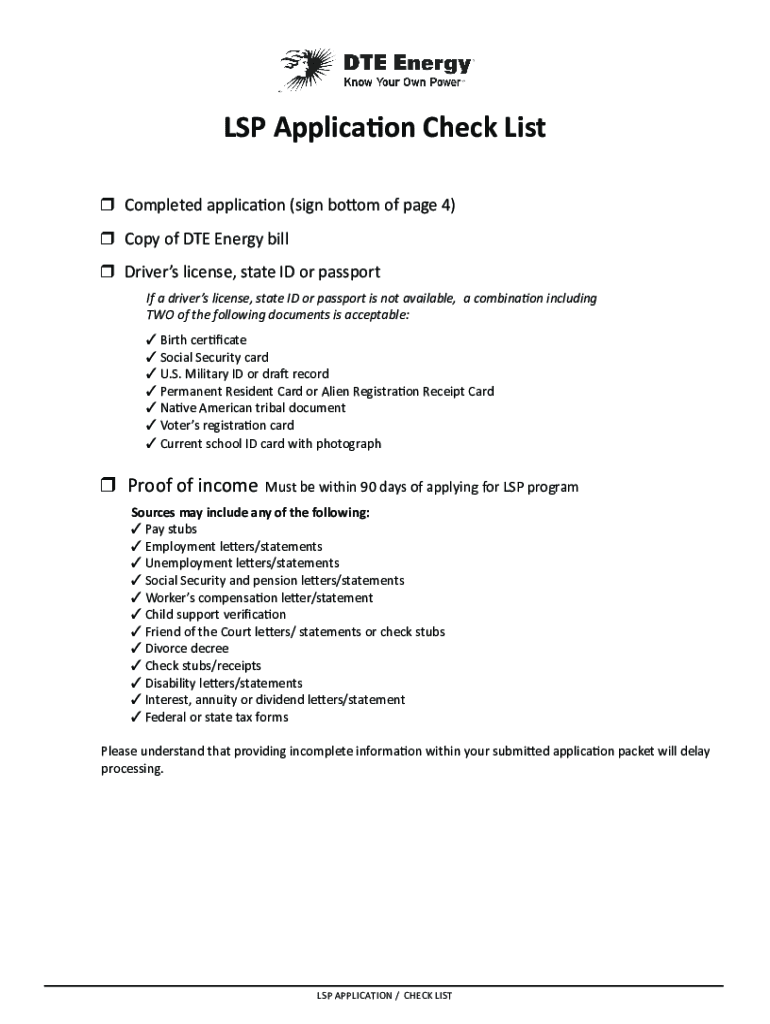
Printable Thaw Application Form


What is the Printable Thaw Application
The Printable Thaw Application is a specific form used in Michigan for individuals seeking assistance through the thaw program. This program aims to provide financial relief for eligible residents, particularly in managing utility bills. The application is designed to be straightforward, ensuring that users can easily provide the necessary information to determine their eligibility for assistance.
Steps to Complete the Printable Thaw Application
Completing the Printable Thaw Application involves several clear steps:
- Gather necessary documentation, including proof of income and identification.
- Download the Printable Thaw Application from the appropriate source.
- Fill out the application form, ensuring all required fields are completed accurately.
- Review the application for any errors or missing information.
- Submit the application through the designated method, whether online, by mail, or in person.
Eligibility Criteria
To qualify for assistance through the thaw program, applicants must meet specific eligibility criteria. Generally, these include:
- Residency in Michigan.
- Demonstrated financial need, often assessed through income levels.
- Current account status with the utility provider.
It is essential to check the latest guidelines to ensure compliance with all requirements.
Legal Use of the Printable Thaw Application
The Printable Thaw Application is legally recognized when completed and submitted according to the established guidelines. It is essential to ensure that all information provided is accurate and truthful, as any discrepancies may lead to delays or denial of assistance. The application must also adhere to privacy regulations to protect the applicant's personal information.
Form Submission Methods
Applicants can submit the Printable Thaw Application through various methods, including:
- Online submission via the official thaw program website.
- Mailing the completed form to the designated address.
- In-person submission at local offices or designated service centers.
Each method has its own processing times, so applicants should choose the one that best fits their needs.
Key Elements of the Printable Thaw Application
The Printable Thaw Application includes several key elements that are crucial for processing:
- Personal identification details, such as name and address.
- Income information to assess financial need.
- Utility account details to verify eligibility for assistance.
Providing complete and accurate information in these sections is vital for a successful application.
Quick guide on how to complete thaw online application form
Complete Printable Thaw Application effortlessly on any device
Digital document management has gained popularity among businesses and individuals. It serves as an ideal eco-friendly alternative to traditional printed and signed documents, allowing you to find the necessary form and securely store it online. airSlate SignNow provides you with all the tools required to create, modify, and electronically sign your documents quickly and without delays. Handle Printable Thaw Application on any platform using the airSlate SignNow Android or iOS applications and enhance any document-related workflow today.
How to adjust and electronically sign Printable Thaw Application with ease
- Find Printable Thaw Application and then click Get Form to begin.
- Utilize the tools we provide to complete your document.
- Emphasize pertinent sections of your documents or redact sensitive information with tools that airSlate SignNow offers specifically for that purpose.
- Create your electronic signature with the Sign feature, which takes seconds and holds the same legal validity as a conventional wet ink signature.
- Review all the details and click on the Done button to save your changes.
- Select your preferred method to send your form, whether by email, SMS, invite link, or download it to your computer.
Forget about lost or misplaced documents, tedious form searching, or mistakes that require printing new copies. airSlate SignNow addresses your document management needs in just a few clicks from any device you choose. Modify and electronically sign Printable Thaw Application and guarantee outstanding communication at every stage of the form preparation process with airSlate SignNow.
Create this form in 5 minutes or less
FAQs
-
What is the procedure for filling out the CPT registration form online?
CHECK-LIST FOR FILLING-UP CPT JUNE - 2017 EXAMINATION APPLICATION FORM1 - BEFORE FILLING UP THE FORM, PLEASE DETERMINE YOUR ELIGIBILITY AS PER DETAILS GIVEN AT PARA 1.3 (IGNORE FILLING UP THE FORM IN CASE YOU DO NOT COMPLY WITH THE ELIGIBILITY REQUIREMENTS).2 - ENSURE THAT ALL COLUMNS OF THE FORM ARE FILLED UP/SELECTED CORRECTLY AND ARE CORRECTLY APPEARING IN THE PDF.3 - CENTRE IS SELECTED CORRECTLY AND IS CORRECTLY APPEARING IN THE PDF. (FOR REFERENCE SEE APPENDIX-A).4 - MEDIUM OF THE EXAMINATION IS SELECTED CORRECTLY AND IS CORRECTLY APPEARING IN THE PDF.5 - THE SCANNED COPY OF THE DECLARATION UPLOADED PERTAINS TO THE CURRENT EXAM CYCLE.6 - ENSURE THAT PHOTOGRAPHS AND SIGNATURES HAVE BEEN AFFIXED (If the same are not appearing in the pdf) AT APPROPRIATE COLUMNS OF THE PRINTOUT OF THE EXAM FORM.7 - ADDRESS HAS BEEN RECORDED CORRECTLY AND IS CORRECTLY APPEARING IN THE PDF.8 - IN CASE THE PDF IS NOT CONTAINING THE PHOTO/SIGNATURE THEN CANDIDATE HAS TO GET THE DECLARATION SIGNED AND PDF IS GOT ATTESTED.9 - RETAIN A COPY OF THE PDF/FILLED-IN FORM FOR YOUR FUTURE REFERENCE.10 - IN CASE THE PHOTO/SIGN IS NOT APPEARING IN THE PDF, PLEASE TAKE ATTESTATIONS AND SEND THE PDF (PRINT OUT) OF THE ONLINE SUMBITTED EXAMINATION APPLICATION BY SPEED POST/REGISTERED POST ONLY.11 - KEEP IN SAFE CUSTODY THE SPEED POST/REGISTERED POST RECEIPT ISSUED BY POSTAL AUTHORITY FOR SENDING THE PDF (PRINT OUT) OF THE ONLINE SUMBITTED EXAMINATION APPLICATION FORM TO THE INSTITUTE/ RECEIPT ISSUED BY ICAI IN CASE THE APPLICATION IS DEPOSITED BY HAND.Regards,Scholar For CA089773 13131Like us on facebookScholar for ca,cma,cs https://m.facebook.com/scholarca...Sambamurthy Nagar, 5th Street, Kakinada, Andhra Pradesh 533003https://g.co/kgs/VaK6g0
-
How do I fill out the application for a Schengen visa?
Dear Rick,A Schengen visa application form requires the information about your passport, intended dates and duration of visit, sponsor’s or inviting person's details, previous schengen visa history etc. If you have these details with you, it is very easy to fill out the visa application.
-
How should I fill out an online application form for the KVPY exam?
KVPY Registration 2018 is starting from 11th July 2018. Indian Institute of Science (IISC), Bangalore conducts a national level scholarship programme.How to Fill KVPY Application FormVisit the official and register as a new user by mentioning Name, date of birth, stream, nationality etc.Enter the captcha and click on submit.Enter your basic details such as Name, Date of Birth, Age, E-mail id, the Mobile number for registration, etc. Also select from the drop down menu your class, gender, category & nationality.Now click on the ‘Submit’ tab.
-
How can I fill out the online application form of JVM Shyamli Ranchi?
Go to Jawahar Vidiya Mandir website
-
How do I fill out the application form for an educational loan online?
Depending on which country you are in and what kind of lender you are going for. There are bank loans and licensed money lenders. If you are taking a large amount, banks are recommended. If you are working, need a small amount for your tuition and in need of it fast, you can try a licensed moneylender.
-
How can I fill out a Schengen visa application form online?
you can fill out online.no all embassy ask for online form filling, most of the embassy is asking for filled application, hand writteni gave a written application for swiss embassy and online application for France embassyonline application can be found in respective embassy sites.
Create this form in 5 minutes!
How to create an eSignature for the thaw online application form
How to generate an electronic signature for your Thaw Online Application Form in the online mode
How to create an electronic signature for the Thaw Online Application Form in Google Chrome
How to generate an eSignature for signing the Thaw Online Application Form in Gmail
How to create an electronic signature for the Thaw Online Application Form straight from your mobile device
How to generate an eSignature for the Thaw Online Application Form on iOS
How to create an eSignature for the Thaw Online Application Form on Android devices
People also ask
-
What is the purpose of using airSlate SignNow to thaw my document signing process?
airSlate SignNow allows businesses to thaw their document signing process by providing a streamlined and efficient way to send and eSign documents. This user-friendly platform takes away the hassle of traditional signing methods, ensuring that you can quickly complete transactions without delays.
-
How does airSlate SignNow help businesses save money when they thaw their signing procedures?
By using airSlate SignNow, businesses can thaw excessive spending on paper, printing, and postage costs associated with traditional document signing. Our cost-effective solution reduces operational costs while providing a faster turnaround time for document approvals and signatures.
-
What features does airSlate SignNow offer to make it easier to thaw document workflows?
airSlate SignNow offers a variety of features designed to thaw cumbersome document workflows, including customizable templates, advanced authentication options, and real-time tracking of document statuses. These features enhance efficiency and ensure a more seamless signing experience for all parties involved.
-
Can I integrate airSlate SignNow with other tools to further thaw my business operations?
Yes, airSlate SignNow provides integrations with popular tools like Salesforce, Google Workspace, and Dropbox to help you thaw your business operations. This integration capability allows you to create a more cohesive workflow by connecting your preferred applications with seamless eSigning processes.
-
Is there a free trial available to thaw my hesitation in using airSlate SignNow?
Absolutely! airSlate SignNow offers a free trial to thaw any hesitations you may have about trying our service. This trial allows you to experience all the essential features without any commitment, giving you a clear picture of how our platform can benefit your business.
-
What security measures does airSlate SignNow implement to thaw my concerns about data safety?
airSlate SignNow takes data security seriously, employing features such as bank-level encryption and secure cloud storage to thaw your concerns about data safety. Our platform complies with industry standards, ensuring that your documents and signatures are protected throughout the signing process.
-
How does airSlate SignNow support mobile users to thaw their signing experience?
The airSlate SignNow mobile application is designed to thaw the signing experience for users on the go. With features like mobile eSignature and document management, users can conveniently send and sign documents anytime, anywhere, ensuring efficient operations.
Get more for Printable Thaw Application
- Medical director contract form
- Aba model diversity survey form
- Krislan ultrasonix form
- Fillable online general referral form to schedule 310
- Portable oxygen concentrator 30881 medical authorization form
- Truliant bank statement form
- Debt killer calendar form
- Fillable personal financial statement form
Find out other Printable Thaw Application
- Sign Delaware Software Development Agreement Template Now
- How To Sign Delaware Software Development Agreement Template
- How Can I Sign Illinois Software Development Agreement Template
- Sign Arkansas IT Consulting Agreement Computer
- Can I Sign Arkansas IT Consulting Agreement
- Sign Iowa Agile Software Development Contract Template Free
- How To Sign Oregon IT Consulting Agreement
- Sign Arizona Web Hosting Agreement Easy
- How Can I Sign Arizona Web Hosting Agreement
- Help Me With Sign Alaska Web Hosting Agreement
- Sign Alaska Web Hosting Agreement Easy
- Sign Arkansas Web Hosting Agreement Simple
- Sign Indiana Web Hosting Agreement Online
- Sign Indiana Web Hosting Agreement Easy
- How To Sign Louisiana Web Hosting Agreement
- Sign Maryland Web Hosting Agreement Now
- Sign Maryland Web Hosting Agreement Free
- Sign Maryland Web Hosting Agreement Fast
- Help Me With Sign New York Web Hosting Agreement
- Sign Connecticut Joint Venture Agreement Template Free