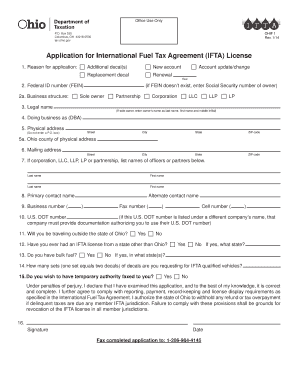
Ifta Ohio Form


What is the IFTA in Ohio?
The International Fuel Tax Agreement (IFTA) is a cooperative agreement among U.S. states and Canadian provinces that simplifies the reporting of fuel use by motor carriers operating in more than one jurisdiction. In Ohio, the IFTA allows carriers to report their fuel consumption and pay fuel taxes to a single state rather than filing separate reports for each state they operate in. This streamlines the process for commercial vehicle operators and ensures compliance with fuel tax regulations across jurisdictions.
How to Obtain IFTA Stickers in Ohio
To obtain IFTA stickers in Ohio, carriers must first complete the Ohio IFTA application form. This form can typically be found on the Ohio Department of Taxation website or through authorized state agencies. Once the application is filled out, it should be submitted along with any required documentation and fees. Upon approval, the Ohio Department of Taxation will issue the IFTA stickers, which must be displayed on the qualifying vehicles. It is essential to keep track of renewal dates to maintain compliance.
Steps to Complete the IFTA Application in Ohio
Completing the IFTA application in Ohio involves several key steps:
- Gather necessary information, including your business details and vehicle information.
- Fill out the Ohio IFTA application form accurately, ensuring all required fields are completed.
- Submit the application along with any required fees to the Ohio Department of Taxation.
- Wait for processing and approval, which may take several weeks.
- Once approved, receive your IFTA stickers and ensure they are displayed on your vehicles.
Key Elements of the IFTA in Ohio
Understanding the key elements of the IFTA in Ohio is crucial for compliance. These elements include:
- Eligibility: Carriers must operate qualified motor vehicles that travel in multiple jurisdictions.
- Tax Reporting: Carriers must report their fuel usage and mileage in each jurisdiction they operate.
- Renewal: IFTA stickers must be renewed annually, and carriers must stay updated on any changes in tax rates or regulations.
- Record Keeping: Accurate records of fuel purchases and mileage are essential for filing IFTA reports.
Legal Use of IFTA Stickers in Ohio
The legal use of IFTA stickers in Ohio mandates that they must be displayed on all qualifying vehicles. This ensures that the vehicles are recognized as compliant with fuel tax regulations across jurisdictions. Failure to display the stickers can result in penalties, including fines and additional taxes. It is important for carriers to understand the legal implications of IFTA compliance to avoid any disruptions in their operations.
Required Documents for IFTA in Ohio
When applying for IFTA stickers in Ohio, several documents may be required to support the application. These typically include:
- Proof of business registration.
- Vehicle identification information, such as VIN numbers.
- Previous IFTA reports, if applicable.
- Payment for any associated fees.
Quick guide on how to complete ifta ohio
Complete Ifta Ohio effortlessly on any gadget
Online document management has gained popularity among businesses and individuals alike. It offers an ideal eco-friendly substitute for conventional printed and signed documents, allowing you to obtain the correct form and securely store it online. airSlate SignNow equips you with all the necessary tools to create, modify, and eSign your documents quickly and without delays. Manage Ifta Ohio on any gadget using airSlate SignNow's Android or iOS applications and streamline any document-related task today.
The easiest way to modify and eSign Ifta Ohio without any hassle
- Locate Ifta Ohio and click Get Form to begin.
- Utilize the tools we provide to complete your document.
- Emphasize important sections of your documents or obscure sensitive information using tools that airSlate SignNow offers for this purpose.
- Create your eSignature with the Sign tool, which only takes seconds and carries the same legal validity as a traditional wet ink signature.
- Review the information and click the Done button to save your edits.
- Choose how you want to send your form, via email, text message (SMS), invitation link, or download it to your computer.
Say goodbye to lost or misplaced files, tedious form searches, or mistakes that require printing new document versions. airSlate SignNow meets all your document management needs in just a few clicks from any device of your preference. Edit and eSign Ifta Ohio to ensure exceptional communication at every stage of the form preparation process with airSlate SignNow.
Create this form in 5 minutes or less
Create this form in 5 minutes!
How to create an eSignature for the ifta ohio
How to create an electronic signature for a PDF online
How to create an electronic signature for a PDF in Google Chrome
How to create an e-signature for signing PDFs in Gmail
How to create an e-signature right from your smartphone
How to create an e-signature for a PDF on iOS
How to create an e-signature for a PDF on Android
People also ask
-
What is the Ohio IFTA login process?
To access your Ohio IFTA login, visit the airSlate SignNow website and click on the 'Sign In' button. Enter your registered email and password associated with your account. If you encounter issues, you can easily reset your password directly from the login page.
-
Are there any fees associated with setting up my Ohio IFTA login?
Creating an Ohio IFTA login on airSlate SignNow is absolutely free. However, if you choose to use premium features, there may be associated costs. Review our pricing plans for detailed information on any potential charges.
-
What features can I access with my Ohio IFTA login?
With your Ohio IFTA login, you can access a range of features, including document management, electronic signing, and customizable templates. These features streamline the process of handling IFTA documents, saving you time and effort. Explore our platform to leverage all the tools available.
-
How can I benefit from using airSlate SignNow for Ohio IFTA filings?
Using airSlate SignNow for Ohio IFTA filings simplifies the document signing process and ensures compliance with state regulations. The platform offers enhanced security, easy tracking of documents, and audit trails, providing peace of mind. Benefit from increased efficiency and reduced paperwork.
-
Is there a mobile app for Ohio IFTA login?
Yes, airSlate SignNow offers a mobile app that allows you to perform your Ohio IFTA login on the go. This means you can sign documents and manage your IFTA filings from anywhere, making it incredibly convenient. Download the app from your device's app store to get started.
-
Can I integrate airSlate SignNow with other tools for my Ohio IFTA login?
Absolutely! airSlate SignNow integrates seamlessly with various tools and software, allowing you to enhance your Ohio IFTA login experience. Whether it's accounting software or project management tools, our integrations will help streamline your document workflow.
-
What kind of customer support is available for Ohio IFTA login users?
Our dedicated customer support team is available to assist you with any queries regarding your Ohio IFTA login. You can signNow us through live chat, email, or phone support. We are committed to providing timely assistance to ensure a smooth experience.
Get more for Ifta Ohio
Find out other Ifta Ohio
- How Do I eSignature Alaska Life Sciences Presentation
- Help Me With eSignature Iowa Life Sciences Presentation
- How Can I eSignature Michigan Life Sciences Word
- Can I eSignature New Jersey Life Sciences Presentation
- How Can I eSignature Louisiana Non-Profit PDF
- Can I eSignature Alaska Orthodontists PDF
- How Do I eSignature New York Non-Profit Form
- How To eSignature Iowa Orthodontists Presentation
- Can I eSignature South Dakota Lawers Document
- Can I eSignature Oklahoma Orthodontists Document
- Can I eSignature Oklahoma Orthodontists Word
- How Can I eSignature Wisconsin Orthodontists Word
- How Do I eSignature Arizona Real Estate PDF
- How To eSignature Arkansas Real Estate Document
- How Do I eSignature Oregon Plumbing PPT
- How Do I eSignature Connecticut Real Estate Presentation
- Can I eSignature Arizona Sports PPT
- How Can I eSignature Wisconsin Plumbing Document
- Can I eSignature Massachusetts Real Estate PDF
- How Can I eSignature New Jersey Police Document