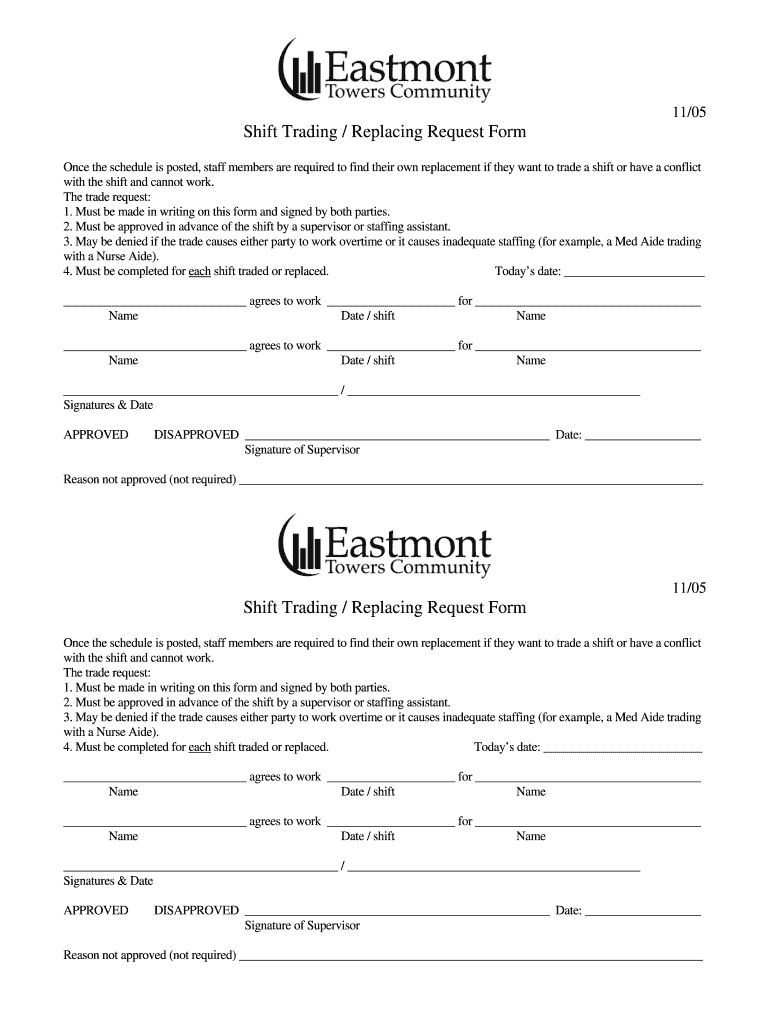
Shift Form 2005-2026


What is the Shift Request Form?
The shift request form is a document used by employees to formally request a change in their scheduled work hours. This form facilitates communication between employees and management, ensuring that both parties are aware of and can address scheduling needs. It typically includes essential details such as the employee's name, current shift, requested shift changes, and the reason for the request. Utilizing this form helps streamline the process of shift trading or swapping, making it easier for managers to assess and approve requests based on operational needs.
How to Use the Shift Request Form
To effectively use the shift request form, employees should first obtain the correct version from their employer or human resources department. Once in possession of the form, the employee should fill in their personal information, including their name and contact details. Next, they should specify the current shift and the desired shift change, providing a clear rationale for the request. After completing the form, the employee submits it to their supervisor or manager for review. It is important to keep a copy of the submitted form for personal records.
Steps to Complete the Shift Request Form
Completing the shift request form involves several straightforward steps:
- Obtain the shift request form from your employer or HR department.
- Fill in your personal details, including your name and employee ID.
- Indicate your current shift and the shift you wish to request.
- Provide a reason for the shift change, ensuring clarity and conciseness.
- Review the form for accuracy and completeness.
- Submit the form to your supervisor or designated manager.
Key Elements of the Shift Request Form
Key elements of the shift request form typically include:
- Employee Information: Name, employee ID, and contact information.
- Current Shift Details: Original shift times and dates.
- Requested Shift Details: New shift times and dates being requested.
- Reason for Change: A brief explanation of why the shift change is needed.
- Signature: Employee's signature to confirm the request.
Legal Use of the Shift Request Form
The shift request form should be used in accordance with company policies and labor laws. It is essential that employees understand their rights regarding shift changes and that the form complies with applicable regulations. Employers are responsible for maintaining confidentiality and ensuring that the form is used solely for scheduling purposes. This legal framework helps protect both employees and employers during the shift change process.
Form Submission Methods
Submitting the shift request form can typically be done through various methods, depending on the employer's policies. Common submission methods include:
- Online Submission: Many companies allow employees to submit forms electronically through an internal portal.
- Email: Employees may send a scanned copy of the completed form via email to their supervisor.
- In-Person Submission: Employees can hand in the form directly to their manager or HR department.
Quick guide on how to complete shift form
The optimal approach to discover and authorize Shift Form
Across the entirety of your organization, unproductive procedures involving paper-based approvals can drain numerous work hours. Signing documents such as Shift Form is an inherent component of operations in every sector, which is why the effectiveness of each agreement’s lifecycle signNowly impacts the overall efficiency of the business. With airSlate SignNow, signing your Shift Form is as straightforward and quick as possible. This platform provides you with the most recent version of nearly any document. Even better, you can sign it instantly without needing to download external software on your computer or print anything physically.
Steps to acquire and sign your Shift Form
- Browse our collection by category or use the search bar to locate the document you require.
- Click on Learn more to view the document preview and confirm it is the correct one.
- Press Get form to start editing immediately.
- Fill out your document and input any required details using the toolbar.
- Once finished, click the Sign tool to sign your Shift Form.
- Select the signature method that works best for you: Draw, Create initials, or upload an image of your handwritten signature.
- Click Done to finish editing and move on to document-sharing options as necessary.
With airSlate SignNow, you are equipped to manage your documents effectively. You can find, complete, edit, and even share your Shift Form in one tab without any complications. Enhance your workflows by utilizing a single, intelligent eSignature solution.
Create this form in 5 minutes or less
FAQs
-
How do I change my address in the Aadhar card?
You can change the following details in Aadhar Card:NameGenderDate of BirthAddressE-mail IDTHINGS TO REMEMBER BEFORE APPLYING FOR AADHAR CARD DETAILS CHANGE:Your Registered Mobile Number is mandatory in the online process.You need to submit Documents for change of – Name, Date of Birth and Address. However, Change in Gender and E-mail ID do not require any document.You have to fill details in both – English and Regional/Local language (Eg. Hindi, Oriya, Bengali etc)Aadhar Card Details are not changed instantly. It is changed after Verification and Validation by the authoritySTEPS TO AADHAR CARD DETAILS CHANGE ONLINE:Click Here for going to the link.Enter your Aadhar Number.Fill Text VerificationClick on Send OTP. OTP is sent on your Registered mobile number.Also Read: Simple Steps to Conduct Aadhar Card Status Enquiry by NameYou will be asked to choose the Aadhar Card Details that you want to change.You can select multiple fields. Select the field and Submit.In next window fill the Correct Detail in both – English and Local language (if asked) and Submit.For Example – Here one has to fill the Email IdNOTE – If you are changing – Name, Date of Birth or Address, you have to upload the scanned documents. Click Here to know the Documents or Check them here.Verify the details that you have filled. If all the details look good then proceed or you can go back and edit once again.You may be asked for BPO Service Provider Selection. Select the provider belonging to your region.At last – You will be given an Update Request Number. Download or Print the document and keep it safe. It is required in checking the status of the complaint in future.So this step completes the process of Aadhar Card details change online.CHECK THE STATUS OF YOUR AADHAR CARD DETAILS CHANGE REQUESTStep 1 – Go the website by Clicking HereStep 2 – Fill the Aadhaar No. and URN – Update Request NumberStep 3 – Click on “Get Status”You are done. The new window on the screen will show the status of your request for change in Aadhar Card Details.
-
How does being raised by clueless parents affect your development? Meaning, parents who have no clue about the importance of SATs, how to apply for college or financial aid, or don't know how to help with homework, etc.
I can completely relate to User’s answer, I am also more or less in the same situation, my parents sent me to Australia when I was a teenager for education purposes while they worked their arse off back home, now, my parents back then were typically lower middle class and strict Christian parents.Religion, My parents are both born again Christian and I was born Christian, I was baptised, went to church twice a week, I was indoctrinated to believe in God and to follow his teachings blindly, and after I turned 17 I realised how silly religion is, and became an atheist. Up until now I still struggle with my parents and I have some problems whenever this particular issue is brought up.There was no affection shown in my family, any typical Asian can attest that it’s not very common to see Asian parents show affection to each other or to the kids, I’ve never heard my parents say “I love you”, hug, kiss or hold hands. My parents almost never complimented me on anything, at most it was just “not bad, keep it up” and I never got a Christmas presents from them. This is just a little thing but I realised how this thing affected me as a person.No idea how to help in terms of handling paperwork, I had to handle all my own paperwork from school application, applying for my residency, visa, handle my own taxes, etc etc since I was a teenager.Sex education. It’s generally taboo to talk about sex openly in Asian household, my parents never taught me the importance of safe sex, contraception, STDs, etc, now that I think about it, it was quite risky to send their kid to a foreign country with the kid being clueless about sex. But thankfully I was able to learn on my own and not putting myself in a dangerous situation.Dating/marrying someone who’s not from my own race. They never understood this particular issue, they always thought that it’s always simpler and easier to have courtship with a person from a similar culture background, but they just didn’t realise that I involved culturally as well when they sent me abroad, so I wouldn’t say my culture is strictly all Asian. So, when they found out that I’m dating/marrying a white person, they were shocked and we had a bit of a rough patch but we managed to overcome it, and today my parents are very fond of my fiancée, like any other Asian parents, their love to my fiancée can be measured by how much food they are feeding her when we visit them.I was expected to survive on my own. Just like a baby bird being released from the nest for the first time, I was expected to be self reliant, they were not rich, they had to sell lots of things, I was given money for only limited amount of time and I had to support myself for the rest.But these things I’ve mentioned above are trivial, the thing that affected me the most was to see their hard work and support. The first time I ever understood the concept of “you have no idea how to appreciate what you have until you know how hard it is to earn one” was because of my parents, no matter how hard it was for me, they were always being supportive, as long as I was willing to do it wholeheartedly and not stop.Despite all the flaws and how clueless they were, they bent over backwards just to make sure I had something to eat, to make sure I could live another day. And for that, I am infinitely grateful and I wouldn’t change anything from my parents even if I had the chance, for me, they are perfect in every conceivable way.
-
What is the most bizarre thing a coworker has done to get fired?
We had a guy show up drunk to work and run a tractor up and kind of over a prune tree.That in it of itself would probably have been enough to get him fired, but it would also have been excused. Prunes aren’t worth a damn thing anymore, the tractor was fine (so far), everything could have been forgiven unless my boss realized he was drunk if he would have just walked away. Hell, even if my boss had realized he was drunk he probably would have forgiven it.He’s fired two people in his 25 years of being boss man, one of whom got in the face of his dad who had just had a stroke and the other one managed to spend 8 hours not mowing a yard, then call us up and say he needed some OT to finish. (I’m the boss’ personal go-getter, aka the company bitch).But no, this piece of intellectual brilliance decides that he was going to pull the tractor back down with his Tacoma. Why he didn’t just reverse the tractor off of the tree will forever confuse me, but I digress.He gets his baby Yota over to the tractor, takes a tow rope and hooks up to the front (the end that’s in the air) of the tractor, and left the tractor in gear. Anyone who’s ever tried to do anything knows exactly what’s happening next, which turned into a Tow Mater and sons experiment. He drops his truck into four wheel, hits the gas, andPuts the tractor on its ass. My boss and I come rolling around the corner as he was running from his truck back to his tractor. But even then, my boss didn’t fire him — the guy just quit from shame/embarrassment. The cocaine story has this one beat, but I can’t miss an opportunity to show some tractor tipping.EDIT: Since I’ve got a couple requests: during prune harvesting season we bring in a lot of outside labor contractors. As is common with most job sites, there’s no drinking or consumption of drugs or alcohol allowed during company time on company property. One of the guys, we’ll call him B, every day showed up to work like he’d just ate a bag of freakin’ coffee beans. He mellowed out all morning long, but he was weird, because after lunch he would be really low, but then he’d slam his ass in gear and be rolling along pretty well all afternoon.One day my boss and I decided I was going to learn the ropes from B (he was the best equipment operator we had) so I followed him everywhere. His morning pick-me-ups? Line of cocaine. He mellowed out throughout the day because he would hollow out and put joints inside of his apples that he would “eat” while in the machine, (the machine guys can’t see each other, so we had no idea he was lighting up). He told me the secret to this was putting them inside of a little ziploc baggie to keep them dry. For lunch, he would do another line of coke, then drink a frosty forty, pour another frosty forty in his water jug (we always assumed he brought the extra one from home and left it by his car full of ice so he could drink cold water in the afternoons without having to move). He’d discovered from years of practice I guess that the line of coke and frosty forty counter-act each other well enough that you don’t seem obviously drunk, but you don’t seem too enthused to be doing your job either.Needless to say, the boss man and I were pretty shocked. Nobody said anything because we needed to finish out the harvest, and as I said previously, this guy was a fantastic machine op, but we kept the harvest in house the following year.
-
What is the most absurd rule you ever had to follow at work?
Ha! In working for a hospital, I see a lot of stupid rules. For instance, on one wintery midnight shift I was let in by a security guard in the front of the building. I was wearing my proper photo identification front and center, my work clothes, and I had been doing this for years with no trouble. Then, when the security guy asked if I was a temp, and I replied in the affirmative, he told me I had to go back outside, walk the mile around the hospital to the back hospital entrance (which isn't well-lit and goes past woods), and he'd buzz me in. He said the other security guards weren't enforcing the rules. However, he couldn't explain the reason for this rule and he wouldn't tell me his supervisor's name. Eventually, he just let me in and told me to follow the rules next time. I made sure to tell him very sweetly that I would be sure to call for him each and every single time I needed a security escort to my car parked in the proper lot and to that back entrance. He was going to have to protect little old me and walk alongside me every time I called for an escort. I'm not sure if I was a catalyst, but that rule was gone in a week.Another time security rules were an unnecessary hassle was regarding my id before we had photo IDs. We had our name tags, but at the gate you had to show a photo id. No problem. I had my passport ready and showed the guard. Instead of waving me on, he told me to pull off and show my driver's license. That's right-- A U.S. Passport was not good enough id for this guard! I couldn't believe it! If I remember correctly, I had to have three forms of identification to get a passport and it is also a photo id. My driver's license required far less identification. The story did end happily because I do also carry my license, but it was an unnecessary stop for both me and the security guard. I still laugh about how it's easier to get into the country than it is to get into my hospital. It's not even the WHO headquarters in which they have deadly diseases to worry about. It's a long-term care nursing hospital. Do they think terrorists are going to try to infiltrate the hospital to kidnap pap or granny? Lol.Then, there was the smoking escort policy. My hospital has a little smoke shack for patients outside the hospital. It's kept warm with heaters and patients frequently chain smoke out there for as long as they can. That's fine for them, but I'm allergic to cigarette smoke. There's a hallway still in the building in which one can see through the windows and scramble outside as necessary to prevent runaways and so on. No, I was told. I either had to be inside the smoke shack or be outside in winter in nothing but my short-sleeve scrub top for minutes to hours. (Hoodies and jackets were also forbidden during duties). When the nurse in charge told me that, I told him the only way I was going into that shack was with an epi-pen in hand. They could charge me with all the insubordination they liked, but I was waiting for my patient indoors. That policy changed shortly after that to allow nurses who did smoke to take patients to the smoke shack for nonsmokers.
-
Why aren't you a police officer anymore?
I retired essentially one year early because I was fed up with the way law enforcement was being treated in general in the country, and in CA especially. At the time I retired, I was facing no disciple and my past evaluations, (going back many years) were all “outstanding”, the highest rating possible. I mention this so you will know I didn’t “retire in lieu of being fired” as sometimes occurs. When I say “one year early” I just mean our pension formula maxes out for age at 55 and I was 54 when I retired. After that, the formula increases by 2.62 percent a year for longevity, and I get a 2 percent COLA so working after 55 doesn’t really net me anything..Anyway, the “war on cops” is a real thing. The amount of senseless paperwork has only increased. When we arrest and book someone now, we have to fill out a form as to wether the arrestee, after being bailed out, would care to voluntarily extend his/her time in jail. How ridiculous. “Sir, after you’re free to leave our jail, would you like to stay in jail instead? You can let us know when you want to leave.” The clearance form on the computer after self initiated activity used to be half a page. Now it’s several pages long. They have to capture more info to comply with a CA law against “racial profiling”. Chicago PD wound up having to fill out a similar form resulting in much less self initiated field activity. No surprise, shootings and murders are running at record high levels there. The crime rate in LA will go up as well.. Thanks to new laws in CA (prison “realignment”, Prop 47 etc) tens of thousands of felons are back on the streets to commit new crimes. If you think they won’t, you’re naive and don’t work in the criminal justice system. Previous felony level crimes are now classified as misdemeanors. There is now “misdemeanor theft auto” in CA. In LA county, due to jail overcrowding, most misdemeanors now go unpunished. Shoplifters can no longer be arrested for burglary as in the past (if intent to steal prior to entry could be established). Shoplifting items with a value of $950 is no longer punished. Felony drug possession of cocaine, heroin, and (personal use) are now misdemeanors. Cops aren’t wasting their time much anymore arresting people for mere heroin possession. No, I’m not kidding. Our department, as huge as it is, is short around 2,000 deputies resulting in mandatory overtime. This includes “drafting” deputies working the current shift and holding them over to work the next shift because we would otherwise be falling below minimum staffing in the field (same occurs in the jail system). Detectives are forced to work shifts back in patrol cars in lieu of their regular duties resulting in less time spent working cases. You can bet they aren’t too motivated when they work a patrol car at this point.There are tons of homeless people in LA. Many (possibly most?) have some form of mental illness. They also enter Starbucks and create disturbances and throw rocks at passing cars, necessitating a call to law enforcement. How would you like to deal with a rock throwing mentally ill transient on an almost daily basis? If you hurt him, you’ll be reviled for not being compassionate to a mentally ill poor person. So, you know, keep that in mind. After you 5150 him (psych hold) he’ll be back on the street in a matter of days if not hours. Due to laws that make CA a beacon for the homeless, the homeless population is swelling, increasing calls from storeowners and increasing the likelihood we’ll have to come in conflict with them. (restaurants for some reason don’t like the homeless using the side wall of their store as a latrine, and don’t care for the needles and condoms left on the sidewalk in front of their business…go figure..but it’s not PC to complain about them for large proportions of Californians..cops are caught in the middle)I could go on for many pages. I’ll stop here. The men and women of the LASD do an incredible job, all the more impressive considering the headwinds they face. I truly miss my coworkers. I’m glad to be out of CA however. It’s only going to get worse before it gets better.
-
Is the Umbrella Movement in Hong Kong dead?
Don’t think so. As long as there is proof of funding coming from the NED. The umbrella movement will morph into different guises. The NED will not rest and will harp on issues that is inherent in the Beijing backed government.One of the long standing problems in HK is that the government isn’t addressing the needs of the masses and catering only to the rich. The housing problem is a good example.Young people have no means of being able to afford housing in HK and may have to move into cities like Shenzhen or Guangzhou. This can be addressed by the HSR system being built to connect mainland China to HK. The HSR has got structural problems. These needs to be quickly addressed. At this time, these are still being ironed out.There is good and bad to this travel principle. Even though the travel time is short, between 15mins to 30 mins. The people of HK will have to learn to assimilate with mainlanders when they live there. This includes speaking Mandarin, which for the younger generation isn’t a big problem as they have been taught this in school, along with the ability to read and write in simplified Chinese instead of the traditional script used in HK.It is up to individual HKers to adapt to these demands.In one way, Beijing is forcing the masses to move across to the mainland to live while at the same time forcing them to assimilate. This is not a bad thing but in the eyes of the older generation of HKers, it is nothing more than a method to force a change through economic means.The NED will find it hard to fund the umbrella movement if all the young decides to assimilate into the mainland.The NED’s agenda is to disrupt the existing government with calls for democracy, which to the mainland Chinese is just a futile attempt to peddle a long disproven form of government that doesn’t bring economic benefit.India, which is the world’s most open form of democracy is mired with economic woes. Authoritarian democracy as practised by the American system only creates a ruling class of capitalist while marginalising the middle class.Only socialist democracies are the most successful as can be seen by the Scandinavian model but his goes against the grain on what the NED believes in.
-
People who live in countries with universal healthcare, how bad are the waiting rooms in the emergency room?
When I wrecked my motorcycle in Savannah, Georgia, I had to send off the ambulance driver that the police had called, because I knew there was no way I could afford $2,000 for an ambulance ride. Fortunately one of the security guards was willing to give me a lift to the hospital, where I took my place in the emergency room. i waited for three hours before I started to pass out from the pain (I had a broken collarbone). As I was slumping down in my chair, some of the other people in the emergency room were getting alarmed and trying to get the attention of a nurse.To keep me from being an embarrassment in their emergency room, they moved me back to an exam room, but it was still another hour and a half before they got me back for X-rays. I finally got seen by a doctor after six hours. He breezed in and breezed out, occupying my vicinity for thirty seconds, tops. They gave me a figure-8 strap to support my shoulder (which I later found out from an orthopedic is useless on anybody who weighs more than 40 pounds). I got nothing for the pain, probably because those of us without insurance aren’t entitled to be treated as human beings. I ended up with a bill for more than $700.While I don’t have direct experience with living in a country with universal health care, every person I DO know who lives in those countries was horrified by the story of my experience, which we in the USA accept as being perfectly average. So I would assume, for them, it is not.In fairness, when I needed transport to the hospital four years ago, this time I had insurance, and thanks to the provisions of the ACA, I knew that my insurance would pay for the ambulance ride (before the ACA, that was rare). I was really out of it because my heart was in the process of dying, but I didn’t have any wait in the emergency room, once the ambulance got me there, which was good, given that I died and had to be resuscitated on the way to have emergency bypass surgery performed. So sometimes they get you in fast for emergencies, IF you have health insurance, and IF you have something more pressing than broken bones (even at that, it was comical the number of forms I had to “sign” (scribble erratically) while I was in cardiac arrest and had almost no control of my arms).
-
Should it be easier for people to become United States citizens?
Hell No! In fact, the mass of people immigrating to USA that should not be able to is one of the main reasons that USA is going down.I believe they should change their citizenship laws so that not everyone born on USA soil is given citizenship. Only those with at least one parent that is a citizen, permanent resident or on work visa should be allowed to be born citizens. This way you would get rid of that anchor baby problem.STOP the sponsorship of relatives other than children, parents and spouse. No more sponsorship of siblings, grandparents, uncles, aunts, concubines, burros, and chickens! (You get my point!) Immigration is meant for those that will make their contribution to go. No the whole enchilada!At the current rate, very soon USA will not even be USA but a totally different country IF it doesn’t vote to separate first.
Create this form in 5 minutes!
How to create an eSignature for the shift form
How to make an eSignature for the Shift Form online
How to create an eSignature for the Shift Form in Google Chrome
How to create an electronic signature for signing the Shift Form in Gmail
How to make an electronic signature for the Shift Form from your mobile device
How to generate an eSignature for the Shift Form on iOS
How to generate an eSignature for the Shift Form on Android devices
People also ask
-
What is a shift request form and how can it help my business?
A shift request form is a document that allows employees to formally request a change in their scheduled shifts. Implementing a shift request form can streamline the scheduling process, improve communication between staff and management, and ensure that shift changes are documented and authorized.
-
How does airSlate SignNow facilitate the use of shift request forms?
airSlate SignNow allows users to create, send, and eSign shift request forms quickly and easily. With its user-friendly interface, you can customize forms to fit your business needs, ensuring that employees can submit requests efficiently and without hassle.
-
What are the pricing options for using airSlate SignNow for shift request forms?
airSlate SignNow offers various pricing tiers to suit different organizational needs, including options for small businesses and larger enterprises. Each plan includes features for creating and managing shift request forms, making it a cost-effective solution for managing employee schedules.
-
Are there any integration options available for shift request forms in airSlate SignNow?
Yes, airSlate SignNow integrates seamlessly with various HR and scheduling software, allowing you to streamline the process of managing shift request forms. This capability enables you to synchronize employee schedules and enhance administrative efficiency.
-
What are the benefits of using electronic shift request forms versus paper forms?
Using electronic shift request forms, such as those created with airSlate SignNow, eliminates the need for physical paperwork, reducing clutter and increasing efficiency. Additionally, electronic forms are easier to track, manage, and store, providing a clear audit trail for all shift change requests.
-
Can I customize my shift request form in airSlate SignNow?
Absolutely! airSlate SignNow offers customizable templates for shift request forms, allowing you to include specific fields relevant to your organization. You can add sections for employee details, shift specifications, and approval processes to meet your unique requirements.
-
How secure is the information submitted in shift request forms?
airSlate SignNow prioritizes security and compliance, ensuring that all data submitted through shift request forms is encrypted and stored securely. This protects sensitive employee information and meets necessary regulatory standards.
Get more for Shift Form
- Inst 1040 schedule c form
- Form 13614 nr nonresident alien intake and interview sheet formupack
- About form 2441 child and dependent care expensesabout form 2441 child and dependent care expenses2021 form 2441 irs tax
- Fillioannual summary and transmittal of formsfillable annual summary and transmittal of forms 1042 s
- Irs form 13614 c ampquotintakeinterview ampamp quality review sheetampquot templateroller
- About form 1045 application for tentative refundinternal revenue
- Instructions for form 940 2022internal revenue service irs tax forms
- Additional items related to schedule d form 1041internal revenue
Find out other Shift Form
- Sign Delaware High Tech Rental Lease Agreement Online
- Sign Connecticut High Tech Lease Template Easy
- How Can I Sign Louisiana High Tech LLC Operating Agreement
- Sign Louisiana High Tech Month To Month Lease Myself
- How To Sign Alaska Insurance Promissory Note Template
- Sign Arizona Insurance Moving Checklist Secure
- Sign New Mexico High Tech Limited Power Of Attorney Simple
- Sign Oregon High Tech POA Free
- Sign South Carolina High Tech Moving Checklist Now
- Sign South Carolina High Tech Limited Power Of Attorney Free
- Sign West Virginia High Tech Quitclaim Deed Myself
- Sign Delaware Insurance Claim Online
- Sign Delaware Insurance Contract Later
- Sign Hawaii Insurance NDA Safe
- Sign Georgia Insurance POA Later
- How Can I Sign Alabama Lawers Lease Agreement
- How Can I Sign California Lawers Lease Agreement
- Sign Colorado Lawers Operating Agreement Later
- Sign Connecticut Lawers Limited Power Of Attorney Online
- Sign Hawaii Lawers Cease And Desist Letter Easy