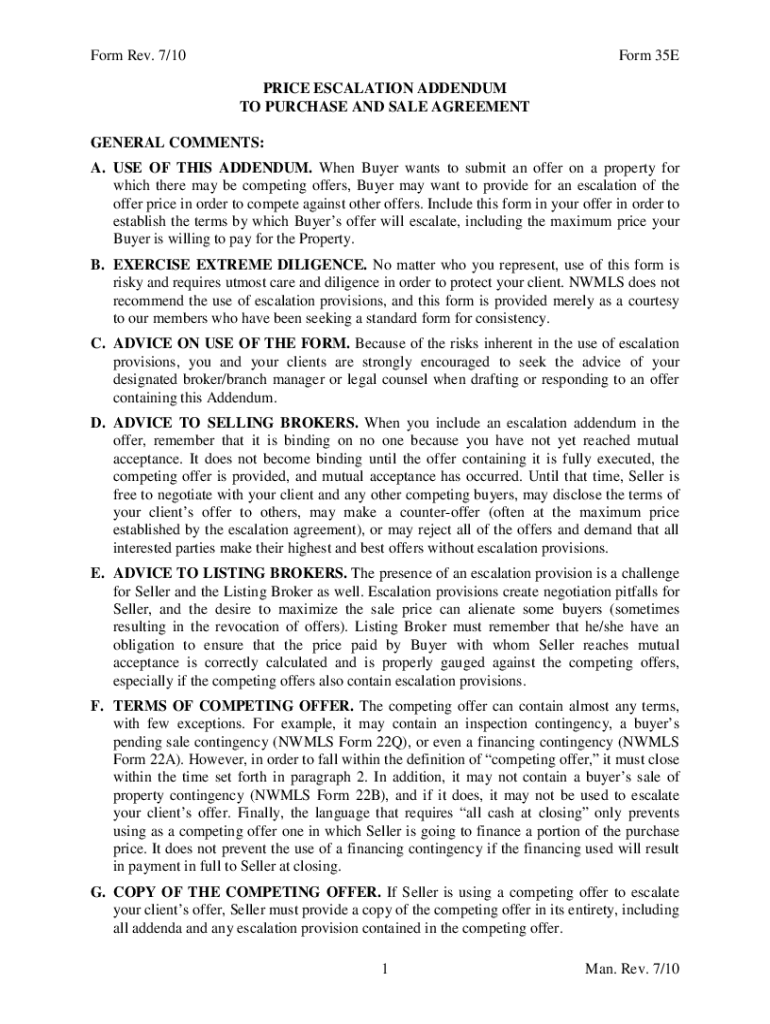
Escalation Addendum Form


What is the Escalation Addendum Form
The escalation addendum form, commonly referred to as form 35e, is a legal document used to modify or add terms to an existing contract or agreement. It serves as a formal means of addressing disputes or changes in circumstances that require escalation to a higher authority or level of management. This form is particularly useful in business settings, where clear communication and documentation are essential for maintaining professional relationships and ensuring compliance with contractual obligations.
Steps to complete the Escalation Addendum Form
Completing the escalation addendum form involves several key steps to ensure accuracy and legal validity. First, gather all relevant information, including the original contract details and the specific changes being proposed. Next, clearly outline the reasons for the escalation and any supporting evidence. When filling out the form, ensure that all sections are completed thoroughly, including signatures from all parties involved. It is important to review the form for any errors before submission, as inaccuracies can lead to delays or disputes.
Legal use of the Escalation Addendum Form
The legal use of the escalation addendum form is governed by various laws and regulations, which may vary by state. To ensure that the form is legally binding, it must be executed in accordance with the terms set forth in the original agreement. This includes obtaining the necessary signatures and adhering to any specific requirements outlined in the contract. Additionally, it is advisable to retain copies of the completed form for record-keeping and future reference.
Key elements of the Escalation Addendum Form
Key elements of the escalation addendum form include the identification of the parties involved, a reference to the original contract, and a detailed description of the proposed changes. It should also include the effective date of the changes and any conditions that must be met for the addendum to be valid. Clear language is essential to avoid misunderstandings, and all parties should agree to the terms before signing.
How to use the Escalation Addendum Form
Using the escalation addendum form effectively involves understanding its purpose and the context in which it is applied. Begin by reviewing the original contract to identify the specific areas that require modification. Once the form is completed, it should be distributed to all parties for review and signature. After obtaining the necessary approvals, ensure that the completed form is stored securely, as it may be needed for future reference or in the event of a dispute.
Examples of using the Escalation Addendum Form
Examples of using the escalation addendum form can vary widely depending on the nature of the contract. For instance, in a service agreement, if the scope of work changes significantly, an escalation addendum may be necessary to outline new deliverables and timelines. In real estate transactions, this form can be used to address changes in financing terms or property conditions. Each example illustrates the form's flexibility in adapting to changing circumstances while maintaining legal integrity.
Quick guide on how to complete escalation addendum form
Effortlessly prepare Escalation Addendum Form on any device
Managing documents online has become increasingly popular among businesses and individuals. It offers an excellent eco-friendly substitute for conventional printed and signed papers, allowing you to obtain the correct form and safely store it in the cloud. airSlate SignNow equips you with all the tools necessary to create, edit, and electronically sign your documents quickly and efficiently. Manage Escalation Addendum Form on any device with airSlate SignNow's Android or iOS applications and enhance any document-related process today.
How to edit and electronically sign Escalation Addendum Form with ease
- Obtain Escalation Addendum Form and click Get Form to begin.
- Utilize the tools we provide to fill out your document.
- Highlight important sections of the documents or conceal sensitive information using tools offered by airSlate SignNow specifically for that purpose.
- Generate your electronic signature with the Sign tool, which takes seconds and holds the same legal validity as an ordinary wet ink signature.
- Review the details and click the Done button to save your changes.
- Choose how you want to send your form, via email, text message (SMS), or invitation link, or download it to your computer.
Say goodbye to lost or misplaced documents, tedious form navigation, or errors that necessitate printing new copies. airSlate SignNow fulfills your document management needs in just a few clicks from your preferred device. Edit and electronically sign Escalation Addendum Form and ensure exceptional communication at every stage of the form preparation process with airSlate SignNow.
Create this form in 5 minutes or less
Create this form in 5 minutes!
How to create an eSignature for the escalation addendum form
How to create an electronic signature for a PDF online
How to create an electronic signature for a PDF in Google Chrome
How to create an e-signature for signing PDFs in Gmail
How to create an e-signature right from your smartphone
How to create an e-signature for a PDF on iOS
How to create an e-signature for a PDF on Android
People also ask
-
What is the example fill out form 35e, and how does it work?
The example fill out form 35e is a standardized document used for specific business processes. With airSlate SignNow, you can easily complete and eSign this form online, streamlining the submission process. This ensures faster approval times and improved efficiency for your organization.
-
How much does it cost to use airSlate SignNow for example fill out form 35e?
airSlate SignNow offers various pricing plans that cater to businesses of all sizes. The cost for using the platform to manage the example fill out form 35e is competitive and cost-effective, providing great value considering the features included. Check our pricing page for specific plans tailored to your needs.
-
What features does airSlate SignNow offer for example fill out form 35e?
airSlate SignNow provides a range of features to enhance your workflow with the example fill out form 35e. This includes customizable templates, secure eSigning capabilities, and tailored workflows, all designed to simplify the completion and submission of important documents.
-
Can I integrate airSlate SignNow with other applications when using example fill out form 35e?
Yes, airSlate SignNow supports seamless integration with various applications, allowing you to use the example fill out form 35e alongside your favorite tools. This enhances productivity by enabling easy data transfer and improved collaboration between different platforms.
-
What are the benefits of using airSlate SignNow for example fill out form 35e?
Utilizing airSlate SignNow for the example fill out form 35e provides numerous benefits, including increased efficiency, reduced paperwork, and enhanced compliance. The ability to eSign documents digitally also helps to save time and resources, empowering your team to focus on core business activities.
-
Is there customer support available for issues related to example fill out form 35e?
Absolutely! airSlate SignNow offers comprehensive customer support to assist with any questions or issues related to the example fill out form 35e. Our support team is readily available to ensure a smooth experience, helping you troubleshoot and resolve any challenges you may encounter.
-
Can I track the status of my example fill out form 35e submissions?
Yes, airSlate SignNow allows you to track the status of your example fill out form 35e submissions. You can monitor who has viewed, signed, or completed the document, providing greater transparency and control over your document workflow.
Get more for Escalation Addendum Form
Find out other Escalation Addendum Form
- How To Sign Colorado Car Dealer Arbitration Agreement
- Sign Florida Car Dealer Resignation Letter Now
- Sign Georgia Car Dealer Cease And Desist Letter Fast
- Sign Georgia Car Dealer Purchase Order Template Mobile
- Sign Delaware Car Dealer Limited Power Of Attorney Fast
- How To Sign Georgia Car Dealer Lease Agreement Form
- How To Sign Iowa Car Dealer Resignation Letter
- Sign Iowa Car Dealer Contract Safe
- Sign Iowa Car Dealer Limited Power Of Attorney Computer
- Help Me With Sign Iowa Car Dealer Limited Power Of Attorney
- Sign Kansas Car Dealer Contract Fast
- Sign Kansas Car Dealer Agreement Secure
- Sign Louisiana Car Dealer Resignation Letter Mobile
- Help Me With Sign Kansas Car Dealer POA
- How Do I Sign Massachusetts Car Dealer Warranty Deed
- How To Sign Nebraska Car Dealer Resignation Letter
- How Can I Sign New Jersey Car Dealer Arbitration Agreement
- How Can I Sign Ohio Car Dealer Cease And Desist Letter
- How To Sign Ohio Car Dealer Arbitration Agreement
- How To Sign Oregon Car Dealer Limited Power Of Attorney