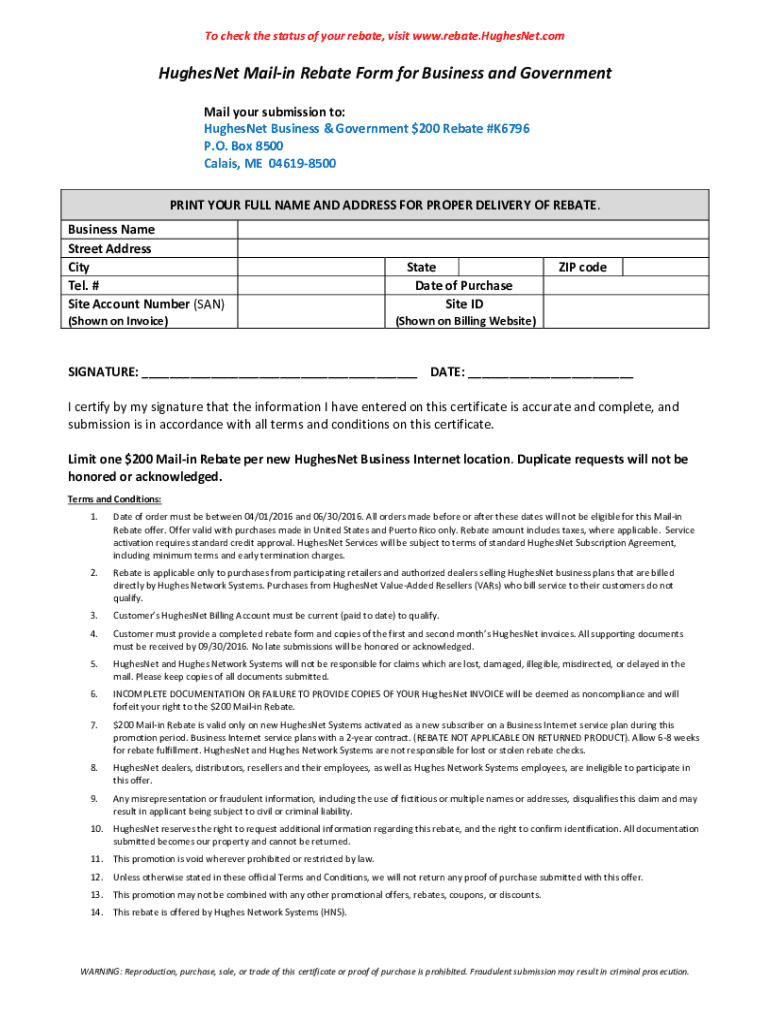
Hughesnet 200 Rebate Form


What is the Hughesnet 200 Rebate
The Hughesnet 200 rebate is a promotional offer designed to provide financial incentives to customers who sign up for Hughesnet's satellite internet service. This rebate typically amounts to two hundred dollars and is aimed at encouraging new subscribers to choose Hughesnet as their internet provider. The rebate may apply to specific plans or devices, such as the Hughesnet multipath device, and is subject to terms and conditions set by the company.
How to Obtain the Hughesnet 200 Rebate
To obtain the Hughesnet 200 rebate, customers must first ensure they meet the eligibility criteria outlined by Hughesnet. This often includes signing up for a qualifying service plan within a specified timeframe. Once the service is activated, customers may need to fill out a rebate form, which can typically be found on the official Hughesnet website or through customer service. It is essential to provide accurate information and submit the form within the designated period to ensure the rebate is processed correctly.
Steps to Complete the Hughesnet 200 Rebate
Completing the Hughesnet 200 rebate involves several straightforward steps:
- Sign up for a qualifying Hughesnet service plan.
- Locate the rebate form on the Hughesnet website or request it via customer support.
- Fill out the rebate form with accurate details, including your account information and service activation date.
- Submit the completed form as instructed, either online or by mail.
- Keep a copy of the submission for your records.
Legal Use of the Hughesnet 200 Rebate
The legal use of the Hughesnet 200 rebate is governed by the terms and conditions set forth by Hughesnet. Customers must ensure they comply with all stipulations, including eligibility requirements and submission deadlines. The rebate is intended as a promotional offer and should be used solely for its intended purpose. Misuse or fraudulent claims can result in penalties or disqualification from receiving the rebate.
Required Documents for the Hughesnet 200 Rebate
When applying for the Hughesnet 200 rebate, customers typically need to provide specific documents to verify their eligibility. These may include:
- A copy of the service agreement or confirmation email from Hughesnet.
- The completed rebate form with all necessary details.
- Any additional documentation requested by Hughesnet, such as proof of payment or identification.
Who Issues the Hughesnet 200 Rebate
The Hughesnet 200 rebate is issued by Hughes Network Systems, LLC, the company responsible for providing satellite internet services. Customers can contact Hughesnet's customer service for inquiries regarding the rebate process, eligibility, and any other related questions. The company's support team can provide guidance on how to navigate the rebate application effectively.
Quick guide on how to complete hughesnet 200 rebate
Manage Hughesnet 200 Rebate seamlessly on any device
Digital document management has become increasingly popular among enterprises and individuals. It serves as an ideal eco-friendly substitute for traditional printed and signed documents, allowing you to access the necessary form and securely save it online. airSlate SignNow equips you with all the necessary tools to create, modify, and electronically sign your documents swiftly without delays. Handle Hughesnet 200 Rebate on any device using airSlate SignNow's Android or iOS applications and streamline your document-related tasks today.
How to modify and electronically sign Hughesnet 200 Rebate effortlessly
- Locate Hughesnet 200 Rebate and then click Get Form to begin.
- Utilize the tools we provide to complete your document.
- Highlight pertinent sections of the documents or obscure sensitive information with tools that airSlate SignNow specifically offers for this purpose.
- Create your signature with the Sign tool, which takes just seconds and holds the same legal validity as a conventional wet ink signature.
- Review the details and then click on the Done button to finalize your changes.
- Choose how you wish to send your form, whether by email, SMS, or invitation link, or download it to your PC.
Say goodbye to lost or misplaced documents, tedious searches for forms, or mistakes that necessitate printing new copies. airSlate SignNow meets all your document management needs with just a few clicks from your chosen device. Alter and electronically sign Hughesnet 200 Rebate and guarantee excellent communication throughout the form preparation process with airSlate SignNow.
Create this form in 5 minutes or less
Create this form in 5 minutes!
How to create an eSignature for the hughesnet 200 rebate
How to create an electronic signature for a PDF online
How to create an electronic signature for a PDF in Google Chrome
How to create an e-signature for signing PDFs in Gmail
How to create an e-signature right from your smartphone
How to create an e-signature for a PDF on iOS
How to create an e-signature for a PDF on Android
People also ask
-
What is the HughesNet 200 rebate?
The HughesNet 200 rebate is a promotion that offers customers a discount on their subscription to the HughesNet internet service when they sign up for a new plan. This rebate helps make high-speed internet more affordable, and it can be easily applied during the signup process.
-
How can I qualify for the HughesNet 200 rebate?
To qualify for the HughesNet 200 rebate, you typically need to sign up for a qualifying plan and maintain the service for a specified period. Review the terms and conditions on the HughesNet website to ensure that you meet all the eligibility requirements for the rebate.
-
When will I receive my HughesNet 200 rebate?
After signing up for a qualifying HughesNet plan and meeting the terms of the rebate offer, you can expect to receive your HughesNet 200 rebate within a few weeks. The rebate check is usually mailed directly to the address associated with your account.
-
Are there any additional fees associated with the HughesNet 200 rebate?
There are no additional fees specifically tied to the HughesNet 200 rebate itself; however, standard installation or activation fees may still apply based on your chosen service plan. It’s recommended to review the total cost breakdown during the signup process.
-
What features are included with the HughesNet 200 internet service?
The HughesNet 200 internet service includes high-speed connectivity, built-in Wi-Fi, and access to a reliable customer support team. With this service, you can enjoy smooth streaming, gaming, and online work, making it suitable for both personal and business needs.
-
Can I integrate HughesNet with other services?
Yes, you can integrate HughesNet with various smart home devices and online services. By utilizing the robust internet connectivity provided by HughesNet, you can seamlessly connect devices like smart speakers, security cameras, and other applications.
-
What are the benefits of choosing the HughesNet 200 plan?
The HughesNet 200 plan offers an optimal balance of speed and affordability, making it an excellent choice for households and businesses that require reliable internet access. Additionally, the rebate opportunity allows for savings, making this plan even more attractive.
Get more for Hughesnet 200 Rebate
Find out other Hughesnet 200 Rebate
- Can I Sign Kansas Moving Checklist
- How Do I Sign Rhode Island Pet Care Agreement
- How Can I Sign Virginia Moving Checklist
- Sign Illinois Affidavit of Domicile Online
- How Do I Sign Iowa Affidavit of Domicile
- Sign Arkansas Codicil to Will Free
- Sign Colorado Codicil to Will Now
- Can I Sign Texas Affidavit of Domicile
- How Can I Sign Utah Affidavit of Domicile
- How To Sign Massachusetts Codicil to Will
- How To Sign Arkansas Collateral Agreement
- Sign New York Codicil to Will Now
- Sign Oregon Codicil to Will Later
- How Do I Sign Oregon Bank Loan Proposal Template
- Help Me With Sign Oregon Bank Loan Proposal Template
- Sign Michigan Gift Affidavit Mobile
- How To Sign North Carolina Gift Affidavit
- How Do I Sign Oregon Financial Affidavit
- Sign Maine Revocation of Power of Attorney Online
- Sign Louisiana Mechanic's Lien Online