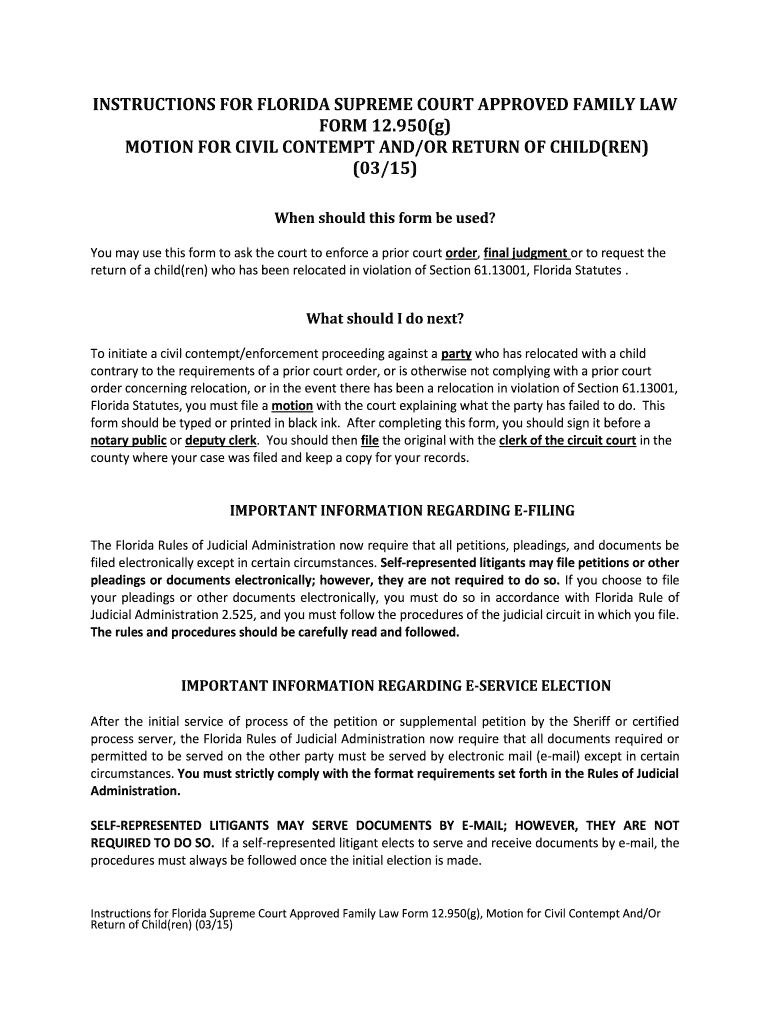
Florida Motion Return Form 2015-2026


What is the Florida Motion Return Form
The Florida Motion Return Form is a legal document used in the state of Florida to formally submit a motion to the court. This form is essential for individuals or attorneys seeking to request a specific action or ruling from a judge. It typically includes details about the case, the parties involved, and the specific relief being sought. Understanding the purpose and requirements of this form is crucial for ensuring that your motion is properly considered by the court.
How to use the Florida Motion Return Form
Using the Florida Motion Return Form involves several key steps. First, ensure you have the correct version of the form, as outdated forms may not be accepted. Next, fill out the form with accurate information, including case numbers, party names, and the specific motion being filed. After completing the form, review it thoroughly to ensure all required fields are filled out correctly. Once satisfied, you can submit the form to the appropriate court, either in person or through electronic filing, depending on the court's requirements.
Steps to complete the Florida Motion Return Form
Completing the Florida Motion Return Form requires careful attention to detail. Follow these steps for successful completion:
- Obtain the latest version of the form from an official source.
- Fill in your personal information, including your name, address, and contact details.
- Provide the case number and the names of all parties involved in the motion.
- Clearly state the purpose of the motion and the specific relief you are requesting.
- Sign and date the form to certify that the information provided is accurate.
Key elements of the Florida Motion Return Form
The Florida Motion Return Form includes several critical elements that must be accurately completed for the motion to be valid. These elements typically include:
- Case Information: Details about the case, including the case number and court name.
- Party Information: Names and addresses of all parties involved in the motion.
- Motion Details: A clear and concise description of the motion being filed.
- Signature: The signature of the person filing the motion, affirming the accuracy of the information.
Legal use of the Florida Motion Return Form
The Florida Motion Return Form is legally binding and must be used in accordance with Florida state laws. It is important to ensure that the form is filled out correctly and submitted to the appropriate court to avoid delays or rejections. Misuse of the form or providing false information can lead to legal consequences, including penalties or dismissal of the motion.
Form Submission Methods
The Florida Motion Return Form can be submitted through various methods, depending on the court's guidelines. Common submission methods include:
- In-Person: Deliver the completed form directly to the courthouse.
- Mail: Send the form via postal service to the court's designated address.
- Online: Utilize electronic filing systems if available, which allow for convenient submission of documents.
Quick guide on how to complete florida motion return 2015 form
Complete and submit your Florida Motion Return Form swiftly
Essential tools for digital document exchange and approval are vital for enhancing efficiency and the ongoing progress of your forms. When handling legal documents and signing a Florida Motion Return Form, the right signing solution can save you signNow time and resources with every submission.
Locate, fill out, modify, endorse, and distribute your legal documents with airSlate SignNow. This platform provides everything necessary to create streamlined document submission processes. Its extensive library of legal forms and user-friendly navigation will assist you in obtaining your Florida Motion Return Form promptly, and the editor equipped with our signing feature will enable you to finalize and validate it immediately.
Authorize your Florida Motion Return Form in a few easy steps
- Search for the Florida Motion Return Form you require in our library through search or catalog pages.
- Examine the form details and preview it to ensure it meets your needs and state stipulations.
- Click Obtain form to access it for modification.
- Fill in the form utilizing the all-inclusive toolbar.
- Verify the information you provided and click the Sign feature to validate your document.
- Select one of three options to affix your signature.
- Complete editing and save the document to your files, then download it on your device or share it right away.
Optimize each stage of your document preparation and validation with airSlate SignNow. Experience a more effective online solution that encompasses all aspects of managing your documents.
Create this form in 5 minutes or less
FAQs
-
Which ITR (Income Tax Return) form should I fill for AY 2015-16?
If you have not redeemed your SIP till April 2015 and Salary is the only source of your Income then you have to file ITR-1.Let me recommend you to use http://mytaxcafe.com for filing your Income Tax Return as it automatically selects the type of ITR applicable on you. Further tax filing is free at http://mytaxcafe.comIf you have any doubts then please mail us at support@mytaxcafe.com
-
What is the official website to fill out the GST return form?
https://www.gst.gov.in/
-
Is it okay to submit a Form 67 after filling out my tax return?
As per the law, Form 67 is required for claiming Foreign Tax Credits by an assessee and it should be done along with the return of income.It is possible to file Form 67 before filing the return.The question is whether the Form can be filed after filing the return of income. While the requirement is procedural, a return may be termed as incomplete if the form is not filed along with the returns and an officer can deny foreign tax credits.However, for all intents and purposes if you file Form 67 before the completion of assessment or even with an application u/s 154 once the assessment is completed, it cannot be denied if the facts have been already disclosed in the return and teh form in itself is only completing a process.However, to avoid adventures with the department and unwanted litigation, it is always prudent to file the form with the return of income so that it is not missed out or forgotten.
-
How can I fill out the FY 2015-16 and 2016-17 ITR forms after the 31st of March 2018?
As you know the last date of filling income tax retruns has been gone for the financial year 2015–16 and 2016–17. and if you haven’t done it before 31–03–2018. then i don’t think it is possible according to the current guidlines of IT Department. it may possible that they can send you the notice to answer for not filling the retrun and they may charge penalty alsoif your income was less than taxable limit then its ok it is a valid reson but you don’t need file ITR for those years but if your income was more than the limit then, i think you have to write the lette to your assessing officer with a genuine reason that why didn’t you file the ITR.This was only suggestion not adviceyou can also go through the professional chartered accountant
Create this form in 5 minutes!
How to create an eSignature for the florida motion return 2015 form
How to generate an eSignature for your Florida Motion Return 2015 Form in the online mode
How to create an electronic signature for your Florida Motion Return 2015 Form in Chrome
How to generate an eSignature for putting it on the Florida Motion Return 2015 Form in Gmail
How to create an electronic signature for the Florida Motion Return 2015 Form straight from your smart phone
How to generate an electronic signature for the Florida Motion Return 2015 Form on iOS devices
How to make an electronic signature for the Florida Motion Return 2015 Form on Android devices
People also ask
-
What is the Florida Motion Return Form?
The Florida Motion Return Form is a legal document used to request the return of certain materials in court proceedings. airSlate SignNow allows users to easily create, send, and eSign this form electronically, streamlining the entire process.
-
How can I create a Florida Motion Return Form using airSlate SignNow?
Creating a Florida Motion Return Form with airSlate SignNow is straightforward. Simply select our customizable templates, fill in your required information, and the form can be sent for eSignature within minutes, ensuring quick turnarounds.
-
Are there any costs associated with using airSlate SignNow for the Florida Motion Return Form?
airSlate SignNow offers various pricing plans designed for different business needs. You can efficiently manage your Florida Motion Return Form at a competitive price, making it a cost-effective solution for your document signing needs.
-
What features does airSlate SignNow offer for completing the Florida Motion Return Form?
airSlate SignNow provides numerous features for the Florida Motion Return Form, such as drag-and-drop fields, customizable templates, and automated reminders for signers. These tools make your document handling smooth and efficient.
-
Can I integrate airSlate SignNow with other applications when using the Florida Motion Return Form?
Yes, airSlate SignNow supports integrations with several popular applications, enabling seamless workflows. These integrations facilitate the management of your Florida Motion Return Form alongside other business processes.
-
How does airSlate SignNow enhance the security of my Florida Motion Return Form?
Security is a top priority for airSlate SignNow. The platform uses encryption, secure access controls, and audit trails to ensure that your Florida Motion Return Form’s data remains protected throughout the signing process.
-
What are the benefits of eSigning the Florida Motion Return Form through airSlate SignNow?
The primary benefits of eSigning the Florida Motion Return Form through airSlate SignNow include increased efficiency and reduced turnaround times. You can sign documents from anywhere, eliminating the need for physical paperwork.
Get more for Florida Motion Return Form
Find out other Florida Motion Return Form
- How Do I Sign Florida Doctors Word
- Can I Sign Florida Doctors Word
- How Can I Sign Illinois Doctors PPT
- How To Sign Texas Doctors PDF
- Help Me With Sign Arizona Education PDF
- How To Sign Georgia Education Form
- How To Sign Iowa Education PDF
- Help Me With Sign Michigan Education Document
- How Can I Sign Michigan Education Document
- How Do I Sign South Carolina Education Form
- Can I Sign South Carolina Education Presentation
- How Do I Sign Texas Education Form
- How Do I Sign Utah Education Presentation
- How Can I Sign New York Finance & Tax Accounting Document
- How Can I Sign Ohio Finance & Tax Accounting Word
- Can I Sign Oklahoma Finance & Tax Accounting PPT
- How To Sign Ohio Government Form
- Help Me With Sign Washington Government Presentation
- How To Sign Maine Healthcare / Medical PPT
- How Do I Sign Nebraska Healthcare / Medical Word