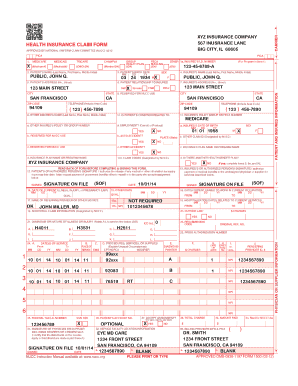
Cms 1500 Form Filled Out


What is the CMS 1500 Form Filled Out
The CMS 1500 form is a standard claim form used by healthcare providers to bill Medicare and other health insurance programs. It serves as a means for providers to request payment for services rendered to patients. When the CMS 1500 form is filled out, it includes essential information such as patient demographics, insurance details, and specific services provided. This form is crucial for ensuring that healthcare providers are compensated for their services, making it an integral part of the medical billing process.
Steps to Complete the CMS 1500 Form Filled Out
Completing the CMS 1500 form requires careful attention to detail. Here are the steps to follow:
- Gather necessary information: Collect all relevant patient and insurance details, including the patient's name, address, and insurance policy number.
- Enter patient information: Fill in the patient's demographic information in the designated sections of the form.
- Provide insurance details: Include the insurance company’s name, address, and policy number to ensure proper billing.
- List services rendered: Detail the services provided, including dates of service, procedure codes, and descriptions.
- Review for accuracy: Double-check all entries for accuracy and completeness before submission.
Legal Use of the CMS 1500 Form Filled Out
The CMS 1500 form must be filled out accurately to comply with legal and regulatory standards. This ensures that the claims submitted are valid and can be processed by insurance companies. Inaccurate or incomplete forms can lead to delays in payment or denial of claims. Understanding the legal implications of the information provided on the form is essential for both healthcare providers and patients. Compliance with regulations such as HIPAA is also necessary to protect patient information during the billing process.
Examples of Using the CMS 1500 Form Filled Out
Examples of the CMS 1500 form filled out can provide clarity on how to complete the form correctly. A completed CMS 1500 form typically includes:
- Patient's name and identification number
- Provider's information, including National Provider Identifier (NPI)
- Dates of service and procedure codes
- Diagnosis codes that correspond to the services provided
These examples can serve as templates for healthcare providers when submitting claims, ensuring that all necessary information is included.
Form Submission Methods
The CMS 1500 form can be submitted through various methods, allowing flexibility for healthcare providers. Common submission methods include:
- Online submission: Many insurance companies offer electronic claims submission, allowing providers to submit the CMS 1500 form digitally.
- Mail: Providers can print the completed form and send it via postal service to the appropriate insurance company address.
- In-person submission: Some providers may choose to deliver the form directly to the insurance company’s office.
Choosing the right submission method can impact the speed and efficiency of claim processing.
Quick guide on how to complete cms 1500 form filled out
Complete Cms 1500 Form Filled Out seamlessly on any device
Digital document management has gained popularity among businesses and individuals. It offers an ideal eco-friendly substitute for conventional printed and signed papers, as you can obtain the correct format and securely store it online. airSlate SignNow equips you with all the necessary tools to create, modify, and eSign your documents promptly without delays. Manage Cms 1500 Form Filled Out on any platform with airSlate SignNow Android or iOS applications and enhance any document-related operation today.
The easiest way to alter and eSign Cms 1500 Form Filled Out effortlessly
- Find Cms 1500 Form Filled Out and click Get Form to initiate the process.
- Make use of the tools we provide to complete your form.
- Emphasize key sections of your documents or obscure sensitive information with tools that airSlate SignNow specifically provides for that purpose.
- Generate your signature with the Sign tool, which takes mere seconds and holds the same legal validity as a traditional wet ink signature.
- Verify all the details and click the Done button to save your modifications.
- Choose your preferred method to deliver your form, via email, text message (SMS), or invitation link, or download it to your computer.
Put an end to lost or misplaced files, tedious form navigation, or mistakes that necessitate printing new document copies. airSlate SignNow fulfills all your document management needs in just a few clicks from any device of your choice. Modify and eSign Cms 1500 Form Filled Out and ensure outstanding communication at any stage of the form preparation process with airSlate SignNow.
Create this form in 5 minutes or less
Create this form in 5 minutes!
How to create an eSignature for the cms 1500 form filled out
How to create an electronic signature for a PDF online
How to create an electronic signature for a PDF in Google Chrome
How to create an e-signature for signing PDFs in Gmail
How to create an e-signature right from your smartphone
How to create an e-signature for a PDF on iOS
How to create an e-signature for a PDF on Android
People also ask
-
What is a CMS 1500 form?
The CMS 1500 form is a standard claim form used by healthcare providers to bill Medicare and Medicaid for services provided to patients. It is essential for healthcare professionals to understand how to fill out the CMS 1500 form correctly to ensure they receive timely reimbursement for their services.
-
How can airSlate SignNow help with the CMS 1500 form?
airSlate SignNow simplifies the process of filling out and signing the CMS 1500 form by providing an intuitive, user-friendly platform. It enables healthcare providers to electronically complete, eSign, and share the form securely, ensuring compliance and speeding up claim processing.
-
Is there a cost associated with using airSlate SignNow for the CMS 1500 form?
Yes, airSlate SignNow offers various subscription plans that cater to different business needs. Each plan is designed to provide access to features that simplify the management of the CMS 1500 form, with pricing that is competitive and transparent to help businesses budget appropriately.
-
What features does airSlate SignNow offer for the CMS 1500 form?
airSlate SignNow provides features such as templates for the CMS 1500 form, eSignature capabilities, and secure cloud storage. These tools make it easier for users to manage paperwork efficiently and ensure that all necessary information is accurately captured.
-
Can I integrate airSlate SignNow with other software for managing CMS 1500 forms?
Yes, airSlate SignNow supports integration with various applications, streamlining workflows for users handling the CMS 1500 form. It can integrate with popular healthcare management systems, helping to enhance productivity by centralizing data and reducing manual entry.
-
What are the benefits of using airSlate SignNow for the CMS 1500 form?
Using airSlate SignNow for the CMS 1500 form offers several benefits, including increased efficiency, reduced paper usage, and improved accuracy. By digitizing the process, healthcare providers can focus more on patient care rather than paperwork.
-
Is it easy to learn how to use airSlate SignNow for the CMS 1500 form?
Absolutely! airSlate SignNow is designed with user-friendliness in mind, ensuring that even those with minimal technical skills can easily navigate the platform. Comprehensive resources, tutorials, and customer support are available to assist users in mastering the CMS 1500 form.
Get more for Cms 1500 Form Filled Out
Find out other Cms 1500 Form Filled Out
- eSign Minnesota Affidavit of Identity Now
- eSign North Dakota Affidavit of Identity Free
- Help Me With eSign Illinois Affidavit of Service
- eSign North Dakota Affidavit of Identity Simple
- eSign Maryland Affidavit of Service Now
- How To eSign Hawaii Affidavit of Title
- How Do I eSign New Mexico Affidavit of Service
- How To eSign Texas Affidavit of Title
- How Do I eSign Texas Affidavit of Service
- eSign California Cease and Desist Letter Online
- eSign Colorado Cease and Desist Letter Free
- How Do I eSign Alabama Hold Harmless (Indemnity) Agreement
- eSign Connecticut Hold Harmless (Indemnity) Agreement Mobile
- eSign Hawaii Hold Harmless (Indemnity) Agreement Mobile
- Help Me With eSign Hawaii Hold Harmless (Indemnity) Agreement
- How To eSign Louisiana Hold Harmless (Indemnity) Agreement
- eSign Nevada Hold Harmless (Indemnity) Agreement Easy
- eSign Utah Hold Harmless (Indemnity) Agreement Myself
- eSign Wyoming Toll Manufacturing Agreement Later
- eSign Texas Photo Licensing Agreement Online