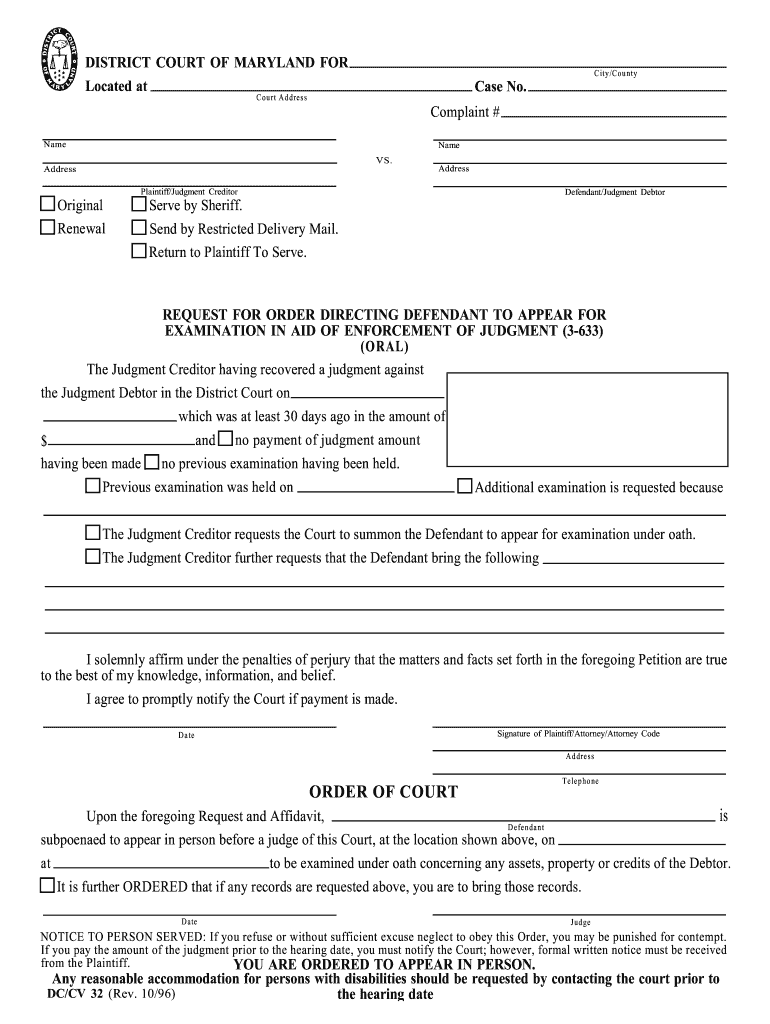
Maryland District Court Form DCCV 32 Request for Oral Exam 1996


What is the Maryland District Court Form DCCV 32 Request For Oral Exam
The Maryland District Court Form DCCV 32 Request For Oral Exam is a legal document used by parties involved in civil cases to request an oral examination. This examination allows one party to question another under oath regarding specific matters pertinent to the case. The form is essential for gathering information and evidence that may influence the outcome of the legal proceedings.
How to use the Maryland District Court Form DCCV 32 Request For Oral Exam
Using the Maryland District Court Form DCCV 32 involves several steps. First, ensure that you have the correct version of the form, which can typically be obtained from the Maryland District Court's official website or legal resources. Next, fill out the form with accurate information, including the names of the parties involved, the case number, and specific details regarding the oral examination you are requesting. After completing the form, it must be submitted to the appropriate court for consideration.
Steps to complete the Maryland District Court Form DCCV 32 Request For Oral Exam
Completing the Maryland District Court Form DCCV 32 requires careful attention to detail. Follow these steps:
- Obtain the form from a reliable source.
- Fill in your name, contact information, and case details accurately.
- Specify the reasons for the oral examination and the topics to be covered.
- Include any relevant dates and signatures where required.
- Review the completed form for accuracy before submission.
Key elements of the Maryland District Court Form DCCV 32 Request For Oral Exam
The Maryland District Court Form DCCV 32 contains several key elements that must be addressed for it to be valid. These include:
- The title of the form and case number.
- Names and addresses of the parties involved.
- A clear statement of the request for an oral examination.
- Specific questions or topics to be covered during the examination.
- Signature of the requesting party or their attorney.
Legal use of the Maryland District Court Form DCCV 32 Request For Oral Exam
The legal use of the Maryland District Court Form DCCV 32 is crucial in civil litigation. It allows parties to gather testimony and information that can be critical to their case. The form must be used in accordance with Maryland state laws and court rules, ensuring that all procedural requirements are met. Failure to comply with these regulations may result in the denial of the request or other legal repercussions.
Form Submission Methods
The Maryland District Court Form DCCV 32 can typically be submitted through various methods, including:
- Online submission via the Maryland District Court's electronic filing system.
- Mailing the completed form to the appropriate court address.
- In-person submission at the courthouse where the case is filed.
Quick guide on how to complete maryland district court form dccv 32 request for oral exam
Finalize and submit your Maryland District Court Form DCCV 32 Request For Oral Exam swiftly
Robust tools for digital document exchange and authorization are essential for optimizing processes and the continuous advancement of your forms. When handling legal documents and signing a Maryland District Court Form DCCV 32 Request For Oral Exam, the appropriate signature solution can conserve both your time and resources with each submission.
Locate, complete, modify, sign, and distribute your legal documents with airSlate SignNow. This service provides everything necessary to establish efficient document submission workflows. Its vast library of legal forms and intuitive navigation will assist you in accessing your Maryland District Court Form DCCV 32 Request For Oral Exam quickly, and the editor featuring our signature capability will enable you to complete and authorize it immediately.
Authenticate your Maryland District Court Form DCCV 32 Request For Oral Exam in a few straightforward steps
- Locate the Maryland District Court Form DCCV 32 Request For Oral Exam you require in our collection using the search function or browsing through catalog pages.
- Examine the form details and preview it to ensure it meets your requirements and state regulations.
- Click Obtain form to open it for modifications.
- Fill out the form using the all-inclusive toolbar.
- Verify the information you provided and click the Sign icon to endorse your document.
- Select one of three options to affix your signature.
- Complete your edits and save the document to your files, and then either download it onto your device or share it right away.
Simplify each phase of your document preparation and approval process with airSlate SignNow. Experience a more effective online solution that addresses every aspect of handling your paperwork.
Create this form in 5 minutes or less
Find and fill out the correct maryland district court form dccv 32 request for oral exam
Create this form in 5 minutes!
How to create an eSignature for the maryland district court form dccv 32 request for oral exam
How to create an eSignature for your Maryland District Court Form Dccv 32 Request For Oral Exam in the online mode
How to create an eSignature for your Maryland District Court Form Dccv 32 Request For Oral Exam in Chrome
How to make an electronic signature for signing the Maryland District Court Form Dccv 32 Request For Oral Exam in Gmail
How to create an electronic signature for the Maryland District Court Form Dccv 32 Request For Oral Exam right from your mobile device
How to make an electronic signature for the Maryland District Court Form Dccv 32 Request For Oral Exam on iOS devices
How to make an electronic signature for the Maryland District Court Form Dccv 32 Request For Oral Exam on Android devices
People also ask
-
What is the Maryland District Court Form DCCV 32 Request For Oral Exam?
The Maryland District Court Form DCCV 32 Request For Oral Exam is a legal document that individuals can file to request an oral examination in certain court cases. It is essential for ensuring that your case is represented accurately during court proceedings. Using airSlate SignNow simplifies the submission process, allowing you to fill out and eSign the form efficiently.
-
How can I obtain the Maryland District Court Form DCCV 32 Request For Oral Exam?
You can obtain the Maryland District Court Form DCCV 32 Request For Oral Exam directly from the Maryland District Court's website or through legal resources available online. Additionally, airSlate SignNow provides a user-friendly platform to help you complete the form seamlessly and securely from any device.
-
Is there a cost associated with completing the Maryland District Court Form DCCV 32 Request For Oral Exam using airSlate SignNow?
Yes, while the form itself can be accessed for free, using airSlate SignNow incurs a cost based on your subscription plan. However, it offers a cost-effective solution for eSigning documents, which can save you time and effort when dealing with legal forms like the Maryland District Court Form DCCV 32 Request For Oral Exam.
-
What features does airSlate SignNow offer for the Maryland District Court Form DCCV 32 Request For Oral Exam?
airSlate SignNow provides several useful features for completing the Maryland District Court Form DCCV 32 Request For Oral Exam, including templates, customizable workflows, and secure eSignature capabilities. This ensures that your documents are completed accurately and submitted promptly, saving you time and reducing stress.
-
How does eSigning the Maryland District Court Form DCCV 32 Request For Oral Exam work?
eSigning the Maryland District Court Form DCCV 32 Request For Oral Exam through airSlate SignNow is a straightforward process. Simply upload the document, add your signature, and follow the prompts to complete any required fields before submitting it. This digital method is legally compliant and accepted in courts, streamlining your document management.
-
Can I integrate airSlate SignNow with other applications for the Maryland District Court Form DCCV 32 Request For Oral Exam?
Yes, airSlate SignNow offers integrations with various applications, enhancing your workflow when dealing with the Maryland District Court Form DCCV 32 Request For Oral Exam. You can connect it to popular tools like Google Drive, Dropbox, and more, ensuring that you have all your necessary documents organized and accessible.
-
What are the benefits of using airSlate SignNow for the Maryland District Court Form DCCV 32 Request For Oral Exam?
Using airSlate SignNow for the Maryland District Court Form DCCV 32 Request For Oral Exam brings numerous benefits, including ease of use, cost-effectiveness, and enhanced security features. The platform allows you to manage your legal documents efficiently, ensuring that they are filed correctly and on time.
Get more for Maryland District Court Form DCCV 32 Request For Oral Exam
Find out other Maryland District Court Form DCCV 32 Request For Oral Exam
- Electronic signature Kentucky Government Promissory Note Template Fast
- Electronic signature Kansas Government Last Will And Testament Computer
- Help Me With Electronic signature Maine Government Limited Power Of Attorney
- How To Electronic signature Massachusetts Government Job Offer
- Electronic signature Michigan Government LLC Operating Agreement Online
- How To Electronic signature Minnesota Government Lease Agreement
- Can I Electronic signature Minnesota Government Quitclaim Deed
- Help Me With Electronic signature Mississippi Government Confidentiality Agreement
- Electronic signature Kentucky Finance & Tax Accounting LLC Operating Agreement Myself
- Help Me With Electronic signature Missouri Government Rental Application
- Can I Electronic signature Nevada Government Stock Certificate
- Can I Electronic signature Massachusetts Education Quitclaim Deed
- Can I Electronic signature New Jersey Government LLC Operating Agreement
- Electronic signature New Jersey Government Promissory Note Template Online
- Electronic signature Michigan Education LLC Operating Agreement Myself
- How To Electronic signature Massachusetts Finance & Tax Accounting Quitclaim Deed
- Electronic signature Michigan Finance & Tax Accounting RFP Now
- Electronic signature Oklahoma Government RFP Later
- Electronic signature Nebraska Finance & Tax Accounting Business Plan Template Online
- Electronic signature Utah Government Resignation Letter Online