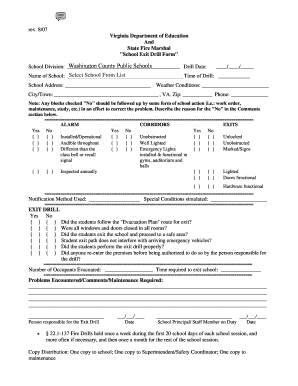
"School Exit Drill Form"


What is the School Exit Drill Form
The School Exit Drill Form is a crucial document designed to enhance safety protocols within educational institutions. This form is used to outline the procedures and responsibilities during emergency exit drills, ensuring that both staff and students are well-prepared for potential evacuations. By standardizing the process, the form helps schools comply with safety regulations and provides a framework for effective communication during drills.
Key elements of the School Exit Drill Form
Understanding the key elements of the School Exit Drill Form is essential for its effective implementation. The form typically includes:
- School Name and Address: Identification of the institution conducting the drill.
- Date and Time: Specific details about when the drill will take place.
- Participants: A list of staff and students involved in the drill.
- Evacuation Routes: Clearly marked paths that individuals should follow during an emergency.
- Responsibilities: Designation of roles for staff members to ensure a smooth evacuation process.
- Feedback Section: A space for comments and suggestions to improve future drills.
Steps to complete the School Exit Drill Form
Completing the School Exit Drill Form involves several straightforward steps. These steps ensure that all necessary information is accurately captured:
- Gather Information: Collect details about the drill, including date, time, and participants.
- Fill Out the Form: Enter the gathered information into the appropriate sections of the form.
- Review for Accuracy: Check the form for any errors or omissions to ensure completeness.
- Distribute the Form: Share the completed form with relevant staff and stakeholders.
- Conduct the Drill: Execute the drill as outlined in the form, following the established procedures.
- Collect Feedback: After the drill, gather input from participants to refine future drills.
How to use the School Exit Drill Form
The School Exit Drill Form serves as a guide for conducting effective evacuation drills. To use the form, follow these guidelines:
- Preparation: Ensure all staff members are familiar with the form and its contents before the drill.
- Communication: Distribute the form to all participants and explain its purpose and importance.
- Execution: Use the form during the drill to keep track of participants and adherence to the evacuation plan.
- Post-Drill Review: Analyze the feedback collected on the form to identify areas for improvement.
Legal use of the School Exit Drill Form
The legal use of the School Exit Drill Form is vital for compliance with safety regulations. Schools must ensure that the form meets state and federal guidelines regarding emergency preparedness. Proper documentation of drills not only fulfills legal obligations but also demonstrates the institution's commitment to student safety. Regular updates to the form may be necessary to align with changes in legislation or best practices.
State-specific rules for the School Exit Drill Form
Each state in the U.S. may have specific rules governing the use of the School Exit Drill Form. It is essential for schools to be aware of these regulations to ensure compliance. Some states may require additional documentation, while others may have particular procedures for conducting drills. Schools should consult their local education authority to obtain the most current information regarding state-specific requirements.
Quick guide on how to complete quotschool exit drill formquot
Effortlessly Prepare "School Exit Drill Form" on Any Gadget
Digital document management has become increasingly popular among businesses and individuals alike. It offers an ideal environmentally friendly substitute for conventional printed and signed documents, allowing you to find the right form and securely store it online. airSlate SignNow equips you with all the tools necessary to create, edit, and electronically sign your documents quickly and efficiently. Manage "School Exit Drill Form" on any device using airSlate SignNow mobile applications for Android or iOS and streamline any document-related task today.
How to Edit and Electronically Sign "School Exit Drill Form" with Ease
- Find "School Exit Drill Form" and click on Get Form to begin.
- Utilize the tools we provide to complete your form.
- Highlight pertinent sections of the documents or conceal sensitive information using the tools specifically designed for this purpose by airSlate SignNow.
- Create your eSignature with the Sign tool, which can be done in seconds and carries the same legal validity as a conventional handwritten signature.
- Review the information and click on the Done button to save your modifications.
- Choose how you wish to send your form—via email, SMS, or invitation link—or download it to your computer.
Eliminate worries about lost or misplaced documents, tedious form hunting, or mistakes necessitating the printing of new document copies. airSlate SignNow meets your document management needs in just a few clicks from your chosen device. Edit and electronically sign "School Exit Drill Form" to ensure effective communication throughout the form preparation process with airSlate SignNow.
Create this form in 5 minutes or less
Create this form in 5 minutes!
How to create an eSignature for the quotschool exit drill formquot
How to create an electronic signature for a PDF online
How to create an electronic signature for a PDF in Google Chrome
How to create an e-signature for signing PDFs in Gmail
How to create an e-signature right from your smartphone
How to create an e-signature for a PDF on iOS
How to create an e-signature for a PDF on Android
People also ask
-
What is the purpose of a School Exit Drill Form?
The School Exit Drill Form is designed to facilitate emergency preparedness in educational institutions. It outlines essential procedures for conducting exit drills effectively, ensuring the safety and security of students and staff during emergencies.
-
How can airSlate SignNow enhance the School Exit Drill Form process?
With airSlate SignNow, you can streamline the creation and distribution of the School Exit Drill Form. Our platform allows for easy eSigning and sharing of this critical document, ensuring that all stakeholders are informed and compliant with safety protocols.
-
Is the School Exit Drill Form customizable?
Yes, the School Exit Drill Form can be tailored to meet the specific needs of your institution. Using airSlate SignNow's user-friendly interface, you can modify the form to include relevant details and emergency plans unique to your school.
-
What are the pricing options for using airSlate SignNow for School Exit Drill Forms?
airSlate SignNow offers competitive pricing plans that cater to various budgets. Once you choose a plan, you can seamlessly create and manage your School Exit Drill Form without incurring excessive costs.
-
Can I integrate airSlate SignNow with other tools for managing School Exit Drill Forms?
Absolutely! airSlate SignNow integrates easily with various applications, allowing you to manage your School Exit Drill Forms efficiently alongside other workflows and tools used in your institution.
-
Are there any benefits to using digital School Exit Drill Forms over paper forms?
Using digital School Exit Drill Forms through airSlate SignNow offers several advantages, such as quick access, easier sharing, and enhanced security. Digital forms reduce the risk of loss or damage often associated with paper documents, increasing accountability.
-
How does airSlate SignNow ensure the security of School Exit Drill Forms?
airSlate SignNow prioritizes document security with features such as encryption, secure cloud storage, and compliance with industry standards. This ensures that your School Exit Drill Forms remain confidential and protected from unauthorized access.
Get more for "School Exit Drill Form"
- New mexico directive form
- Livestock bill of sale new mexico form
- Nmsu id form
- Apprentice jockey license new mexico form
- Centurylink lifeline recertification form
- 4b 101 form
- Nm 4 h foundation scholarship application new mexico state aces nmsu form
- Dental expired license 1 3 years activation application doh wa form
Find out other "School Exit Drill Form"
- eSign Idaho Construction Arbitration Agreement Easy
- eSign Iowa Construction Quitclaim Deed Now
- How Do I eSign Iowa Construction Quitclaim Deed
- eSign Louisiana Doctors Letter Of Intent Fast
- eSign Maine Doctors Promissory Note Template Easy
- eSign Kentucky Construction Claim Online
- How Can I eSign Maine Construction Quitclaim Deed
- eSign Colorado Education Promissory Note Template Easy
- eSign North Dakota Doctors Affidavit Of Heirship Now
- eSign Oklahoma Doctors Arbitration Agreement Online
- eSign Oklahoma Doctors Forbearance Agreement Online
- eSign Oregon Doctors LLC Operating Agreement Mobile
- eSign Hawaii Education Claim Myself
- eSign Hawaii Education Claim Simple
- eSign Hawaii Education Contract Simple
- eSign Hawaii Education NDA Later
- How To eSign Hawaii Education NDA
- How Do I eSign Hawaii Education NDA
- eSign Hawaii Education Arbitration Agreement Fast
- eSign Minnesota Construction Purchase Order Template Safe