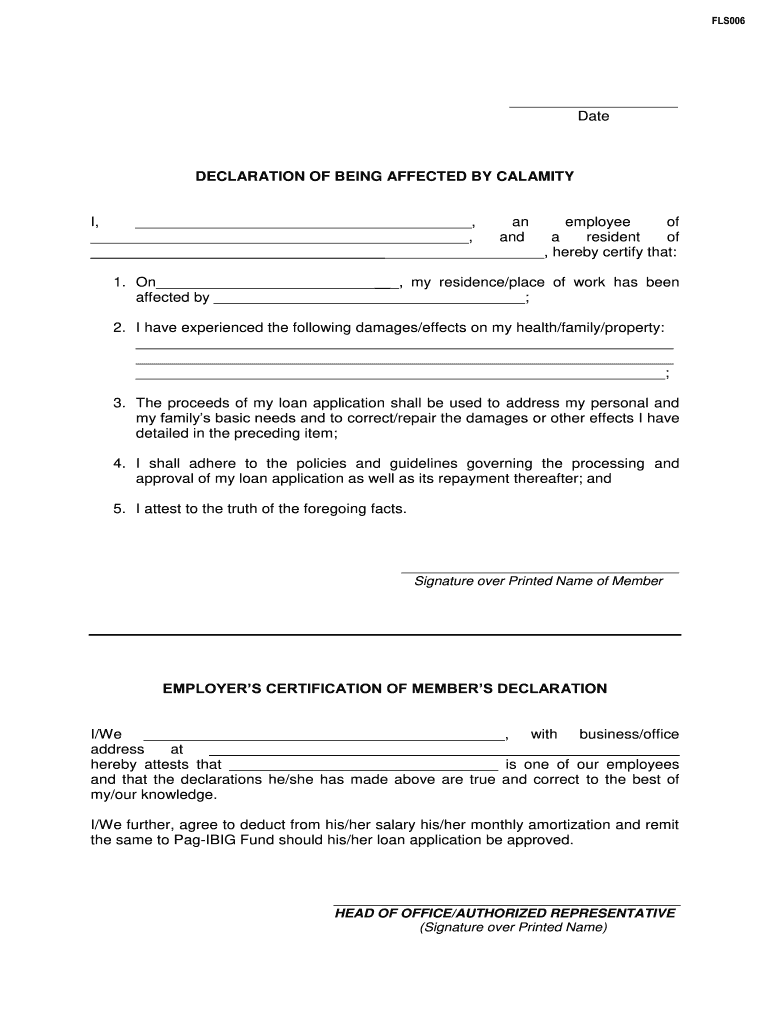
Accomplished Declaration of Being Affected by Calamity 2012-2026


What is the accomplished declaration of being affected by calamity?
The accomplished declaration of being affected by calamity serves as an official document that individuals submit to confirm their eligibility for a calamity loan. This declaration typically outlines the nature of the calamity, such as natural disasters or other significant disruptions that have impacted the individual's financial stability. By completing this form, borrowers can access financial assistance to help them recover from the adverse effects of the calamity.
Key elements of the accomplished declaration of being affected by calamity
When filling out the accomplished declaration of being affected by calamity, several key elements must be included to ensure its validity:
- Personal Information: This includes the borrower's full name, contact information, and identification details.
- Details of the Calamity: A clear description of the event that caused the disruption, including dates and specific impacts on the individual’s life.
- Financial Impact: An explanation of how the calamity has affected the borrower's financial situation, including loss of income or property damage.
- Signature: The borrower must sign the declaration to affirm the accuracy of the information provided.
Steps to complete the accomplished declaration of being affected by calamity
Completing the accomplished declaration involves several straightforward steps:
- Gather Required Information: Collect all necessary personal and financial details related to the calamity.
- Fill Out the Form: Accurately complete the declaration form, ensuring all sections are filled out clearly.
- Review for Accuracy: Double-check the information provided to ensure it is correct and complete.
- Sign the Declaration: Provide your signature to validate the document.
- Submit the Form: Send the completed declaration to the appropriate agency or lender as required.
Legal use of the accomplished declaration of being affected by calamity
The accomplished declaration of being affected by calamity is a legally binding document that can be used to support claims for financial assistance. It must adhere to specific legal standards to be considered valid. This includes compliance with local and federal regulations regarding disaster relief and financial aid. The document may also be subject to verification by the lending institution or relevant authorities to ensure the authenticity of the claims made.
Who issues the form?
The form for the accomplished declaration of being affected by calamity is typically issued by financial institutions, government agencies, or organizations that provide disaster relief. Depending on the context, it may also be available through community service organizations that assist individuals affected by calamities. It is essential to obtain the correct version of the form from a reputable source to ensure compliance with all requirements.
Required documents
To successfully complete the accomplished declaration of being affected by calamity, certain documents may be required to support the claims made within the form. Commonly required documents include:
- Proof of Identity: A government-issued ID or other identification documents.
- Evidence of Calamity: Documentation such as news articles, government declarations, or photographs showing the impact of the calamity.
- Financial Statements: Bank statements or pay stubs that illustrate the financial impact of the calamity.
Quick guide on how to complete declaration of being affected by calamity form
Manage Accomplished Declaration Of Being Affected By Calamity seamlessly on any device
Digital document management has become increasingly popular among businesses and individuals. It offers an ideal environmentally friendly alternative to traditional printed and signed papers, allowing you to access the correct form and securely store it online. airSlate SignNow equips you with all the necessary tools to create, modify, and eSign your documents quickly without delays. Handle Accomplished Declaration Of Being Affected By Calamity on any platform with airSlate SignNow’s Android or iOS applications and enhance any document-related process today.
How to modify and eSign Accomplished Declaration Of Being Affected By Calamity effortlessly
- Obtain Accomplished Declaration Of Being Affected By Calamity and then click Get Form to begin.
- Utilize the tools we offer to fill out your form.
- Emphasize pertinent sections of the documents or obscure sensitive information using tools specifically provided by airSlate SignNow.
- Create your signature with the Sign feature, which takes mere seconds and holds the same legal validity as a conventional ink signature.
- Review all the details and then click the Done button to save your changes.
- Select how you wish to share your form, via email, text message (SMS), invitation link, or download it to your computer.
Eliminate concerns about lost or misfiled documents, tedious form navigation, or mistakes that necessitate printing new copies. airSlate SignNow addresses all your document management needs in just a few clicks from any device of your choice. Modify and eSign Accomplished Declaration Of Being Affected By Calamity to ensure exceptional communication at every stage of your form preparation with airSlate SignNow.
Create this form in 5 minutes or less
FAQs
-
Can I fill out the RRB IBPS exam form again because I have made a mistake by uploading a blue ink pen signature instead of black?
No need to fill the form again, this isn't even a mistake. Stay cool and prepare for the exam.All the best!!
-
Is the Shiv Nadar University's application form to be filled out after the declaration of the respective board results?
Hey there! You can start filling the form beforehand. You can write your Statement of Purpose (SOP) and fill other details. Once you get your Board results, enter the marks. The form allows you to save your application and complete it later. Hope this helps!
-
How do I fill out appraisal form of management by objectives?
The self appraisal form-filling through MBO is one of the simpler methods of self-rating, having almost no ambiguity in the data sought from the appraised.The MBO system of organizational working is a rather systematic one, wherein all jobs are well defined, and meticulously formulated objectives for them are communicated at all levels. Each job has its primary and secondary objectives, which define the scope of the KPAs for employees. During a self appraisal, one is required to clearly set out all, primary and secondary objectives - and as against each of them, mention level of achievement/accomplishment. This can happen through an essay or narrative detailing, a forced distribution system or through the critical incident method.What is important is that all objectives are taken care of during appraisal, and clear and specific evidence of fulfillment is submitted.
-
Do I need to fill out the self-declaration form in the NEET 2018 application form since I have a domicile of J&K?
since you’re a domicile of J&K & are eligible for J&K counselling process - you’re not required to put self declaration.self declaration is for the students who’re not domicile of J&K but presently are there & unable to avail the domicile benefit .source- http://cbseneet.nic.in
Create this form in 5 minutes!
How to create an eSignature for the declaration of being affected by calamity form
How to create an eSignature for your Declaration Of Being Affected By Calamity Form online
How to create an electronic signature for the Declaration Of Being Affected By Calamity Form in Google Chrome
How to make an electronic signature for putting it on the Declaration Of Being Affected By Calamity Form in Gmail
How to make an eSignature for the Declaration Of Being Affected By Calamity Form right from your mobile device
How to create an eSignature for the Declaration Of Being Affected By Calamity Form on iOS devices
How to generate an eSignature for the Declaration Of Being Affected By Calamity Form on Android OS
People also ask
-
What is the pag ibig calamity loan declaration form?
The pag ibig calamity loan declaration form is a document required by the Home Development Mutual Fund (Pag-IBIG) for members seeking to apply for a calamity loan. This form declares the member's intention to borrow funds to aid in recovery from disasters. It's essential to fill it out accurately to ensure timely processing of your loan application.
-
How can I access the pag ibig calamity loan declaration form?
You can easily access the pag ibig calamity loan declaration form through the Pag-IBIG Fund's official website or by visiting your nearest Pag-IBIG branch. Additionally, airSlate SignNow offers templates that can simplify the process of filling out and eSigning this form, making it even more convenient for you.
-
What are the benefits of using airSlate SignNow for the pag ibig calamity loan declaration form?
Using airSlate SignNow for the pag ibig calamity loan declaration form streamlines the eSigning process, allowing you to fill out and submit the form quickly and securely. This saves you time and ensures you meet submission deadlines, thus expediting your loan approval. The platform's user-friendly interface enhances your overall experience.
-
Are there any costs associated with using airSlate SignNow for my loan declaration form?
airSlate SignNow offers various pricing plans, including a free trial, allowing you to explore the features for the pag ibig calamity loan declaration form without financial commitment. After the trial, you can choose a plan that fits your business needs and budget, ensuring you get the most value while managing your documents effectively.
-
Can I integrate airSlate SignNow with other applications for the pag ibig calamity loan declaration form?
Yes, airSlate SignNow integrates seamlessly with various applications such as Google Drive, Dropbox, and Microsoft Office. This allows you to easily manage and access your pag ibig calamity loan declaration form along with other documents in a centralized location, enhancing your workflow and productivity.
-
How does eSigning the pag ibig calamity loan declaration form work?
eSigning the pag ibig calamity loan declaration form with airSlate SignNow is simple and secure. Once you have completed the form, you can invite others to sign electronically, ensuring all necessary signatures are collected efficiently. The signed document is then saved in the cloud, making it easily accessible anytime, anywhere.
-
What security measures are in place for the pag ibig calamity loan declaration form on airSlate SignNow?
airSlate SignNow employs advanced security protocols, including encryption and secure data storage, to protect your pag ibig calamity loan declaration form and personal information. This ensures that your documents are safe from unauthorized access while maintaining compliance with legal standards for electronic signatures.
Get more for Accomplished Declaration Of Being Affected By Calamity
Find out other Accomplished Declaration Of Being Affected By Calamity
- How Can I Electronic signature Wyoming Real Estate Quitclaim Deed
- Electronic signature Virginia Police Quitclaim Deed Secure
- How Can I Electronic signature West Virginia Police Letter Of Intent
- How Do I Electronic signature Washington Police Promissory Note Template
- Electronic signature Wisconsin Police Permission Slip Free
- Electronic signature Minnesota Sports Limited Power Of Attorney Fast
- Electronic signature Alabama Courts Quitclaim Deed Safe
- How To Electronic signature Alabama Courts Stock Certificate
- Can I Electronic signature Arkansas Courts Operating Agreement
- How Do I Electronic signature Georgia Courts Agreement
- Electronic signature Georgia Courts Rental Application Fast
- How Can I Electronic signature Hawaii Courts Purchase Order Template
- How To Electronic signature Indiana Courts Cease And Desist Letter
- How Can I Electronic signature New Jersey Sports Purchase Order Template
- How Can I Electronic signature Louisiana Courts LLC Operating Agreement
- How To Electronic signature Massachusetts Courts Stock Certificate
- Electronic signature Mississippi Courts Promissory Note Template Online
- Electronic signature Montana Courts Promissory Note Template Now
- Electronic signature Montana Courts Limited Power Of Attorney Safe
- Electronic signature Oklahoma Sports Contract Safe