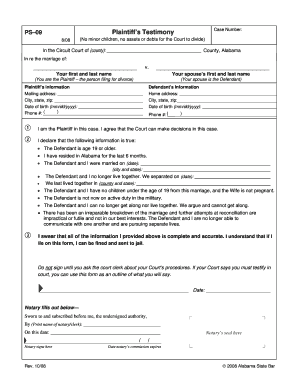
Testimony of Plaintiff Alabama Form


What is the testimony of plaintiff Alabama?
The testimony of plaintiff Alabama is a legal document that captures the statements made by a plaintiff in a court case. This testimony serves as a vital piece of evidence, detailing the plaintiff's account of events related to the case. It outlines the facts, circumstances, and personal experiences that support the plaintiff's claims. The document must adhere to specific legal standards to ensure its validity in court.
How to use the testimony of plaintiff Alabama
Using the testimony of plaintiff Alabama involves several steps to ensure that the document is properly filled out and submitted. First, the plaintiff should gather all relevant information and evidence that supports their case. This may include witness statements, photographs, and any other documentation. Once the information is compiled, the plaintiff can fill out the testimony form, ensuring that all sections are completed accurately. After filling out the form, it should be reviewed for completeness and clarity before submission to the court.
Key elements of the testimony of plaintiff Alabama
Several key elements must be included in the testimony of plaintiff Alabama to ensure its effectiveness. These elements typically include:
- Personal Information: The plaintiff's name, address, and contact details.
- Case Details: Information about the case, including the case number and court location.
- Statement of Facts: A detailed account of the events leading to the legal action.
- Supporting Evidence: References to any documents or evidence that corroborate the plaintiff's claims.
- Signature: The plaintiff's signature, which verifies the authenticity of the testimony.
Steps to complete the testimony of plaintiff Alabama
Completing the testimony of plaintiff Alabama involves a systematic approach. Here are the essential steps:
- Gather all relevant documents and evidence.
- Access the testimony form, ensuring it is the correct version for Alabama.
- Fill in personal and case information accurately.
- Provide a clear and concise statement of facts.
- Review the completed form for accuracy and completeness.
- Sign and date the form to authenticate it.
- Submit the form to the appropriate court or legal authority.
Legal use of the testimony of plaintiff Alabama
The testimony of plaintiff Alabama is legally binding when completed correctly and submitted according to court rules. It is essential that the testimony complies with state laws regarding evidence and witness statements. Courts in Alabama require that testimonies be truthful and based on the plaintiff's personal knowledge. Any false statements made in the testimony can lead to legal consequences, including charges of perjury.
State-specific rules for the testimony of plaintiff Alabama
Alabama has specific rules governing the use of testimonies in court. These rules dictate how testimonies must be formatted, the types of evidence that can be included, and the procedures for submitting them. It is crucial for plaintiffs to familiarize themselves with these regulations to ensure their testimony is admissible in court. Consulting with a legal professional can provide additional guidance on state-specific requirements.
Quick guide on how to complete testimony of plaintiff alabama
Prepare Testimony Of Plaintiff Alabama effortlessly on any device
Web-based document management has gained traction among organizations and individuals. It offers an excellent eco-friendly substitute for conventional printed and signed documents, as you can locate the necessary form and securely save it online. airSlate SignNow equips you with all the resources required to create, modify, and electronically sign your documents promptly without holdups. Manage Testimony Of Plaintiff Alabama on any platform using airSlate SignNow Android or iOS applications and simplify any document-related tasks today.
The simplest method to alter and eSign Testimony Of Plaintiff Alabama with ease
- Locate Testimony Of Plaintiff Alabama and click Get Form to begin.
- Make use of the tools we offer to submit your form.
- Emphasize pertinent sections of your documents or redact sensitive data with tools specifically provided by airSlate SignNow for this purpose.
- Create your eSignature using the Sign tool, which only takes seconds and carries the same legal validity as a standard wet ink signature.
- Review all the details and click on the Done button to save your modifications.
- Choose your preferred method of sharing your form, via email, text message (SMS), or an invitation link, or download it to your computer.
Eliminate the hassle of lost or misfiled documents, tedious form navigation, or mistakes that require reprinting new copies. airSlate SignNow meets your document management needs in just a few clicks from any device you select. Modify and eSign Testimony Of Plaintiff Alabama to ensure outstanding communication at every step of your form preparation process with airSlate SignNow.
Create this form in 5 minutes or less
Create this form in 5 minutes!
How to create an eSignature for the testimony of plaintiff alabama
How to create an electronic signature for a PDF online
How to create an electronic signature for a PDF in Google Chrome
How to create an e-signature for signing PDFs in Gmail
How to create an e-signature right from your smartphone
How to create an e-signature for a PDF on iOS
How to create an e-signature for a PDF on Android
People also ask
-
What is the importance of the testimony of plaintiff Alabama in legal proceedings?
The testimony of plaintiff Alabama is vital in legal cases as it provides firsthand accounts and evidence regarding the plaintiff's experiences. This testimony can signNowly influence the outcome of a lawsuit, making it essential for plaintiffs to articulate their experiences clearly and persuasively.
-
How can airSlate SignNow assist in managing the testimony of plaintiff Alabama?
airSlate SignNow can streamline the process of collecting and signing documents related to the testimony of plaintiff Alabama. Our eSignature solutions allow for secure, quick, and efficient document management, ensuring that all necessary legal documents are signed and stored properly.
-
What features does airSlate SignNow offer for handling legal testimonies?
AirSlate SignNow provides various features to assist with legal testimonies, including document templates, secure storage, and an intuitive signing process. These features help in simplifying the management of the testimony of plaintiff Alabama, ensuring all legal requirements are easily met.
-
Is airSlate SignNow affordable for small law firms handling testimony of plaintiff Alabama?
Yes, airSlate SignNow offers a cost-effective solution that is ideal for small law firms. With our competitive pricing plans, businesses can effectively manage the testimony of plaintiff Alabama without breaking the budget while benefiting from a high-quality eSignature service.
-
Can I integrate airSlate SignNow with other legal management tools for testimonies?
Absolutely! airSlate SignNow can be seamlessly integrated with various legal management tools. This integration allows users to manage the testimony of plaintiff Alabama more efficiently by combining our eSignature capabilities with existing legal workflows.
-
How does airSlate SignNow ensure the security of documents related to testimony of plaintiff Alabama?
AirSlate SignNow prioritizes document security, employing SSL encryption and secure cloud storage to protect sensitive information. This means that all documents related to the testimony of plaintiff Alabama are kept confidential and secure throughout the signing process.
-
What benefits can I expect when using airSlate SignNow for legal testimonies?
Using airSlate SignNow for legal testimonies provides numerous benefits, including increased efficiency, reduced paper waste, and secure document handling. By facilitating the testimony of plaintiff Alabama with our platform, you can save time and resources while ensuring compliance with legal standards.
Get more for Testimony Of Plaintiff Alabama
Find out other Testimony Of Plaintiff Alabama
- eSignature Oklahoma Payroll Deduction Authorization Easy
- How To eSignature Texas Payroll Deduction Authorization
- Can I Electronic signature Connecticut Retainer for Attorney
- How Do I Electronic signature Idaho Assignment of License
- Electronic signature New Jersey Lease Renewal Free
- Electronic signature Texas Lease Renewal Fast
- How Can I Electronic signature Colorado Notice of Intent to Vacate
- eSignature Delaware Employee Compliance Survey Later
- eSignature Kansas Employee Compliance Survey Myself
- Can I Electronic signature Colorado Bill of Sale Immovable Property
- How Can I Electronic signature West Virginia Vacation Rental Short Term Lease Agreement
- How Do I Electronic signature New Hampshire Bill of Sale Immovable Property
- Electronic signature North Dakota Bill of Sale Immovable Property Myself
- Can I Electronic signature Oregon Bill of Sale Immovable Property
- How To Electronic signature West Virginia Bill of Sale Immovable Property
- Electronic signature Delaware Equipment Sales Agreement Fast
- Help Me With Electronic signature Louisiana Assignment of Mortgage
- Can I Electronic signature Minnesota Assignment of Mortgage
- Electronic signature West Virginia Sales Receipt Template Free
- Electronic signature Colorado Sales Invoice Template Computer