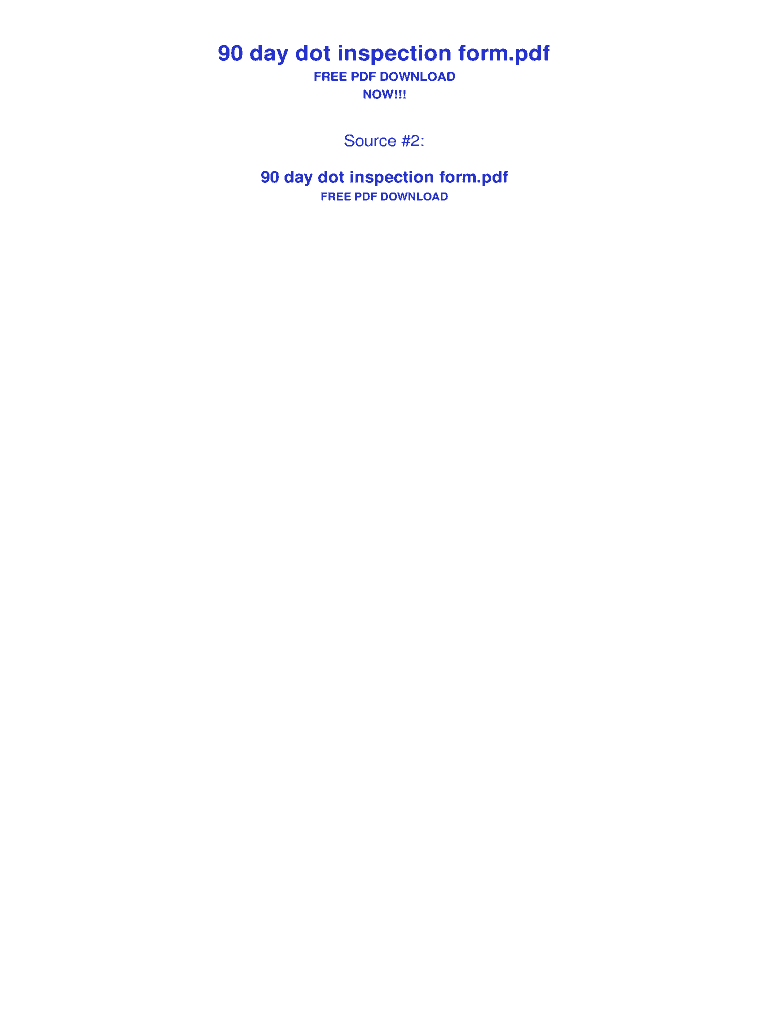
90 Day Inspection Form PDF


What is the 90 Day Inspection Form PDF
The 90 day inspection form PDF is a crucial document used primarily for vehicle inspections, particularly for commercial trucks and limousines. This form is designed to ensure that vehicles meet safety and operational standards as mandated by various regulatory bodies. It is often required for compliance with state and federal regulations, ensuring that vehicles are safe for operation on public roads. The form typically includes sections for vehicle details, inspection results, and the inspector's signature, confirming that the vehicle has passed the necessary checks.
How to Use the 90 Day Inspection Form PDF
Using the 90 day inspection form PDF involves several straightforward steps. First, download the form from a reliable source. Once downloaded, fill in the required vehicle information, including the make, model, and identification number. Next, conduct a thorough inspection of the vehicle, checking essential components such as brakes, lights, and tires. After completing the inspection, the inspector must sign the form to validate the results. Finally, keep a copy for your records and submit the original to the relevant authority, if required.
Steps to Complete the 90 Day Inspection Form PDF
Completing the 90 day inspection form PDF can be broken down into clear steps:
- Download the form from a trusted source.
- Fill in the vehicle's details accurately.
- Conduct a comprehensive inspection of the vehicle.
- Document any issues or repairs needed on the form.
- Sign and date the form to confirm completion.
- Submit the form to the appropriate regulatory body if required.
Legal Use of the 90 Day Inspection Form PDF
The 90 day inspection form PDF holds legal significance as it serves as proof that a vehicle has been inspected and meets safety standards. To ensure its legal validity, the form must be completed accurately and signed by a qualified inspector. Compliance with state regulations regarding vehicle inspections is essential, as failure to adhere to these requirements can result in penalties or fines. Moreover, digital signatures on the form are recognized under U.S. law, provided they meet specific criteria outlined in the ESIGN and UETA Acts.
Key Elements of the 90 Day Inspection Form PDF
Several key elements are essential in the 90 day inspection form PDF. These include:
- Vehicle Information: Details such as make, model, and VIN.
- Inspection Checklist: A comprehensive list of components to be inspected.
- Inspector's Details: Name, signature, and certification number of the inspector.
- Date of Inspection: When the inspection was conducted.
- Comments Section: Space for noting any issues or recommendations for repairs.
State-Specific Rules for the 90 Day Inspection Form PDF
Each state may have specific rules and regulations regarding the use of the 90 day inspection form PDF. It is important to be aware of these variations, as they can affect the inspection process and requirements. For instance, some states may require additional documentation or specific certification for inspectors. Always check with your local Department of Motor Vehicles (DMV) or equivalent authority to ensure compliance with state laws regarding vehicle inspections.
Quick guide on how to complete bit inspection form
Complete 90 Day Inspection Form Pdf effortlessly on any device
Managing documents online has gained popularity among businesses and individuals. It offers an ideal eco-friendly substitute for traditional printed and signed papers, as you can easily find the right template and securely store it online. airSlate SignNow equips you with all the tools necessary to create, modify, and eSign your documents swiftly without delays. Handle 90 Day Inspection Form Pdf on any platform using airSlate SignNow's Android or iOS apps and enhance any document-driven process today.
How to modify and eSign 90 Day Inspection Form Pdf effortlessly
- Locate 90 Day Inspection Form Pdf and select Get Form to begin.
- Utilize the tools we offer to fill out your form.
- Emphasize pertinent sections of your documents or redact sensitive information using the tools that airSlate SignNow offers specifically for that purpose.
- Create your eSignature with the Sign feature, which takes mere seconds and carries the same legal validity as a traditional handwritten signature.
- Review all the information and click the Done button to save your changes.
- Select your preferred method for sending your form, via email, text message (SMS), or invitation link, or download it to your computer.
Eliminate concerns about lost or misplaced files, tedious form searches, or errors requiring new document copies. airSlate SignNow meets your document management needs in just a few clicks from any device of your choice. Modify and eSign 90 Day Inspection Form Pdf to ensure effective communication at every stage of the form preparation process with airSlate SignNow.
Create this form in 5 minutes or less
FAQs
-
Can you buy a machine gun at a gun show as many Democrats are suggesting?
This question unwittingly I believe exposes the problem with the overall gun control debate better than most from both sides. That is we are often talking past each other and not paying attention to each other at all, not to mention that we are entrenched in our points of view and aren’t really having a debate or a discussion.Yes, you can buy and legally own a fully automatic machine gun in the United States. You can even buy one at a gun show, as long as you follow the rules established by Federal and local law. Machine gun ownership is highly regulated and requires an extensive background check. The gun is in a national database and you have to report transportation of the weapon across state lines. There are criminal penalties if you violate the law, which is the National Firearms Act of 1934.The NFA was very successful at getting machine guns out of the hands of criminals and was in fact supported by the National Rifle Association. Sure, there will be the occasional criminal who will violate the law but outside of a Miami Vice episode fully automatic weapons are rare and, when privately owned, in the possession of a law abiding citizen who pays taxes and follows the rules administered by the ATF. The rules are tough but most people accept them as reasonable. The weapons in question are not used in the execution of a crime and can be considered safe and “well regulated.”The so called “anti-gun” position, and for the record you can count me in that group, tends to focus on relatively cosmetic and emotional appeals to gun control. That’s understandable due to the horrors we’ve seen, but things like the assault weapons ban and, here in New York, restrictions on magazines, tended to annoy the more knowledgeable gun enthusiast and lead to a breakdown in dialogue between those who are upset about the carnage and those who have a desire to own and use firearms. There was always going to be some disagreement, but that there is no discussion just compounds the tragedy.The recent events in Las Vegas were horrible. No reasonable person will deny that there needs to be some kind of rational debate and discussion. There will be people on both sides who might disagree with that of course, but if you accept the premise of the NFA in regulating weapons from the Al Capone era you already have a basis for dialogue. The problem is that Las Vegas is an outlier and it doesn’t address most of the actual carnage.Most gun deaths in the United States are not like Las Vegas. We have approximately 33,000 each year. 2/3 of them are suicides. Women firearms deaths are largely from domestic violence. In these cases the good guy with the gun might just be, due to mental illness or uncontrolled anger, actually the bad guy. Then there’s the deaths due to accidents or misuse. Ironically, the gun purchased for self defense is far more dangerous to the owner and their loved ones than it is protection against a violent stranger.To me, as a person who thinks guns should be regulated more rigorously, the questions about bans and appeals to the Second Amendment are distractions. I think the NRA acts like those tobacco companies back in the day that paid doctors to opine on the health benefits of cigarettes or who paid celebrity endorsers to smoke. We have a trade organization representing an unscrupulous group of businessmen who are exploiting our emotions, fears, and yes, our self-image as Americans, to sell a dangerous consumer good and avoid appropriate oversight.These businessmen, like their counterparts in the tobacco industry, would like to sell a large amount of product at a profit that depends on people having an image of themselves and of the world around them that beggars reality. It requires that we buy into it. There isn’t a huge market for the kinds of firearms you use to get a gold medal in the biathlon at the Winter Olympics, nor is there a big enough market for guns used to put meat on the table. Hunting as a sport is shrinking every year and we don’t do particularly well at international shooting competitions considering. The market where there’s money and profit requires that people see themselves in need of a weapon that can be used for self-defense or that mimics the kind of weapon designed and used for war. It’s a market that benefits from minimal regulation and not even the most reasonable requirements for education, insurance or screening. To push this marketing the trade organization paints a picture of a dystopian, dangerous America where you need a gun on you at all times and where you have to be afraid of your government and of strangers when if you want to see the real threat of gun ownership you just have to look in a mirror.So, do I think that we should ban guns? Absolutely not. I think a law abiding adult should be able to own one subject to the law and with a clear understanding of the risks. I also think you should be allowed to enjoy a cigar.I tend to think the Democrats are more often right on the issue, but then I also remember when Republicans like Governor Ronald Reagan were on the forefront of gun control. In the current situation where we are polarized and not talking to each other and each national party in entrenched it’s important to keep in mind that maybe what we really need is to start a discussion and that the consensus we’ve had since 1934 on automatic weapons might be a good place to start. Yes, we can have reasonable gun laws that work for all of us, but maybe we better start looking at the bigger problems, which aren’t what makes the headlines. We can start by having a discussion and respecting each other.
-
Have you ever gotten a great deal on a car through strange means?
In about 2003, I found a ‘73.5 Porsche 911 that was pristine. The seller was a broker I’d dealt with previously, selling it as a favor for a friend. I looked it over, talked to the owner and got the story. It was a real-deal two owner car, really low miles, beautiful condition.I left my 930 as a security deposit and took it to the shop I used for pre-buy inspections and hung out while that was done. In the process, looking over the underside, I noted a bunch of body-color overspray. At some point, this car had been re-sprayed; it wasn’t as pristine as was thought.That said, it was in marvelous condition, I was completely satisfied, was ready to buy it at the asking price.I drove it back, and was sitting with the broker, looking over the paperwork, and as I was filling out forms, said “You know, this car has been resprayed” and showed him a photo of the underside.He got really red in the face, and left the room. I heard him on the phone. After a bit he came back, and apologized and said “How about I knock five grand off the price?”Um. Sure??Completely unexpected. Turned a decent deal into a massively great deal.
-
How bureaucratic is the United States Armed Forces?
In order for me to travel over a four day weekend outside a certain radius required:Three copies of a DA31 leave and pass form properly filled out and signed by three peopleA vehicle safety checklist that required an inspection of my car (regardless of whether I woukd be using it) and showing proof of license, registration and insurance.A printout of my planned route from Mapquest.A printout of the Drivers Safety Instruction and Training Web site showing that I answered questions correctly.A DA Form 4856 General Counseling form that informed me of my responsibilities and the impact failure to adhere to the regulations and limitations could have on my career.All of that, in order to go on a trip. This isn't for actual leave that would be credited agsinst my earned vacation days. This wasn't in order to excuse my absence from work for a day. This was in order for me to travel on my day off.This was something I had to do as a E7 Sergeant First Class with multiple combat deployments, nearly 20 years of service (at the time) and the responsibility of the health, training, welfare and discipline of 30 men and equipment in excess of $20 million. We're talking armored vehicles, complex communications systems, high security clearance, huge guns and optics to make the night turn into day.So, yeah, there's a bit of bureaucracy.
-
Why is government bureaucracy almost always horrible at serving its citizens?
I give you, The World’s Fastest Stamper!That’s interesting, isn’t it?Like, she’s stamping those… things… really fast. It’s an efficiency unimaginable by normal means, right? A lot of Americans could learn a thing or two from her.But here’s the real question, what is she actually doing?Well, two things worth thinking about. One, while she’s amazing at what she does… a machine could have still done it faster, faster and more accurately. She missed 55–57. Not hating. Just saying. Two… she’s stamping. Stamps usually imply that a human has verified something with a firm and made a decision about it. That actually sort of explains why a machine isn’t doing it, but if she needs to place a stamp for some reason… why is it her job just to make stamps?I don’t know the true nature of what she’s doing, but it seems clear that she developed a unique level of mastery over a task that doesn’t actually need to be done.That’s the fundamental problem with bureaucracy… Creep.It forms as the simple pragmatic solution to some necessity of governance. Maybe it’s a need or a want, or just someone’s seemingly bright idea that people assume will help people.We need to make sure that people are _____ safely. Safety is important!That reasonable acknowledgement of a problem that may or may not exist, leads to someone coming up with a far less good way of solving the problem.So what about if, before people ever get the chance to ______, we make them have a _______ inspection, and we can decide if they are allowed to or not.But then a reasonably good idea always requires a little bit of extra hassle to make it work.So how do we know that had the ______ inspection? Have them fill out an ID-10T form. Then we’ll check the form and see what it says and they can do the thing they want.But if you make a task, then you create work for someone.Someone needs to look over these forms to verify that ______ has happened.Someone eventually realizes that there are so many forms that need to be inspected, that they start encouraging workers to move faster.We need to find ways to verify these forms faster.Then the bureaucracy begins to channel incentives to people based on the speed of processing the forms, rather than verifying whatever the forms are for.Alright everyone, we’ve brought an efficiency expert to give a special class on how to stamp forms faster! It should take your stamps per hour up 600%!At some point, it becomes clear that this isn’t an office to verify forms, or to make the world a safer place from the horrors of… whatever someone wanted to make more difficult to do… but an office whose entire purpose is stamping forms. That’s when the bureaucracy has broken down, because the purpose of the forms themselves have become lost.At that point, the bureaucracy is doing far more harm to the overall system then whatever good they gain from the “solution”. In the worst cases, whole functions are merely parasitical, taking far more resources to continue than good they bring about.We have to account for employee pay, who exactly are producing those forms, what losses are incurred by those who must fill them out, and even the costs to maintain the machine that prints out those inane forms in the first place.Sure, there is probably someone in charge of overseeing costs such as this, but that person too… is a bureaucrat.The problem is that bureaucracy itself isn’t wrong. There are pragmatic reasons for most jobs that have nothing to do with the actual purpose of the organization itself, far more valuable to the company than just pencil pushers. But, over time, every organization expands to the point that there are wasted processes too difficult to let go, but which people are afraid of what would happen without them. Other times, systems that make sense to absolutely no one, continue happening because of the power such a system puts in the hands of those that run it.Look, pretend there isn’t some times where people just want to make sure that you have to go through them with your ID-10T forms.Like the video example, however, bureaucracy has a way of making a failed system look like a productive one. You just can’t see that until it’s staring you in the face. Like a system that rewards and celebrates a person stamping forms at a few hundred a minute, there is a point where the people in charge have to take a step back and realize what they’ve created, a bloated monster that wastes people’s time, energy, and money, become the masters of a wasteful process, rather than a productive one. Worse, the more bureaucracy grows, the more corruption not only becomes likely, but the only way to get good work done.So the real answer of why bureaucracies are dirty words to some people, is that it is a process which always starts off well meaning, but requires constant supervision not to run away with itself. It’s a slippery slope, but when it finally falls off the cliff, it takes a lot of people with it. Eventually, it turns into a monster that prevents anything good from happening naturally. All that is because someone, usually someone with just a little bit too much self-righteousness themselves, thought it was a good idea to regulate something that no one else would, all in a way that put just a little bit too much power into their hands. When the best way to get things that most people would agree aren’t bad in and of themselves is to pay off bureaucrats or break the law, making decent people into criminals… that’s just a bad system.The problem with bureaucracy is that all organizations grow to eventually become those bad systems.To quote Oscar Wilde, “The bureaucracy is expanding to meet the expanding needs of the bureaucracy.”Relaxed. Researched. Respectful. - War Elephant
-
How do you start driving with Uber?
Step 1: Create an accountJust fill out the sign-up form. This should only take you about one minute.Step 2: Agree to background check and vehicle inspectionThe next step is to agree to a basic background check. This doesn’t require you to mail anything in to Uber—all you have to do is agree online. And if you’ve already performed a vehicle inspection this year, no worries. You can just send that information to Uber. (If not, you’ll have to get an inspection at your local shop.)Step 3: Upload photos of your docsYou need to take three pictures with your phone. Uber will need your:Driver’s licenseVehicle RegistrationVehicle Inspection FormIf you don’t have a smartphone, you can scan these forms at home or your local office supply store. Once they’re ready, upload these documents to your Uber sign-up page, then wait to hear back. Uber usually approves applications within one to two weeks.Step 4: Download the mobile appYou’ll receive a text with a download link to the Uber partner app.Step 5: Turn on the app and start drivingOnce you’re approved as a partner, you just turn on your Uber app. Uber will automatically start sending you customers. It’s that easy.As a partner, you’ll have all the flexibility you want. You decide where and when you want to work. Feeling a bit under the weather, or just want to take a day off? Turn off the app.Even better, Uber has excellent car insurance for partners. You don’t need commercial insurance, and can keep using your personal insurance without any changes.On average, Uber partners earn $25 per hour, or around $50,000 per year, for 40 hours a week—but it’s possible to make even more. Start driving today and earning what you deserve.
-
How can I fill out the BITSAT Application Form 2019?
BITSAT 2019 Application Forms are available online. Students who are eligible for the admission test can apply online before 20 March 2018, 5 pm.Click here to apply for BITSAT 2019Step 1: Follow the link given aboveStep 2: Fill online application formPersonal Details12th Examination DetailsTest Centre PreferencesStep 3: Upload scanned photograph (4 kb to 50 kb) and signature ( 1 kb to 30 kb).Step 4: Pay application fee either through online payment mode or through e-challan (ICICI Bank)BITSAT-2019 Application FeeMale Candidates - Rs. 3150/-Female Candidates - Rs. 2650/-Thanks!
-
Do military members have to pay any fee for leave or fiancee forms?
NOOOOOOO. You are talking to a military romance scammer. I received an email from the US Army that directly answers your question that is pasted below please keep reading.I believe you are the victim of a military Romance Scam whereas the person you are talking to is a foreign national posing as an American Soldier claiming to be stationed overseas on a peacekeeping mission. That's the key to the scam they always claim to be on a peacekeeping mission.Part of their scam is saying that they have no access to their money that their mission is highly dangerous.If your boyfriend girlfriend/future husband/wife is asking you to do the following or has exhibited this behavior, it is a most likely a scam:Moves to private messaging site immediately after meeting you on Facebook or SnapChat or Instagram or some dating or social media site. Often times they delete the site you met them on right after they asked you to move to a more private messaging siteProfesses love to you very quickly & seems to quote poems and song lyrics along with using their own sort of broken language, as they profess their love and devotion quickly. They also showed concern for your health and love for your family.Promises marriage as soon as he/she gets to state for leave that they asked you to pay for.They Requests money (wire transfers) and Amazon, iTune ,Verizon, etc gift cards, for medicine, religious practices, and leaves to come home, internet access, complete job assignments, help sick friend, get him out of trouble, or anything that sounds fishy.The military does provide all the soldier needs including food medical Care and transportation for leave. Trust me, I lived it, you are probably being scammed. I am just trying to show you examples that you are most likely being connned.Below is an email response I received after I sent an inquiry to the US government when I discovered I was scammed. I received this wonderful response back with lots of useful links on how to find and report your scammer. And how to learn more about Romance Scams.Right now you can also copy the picture he gave you and do a google image search and you will hopefully see the pictures of the real person he is impersonating. this doesn't always work and take some digging. if you find the real person you can direct message them and alert them that their image is being used for scamming.Good Luck to you and I'm sorry this may be happening to you. please continue reading the government response I received below it's very informative. You have contacted an email that is monitored by the U.S. Army Criminal Investigation Command. Unfortunately, this is a common concern. We assure you there is never any reason to send money to anyone claiming to be a Soldier online. If you have only spoken with this person online, it is likely they are not a U.S. Soldier at all. If this is a suspected imposter social media profile, we urge you to report it to that platform as soon as possible. Please continue reading for more resources and answers to other frequently asked questions: How to report an imposter Facebook profile: Caution-https://www.facebook.com/help/16... < Caution-https://www.facebook.com/help/16... > Answers to frequently asked questions: - Soldiers and their loved ones are not charged money so that the Soldier can go on leave. - Soldiers are not charged money for secure communications or leave. - Soldiers do not need permission to get married. - Soldiers emails are in this format: john.doe.mil@mail.mil < Caution-mailto: john.doe.mil@mail.mil > anything ending in .us or .com is not an official email account. - Soldiers have medical insurance, which pays for their medical costs when treated at civilian health care facilities worldwide – family and friends do not need to pay their medical expenses. - Military aircraft are not used to transport Privately Owned Vehicles. - Army financial offices are not used to help Soldiers buy or sell items of any kind. - Soldiers deployed to Combat Zones do not need to solicit money from the public to feed or house themselves or their troops. - Deployed Soldiers do not find large unclaimed sums of money and need your help to get that money out of the country. Anyone who tells you one of the above-listed conditions/circumstances is true is likely posing as a Soldier and trying to steal money from you. We would urge you to immediately cease all contact with this individual. For more information on avoiding online scams and to report this crime, please see the following sites and articles: This article may help clarify some of the tricks social media scammers try to use to take advantage of people: Caution-https://www.army.mil/article/61432/< Caution-https://www.army.mil/article/61432/> CID advises vigilance against 'romance scams,' scammers impersonating Soldiers Caution-https://www.army.mil/article/180749 < Caution-https://www.army.mil/article/180749 > FBI Internet Crime Complaint Center: Caution-http://www.ic3.gov/default.aspx< Caution-http://www.ic3.gov/default.aspx> U.S. Army investigators warn public against romance scams: Caution-https://www.army.mil/article/130...< Caution-https://www.army.mil/article/130...> DOD warns troops, families to be cybercrime smart -Caution-http://www.army.mil/article/1450...< Caution-http://www.army.mil/article/1450...> Use caution with social networking Caution-https://www.army.mil/article/146...< Caution-https://www.army.mil/article/146...> Please see our frequently asked questions section under scams and legal issues. Caution-http://www.army.mil/faq/ < Caution-http://www.army.mil/faq/ > or visit Caution-http://www.cid.army.mil/ < Caution-http://www.cid.army.mil/ >. The challenge with most scams is determining if an individual is a legitimate member of the US Army. Based on the Privacy Act of 1974, we cannot provide this information. If concerned about a scam you may contact the Better Business Bureau (if it involves a solicitation for money), or local law enforcement. If you're involved in a Facebook or dating site scam, you are free to contact us direct; (571) 305-4056. If you have a social security number, you can find information about Soldiers online at Caution-https://www.dmdc.osd.mil/appj/sc... < Caution-https://www.dmdc.osd.mil/appj/sc... > . While this is a free search, it does not help you locate a retiree, but it can tell you if the Soldier is active duty or not. If more information is needed such as current duty station or location, you can contact the Commander Soldier's Records Data Center (SRDC) by phone or mail and they will help you locate individuals on active duty only, not retirees. There is a fee of $3.50 for businesses to use this service. The check or money order must be made out to the U.S. Treasury. It is not refundable. The address is: Commander Soldier's Records Data Center (SRDC) 8899 East 56th Street Indianapolis, IN 46249-5301 Phone: 1-866-771-6357 In addition, it is not possible to remove social networking site profiles without legitimate proof of identity theft or a scam. If you suspect fraud on this site, take a screenshot of any advances for money or impersonations and report the account on the social networking platform immediately. Please submit all information you have on this incident to Caution-www.ic3.gov < Caution-http://www.ic3.gov > (FBI website, Internet Criminal Complaint Center), immediately stop contact with the scammer (you are potentially providing them more information which can be used to scam you), and learn how to protect yourself against these scams at Caution-http://www.ftc.gov < Caution-http://www.ftc.gov > (Federal Trade Commission's website)
Create this form in 5 minutes!
How to create an eSignature for the bit inspection form
How to generate an eSignature for the Bit Inspection Form online
How to generate an electronic signature for your Bit Inspection Form in Google Chrome
How to create an electronic signature for signing the Bit Inspection Form in Gmail
How to create an electronic signature for the Bit Inspection Form right from your smart phone
How to make an electronic signature for the Bit Inspection Form on iOS
How to generate an electronic signature for the Bit Inspection Form on Android
People also ask
-
What is the 90 day inspection form pdf?
The 90 day inspection form pdf is a standardized document used to conduct inspections within the first 90 days of occupancy. This form ensures that a thorough assessment is completed to identify any issues that may need to be addressed. With airSlate SignNow, you can easily fill, sign, and send this form digitally.
-
How can I create a 90 day inspection form pdf using airSlate SignNow?
Creating a 90 day inspection form pdf with airSlate SignNow is quick and straightforward. You can use our customizable templates to tailor the form according to your needs, fill in the required fields, and send it out for signatures. This simplifies the entire process while ensuring compliance.
-
Is the 90 day inspection form pdf compliant with industry standards?
Yes, the 90 day inspection form pdf generated via airSlate SignNow complies with industry standards and regulations. Our platform ensures that the documents you create meet all necessary legal requirements, providing you with peace of mind during inspections and audits.
-
How much does it cost to use the 90 day inspection form pdf feature?
airSlate SignNow offers cost-effective plans that include the ability to create and manage documents such as the 90 day inspection form pdf. Pricing varies based on your organization's needs and the number of users. It's best to visit our pricing page for detailed information and to choose a plan that fits your budget.
-
Can I integrate the 90 day inspection form pdf with other applications?
Absolutely! airSlate SignNow allows seamless integration with various applications, including CRM, project management, and cloud storage solutions. This means you can automate workflows and manage your 90 day inspection form pdf alongside your existing tools for enhanced efficiency.
-
What are the benefits of using airSlate SignNow for the 90 day inspection form pdf?
Using airSlate SignNow for your 90 day inspection form pdf offers numerous benefits, including time savings, improved accuracy, and enhanced document tracking. The platform simplifies the signing process and allows real-time collaboration, making it easier for teams to manage inspections effectively.
-
Can I store the 90 day inspection form pdf on the cloud?
Yes, airSlate SignNow provides secure cloud storage for your documents, including the 90 day inspection form pdf. You can easily access, manage, and organize your forms within the platform, ensuring you have everything you need at your fingertips, 24/7.
Get more for 90 Day Inspection Form Pdf
- T5018 statement contract payments etat form
- Chamber of commerce form
- Wwwscribdcomdocument388892855aarto form 14 20190130pdfregistered mailaffidavit
- Permit carry firearms residence ptcfor form
- Philippines office transportation cooperatives annual report form
- Nebraska cna reciprocity 621268266 form
- Form 5674 verification of rent paid
- About form 2441 child and dependent care expensesabout form 2441 child and dependent care expensesinstructions for form 2441
Find out other 90 Day Inspection Form Pdf
- How Do I eSignature Michigan Charity Presentation
- How Do I eSignature Pennsylvania Car Dealer Document
- How To eSignature Pennsylvania Charity Presentation
- Can I eSignature Utah Charity Document
- How Do I eSignature Utah Car Dealer Presentation
- Help Me With eSignature Wyoming Charity Presentation
- How To eSignature Wyoming Car Dealer PPT
- How To eSignature Colorado Construction PPT
- How To eSignature New Jersey Construction PDF
- How To eSignature New York Construction Presentation
- How To eSignature Wisconsin Construction Document
- Help Me With eSignature Arkansas Education Form
- Can I eSignature Louisiana Education Document
- Can I eSignature Massachusetts Education Document
- Help Me With eSignature Montana Education Word
- How To eSignature Maryland Doctors Word
- Help Me With eSignature South Dakota Education Form
- How Can I eSignature Virginia Education PDF
- How To eSignature Massachusetts Government Form
- How Can I eSignature Oregon Government PDF