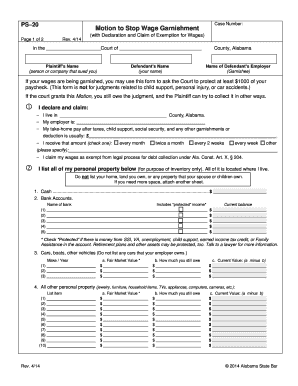
Motion to Stop Wage Garnishment Alabama Form


What is the Motion to Stop Wage Garnishment Alabama Form
The Motion to Stop Wage Garnishment Alabama Form is a legal document that individuals can use to request the cessation of wage garnishment in the state of Alabama. This form is typically filed in response to a court order that permits wage garnishment due to unpaid debts. By submitting this motion, individuals can present their case for why the garnishment should be halted, often citing reasons such as financial hardship or eligibility for exemptions under Alabama law.
How to Use the Motion to Stop Wage Garnishment Alabama Form
To effectively use the Motion to Stop Wage Garnishment Alabama Form, individuals must first complete the form accurately, providing all necessary information, including personal details and specifics about the garnishment. Once the form is filled out, it should be filed with the appropriate court where the original garnishment order was issued. It is essential to follow local court rules regarding filing procedures, which may include serving copies of the motion to relevant parties involved in the garnishment.
Steps to Complete the Motion to Stop Wage Garnishment Alabama Form
Completing the Motion to Stop Wage Garnishment Alabama Form involves several key steps:
- Gather necessary personal and financial information, including details about the garnishment.
- Fill out the form, ensuring all sections are completed accurately.
- Provide a clear explanation of the reasons for the motion, including any supporting evidence of financial hardship.
- Review the form for accuracy and completeness before submission.
- File the completed form with the court and serve copies to the creditor or their attorney.
Legal Use of the Motion to Stop Wage Garnishment Alabama Form
The legal use of the Motion to Stop Wage Garnishment Alabama Form is governed by state laws and regulations. Individuals must ensure that their motion complies with Alabama's legal standards for garnishment and exemptions. This includes citing relevant statutes and providing evidence that supports their claim for stopping the garnishment. Proper legal use can significantly impact the outcome of the motion and help protect an individual's rights.
Key Elements of the Motion to Stop Wage Garnishment Alabama Form
Key elements of the Motion to Stop Wage Garnishment Alabama Form include:
- Personal information of the individual filing the motion.
- Details about the original garnishment order, including the case number.
- Specific reasons for requesting the cessation of garnishment.
- Any supporting documentation that demonstrates financial hardship or eligibility for exemptions.
- Signature of the individual filing the motion, affirming the truthfulness of the information provided.
State-Specific Rules for the Motion to Stop Wage Garnishment Alabama Form
State-specific rules for the Motion to Stop Wage Garnishment Alabama Form dictate how the form must be completed and filed. In Alabama, individuals must adhere to the Alabama Rules of Civil Procedure, which outline the requirements for motions and filings. Additionally, specific deadlines for filing the motion after receiving a garnishment notice may apply, and individuals should be aware of any local court rules that may further impact the process.
Quick guide on how to complete motion to stop wage garnishment alabama form
Complete Motion To Stop Wage Garnishment Alabama Form effortlessly on any device
Online document management has gained popularity among companies and individuals. It offers an ideal environmentally friendly substitute for conventional printed and signed documents, enabling you to find the appropriate form and securely store it online. airSlate SignNow equips you with all the tools necessary to create, modify, and electronically sign your documents quickly without delays. Manage Motion To Stop Wage Garnishment Alabama Form on any platform using airSlate SignNow Android or iOS applications and enhance any document-based process today.
How to modify and electronically sign Motion To Stop Wage Garnishment Alabama Form with ease
- Find Motion To Stop Wage Garnishment Alabama Form and click on Get Form to initiate the process.
- Make use of the tools we offer to complete your form.
- Emphasize relevant sections of the documents or obscure sensitive details with tools specifically provided by airSlate SignNow for that purpose.
- Create your signature using the Sign tool, which only takes seconds and holds the same legal validity as a traditional handwritten signature.
- Verify the information and click on the Done button to save your modifications.
- Choose how you would like to share your form, whether by email, text message (SMS), or an invitation link, or download it to your computer.
Eliminate concerns regarding lost or mislaid documents, tedious form searching, or errors requiring new document copies. airSlate SignNow addresses your document management needs in just a few clicks from any device you prefer. Modify and electronically sign Motion To Stop Wage Garnishment Alabama Form and ensure effective communication at every stage of your form preparation process with airSlate SignNow.
Create this form in 5 minutes or less
Create this form in 5 minutes!
How to create an eSignature for the motion to stop wage garnishment alabama form
How to create an electronic signature for a PDF online
How to create an electronic signature for a PDF in Google Chrome
How to create an e-signature for signing PDFs in Gmail
How to create an e-signature right from your smartphone
How to create an e-signature for a PDF on iOS
How to create an e-signature for a PDF on Android
People also ask
-
What is a motion to stop wage garnishment Alabama form?
A motion to stop wage garnishment Alabama form is a legal document used to request the court to cease wage garnishment actions against your paycheck. This form is essential for individuals seeking to protect their income from creditors. Having a properly completed form is crucial for ensuring that your request is processed efficiently.
-
How can I obtain a motion to stop wage garnishment Alabama form?
You can obtain a motion to stop wage garnishment Alabama form through various legal resources, including local courthouse websites, legal aid organizations, or by using electronic document management solutions like airSlate SignNow. Our platform simplifies the process, allowing you to fill out and eSign the form conveniently.
-
What features does airSlate SignNow offer for filling out the motion to stop wage garnishment Alabama form?
airSlate SignNow offers features such as customizable templates, eSignature capabilities, and secure storage for your motion to stop wage garnishment Alabama form. These tools help streamline the documentation process, ensuring that your forms are completed accurately and efficiently.
-
Is there a cost associated with using airSlate SignNow for the motion to stop wage garnishment Alabama form?
Yes, airSlate SignNow offers various subscription plans that provide access to all features, including the motion to stop wage garnishment Alabama form. Pricing is competitive and designed to provide signNow value for businesses and individuals alike, allowing you to manage your documents cost-effectively.
-
Can I integrate airSlate SignNow with other applications for my legal needs?
Absolutely! airSlate SignNow supports integration with numerous applications, such as Google Drive, Dropbox, and various CRM systems. This flexibility allows you to streamline the management of your motion to stop wage garnishment Alabama form and other legal documents within your existing workflows.
-
What are the benefits of using airSlate SignNow for my motion to stop wage garnishment Alabama form?
Using airSlate SignNow for your motion to stop wage garnishment Alabama form offers benefits such as increased efficiency, reduced paperwork, and easy access to completed documents. The platform's eSignature capabilities ensure that you can sign and share your forms quickly, helping you save time and minimize stress.
-
How do I ensure my motion to stop wage garnishment Alabama form is legally binding?
To ensure your motion to stop wage garnishment Alabama form is legally binding, you need to follow the proper procedure for filing and signing the document. airSlate SignNow provides secure eSignature options and guides you through the compliance requirements, ensuring your form meets legal standards.
Get more for Motion To Stop Wage Garnishment Alabama Form
Find out other Motion To Stop Wage Garnishment Alabama Form
- How To Electronic signature Massachusetts Doctors Quitclaim Deed
- Electronic signature Minnesota Doctors Last Will And Testament Later
- How To Electronic signature Michigan Doctors LLC Operating Agreement
- How Do I Electronic signature Oregon Construction Business Plan Template
- How Do I Electronic signature Oregon Construction Living Will
- How Can I Electronic signature Oregon Construction LLC Operating Agreement
- How To Electronic signature Oregon Construction Limited Power Of Attorney
- Electronic signature Montana Doctors Last Will And Testament Safe
- Electronic signature New York Doctors Permission Slip Free
- Electronic signature South Dakota Construction Quitclaim Deed Easy
- Electronic signature Texas Construction Claim Safe
- Electronic signature Texas Construction Promissory Note Template Online
- How To Electronic signature Oregon Doctors Stock Certificate
- How To Electronic signature Pennsylvania Doctors Quitclaim Deed
- Electronic signature Utah Construction LLC Operating Agreement Computer
- Electronic signature Doctors Word South Dakota Safe
- Electronic signature South Dakota Doctors Confidentiality Agreement Myself
- How Do I Electronic signature Vermont Doctors NDA
- Electronic signature Utah Doctors Promissory Note Template Secure
- Electronic signature West Virginia Doctors Bill Of Lading Online