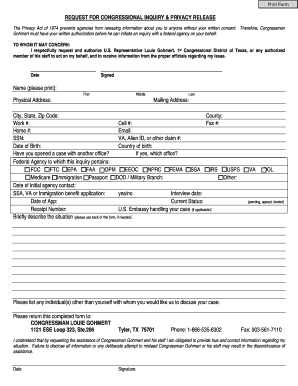
Privacy Release Form Passport


What is the Privacy Release Form Passport
The Privacy Release Form Passport is a legal document that allows individuals to authorize the release of their personal information to designated parties. This form is particularly relevant when dealing with government agencies, such as the USCIS, where sensitive information may be required for processing applications or inquiries. By completing this form, individuals ensure that their personal data can be shared in compliance with privacy regulations, facilitating smoother communication and resolution of requests.
How to use the Privacy Release Form Passport
Using the Privacy Release Form Passport involves several key steps. First, identify the specific purpose for which the form is needed, such as a request for congressional inquiry or to facilitate communication with a government agency. Next, fill out the form accurately, providing all required information, including your personal details and the information you wish to be released. Once completed, submit the form through the appropriate channels, ensuring that it is sent to the correct entity to avoid delays in processing.
Steps to complete the Privacy Release Form Passport
Completing the Privacy Release Form Passport requires careful attention to detail. Follow these steps for successful completion:
- Gather necessary personal information, including your full name, address, and contact details.
- Clearly state the purpose of the release, specifying what information you are allowing to be shared.
- Include the names and contact information of the individuals or agencies authorized to receive your information.
- Sign and date the form, confirming your consent for the release.
- Review the completed form for accuracy before submission.
Legal use of the Privacy Release Form Passport
The legal use of the Privacy Release Form Passport is governed by various privacy laws and regulations. It is essential to ensure that the form complies with applicable federal and state laws, such as the Privacy Act and relevant provisions of the Health Insurance Portability and Accountability Act (HIPAA). By adhering to these legal guidelines, individuals can protect their rights while allowing necessary access to their personal information.
Key elements of the Privacy Release Form Passport
Several key elements must be included in the Privacy Release Form Passport to ensure its validity and effectiveness. These elements typically include:
- Your full name and contact information.
- The specific purpose for which the information is being released.
- The names of the individuals or entities authorized to receive the information.
- A clear statement of consent, including your signature and the date.
Examples of using the Privacy Release Form Passport
There are various scenarios in which the Privacy Release Form Passport may be utilized. For instance, an individual may use it to authorize a family member to obtain information about their immigration status from the USCIS. Another example includes allowing a legal representative to access personal health records for a congressional inquiry related to healthcare services. These examples illustrate the form's versatility in facilitating the release of personal information while maintaining compliance with privacy regulations.
Quick guide on how to complete privacy release form passport
Complete Privacy Release Form Passport effortlessly on any gadget
Digital document management has gained traction with businesses and individuals alike. It serves as an excellent environmentally friendly alternative to conventional printed and signed documents, allowing you to obtain the necessary form and securely keep it online. airSlate SignNow equips you with all the tools necessary to create, modify, and electronically sign your documents rapidly without delays. Handle Privacy Release Form Passport on any gadget with airSlate SignNow Android or iOS applications and enhance any document-focused operation today.
How to alter and electronically sign Privacy Release Form Passport effortlessly
- Obtain Privacy Release Form Passport and click Get Form to begin.
- Utilize the tools we offer to fill out your document.
- Emphasize relevant sections of the documents or redact sensitive information with tools that airSlate SignNow provides specifically for that purpose.
- Craft your signature using the Sign feature, which takes mere seconds and holds the same legal standing as a conventional wet ink signature.
- Verify all the details and click the Done button to preserve your modifications.
- Choose your preferred method for delivering your form, whether by email, SMS, invitation link, or download it to your computer.
Eliminate concerns about lost or misplaced documents, tedious form hunting, or errors that necessitate printing new document copies. airSlate SignNow meets all your document management needs in just a few clicks from any gadget of your choice. Alter and electronically sign Privacy Release Form Passport and ensure outstanding communication at every stage of your form preparation process with airSlate SignNow.
Create this form in 5 minutes or less
Create this form in 5 minutes!
How to create an eSignature for the privacy release form passport
How to create an electronic signature for a PDF online
How to create an electronic signature for a PDF in Google Chrome
How to create an e-signature for signing PDFs in Gmail
How to create an e-signature right from your smartphone
How to create an e-signature for a PDF on iOS
How to create an e-signature for a PDF on Android
People also ask
-
What is a privacy release form template?
A privacy release form template is a document designed to authorize the sharing of personal information while ensuring compliance with privacy laws. With airSlate SignNow, you can easily create, customize, and manage your privacy release form template to meet your specific needs.
-
How much does it cost to use the privacy release form template feature?
Using airSlate SignNow to access the privacy release form template feature is available through our various pricing plans. Each plan is designed to be cost-effective, ensuring that businesses of all sizes can benefit from streamlined document signing and management solutions.
-
Can I customize the privacy release form template?
Yes, airSlate SignNow allows you to customize your privacy release form template to fit your organization's specific requirements. You can add your logo, adjust the text, and include any necessary fields to ensure the form meets your specific privacy needs.
-
What are the key benefits of using a privacy release form template?
The primary benefits of using a privacy release form template include saving time, ensuring legal compliance, and enhancing clarity in communication. airSlate SignNow makes it easy to configure these templates, helping you manage privacy-related documents more efficiently.
-
Does airSlate SignNow offer integration with other software for the privacy release form template?
Yes, airSlate SignNow supports numerous integrations with popular software and apps, allowing you to seamlessly incorporate your privacy release form template into your existing workflow. This compatibility enhances the usability and effectiveness of your document management process.
-
Is the privacy release form template legally binding?
Yes, when completed and signed through airSlate SignNow, your privacy release form template is legally binding in accordance with applicable laws. Our eSignature technology complies with electronic signature regulations, ensuring your documents hold up in legal contexts.
-
How can I track the status of my privacy release form template?
With airSlate SignNow, you can easily track the status of your privacy release form template in real-time. The platform provides updates on who has signed, who needs to sign, and when the document is completed, allowing for efficient management.
Get more for Privacy Release Form Passport
- Name change in washington county oregon form
- Arizona trade name renewal 2011 2019 form
- Howard payne university transcript request form
- Hallmark lanes application form
- Bupa claim form online
- Online whitworth transcript form
- Statement of judgement in oklahoma fees form
- Application for employment pre employment questionnaire equal opportunity employer form
Find out other Privacy Release Form Passport
- How To Sign Delaware Orthodontists PPT
- How Can I Sign Massachusetts Plumbing Document
- How To Sign New Hampshire Plumbing PPT
- Can I Sign New Mexico Plumbing PDF
- How To Sign New Mexico Plumbing Document
- How To Sign New Mexico Plumbing Form
- Can I Sign New Mexico Plumbing Presentation
- How To Sign Wyoming Plumbing Form
- Help Me With Sign Idaho Real Estate PDF
- Help Me With Sign Idaho Real Estate PDF
- Can I Sign Idaho Real Estate PDF
- How To Sign Idaho Real Estate PDF
- How Do I Sign Hawaii Sports Presentation
- How Do I Sign Kentucky Sports Presentation
- Can I Sign North Carolina Orthodontists Presentation
- How Do I Sign Rhode Island Real Estate Form
- Can I Sign Vermont Real Estate Document
- How To Sign Wyoming Orthodontists Document
- Help Me With Sign Alabama Courts Form
- Help Me With Sign Virginia Police PPT