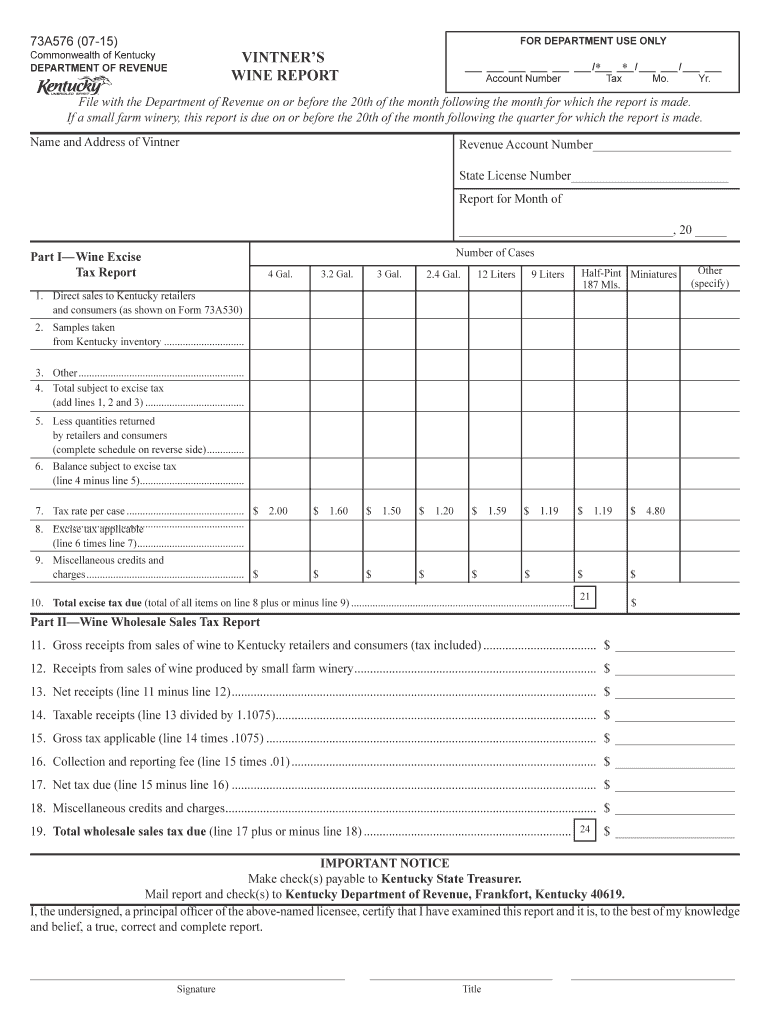
VINTNERS WINE REPORT Kentucky Department of Revenue Ky 2015


What is the VINTNERS WINE REPORT Kentucky Department Of Revenue Ky
The Vintners Wine Report is a specific form utilized by the Kentucky Department of Revenue to collect essential information regarding wine production and sales in the state. This report is crucial for ensuring compliance with state tax regulations and provides a comprehensive overview of the wine industry within Kentucky. It includes details such as production volumes, sales figures, and distribution channels, which are necessary for accurate tax assessment and regulatory oversight.
Steps to complete the VINTNERS WINE REPORT Kentucky Department Of Revenue Ky
Completing the Vintners Wine Report involves several key steps to ensure accuracy and compliance. First, gather all necessary data regarding wine production and sales. This includes quantities produced, sold, and any relevant financial information. Next, access the form online through the Kentucky Department of Revenue's website. Fill in the required fields with the gathered data, ensuring all entries are accurate and complete. Finally, review the form for any errors before submitting it electronically or via mail, depending on your preference.
Legal use of the VINTNERS WINE REPORT Kentucky Department Of Revenue Ky
The Vintners Wine Report must be used in accordance with Kentucky state laws and regulations governing the wine industry. It serves as an official document that supports tax compliance and reporting obligations. Failing to accurately complete and submit this form can result in penalties, including fines or other legal repercussions. It is essential for wineries and distributors to understand the legal implications of this report to maintain their operational licenses and avoid any compliance issues.
Filing Deadlines / Important Dates
Timely submission of the Vintners Wine Report is critical to avoid penalties. The Kentucky Department of Revenue typically sets specific deadlines for filing this report, which may vary based on the reporting period (monthly, quarterly, or annually). It is important to stay informed about these deadlines to ensure compliance and avoid late fees. Regularly checking the Department of Revenue's announcements can help keep track of any changes in filing schedules.
Form Submission Methods (Online / Mail / In-Person)
The Vintners Wine Report can be submitted through various methods, providing flexibility for businesses. Online submission is the most efficient option, allowing for immediate processing and confirmation. Alternatively, businesses may choose to mail the completed form to the Kentucky Department of Revenue. In-person submissions may also be possible, depending on the department's current policies and operational status. Each method has its own advantages, and businesses should select the one that best suits their needs.
Key elements of the VINTNERS WINE REPORT Kentucky Department Of Revenue Ky
Key elements of the Vintners Wine Report include sections for reporting production totals, sales data, and inventory levels. Additionally, the form may require information about distribution channels and pricing strategies. Accurate reporting of these elements is essential for compliance with tax regulations and for providing the Kentucky Department of Revenue with a clear picture of the wine market in the state. Each section must be filled out carefully to ensure that all relevant data is captured.
Quick guide on how to complete vintners wine report kentucky department of revenue ky
Your assistance manual on preparing your VINTNERS WINE REPORT Kentucky Department Of Revenue Ky
If you're looking to learn how to finish and submit your VINTNERS WINE REPORT Kentucky Department Of Revenue Ky, here are some concise guidelines on making tax submission simpler.
To begin, all you need to do is set up your airSlate SignNow account to transform how you handle documents online. airSlate SignNow is a remarkably user-friendly and robust document platform that enables you to edit, draft, and finalize your tax documents effortlessly. With its editor, you can toggle between textual entries, checkboxes, and eSignatures, and return to modify responses as needed. Streamline your tax organization with sophisticated PDF editing, eSigning, and seamless sharing.
Follow the instructions below to finalize your VINTNERS WINE REPORT Kentucky Department Of Revenue Ky in just a few minutes:
- Create your account and start working on PDFs within moments.
- Utilize our directory to access any IRS tax form; browse through versions and schedules.
- Press Get form to launch your VINTNERS WINE REPORT Kentucky Department Of Revenue Ky in our editor.
- Complete the necessary fillable fields with your details (text, numbers, checkmarks).
- Employ the Sign Tool to affix your legally-binding eSignature (if necessary).
- Examine your document and rectify any mistakes.
- Save changes, print your copy, send it to your recipient, and download it to your device.
Refer to this manual to electronically submit your taxes using airSlate SignNow. Keep in mind that filing on paper can increase return discrepancies and postpone refunds. Naturally, before e-filing your taxes, consult the IRS website for filing regulations in your locality.
Create this form in 5 minutes or less
Find and fill out the correct vintners wine report kentucky department of revenue ky
Create this form in 5 minutes!
How to create an eSignature for the vintners wine report kentucky department of revenue ky
How to make an eSignature for the Vintners Wine Report Kentucky Department Of Revenue Ky online
How to make an eSignature for the Vintners Wine Report Kentucky Department Of Revenue Ky in Google Chrome
How to make an electronic signature for putting it on the Vintners Wine Report Kentucky Department Of Revenue Ky in Gmail
How to create an electronic signature for the Vintners Wine Report Kentucky Department Of Revenue Ky right from your smart phone
How to generate an electronic signature for the Vintners Wine Report Kentucky Department Of Revenue Ky on iOS
How to make an electronic signature for the Vintners Wine Report Kentucky Department Of Revenue Ky on Android
People also ask
-
What is the VINTNERS WINE REPORT Kentucky Department Of Revenue Ky?
The VINTNERS WINE REPORT Kentucky Department Of Revenue Ky is a compliance requirement for wineries operating in Kentucky. This report ensures that all wine sales are properly documented and taxes are calculated accurately, which is essential for maintaining legal operations.
-
How can airSlate SignNow help with the VINTNERS WINE REPORT Kentucky Department Of Revenue Ky?
airSlate SignNow simplifies the process of collecting signatures and documents required for the VINTNERS WINE REPORT Kentucky Department Of Revenue Ky. Our platform’s easy-to-use interface allows wineries to securely eSign and send documents, ensuring compliance and efficiency.
-
What are the pricing options for airSlate SignNow?
airSlate SignNow offers several pricing tiers to fit different business needs, making it accessible for wineries managing the VINTNERS WINE REPORT Kentucky Department Of Revenue Ky. These plans provide varying features including the number of users, templates, and integrations, allowing businesses to choose the one that suits them best.
-
What features does airSlate SignNow offer for managing reports like the VINTNERS WINE REPORT Kentucky Department Of Revenue Ky?
Our platform includes advanced features such as automated reminders, customizable templates, and real-time document tracking. These features are especially useful for efficiently managing the VINTNERS WINE REPORT Kentucky Department Of Revenue Ky, ensuring that submissions are timely and compliant.
-
Is airSlate SignNow compliant with Kentucky’s regulations?
Yes, airSlate SignNow is designed to comply with various state regulations, including those related to the VINTNERS WINE REPORT Kentucky Department Of Revenue Ky. We prioritize data security and legal compliance, giving you peace of mind as you manage your documents.
-
Can airSlate SignNow integrate with other software for wineries?
Absolutely! airSlate SignNow offers seamless integrations with popular business tools and software that wineries may already be using. This makes it easier to manage all aspects of compliance, including the VINTNERS WINE REPORT Kentucky Department Of Revenue Ky, within one ecosystem.
-
What are the benefits of using airSlate SignNow for eSigning?
Using airSlate SignNow for eSigning provides numerous benefits including enhanced security, improved efficiency, and lower costs. For businesses dealing with the VINTNERS WINE REPORT Kentucky Department Of Revenue Ky, these advantages translate into easier document management and timely compliance.
Get more for VINTNERS WINE REPORT Kentucky Department Of Revenue Ky
- Opsp template form
- 1st and 2nd grade think sheet pdf form
- Pdffiller profit and loss statement form
- Blank iceberg worksheet pdf form
- The anatomy of a synapse worksheet answers key biology corner form
- Imm 1442 form
- Indo american seniors organization of new jersey iasonj form
- Adult travel document application form
Find out other VINTNERS WINE REPORT Kentucky Department Of Revenue Ky
- Sign Vermont Construction Rental Lease Agreement Safe
- Sign Utah Construction Cease And Desist Letter Computer
- Help Me With Sign Utah Construction Cease And Desist Letter
- Sign Wisconsin Construction Purchase Order Template Simple
- Sign Arkansas Doctors LLC Operating Agreement Free
- Sign California Doctors Lease Termination Letter Online
- Sign Iowa Doctors LLC Operating Agreement Online
- Sign Illinois Doctors Affidavit Of Heirship Secure
- Sign Maryland Doctors Quitclaim Deed Later
- How Can I Sign Maryland Doctors Quitclaim Deed
- Can I Sign Missouri Doctors Last Will And Testament
- Sign New Mexico Doctors Living Will Free
- Sign New York Doctors Executive Summary Template Mobile
- Sign New York Doctors Residential Lease Agreement Safe
- Sign New York Doctors Executive Summary Template Fast
- How Can I Sign New York Doctors Residential Lease Agreement
- Sign New York Doctors Purchase Order Template Online
- Can I Sign Oklahoma Doctors LLC Operating Agreement
- Sign South Dakota Doctors LLC Operating Agreement Safe
- Sign Texas Doctors Moving Checklist Now