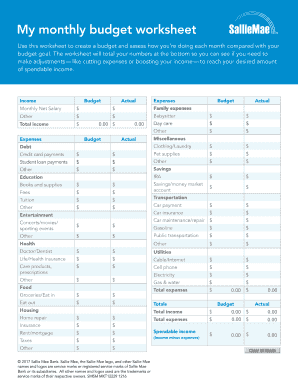
Sallie Mae Budget Worksheet Form


What is the Sallie Mae Budget Worksheet
The Sallie Mae Budget Worksheet is a financial planning tool designed to help individuals manage their monthly expenses and income effectively. This worksheet provides a structured format for users to track their spending habits, allowing them to allocate funds towards essential categories such as housing, utilities, groceries, and entertainment. By utilizing this tool, individuals can gain a clearer understanding of their financial situation and make informed decisions about their budgeting strategies.
How to use the Sallie Mae Budget Worksheet
Using the Sallie Mae Budget Worksheet involves several straightforward steps. First, gather all relevant financial information, including income sources and monthly expenses. Next, fill in the income section of the worksheet, detailing all sources of revenue, such as salaries, side jobs, or investment income. After that, list all monthly expenses, categorizing them into fixed and variable costs. Finally, review the completed worksheet to identify areas where adjustments can be made, ensuring that expenditures do not exceed income.
Steps to complete the Sallie Mae Budget Worksheet
Completing the Sallie Mae Budget Worksheet requires a systematic approach. Begin by listing your total monthly income. Then, categorize your expenses into essential and discretionary items. Essential expenses may include rent or mortgage, utilities, and groceries, while discretionary expenses could involve dining out, entertainment, and hobbies. After categorizing, calculate the total for each section. Subtract total expenses from total income to determine your budget surplus or deficit, which can guide future financial decisions.
Key elements of the Sallie Mae Budget Worksheet
The key elements of the Sallie Mae Budget Worksheet include sections for income, fixed expenses, variable expenses, and savings goals. The income section captures all monetary inflows, while fixed expenses cover costs that remain constant each month, such as rent or insurance. Variable expenses fluctuate and may include groceries and entertainment. Additionally, a savings goal section encourages users to allocate funds towards savings, fostering a habit of financial responsibility.
Legal use of the Sallie Mae Budget Worksheet
The Sallie Mae Budget Worksheet can be used legally as a personal financial planning tool. While it does not require formal submission to any regulatory body, maintaining accurate records of your budget can be beneficial for personal accountability and financial health. It is important to ensure that the information recorded is truthful and reflects your actual financial situation, as this can impact future financial decisions and planning.
Examples of using the Sallie Mae Budget Worksheet
Examples of utilizing the Sallie Mae Budget Worksheet include tracking monthly expenses for a college student managing tuition, rent, and living costs. Another example is a young professional using the worksheet to save for a down payment on a home while balancing student loan payments and everyday expenses. These scenarios illustrate how the worksheet can adapt to various financial situations, helping users stay organized and focused on their financial goals.
Quick guide on how to complete sallie mae budget worksheet
Complete Sallie Mae Budget Worksheet effortlessly on any device
Digital document management has become increasingly popular among companies and individuals. It offers an ideal eco-friendly substitute for conventional printed and signed papers, allowing you to locate the right form and safely store it online. airSlate SignNow equips you with all the resources you need to create, modify, and eSign your documents efficiently without delays. Manage Sallie Mae Budget Worksheet on any platform using airSlate SignNow’s Android or iOS applications and simplify any document-centered process today.
The simplest way to modify and eSign Sallie Mae Budget Worksheet without stress
- Locate Sallie Mae Budget Worksheet and select Get Form to initiate the process.
- Utilize the tools we provide to fill out your form.
- Select important sections of the documents or obscure sensitive information with tools that airSlate SignNow offers specifically for this purpose.
- Create your signature with the Sign tool, which takes mere seconds and holds the same legal validity as a conventional handwritten signature.
- Review the details and click the Done button to save your modifications.
- Decide how you would like to send your form via email, SMS, or invitation link, or download it to your computer.
Put aside concerns about lost or misplaced documents, tedious form searches, or errors that necessitate printing new document copies. airSlate SignNow takes care of all your document management needs in just a few clicks from any device you prefer. Modify and eSign Sallie Mae Budget Worksheet and guarantee clear communication at every stage of the form preparation process with airSlate SignNow.
Create this form in 5 minutes or less
Create this form in 5 minutes!
How to create an eSignature for the sallie mae budget worksheet
How to create an electronic signature for a PDF online
How to create an electronic signature for a PDF in Google Chrome
How to create an e-signature for signing PDFs in Gmail
How to create an e-signature right from your smartphone
How to create an e-signature for a PDF on iOS
How to create an e-signature for a PDF on Android
People also ask
-
What is a Sallie Mae budget worksheet?
A Sallie Mae budget worksheet is a financial tool designed to help students and families manage their education expenses effectively. By using this worksheet, you can gain insights into your income, expenses, and savings goals, making it easier to plan for future educational costs.
-
How can the Sallie Mae budget worksheet benefit me?
The Sallie Mae budget worksheet helps you track your education-related expenses, ensuring you stay on budget while pursuing your academic goals. By organizing your finances this way, you can identify areas where you can save money, allowing you to focus more on your studies rather than financial stress.
-
Is the Sallie Mae budget worksheet easy to use?
Yes, the Sallie Mae budget worksheet is user-friendly and straightforward. It allows you to input your financial information quickly, helping you visualize your budget and make adjustments as needed, ensuring you maintain control over your educational expenses.
-
Can I integrate the Sallie Mae budget worksheet with other financial tools?
Absolutely! Many financial management tools offer integration options that can enhance the functionality of the Sallie Mae budget worksheet. This means you can seamlessly track your finances across different platforms, ensuring a comprehensive view of your budget.
-
Does using the Sallie Mae budget worksheet have any associated costs?
Typically, the Sallie Mae budget worksheet is free to use, which makes it an attractive option for students looking to manage their educational finances. Be sure to check the platform offering the worksheet for any potential fees related to additional features.
-
What features should I look for in a Sallie Mae budget worksheet?
When selecting a Sallie Mae budget worksheet, look for features such as expense tracking, customizable categories, and visual representations of your budget. These features will help you assess your financial situation quickly and make informed decisions about your spending.
-
Can the Sallie Mae budget worksheet help with long-term financial planning?
Yes, the Sallie Mae budget worksheet can assist with long-term financial planning by allowing you to set goals and track your progress. By understanding your current financial status, you can make strategic decisions to ensure you are prepared for future educational expenses and financial commitments.
Get more for Sallie Mae Budget Worksheet
Find out other Sallie Mae Budget Worksheet
- Sign West Virginia High Tech Quitclaim Deed Myself
- Sign Delaware Insurance Claim Online
- Sign Delaware Insurance Contract Later
- Sign Hawaii Insurance NDA Safe
- Sign Georgia Insurance POA Later
- How Can I Sign Alabama Lawers Lease Agreement
- How Can I Sign California Lawers Lease Agreement
- Sign Colorado Lawers Operating Agreement Later
- Sign Connecticut Lawers Limited Power Of Attorney Online
- Sign Hawaii Lawers Cease And Desist Letter Easy
- Sign Kansas Insurance Rental Lease Agreement Mobile
- Sign Kansas Insurance Rental Lease Agreement Free
- Sign Kansas Insurance Rental Lease Agreement Fast
- Sign Kansas Insurance Rental Lease Agreement Safe
- How To Sign Kansas Insurance Rental Lease Agreement
- How Can I Sign Kansas Lawers Promissory Note Template
- Sign Kentucky Lawers Living Will Free
- Sign Kentucky Lawers LLC Operating Agreement Mobile
- Sign Louisiana Lawers Quitclaim Deed Now
- Sign Massachusetts Lawers Quitclaim Deed Later