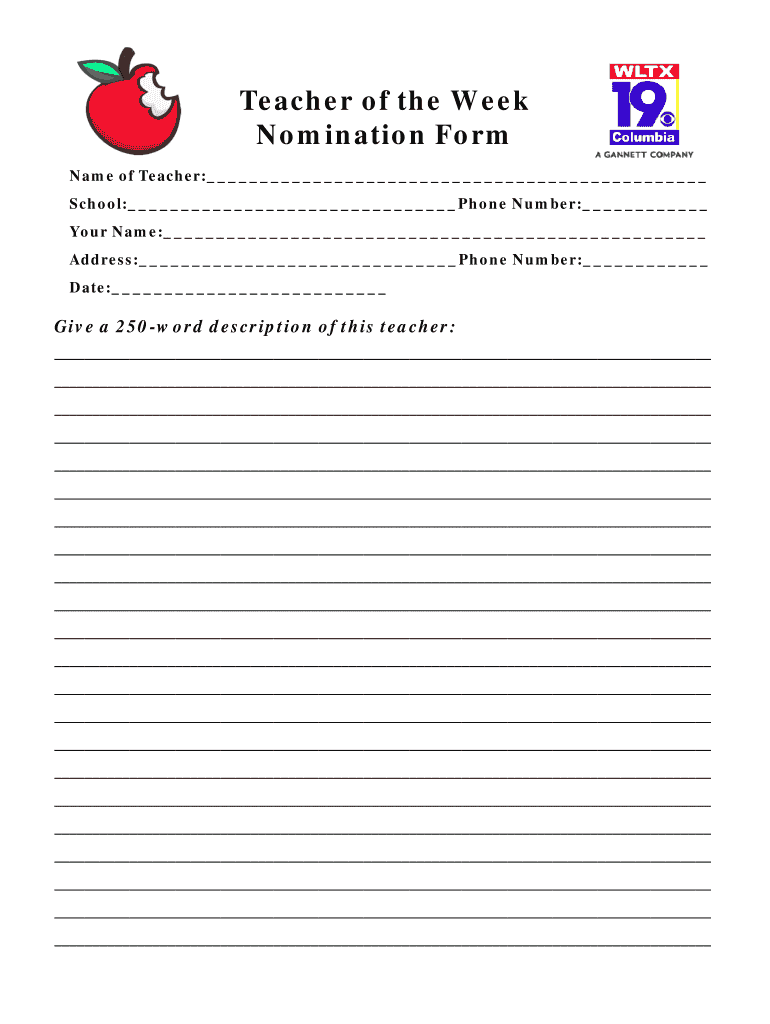
Teacher of the Week Nomination Form


What is the Teacher Of The Week Nomination Form
The Teacher Of The Week Nomination Form is a structured document designed to recognize outstanding educators for their contributions to the academic community. This form allows students, parents, and colleagues to submit nominations for teachers who demonstrate exceptional teaching skills, dedication, and impact on their students' lives. By filling out this form, nominators can highlight specific achievements and qualities that make the nominated teacher deserving of recognition.
How to use the Teacher Of The Week Nomination Form
Using the Teacher Of The Week Nomination Form involves several steps to ensure that the nomination is submitted correctly. First, gather all necessary information about the teacher being nominated, including their full name, school, and the reasons for the nomination. Next, access the form, which can typically be found online or through school administration. Fill out the required fields, providing detailed examples of the teacher's contributions. Finally, review the form for accuracy and submit it according to the specified guidelines, which may include online submission or mailing a printed copy.
Steps to complete the Teacher Of The Week Nomination Form
Completing the Teacher Of The Week Nomination Form involves a systematic approach:
- Gather information about the teacher, including their name, subject area, and school.
- Identify specific examples of the teacher's contributions and impact on students.
- Access the nomination form, ensuring you have the correct version.
- Fill in all required fields accurately, providing detailed responses where necessary.
- Review the completed form for any errors or omissions.
- Submit the form according to the provided instructions, ensuring it is sent before the deadline.
Key elements of the Teacher Of The Week Nomination Form
The Teacher Of The Week Nomination Form typically includes several key elements that are essential for a complete submission. These elements often consist of:
- Nominee Information: Full name, school, and contact details of the teacher being nominated.
- Nominator Information: Name and contact details of the person submitting the nomination.
- Reasons for Nomination: A section where nominators can describe why the teacher deserves the award, including specific examples of their teaching effectiveness.
- Signature: A space for the nominator to sign, affirming the authenticity of the nomination.
Legal use of the Teacher Of The Week Nomination Form
The Teacher Of The Week Nomination Form is legally binding once it is completed and submitted according to the guidelines set forth by the issuing organization. To ensure its legal validity, nominators should adhere to any specified requirements, such as providing accurate information and obtaining necessary signatures. Compliance with local and state regulations regarding educational awards may also apply, ensuring that the nomination process is fair and transparent.
Eligibility Criteria
Eligibility criteria for the Teacher Of The Week Nomination Form typically include specific qualifications that the nominated teacher must meet. Common criteria may involve:
- The teacher must be currently employed at an educational institution.
- The teacher should have a demonstrated commitment to student success and engagement.
- Previous winners may not be eligible for nomination again within a specified timeframe.
Quick guide on how to complete teacher of the week nomination form wltxcom
Learn how to effortlessly navigate the Teacher Of The Week Nomination Form process with this straightforward guide
Submitting and signNowing forms digitally is gaining momentum and becoming the preferred option for many clients. It offers numerous advantages over outdated paper documents, such as convenience, time savings, enhanced accuracy, and security.
With platforms like airSlate SignNow, you can discover, modify, sign, and enhance and send your Teacher Of The Week Nomination Form without the hassle of continuous printing and scanning. Adhere to this brief guide to begin and complete your form.
Follow these steps to obtain and complete Teacher Of The Week Nomination Form
- Begin by clicking the Get Form button to access your document in our editor.
- Observe the green marker on the left indicating mandatory fields so that you do not overlook them.
- Utilize our advanced tools to annotate, modify, sign, secure, and refine your document.
- Protect your document or transform it into an interactive form using the appropriate tab tools.
- Review the document and verify it for errors or inconsistencies.
- Select DONE to conclude editing.
- Rename your document or leave it as is.
- Select the storage option you prefer to save your document, send it via USPS, or click the Download Now button to save it locally.
If Teacher Of The Week Nomination Form isn't what you were looking for, feel free to browse our extensive library of pre-loaded forms that you can fill out with ease. Explore our solution today!
Create this form in 5 minutes or less
FAQs
-
How can I fill the Bank of Baroda nomination form?
If you have the mobile application for Bank of Baroda bank —- M-connect Plus. Then you can nominate or even modify nominee of your account through this mobile application.Bank of Baroda M Connect Plus Mobile BankingRest you could visit Branch for it.GOOD LUCK !
-
How do I fill out the form of DU CIC? I couldn't find the link to fill out the form.
Just register on the admission portal and during registration you will get an option for the entrance based course. Just register there. There is no separate form for DU CIC.
-
What happens to all of the paper forms you fill out for immigration and customs?
Years ago I worked at document management company. There is cool software that can automate aspects of hand-written forms. We had an airport as a customer - they scanned plenty and (as I said before) this was several years ago...On your airport customs forms, the "boxes" that you 'need' to write on - are basically invisible to the scanner - but are used because then us humans will tend to write neater and clearer which make sit easier to recognize with a computer. Any characters with less than X% accuracy based on a recognition engine are flagged and shown as an image zoomed into the particular character so a human operator can then say "that is an "A". This way, you can rapidly go through most forms and output it to say - an SQL database, complete with link to original image of the form you filled in.If you see "black boxes" at three corners of the document - it is likely set up for scanning (they help to identify and orient the page digitally). If there is a unique barcode on the document somewhere I would theorize there is an even higher likelihood of it being scanned - the document is of enough value to be printed individually which costs more, which means it is likely going to be used on the capture side. (I've noticed in the past in Bahamas and some other Caribbean islands they use these sorts of capture mechanisms, but they have far fewer people entering than the US does everyday)The real answer is: it depends. Depending on each country and its policies and procedures. Generally I would be surprised if they scanned and held onto the paper. In the US, they proably file those for a set period of time then destroy them, perhaps mining them for some data about travellers. In the end, I suspect the "paper-to-data capture" likelihood of customs forms ranges somewhere on a spectrum like this:Third world Customs Guy has paper to show he did his job, paper gets thrown out at end of shift. ------> We keep all the papers! everything is scanned as you pass by customs and unique barcodes identify which flight/gate/area the form was handed out at, so we co-ordinate with cameras in the airport and have captured your image. We also know exactly how much vodka you brought into the country. :)
-
How can I fill out Google's intern host matching form to optimize my chances of receiving a match?
I was selected for a summer internship 2016.I tried to be very open while filling the preference form: I choose many products as my favorite products and I said I'm open about the team I want to join.I even was very open in the location and start date to get host matching interviews (I negotiated the start date in the interview until both me and my host were happy.) You could ask your recruiter to review your form (there are very cool and could help you a lot since they have a bigger experience).Do a search on the potential team.Before the interviews, try to find smart question that you are going to ask for the potential host (do a search on the team to find nice and deep questions to impress your host). Prepare well your resume.You are very likely not going to get algorithm/data structure questions like in the first round. It's going to be just some friendly chat if you are lucky. If your potential team is working on something like machine learning, expect that they are going to ask you questions about machine learning, courses related to machine learning you have and relevant experience (projects, internship). Of course you have to study that before the interview. Take as long time as you need if you feel rusty. It takes some time to get ready for the host matching (it's less than the technical interview) but it's worth it of course.
Create this form in 5 minutes!
How to create an eSignature for the teacher of the week nomination form wltxcom
How to make an electronic signature for the Teacher Of The Week Nomination Form Wltxcom online
How to make an eSignature for the Teacher Of The Week Nomination Form Wltxcom in Chrome
How to make an electronic signature for putting it on the Teacher Of The Week Nomination Form Wltxcom in Gmail
How to make an eSignature for the Teacher Of The Week Nomination Form Wltxcom from your smart phone
How to create an electronic signature for the Teacher Of The Week Nomination Form Wltxcom on iOS
How to make an electronic signature for the Teacher Of The Week Nomination Form Wltxcom on Android
People also ask
-
What is the wltx teacher of the week program?
The wltx teacher of the week program is an initiative that recognizes outstanding educators for their contributions to teaching and their impact on students. This program aims to highlight the innovative approaches teachers take in the classroom while fostering a community of support among educators.
-
How can I nominate someone for the wltx teacher of the week?
You can nominate a teacher for the wltx teacher of the week by filling out the nomination form available on the official wltx website. Make sure to provide specific examples of how the teacher has positively influenced their students and the community.
-
What benefits do winners of the wltx teacher of the week receive?
Winners of the wltx teacher of the week receive recognition on various platforms, including social media and local news. They also often receive prizes such as gift cards or classroom supplies to enhance their teaching experience.
-
Is there a cost associated with participating in the wltx teacher of the week?
Participating in the wltx teacher of the week program is free for both nominations and recognition. This initiative is designed to celebrate teachers without any financial burden on them or the nominators.
-
What qualities are considered for the wltx teacher of the week selection?
Judges for the wltx teacher of the week look for qualities such as innovation in teaching methods, effectiveness in engaging students, and the ability to inspire and motivate learners. Community involvement and positive impact on students’ lives also play a crucial role in the selection process.
-
How often is the wltx teacher of the week recognized?
The wltx teacher of the week is recognized weekly, giving various educators a chance to shine throughout the school year. This consistent recognition helps build a strong community of support for teachers and encourages ongoing excellence in education.
-
Can schools collaborate with the wltx teacher of the week program?
Yes, schools are encouraged to collaborate with the wltx teacher of the week program to foster community spirit and support for their teachers. Engaging with this program can enhance school culture and recognize the hard work of educators.
Get more for Teacher Of The Week Nomination Form
Find out other Teacher Of The Week Nomination Form
- Sign Mississippi Orthodontists LLC Operating Agreement Safe
- Sign Delaware Sports Letter Of Intent Online
- How Can I Sign Kansas Real Estate Job Offer
- Sign Florida Sports Arbitration Agreement Secure
- How Can I Sign Kansas Real Estate Residential Lease Agreement
- Sign Hawaii Sports LLC Operating Agreement Free
- Sign Georgia Sports Lease Termination Letter Safe
- Sign Kentucky Real Estate Warranty Deed Myself
- Sign Louisiana Real Estate LLC Operating Agreement Myself
- Help Me With Sign Louisiana Real Estate Quitclaim Deed
- Sign Indiana Sports Rental Application Free
- Sign Kentucky Sports Stock Certificate Later
- How Can I Sign Maine Real Estate Separation Agreement
- How Do I Sign Massachusetts Real Estate LLC Operating Agreement
- Can I Sign Massachusetts Real Estate LLC Operating Agreement
- Sign Massachusetts Real Estate Quitclaim Deed Simple
- Sign Massachusetts Sports NDA Mobile
- Sign Minnesota Real Estate Rental Lease Agreement Now
- How To Sign Minnesota Real Estate Residential Lease Agreement
- Sign Mississippi Sports Confidentiality Agreement Computer