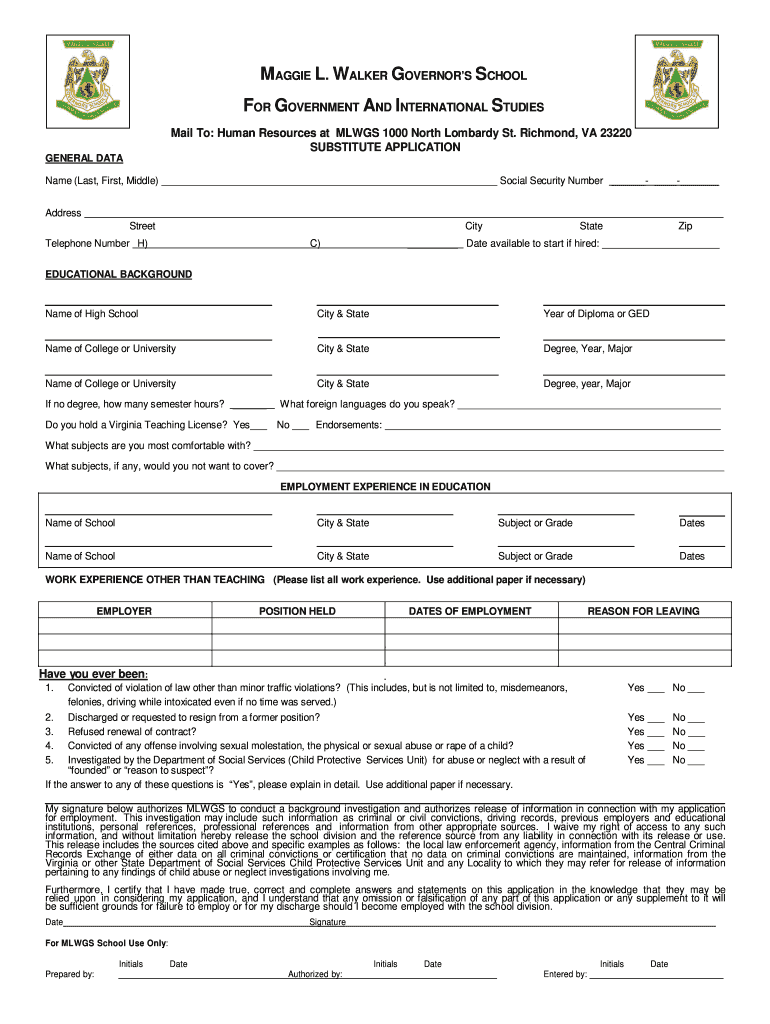
Substitute Teacher Application Maggie L Walker Governor's School Form


What is the application for substitute teacher?
The application for substitute teacher is a formal document that individuals must complete to be considered for a substitute teaching position in schools. This application typically includes personal information, educational background, and relevant work experience. It is designed to assess the qualifications and suitability of candidates for temporary teaching roles. The application may vary by school district, but it generally aims to ensure that substitute teachers meet specific standards and requirements set by educational authorities.
Key elements of the application for substitute teacher
When filling out the application for substitute teacher, there are several key elements to include:
- Personal Information: This section requires your full name, contact details, and social security number.
- Educational Background: List your degrees, certifications, and any relevant coursework that supports your application.
- Work Experience: Detail your previous teaching or related experience, including any roles as a substitute teacher.
- References: Provide contact information for individuals who can speak to your qualifications and character.
- Background Check Consent: Many applications require consent for a background check to ensure safety within schools.
Steps to complete the application for substitute teacher
Completing the application for substitute teacher involves several important steps:
- Gather Required Information: Collect all necessary documents, including identification and educational credentials.
- Fill Out the Application: Carefully complete each section of the application, ensuring accuracy and clarity.
- Review Your Application: Double-check for any errors or omissions before submission.
- Submit the Application: Follow the specified submission method, whether online, by mail, or in person.
- Follow Up: After submission, consider following up with the school district to confirm receipt and inquire about the timeline for processing.
Legal use of the application for substitute teacher
The legal use of the application for substitute teacher is governed by various educational laws and regulations. It is essential for applicants to provide truthful information, as any discrepancies can lead to disqualification or legal repercussions. Additionally, schools must ensure that their application processes comply with federal and state laws regarding hiring practices, background checks, and equal opportunity employment. Understanding these legal frameworks helps protect both the applicant and the educational institution.
Eligibility criteria for the application for substitute teacher
Eligibility criteria for the application for substitute teacher can vary by state and school district, but common requirements include:
- A high school diploma or equivalent; some districts may require a bachelor's degree.
- Completion of a background check and fingerprinting.
- Possession of a valid teaching license or substitute teaching permit, if required by the state.
- Demonstrated ability to work with students and manage classroom behavior.
Form submission methods for the application for substitute teacher
There are several methods for submitting the application for substitute teacher, depending on the school district's preferences:
- Online Submission: Many districts offer an online portal for applicants to complete and submit their applications electronically.
- Mail: Applicants may print the application and send it via postal service to the designated school district office.
- In-Person Submission: Some districts allow applicants to deliver their applications directly to the school or district office.
Quick guide on how to complete substitute teacher application maggie l walker governoramp39s school
The simplest method to locate and authorize Substitute Teacher Application Maggie L Walker Governor's School
At a business-wide level, inefficient workflows surrounding paperwork approval can consume a signNow amount of working hours. Authorizing documents such as Substitute Teacher Application Maggie L Walker Governor's School is an essential component of operations across various sectors, which is why the effectiveness of each agreement's duration signNowly impacts the overall productivity of the organization. With airSlate SignNow, signing your Substitute Teacher Application Maggie L Walker Governor's School can be as straightforward and swift as possible. This platform provides you with the latest version of nearly any form. Even better, you can sign it instantly without the need for any third-party software installations on your device or the requirement to print physical copies.
Steps to obtain and authorize your Substitute Teacher Application Maggie L Walker Governor's School
- Browse our repository by category or utilize the search function to find the document you require.
- View the document preview by clicking Learn more to confirm it is the correct one.
- Hit Get form to start editing immediately.
- Fill out your document and input any essential details using the toolbar.
- When finished, click on the Sign option to endorse your Substitute Teacher Application Maggie L Walker Governor's School.
- Choose the signature method that suits you best: Draw, Create initials, or upload an image of your handwritten signature.
- Press Done to finalize editing and move on to sharing options as needed.
With airSlate SignNow, you have everything necessary to handle your documentation effectively. You can find, complete, modify, and even dispatch your Substitute Teacher Application Maggie L Walker Governor's School all within a single tab effortlessly. Enhance your workflows by leveraging a unified, intelligent eSignature solution.
Create this form in 5 minutes or less
Create this form in 5 minutes!
How to create an eSignature for the substitute teacher application maggie l walker governoramp39s school
How to generate an eSignature for your Substitute Teacher Application Maggie L Walker Governoramp39s School online
How to create an eSignature for your Substitute Teacher Application Maggie L Walker Governoramp39s School in Google Chrome
How to create an electronic signature for putting it on the Substitute Teacher Application Maggie L Walker Governoramp39s School in Gmail
How to create an electronic signature for the Substitute Teacher Application Maggie L Walker Governoramp39s School from your smartphone
How to make an electronic signature for the Substitute Teacher Application Maggie L Walker Governoramp39s School on iOS
How to generate an electronic signature for the Substitute Teacher Application Maggie L Walker Governoramp39s School on Android
People also ask
-
What is the process to complete the application for substitute teacher using airSlate SignNow?
To complete the application for substitute teacher with airSlate SignNow, start by accessing our intuitive platform. You can easily upload your documents, fill out the required fields, and send them for signatures in a matter of minutes, ensuring a smooth application process.
-
Is the application for substitute teacher secure with airSlate SignNow?
Yes, the application for substitute teacher is secure with airSlate SignNow. We implement advanced encryption protocols and follow industry-standard security measures to ensure that your documents are protected throughout the entire signing process.
-
What features does airSlate SignNow offer for the application for substitute teacher?
airSlate SignNow offers a variety of features that enhance the application for substitute teacher. These include customizable templates, in-app notifications, and an easy-to-use interface that allows for seamless document management and signing, tailored to your needs.
-
How much does it cost to use airSlate SignNow for the application for substitute teacher?
The pricing for using airSlate SignNow for the application for substitute teacher is competitive and varies based on your selected plan. We offer different subscription tiers that cater to individuals and businesses, ensuring that you find a solution that fits your budget.
-
Can I integrate airSlate SignNow with other tools for my application for substitute teacher?
Absolutely! airSlate SignNow seamlessly integrates with a variety of third-party applications such as Google Drive, Dropbox, and many more. This allows you to streamline your workflow while completing the application for substitute teacher and managing your documents efficiently.
-
What are the benefits of using airSlate SignNow for my application for substitute teacher?
Using airSlate SignNow for your application for substitute teacher offers numerous benefits, including faster processing times, reduced paper clutter, and the convenience of eSigning from anywhere. Our platform enhances collaboration and ensures your applications are completed promptly and efficiently.
-
How can I track the status of my application for substitute teacher in airSlate SignNow?
You can easily track the status of your application for substitute teacher within airSlate SignNow. Our dashboard provides real-time updates on document views and signatures, allowing you to stay informed about your application's progress at all times.
Get more for Substitute Teacher Application Maggie L Walker Governor's School
- First year application meredith college form
- Statement of financial information and certification of
- In order to apply for a u form
- Change of major major declaration form
- Pdf ppg memberauthorization fax request form la care health plan
- Mis data collection form
- Best 30 insurance agents in portales nm with reviews ypcom form
- The gunpowder empires worksheet answers form
Find out other Substitute Teacher Application Maggie L Walker Governor's School
- How To Sign Ohio Government Form
- Help Me With Sign Washington Government Presentation
- How To Sign Maine Healthcare / Medical PPT
- How Do I Sign Nebraska Healthcare / Medical Word
- How Do I Sign Washington Healthcare / Medical Word
- How Can I Sign Indiana High Tech PDF
- How To Sign Oregon High Tech Document
- How Do I Sign California Insurance PDF
- Help Me With Sign Wyoming High Tech Presentation
- How Do I Sign Florida Insurance PPT
- How To Sign Indiana Insurance Document
- Can I Sign Illinois Lawers Form
- How To Sign Indiana Lawers Document
- How To Sign Michigan Lawers Document
- How To Sign New Jersey Lawers PPT
- How Do I Sign Arkansas Legal Document
- How Can I Sign Connecticut Legal Document
- How Can I Sign Indiana Legal Form
- Can I Sign Iowa Legal Document
- How Can I Sign Nebraska Legal Document