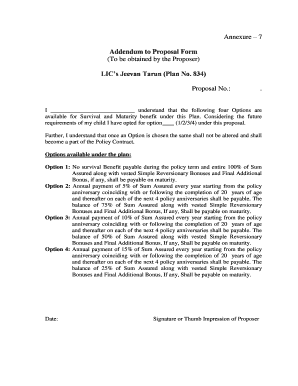
Lic Jeevan Tarun Proposal Form No


What is the Lic Jeevan Tarun Proposal Form No
The Lic Jeevan Tarun Proposal Form No is a crucial document used to apply for the LIC Jeevan Tarun insurance policy. This form collects essential information about the applicant, including personal details, health history, and the desired coverage amount. It serves as the foundation for the insurance application process, allowing the Life Insurance Corporation of India to assess the applicant's eligibility and risk profile. Understanding this form is vital for anyone looking to secure a life insurance policy that provides financial support for children's future needs.
How to obtain the Lic Jeevan Tarun Proposal Form No
Obtaining the Lic Jeevan Tarun Proposal Form No is a straightforward process. Applicants can access the form through several channels:
- Visit the official LIC website and navigate to the insurance products section.
- Contact a local LIC agent who can provide the form and assist with the application process.
- Request a physical copy of the form at a nearby LIC branch office.
Additionally, many insurance agents can provide the form digitally via email or other electronic means, facilitating quicker access for applicants.
Steps to complete the Lic Jeevan Tarun Proposal Form No
Completing the Lic Jeevan Tarun Proposal Form No involves several important steps to ensure accuracy and compliance:
- Gather necessary documents, including identification and financial information.
- Fill out personal details accurately, including name, address, and contact information.
- Provide health history and any relevant medical information as required.
- Specify the coverage amount and premium payment options.
- Review the completed form for any errors or omissions before submission.
Taking the time to carefully complete the form can help streamline the application process and reduce potential delays.
Legal use of the Lic Jeevan Tarun Proposal Form No
The Lic Jeevan Tarun Proposal Form No is legally binding once submitted to the LIC. It is essential that all information provided is truthful and accurate, as any discrepancies may lead to complications in the approval process. The form must be signed by the applicant, confirming their understanding of the terms and conditions associated with the policy. Compliance with legal requirements ensures that the application is processed smoothly and that the policyholder's rights are protected.
Key elements of the Lic Jeevan Tarun Proposal Form No
Several key elements are essential when filling out the Lic Jeevan Tarun Proposal Form No:
- Personal Information: Full name, date of birth, and address.
- Health Information: Details about any existing medical conditions or treatments.
- Coverage Details: Desired sum assured and premium payment frequency.
- Nominee Information: Names and details of individuals designated to receive benefits.
Ensuring that these elements are completed accurately is crucial for the successful processing of the insurance application.
Form Submission Methods (Online / Mail / In-Person)
The Lic Jeevan Tarun Proposal Form No can be submitted through various methods, providing flexibility for applicants:
- Online Submission: If available, applicants may submit the form electronically through the LIC website.
- Mail: Completed forms can be sent to the designated LIC office via postal service.
- In-Person: Applicants can visit a local LIC branch to submit the form directly and receive assistance if needed.
Choosing the most convenient submission method can help expedite the application process.
Quick guide on how to complete lic jeevan tarun proposal form no
Complete Lic Jeevan Tarun Proposal Form No effortlessly on any gadget
Digital document management has gained popularity among businesses and individuals. It serves as an ideal eco-friendly alternative to conventional printed and signed paperwork, allowing you to find the appropriate form and securely store it online. airSlate SignNow equips you with all the resources necessary to create, modify, and eSign your documents swiftly without delays. Handle Lic Jeevan Tarun Proposal Form No on any gadget with the airSlate SignNow Android or iOS applications and streamline any document-related procedure today.
How to alter and eSign Lic Jeevan Tarun Proposal Form No with ease
- Find Lic Jeevan Tarun Proposal Form No and click on Get Form to begin.
- Utilize the features we provide to complete your form.
- Emphasize pertinent sections of your documents or obscure sensitive details with tools that airSlate SignNow offers specifically for that purpose.
- Create your eSignature using the Sign tool, which takes mere seconds and holds the same legal validity as a traditional handwritten signature.
- Review the information and click on the Done button to store your changes.
- Choose how you wish to send your form, whether by email, text message (SMS), or invitation link, or download it to your computer.
Eliminate the worry of lost or misplaced documents, tedious form searches, or errors that necessitate printing new document copies. airSlate SignNow meets your document management needs in just a few clicks from any device of your choice. Modify and eSign Lic Jeevan Tarun Proposal Form No and ensure excellent communication at any phase of your form preparation process with airSlate SignNow.
Create this form in 5 minutes or less
Create this form in 5 minutes!
How to create an eSignature for the lic jeevan tarun proposal form no
How to create an electronic signature for a PDF online
How to create an electronic signature for a PDF in Google Chrome
How to create an e-signature for signing PDFs in Gmail
How to create an e-signature right from your smartphone
How to create an e-signature for a PDF on iOS
How to create an e-signature for a PDF on Android
People also ask
-
What is the jeevan tarun proposal form no. and how can it benefit me?
The jeevan tarun proposal form no. is an essential document for applicants seeking to enroll in the Jeevan Tarun plan. This form helps streamline the application process, ensuring all necessary information is captured efficiently. By using the jeevan tarun proposal form no., you can expedite the approval process and access benefits sooner.
-
How do I fill out the jeevan tarun proposal form no.?
Filling out the jeevan tarun proposal form no. is straightforward. You will need to provide personal details, contact information, and beneficiaries' information. Ensure that all fields are completed accurately to avoid delays in processing your application.
-
Is there a fee associated with submitting the jeevan tarun proposal form no.?
Typically, there are no fees directly associated with submitting the jeevan tarun proposal form no. However, you may need to pay premiums for the policy once your application is accepted. It's best to check with your insurance provider for any specific costs involved.
-
Can I edit the information in the jeevan tarun proposal form no. after submission?
Once the jeevan tarun proposal form no. is submitted, any changes may require additional steps. It's advisable to contact your insurance representative quickly if you notice any inaccuracies. They will guide you on how to make necessary adjustments to your application.
-
What features does the jeevan tarun proposal form no. offer?
The jeevan tarun proposal form no. includes comprehensive fields for personal details, health declaration, and premium payment options. It ensures a smooth workflow and aligns with regulatory requirements for insurance applications. Utilizing this form simplifies the onboarding process for new policyholders.
-
How long does it take to process the jeevan tarun proposal form no.?
The processing time for the jeevan tarun proposal form no. varies by insurer but typically ranges from a few days to a few weeks. Factors such as the completeness of your submission and any required verifications can impact this timeframe. Checking back with your insurance provider can give you a clearer estimate.
-
Are there any integrations available with the jeevan tarun proposal form no.?
The jeevan tarun proposal form no. can integrate with various document management systems and eSignature solutions like airSlate SignNow. These integrations enhance the efficiency of the application process while ensuring that documents remain secure and easily accessible. Leveraging such technology can facilitate a smoother experience.
Get more for Lic Jeevan Tarun Proposal Form No
Find out other Lic Jeevan Tarun Proposal Form No
- How To eSign Idaho Legal Rental Application
- How To eSign Michigan Life Sciences LLC Operating Agreement
- eSign Minnesota Life Sciences Lease Template Later
- eSign South Carolina Insurance Job Description Template Now
- eSign Indiana Legal Rental Application Free
- How To eSign Indiana Legal Residential Lease Agreement
- eSign Iowa Legal Separation Agreement Easy
- How To eSign New Jersey Life Sciences LLC Operating Agreement
- eSign Tennessee Insurance Rental Lease Agreement Later
- eSign Texas Insurance Affidavit Of Heirship Myself
- Help Me With eSign Kentucky Legal Quitclaim Deed
- eSign Louisiana Legal Limited Power Of Attorney Online
- How Can I eSign Maine Legal NDA
- eSign Maryland Legal LLC Operating Agreement Safe
- Can I eSign Virginia Life Sciences Job Description Template
- eSign Massachusetts Legal Promissory Note Template Safe
- eSign West Virginia Life Sciences Agreement Later
- How To eSign Michigan Legal Living Will
- eSign Alabama Non-Profit Business Plan Template Easy
- eSign Mississippi Legal Last Will And Testament Secure