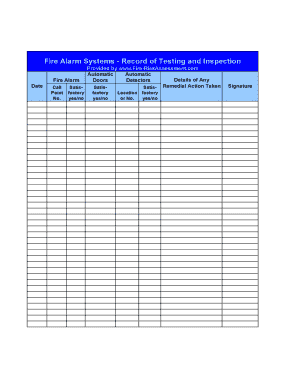
Fire Alarm Testing and Inspection Record Template Form to Record Fire Alarm Testing Fire Alarm Test Record Form


Understanding the Fire Alarm Testing and Inspection Record Template
The fire alarm testing and inspection record template is a crucial document used to track the testing and maintenance of fire alarm systems. This template serves as an official record that demonstrates compliance with safety regulations. It typically includes sections for the date of inspection, the name of the technician, the results of the tests, and any necessary follow-up actions. Utilizing this template helps ensure that fire alarm systems are functioning correctly and meet local fire safety codes.
Steps to Complete the Fire Alarm Testing and Inspection Record Template
Completing the fire alarm testing and inspection record template involves several key steps:
- Begin by entering the date of the inspection at the top of the form.
- Document the name and credentials of the technician conducting the inspection.
- List all components of the fire alarm system being tested, including smoke detectors, alarms, and control panels.
- Record the results of each test, noting any issues or malfunctions.
- Include recommendations for repairs or further action if necessary.
- Finally, ensure that the technician signs and dates the form to validate the inspection.
Key Elements of the Fire Alarm Testing and Inspection Record Template
Several essential elements should be included in the fire alarm testing and inspection record template to ensure comprehensive documentation:
- Date of Inspection: The specific date when the inspection took place.
- Technician Information: Name and qualifications of the technician performing the inspection.
- System Components: A detailed list of all components tested, such as alarms and detectors.
- Test Results: Clear documentation of the outcomes of each test conducted.
- Recommendations: Any follow-up actions required based on the inspection results.
- Signature: The technician's signature to confirm the accuracy of the information provided.
Legal Use of the Fire Alarm Testing and Inspection Record Template
The fire alarm testing and inspection record template is not only a practical tool but also a legally significant document. In the United States, maintaining accurate records of fire alarm inspections is often mandated by local fire codes and regulations. These records can be crucial in the event of an incident, as they demonstrate that proper maintenance and testing protocols were followed. Ensuring that the template is filled out correctly and retained for the required duration is essential for compliance and liability protection.
How to Obtain the Fire Alarm Testing and Inspection Record Template
Obtaining a fire alarm testing and inspection record template is straightforward. Many organizations provide downloadable versions online, often in PDF or Excel formats. These templates are designed to be user-friendly and customizable to fit specific needs. Additionally, businesses may choose to create their own templates based on industry standards and local regulations. It is important to ensure that any template used complies with applicable fire safety requirements.
Examples of Using the Fire Alarm Testing and Inspection Record Template
Utilizing the fire alarm testing and inspection record template can vary depending on the context. For instance:
- In commercial buildings, property managers may use the template to document regular inspections as part of their safety compliance efforts.
- In residential settings, homeowners may fill out the template after having their fire alarm systems inspected by a professional service.
- Schools and public facilities often maintain these records to ensure safety protocols are met and to provide documentation during safety audits.
Quick guide on how to complete fire alarm testing and inspection record template form to record fire alarm testing fire alarm test record form
Effortlessly Prepare Fire Alarm Testing And Inspection Record Template Form To Record Fire Alarm Testing Fire Alarm Test Record Form on Any Device
Digital document management has gained traction among businesses and individuals alike. It serves as a fantastic eco-friendly substitute for traditional printed and signed documents, allowing you to locate the necessary form and securely keep it online. airSlate SignNow equips you with all the tools needed to create, alter, and eSign your documents swiftly without delays. Handle Fire Alarm Testing And Inspection Record Template Form To Record Fire Alarm Testing Fire Alarm Test Record Form on any platform using the airSlate SignNow Android or iOS applications and enhance your document-centric processes today.
How to Modify and eSign Fire Alarm Testing And Inspection Record Template Form To Record Fire Alarm Testing Fire Alarm Test Record Form with Ease
- Obtain Fire Alarm Testing And Inspection Record Template Form To Record Fire Alarm Testing Fire Alarm Test Record Form and hit Get Form to begin.
- Utilize the tools we provide to complete your form.
- Emphasize important sections of your documents or redact sensitive information using tools specifically offered by airSlate SignNow for that purpose.
- Create your eSignature with the Sign tool, which takes mere seconds and carries the same legal validity as a conventional wet ink signature.
- Verify the details and click the Done button to save your modifications.
- Select your preferred method of sharing your form, through email, text message (SMS), invite link, or download it to your computer.
Say goodbye to lost or misplaced documents, tedious form searches, or errors that necessitate printing new document copies. airSlate SignNow meets all your document management needs in just a few clicks from a device of your choice. Alter and eSign Fire Alarm Testing And Inspection Record Template Form To Record Fire Alarm Testing Fire Alarm Test Record Form to ensure outstanding communication at any stage of your form preparation with airSlate SignNow.
Create this form in 5 minutes or less
Create this form in 5 minutes!
How to create an eSignature for the fire alarm testing and inspection record template form to record fire alarm testing fire alarm test record form
How to create an electronic signature for a PDF online
How to create an electronic signature for a PDF in Google Chrome
How to create an e-signature for signing PDFs in Gmail
How to create an e-signature right from your smartphone
How to create an e-signature for a PDF on iOS
How to create an e-signature for a PDF on Android
People also ask
-
What is a printable fire alarm log sheet template?
A printable fire alarm log sheet template is a standardized document used to record fire alarm tests and maintenance activities. This template helps ensure compliance with safety regulations and provides an easy way to manage fire safety records. Utilizing a printable fire alarm log sheet template can streamline documentation processes for businesses.
-
How can I use a printable fire alarm log sheet template?
You can use a printable fire alarm log sheet template to track regular testing and maintenance of your fire alarm system. Simply fill in the required details, such as test dates, results, and any necessary actions taken. This organized approach not only meets regulatory requirements but also enhances your fire safety management.
-
Is the printable fire alarm log sheet template customizable?
Yes, our printable fire alarm log sheet templates are fully customizable to meet your specific needs. You can adjust fields, layouts, and design elements according to your preferences. Customization ensures that the template aligns perfectly with your organization’s requirements.
-
What features are included in the printable fire alarm log sheet template?
The printable fire alarm log sheet template includes sections for documenting test dates, maintenance activities, and any issues encountered. Additionally, it often features compliance checkboxes and areas for signatures to validate the documentation. These features help ensure thorough record-keeping for fire safety compliance.
-
What are the benefits of using a printable fire alarm log sheet template?
Using a printable fire alarm log sheet template improves documentation efficiency and enhances compliance with fire safety regulations. This template ensures that all necessary testing and maintenance details are consistently recorded, helping prevent possible oversights. Adopting this template can also provide peace of mind, knowing that your fire safety measures are well-documented.
-
How much does a printable fire alarm log sheet template cost?
Many printable fire alarm log sheet templates are available for free or at a minimal cost, depending on customization and design features. Investing in a high-quality template can save your organization time and resources. Make sure to compare options to choose one that best fits your operational needs and budget.
-
Can I integrate the printable fire alarm log sheet template with other tools?
Yes, you can integrate the printable fire alarm log sheet template with various document management and compliance software. This integration can enhance your ability to track maintenance activities and generate reports. Utilizing such integrations streamlines compliance efforts and ensures all records are easily accessible.
Get more for Fire Alarm Testing And Inspection Record Template Form To Record Fire Alarm Testing Fire Alarm Test Record Form
Find out other Fire Alarm Testing And Inspection Record Template Form To Record Fire Alarm Testing Fire Alarm Test Record Form
- How Do I eSignature Arizona Real Estate PDF
- How To eSignature Arkansas Real Estate Document
- How Do I eSignature Oregon Plumbing PPT
- How Do I eSignature Connecticut Real Estate Presentation
- Can I eSignature Arizona Sports PPT
- How Can I eSignature Wisconsin Plumbing Document
- Can I eSignature Massachusetts Real Estate PDF
- How Can I eSignature New Jersey Police Document
- How Can I eSignature New Jersey Real Estate Word
- Can I eSignature Tennessee Police Form
- How Can I eSignature Vermont Police Presentation
- How Do I eSignature Pennsylvania Real Estate Document
- How Do I eSignature Texas Real Estate Document
- How Can I eSignature Colorado Courts PDF
- Can I eSignature Louisiana Courts Document
- How To Electronic signature Arkansas Banking Document
- How Do I Electronic signature California Banking Form
- How Do I eSignature Michigan Courts Document
- Can I eSignature Missouri Courts Document
- How Can I Electronic signature Delaware Banking PDF