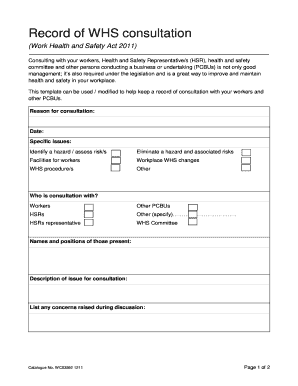
Record of WHS Consultation Form


What is the Record Of WHS Consultation
The Record of WHS Consultation is a formal document that captures discussions and decisions made regarding workplace health and safety (WHS) matters. This form is essential for ensuring that all stakeholders are informed and involved in the decision-making process related to health and safety practices in the workplace. It serves as a legal record that can demonstrate compliance with WHS regulations and standards, providing evidence of consultation with employees and other relevant parties.
How to use the Record Of WHS Consultation
Using the Record of WHS Consultation involves several key steps. First, ensure that all relevant parties are included in the consultation process. This may include employees, management, and safety representatives. Next, document the discussions accurately, noting any decisions made and the rationale behind them. It is important to maintain transparency throughout the process, allowing for input from all stakeholders. Finally, store the completed form securely, as it may be required for future reference or audits.
Legal use of the Record Of WHS Consultation
The Record of WHS Consultation holds legal significance as it demonstrates compliance with workplace health and safety regulations. For a document to be considered legally binding, it must meet specific criteria, including proper signatures and adherence to relevant laws such as the Occupational Safety and Health Administration (OSHA) standards. Having a well-documented consultation process can protect organizations from potential legal repercussions and ensure that employee safety is prioritized.
Key elements of the Record Of WHS Consultation
Key elements of the Record of WHS Consultation include the date of the consultation, names of participants, topics discussed, and any decisions made. Additionally, it should outline the methods used to communicate information and gather feedback from participants. Clear documentation of these elements not only enhances the credibility of the consultation process but also ensures that all parties are held accountable for their contributions and decisions.
Steps to complete the Record Of WHS Consultation
Completing the Record of WHS Consultation involves several steps:
- Gather all relevant stakeholders for the consultation.
- Discuss workplace health and safety issues openly.
- Document the discussion, including key points and decisions.
- Ensure all participants sign the record to confirm their involvement.
- Store the completed form in a secure location for future reference.
Examples of using the Record Of WHS Consultation
Examples of using the Record of WHS Consultation include documenting safety training sessions, discussing new safety policies, or reviewing incident reports. For instance, if a new safety procedure is introduced, the consultation record can capture employee feedback and any modifications made to the procedure based on that feedback. This documentation not only serves as a reference but also illustrates the organization's commitment to fostering a safe work environment.
Quick guide on how to complete record of whs consultation
Complete Record Of WHS Consultation effortlessly on any device
Digital document management has become popular among businesses and individuals. It offers an ideal eco-friendly solution to conventional printed and signed documents, allowing you to obtain the correct form and securely store it online. airSlate SignNow provides all the tools necessary to create, modify, and eSign your documents swiftly without delays. Handle Record Of WHS Consultation on any platform with airSlate SignNow's Android or iOS applications and streamline any document-related process today.
How to modify and eSign Record Of WHS Consultation effortlessly
- Obtain Record Of WHS Consultation and then click Get Form to begin.
- Make use of the tools we offer to complete your form.
- Highlight pertinent sections of your documents or obscure sensitive information with tools that airSlate SignNow provides specifically for that purpose.
- Create your eSignature with the Sign tool, which takes mere seconds and has the same legal validity as a conventional wet ink signature.
- Review the information and then click on the Done button to save your changes.
- Choose how you wish to send your form, either by email, SMS, or invitation link, or download it to your computer.
Eliminate concerns about lost or misplaced documents, tedious form searching, or mistakes that require printing new document copies. airSlate SignNow fulfills all your document management needs in just a few clicks from any device you prefer. Modify and eSign Record Of WHS Consultation and ensure effective communication at every stage of your form preparation with airSlate SignNow.
Create this form in 5 minutes or less
Create this form in 5 minutes!
How to create an eSignature for the record of whs consultation
How to create an electronic signature for a PDF online
How to create an electronic signature for a PDF in Google Chrome
How to create an e-signature for signing PDFs in Gmail
How to create an e-signature right from your smartphone
How to create an e-signature for a PDF on iOS
How to create an e-signature for a PDF on Android
People also ask
-
What is a WHS consultation form and why is it important?
A WHS consultation form is a crucial document used to gather information related to workplace health and safety consultations. It ensures that all parties involved have a clear understanding of safety protocols and responsibilities. Using the airSlate SignNow platform, you can easily create and manage WHS consultation forms for efficient compliance and communication.
-
How does airSlate SignNow simplify the creation of WHS consultation forms?
airSlate SignNow provides user-friendly templates for creating WHS consultation forms quickly and easily. With a drag-and-drop interface, you can customize forms to meet your specific needs and requirements. This allows businesses to streamline their document management processes while ensuring compliance with safety regulations.
-
Is there a cost associated with using the WHS consultation form feature?
Yes, airSlate SignNow operates on a subscription-based pricing model, which includes access to the WHS consultation form feature. We offer various pricing tiers to accommodate businesses of different sizes and needs. You can choose a plan that best fits your organization's requirements and budget.
-
Can I integrate airSlate SignNow with other software for WHS consultation forms?
Absolutely! airSlate SignNow offers integrations with various popular software platforms, such as CRM and project management tools. This allows you to seamlessly work with your existing systems while managing WHS consultation forms, enhancing your overall workflow and efficiency.
-
What benefits does the airSlate SignNow WHS consultation form feature offer?
The WHS consultation form feature from airSlate SignNow provides numerous benefits, including improved compliance, faster turnaround times, and better record-keeping. It allows businesses to electronically collect and manage signatures, ensuring that all consultations are documented correctly and securely. This ultimately contributes to a safer working environment.
-
How can I ensure my WHS consultation forms are secure?
airSlate SignNow takes security seriously. All WHS consultation forms created through our platform are encrypted to protect sensitive information. Additionally, we offer features such as access controls and audit trails to ensure that your documents are secure and compliant with relevant regulations.
-
Is it easy to track responses to WHS consultation forms?
Yes, tracking responses to WHS consultation forms is straightforward with airSlate SignNow. Our platform provides real-time updates and notifications, allowing you to monitor who has completed and signed the forms. This feature helps keep your documentation up to date and ensures timely follow-ups when necessary.
Get more for Record Of WHS Consultation
Find out other Record Of WHS Consultation
- How Can I Electronic signature New Jersey Real Estate Stock Certificate
- Electronic signature Colorado Sports RFP Safe
- Can I Electronic signature Connecticut Sports LLC Operating Agreement
- How Can I Electronic signature New York Real Estate Warranty Deed
- How To Electronic signature Idaho Police Last Will And Testament
- How Do I Electronic signature North Dakota Real Estate Quitclaim Deed
- Can I Electronic signature Ohio Real Estate Agreement
- Electronic signature Ohio Real Estate Quitclaim Deed Later
- How To Electronic signature Oklahoma Real Estate Business Plan Template
- How Can I Electronic signature Georgia Sports Medical History
- Electronic signature Oregon Real Estate Quitclaim Deed Free
- Electronic signature Kansas Police Arbitration Agreement Now
- Electronic signature Hawaii Sports LLC Operating Agreement Free
- Electronic signature Pennsylvania Real Estate Quitclaim Deed Fast
- Electronic signature Michigan Police Business Associate Agreement Simple
- Electronic signature Mississippi Police Living Will Safe
- Can I Electronic signature South Carolina Real Estate Work Order
- How To Electronic signature Indiana Sports RFP
- How Can I Electronic signature Indiana Sports RFP
- Electronic signature South Dakota Real Estate Quitclaim Deed Now