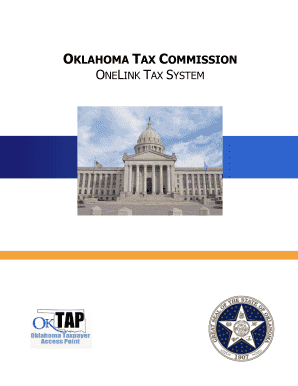
Oktap Form


What is the Oktap
The Oktap is an online portal designed to facilitate various administrative tasks, particularly in the context of tax-related processes in Oklahoma. It provides users with a streamlined way to access their tax information, submit necessary forms, and manage their accounts electronically. The Oktap portal is essential for individuals and businesses looking to stay compliant with state tax regulations while enjoying the convenience of digital services.
How to use the Oktap
Using the Oktap portal is straightforward. Users need to visit the Oktap login page to access their accounts. After entering their credentials, they can navigate through various options such as checking tax balances, filing returns, and making payments. The user interface is designed to be intuitive, ensuring that even those unfamiliar with digital platforms can complete their tasks efficiently.
Steps to complete the Oktap
Completing tasks on the Oktap portal involves several key steps:
- Visit the Oktap login page and enter your username and password.
- Once logged in, select the specific service you need, such as filing a tax return or checking your account status.
- Follow the prompts to fill out any required forms or provide necessary information.
- Review your entries for accuracy before submitting.
- Confirm your submission and save any confirmation numbers for your records.
Legal use of the Oktap
The Oktap portal is designed to comply with legal standards governing electronic submissions and signatures. Users must ensure that they are following all relevant tax laws and regulations when using the portal. This includes providing accurate information and adhering to deadlines set by the state. The use of the Oktap is legally binding when all required fields are completed and submitted correctly.
Key elements of the Oktap
Several key elements define the Oktap portal:
- User Authentication: Secure login processes ensure that only authorized individuals can access sensitive information.
- Document Submission: Users can submit various tax documents electronically, streamlining the filing process.
- Account Management: The portal allows users to manage their tax accounts, including payments and balance inquiries.
- Compliance Features: The Oktap portal is built to meet state compliance requirements, ensuring that users can fulfill their legal obligations.
Required Documents
To effectively use the Oktap portal, users should have certain documents ready. These may include:
- Personal identification information, such as a Social Security number.
- Tax documents relevant to the current filing period, such as W-2s or 1099s.
- Previous tax returns for reference.
- Any supporting documentation required for deductions or credits.
Filing Deadlines / Important Dates
Staying aware of filing deadlines is crucial for compliance. Key dates include:
- April 15: Standard deadline for individual tax returns.
- October 15: Extended deadline for those who filed for an extension.
- Quarterly estimated tax payment deadlines for self-employed individuals.
Quick guide on how to complete oktap tax ok gov login
Effortlessly prepare oktap tax ok gov login on any device
Online document management has gained immense popularity among businesses and individuals. It offers an ideal eco-friendly substitute for traditional printed and signed documents, allowing you to locate the appropriate form and securely store it online. airSlate SignNow equips you with all the tools necessary to create, modify, and eSign your documents rapidly without delays. Manage oktap login on any device with airSlate SignNow's Android or iOS applications and simplify any document-related process today.
How to modify and eSign oktap with ease
- Locate oktap portal and click on Get Form to begin.
- Utilize the tools we offer to complete your form.
- Identify pertinent sections of the documents or obscure sensitive information with tools that airSlate SignNow provides specifically for that goal.
- Create your eSignature using the Sign feature, which takes mere seconds and holds the same legal validity as a conventional handwritten signature.
- Review the details and click on the Done button to save your changes.
- Choose how you wish to send your form, via email, text message (SMS), invite link, or download it to your computer.
Say goodbye to missing or lost documents, tedious form searching, or mistakes that require reprinting new document copies. airSlate SignNow addresses all your document management needs in just a few clicks from any device you prefer. Modify and eSign oktaps and ensure outstanding communication at every stage of the form preparation process with airSlate SignNow.
Create this form in 5 minutes or less
Related searches to ok tap
Create this form in 5 minutes!
How to create an eSignature for the http oktap tax ok gov
How to create an electronic signature for a PDF online
How to create an electronic signature for a PDF in Google Chrome
How to create an e-signature for signing PDFs in Gmail
How to create an e-signature right from your smartphone
How to create an e-signature for a PDF on iOS
How to create an e-signature for a PDF on Android
People also ask oktap tax ok gov
-
What is Oktap login and how does it relate to airSlate SignNow?
Oktap login is a secure authentication method that allows users to access airSlate SignNow seamlessly. By integrating Oktap login, we ensure that your documents and signatures remain protected while providing an easy entry point for your team. Experience a simplified login process that enhances your e-signature experience.
-
How does airSlate SignNow enhance security with Oktap login?
With Oktap login, airSlate SignNow leverages advanced identity protection technologies that safeguard user data. This security feature ensures that only authorized personnel can access sensitive documents and e-signatures. The integration of Oktap login signNowly reduces the risk of unauthorized access and data bsignNowes.
-
Is there a cost associated with using Oktap login on airSlate SignNow?
Oktap login is available at various pricing tiers depending on your organization's subscription plan for airSlate SignNow. While the basic functionality of airSlate SignNow is cost-effective, advanced features, including Oktap login, may incur additional fees. It's best to review the pricing details on our website for comprehensive information.
-
What features can I access through Oktap login on airSlate SignNow?
Oktap login provides access to a variety of features on airSlate SignNow, including document signing, tracking, and secure storage. This integration allows users to streamline their workflow while maintaining high security standards. Additionally, users can manage user roles and permissions effectively through the Oktap login interface.
-
Can I integrate other applications with airSlate SignNow using Oktap login?
Yes, Oktap login supports integrations with various applications that enhance the functionality of airSlate SignNow. This enables users to connect with CRM systems, project management tools, and more while utilizing a single secure login method. Maintain a cohesive tech ecosystem with seamless integration through Oktap login.
-
How does Oktap login improve the user experience for airSlate SignNow?
By using Oktap login, airSlate SignNow simplifies the login process, allowing users to access their accounts faster and more efficiently. The single sign-on feature minimizes password fatigue and enhances user satisfaction. This intuitive experience encourages team collaboration and a smoother document signing process.
-
What benefits can businesses gain from using airSlate SignNow with Oktap login?
Businesses using airSlate SignNow with Oktap login can achieve enhanced security, streamlined workflows, and improved team collaboration. The secure authentication process protects sensitive information, while easy access to e-signatures accelerates business transactions. These benefits contribute to greater efficiency and productivity across organizations.
Get more for otap ok
- Writ continuing garnishment 497305488 form
- Application and affidavit for writ of possession idaho form
- Contesting claim form
- Idaho garnishment form
- Idaho small claims form
- Letter from landlord to tenant as notice to remove wild animals in premises idaho form
- Letter from landlord to tenant as notice to remove unauthorized pets from premises idaho form
- Letter from tenant to landlord containing notice that premises in uninhabitable in violation of law and demand immediate repair 497305496 form
Find out other otap oklahoma
- eSignature Pennsylvania High Tech Bill Of Lading Safe
- eSignature Washington Insurance Work Order Fast
- eSignature Utah High Tech Warranty Deed Free
- How Do I eSignature Utah High Tech Warranty Deed
- eSignature Arkansas Legal Affidavit Of Heirship Fast
- Help Me With eSignature Colorado Legal Cease And Desist Letter
- How To eSignature Connecticut Legal LLC Operating Agreement
- eSignature Connecticut Legal Residential Lease Agreement Mobile
- eSignature West Virginia High Tech Lease Agreement Template Myself
- How To eSignature Delaware Legal Residential Lease Agreement
- eSignature Florida Legal Letter Of Intent Easy
- Can I eSignature Wyoming High Tech Residential Lease Agreement
- eSignature Connecticut Lawers Promissory Note Template Safe
- eSignature Hawaii Legal Separation Agreement Now
- How To eSignature Indiana Legal Lease Agreement
- eSignature Kansas Legal Separation Agreement Online
- eSignature Georgia Lawers Cease And Desist Letter Now
- eSignature Maryland Legal Quitclaim Deed Free
- eSignature Maryland Legal Lease Agreement Template Simple
- eSignature North Carolina Legal Cease And Desist Letter Safe