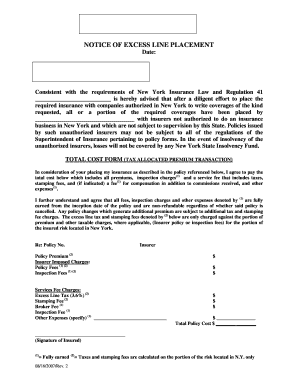
Total Cost Form


What is the Total Cost Form
The total cost form is a crucial document used primarily for estimating and detailing the total expenses associated with a project or service. This form helps individuals and businesses outline all costs, ensuring transparency and accuracy in financial planning. It is often utilized in various sectors, including construction, event planning, and service contracts, to provide a comprehensive overview of anticipated expenses.
How to use the Total Cost Form
Using the total cost form involves several straightforward steps. First, gather all relevant financial information, such as quotes, invoices, and estimates. Next, fill in the form by categorizing costs into sections, such as materials, labor, and overhead. Ensure that each entry is accurate and reflects current pricing. Finally, review the completed form for any discrepancies before submitting it to the relevant parties, such as clients or financial institutions.
Steps to complete the Total Cost Form
Completing the total cost form requires careful attention to detail. Follow these steps for accuracy:
- Start by entering the project or service title at the top of the form.
- List all cost categories, including materials, labor, and additional expenses.
- Provide detailed descriptions for each item to clarify what the costs entail.
- Include estimated quantities and unit costs for each item.
- Calculate the total for each category and sum them for an overall total cost.
- Review all entries for accuracy and completeness before finalizing the form.
Legal use of the Total Cost Form
The total cost form can serve as a legally binding document if completed correctly and signed by all relevant parties. To ensure its legal standing, it must meet specific criteria, including clarity in terms and conditions, accurate representation of costs, and proper signatures. Utilizing a reliable electronic signature platform can enhance the form's legality and security, ensuring compliance with regulations such as ESIGN and UETA.
Key elements of the Total Cost Form
Several key elements are essential for a comprehensive total cost form. These include:
- Project Title: Clearly state the name of the project or service.
- Cost Categories: Break down costs into specific categories for clarity.
- Description: Provide detailed descriptions for each cost item.
- Quantities and Costs: Include estimated quantities and their associated costs.
- Total Calculation: Ensure accurate calculations for each category and the overall total.
- Signatures: Include spaces for signatures to validate the document.
Examples of using the Total Cost Form
Examples of the total cost form in action include:
- In construction projects, contractors use the form to outline materials and labor costs for client estimates.
- Event planners utilize the form to detail costs for venues, catering, and entertainment.
- Businesses may apply the form for budgeting purposes, ensuring all expenses are accounted for before project approval.
Quick guide on how to complete total cost form
Complete Total Cost Form effortlessly on any device
Managing documents online has gained traction among companies and individuals. It offers an ideal eco-friendly alternative to conventional printed and signed documents, as you can easily locate the appropriate form and securely store it online. airSlate SignNow equips you with all the tools necessary to create, edit, and electronically sign your documents swiftly without delays. Handle Total Cost Form on any device using airSlate SignNow's Android or iOS applications and simplify any document-related process today.
How to edit and electronically sign Total Cost Form without any hassle
- Locate Total Cost Form and click on Get Form to begin.
- Utilize the tools we offer to complete your form.
- Highlight important sections of the documents or redact sensitive information with tools specifically provided by airSlate SignNow for that purpose.
- Generate your signature using the Sign tool, which takes just seconds and carries the same legal validity as a traditional wet ink signature.
- Review all the details and click the Done button to save your changes.
- Choose how you wish to send your form, whether by email, SMS, or invitation link, or download it to your computer.
Say goodbye to lost or misplaced documents, tedious form searches, or mistakes that require printing new copies. airSlate SignNow meets your document management needs in just a few clicks from any device you prefer. Edit and electronically sign Total Cost Form and maintain excellent communication at any stage of the form preparation process with airSlate SignNow.
Create this form in 5 minutes or less
Create this form in 5 minutes!
How to create an eSignature for the total cost form
How to create an electronic signature for a PDF online
How to create an electronic signature for a PDF in Google Chrome
How to create an e-signature for signing PDFs in Gmail
How to create an e-signature right from your smartphone
How to create an e-signature for a PDF on iOS
How to create an e-signature for a PDF on Android
People also ask
-
What is the total cost form for airSlate SignNow?
The total cost form for airSlate SignNow outlines the complete pricing structure for our eSigning services. This form includes all potential fees related to the usage of our platform, helping businesses budget effectively. You can find detailed information about subscription plans and any additional costs associated with our features.
-
How does airSlate SignNow determine the total cost for its services?
The total cost for airSlate SignNow services is determined by several factors, including the chosen subscription plan and any extra features you may select. Each plan comes with a set number of users and document sends, impacting the overall cost form. Our pricing is designed to be transparent, so you will always know what to expect without hidden fees.
-
Are there any hidden costs in the total cost form of airSlate SignNow?
No, there are no hidden costs in the total cost form of airSlate SignNow. We pride ourselves on transparency and ensuring that our customers understand the pricing structure clearly. All fees are clearly outlined so that you can make an informed decision without any surprises.
-
What features are included in the total cost form for different plans?
The total cost form for airSlate SignNow includes various features depending on the plan you choose. Basic plans cover essential eSigning functionalities, while advanced plans may offer additional features such as document templates, team collaboration tools, and integrations with other applications. Evaluating these features helps you select the plan that best meets your business needs.
-
Can I get a customized total cost form for my business needs?
Yes, airSlate SignNow offers the option to create a customized total cost form tailored to your specific business requirements. If your organization has unique needs or requires a high volume of document sends, our sales team can work with you to develop a pricing structure that fits. Contact us to discuss your requirements and get a personalized quote.
-
How do integrations impact the total cost form?
Integrations can affect the total cost form in terms of additional features or advanced functionality that may require upgraded plans. For instance, connecting airSlate SignNow with other applications like CRM systems could entail additional fees as part of your overall pricing. It’s essential to review how integrations fit into your business workflow for accurate cost assessment.
-
Is there a free trial available to evaluate the total cost form?
Yes, airSlate SignNow offers a free trial that allows prospective customers to evaluate our services before committing to a total cost form. The trial period gives you access to core features, helping you understand how our solutions can benefit your business without any financial commitment. Sign up today to explore the platform risk-free.
Get more for Total Cost Form
- Commercial gas service request form huntsville utilities
- Foreman application wyoming department of workforce services wyomingworkforce form
- Filled grievance form
- Multiple occupancy council rock school form
- Ancillary and facility provider credentialing application form
- 83b instructions form
- Ga department of revenue form 530
- Denver sales tax return quarterly department of finance denvergov form
Find out other Total Cost Form
- Can I Electronic signature South Carolina Real Estate Document
- Help Me With Electronic signature Montana Police Word
- How To Electronic signature Tennessee Real Estate Document
- How Do I Electronic signature Utah Real Estate Form
- How To Electronic signature Utah Real Estate PPT
- How Can I Electronic signature Virginia Real Estate PPT
- How Can I Electronic signature Massachusetts Sports Presentation
- How To Electronic signature Colorado Courts PDF
- How To Electronic signature Nebraska Sports Form
- How To Electronic signature Colorado Courts Word
- How To Electronic signature Colorado Courts Form
- How To Electronic signature Colorado Courts Presentation
- Can I Electronic signature Connecticut Courts PPT
- Can I Electronic signature Delaware Courts Document
- How Do I Electronic signature Illinois Courts Document
- How To Electronic signature Missouri Courts Word
- How Can I Electronic signature New Jersey Courts Document
- How Can I Electronic signature New Jersey Courts Document
- Can I Electronic signature Oregon Sports Form
- How To Electronic signature New York Courts Document