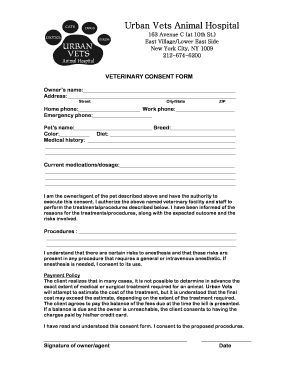
Veterinary Consent Form Template


What is the veterinary consent form template
The veterinary consent form template is a crucial document used by urban vets to obtain permission from pet owners before performing any medical procedures or surgeries on their animals. This form outlines the specific treatments or surgeries to be performed, ensuring that pet owners are fully informed about the risks and benefits involved. It serves as a legal agreement between the veterinarian and the pet owner, protecting both parties in case of any disputes regarding the treatment provided.
Key elements of the veterinary consent form template
A well-structured veterinary consent form template contains several key elements that ensure clarity and comprehensiveness. These elements typically include:
- Owner Information: Details about the pet owner, including name, address, and contact information.
- Pet Information: Identification of the pet, including name, species, breed, age, and medical history.
- Procedure Details: A clear description of the proposed procedure or treatment, including any associated risks.
- Consent Statement: A section where the owner acknowledges understanding of the procedure and agrees to proceed.
- Signature Line: A space for the pet owner to sign and date the form, confirming their consent.
How to use the veterinary consent form template
Using the veterinary consent form template is straightforward. Urban vets can customize the template to fit their practice's specific needs. Here are the steps to follow:
- Download the Template: Obtain a copy of the veterinary consent form template from a reliable source.
- Customize the Information: Fill in the required details, including the pet owner's and pet's information, as well as the specifics of the procedure.
- Review with the Owner: Discuss the contents of the form with the pet owner, ensuring they understand all aspects of the procedure.
- Obtain Signature: Have the pet owner sign and date the form to indicate their informed consent.
Legal use of the veterinary consent form template
The legal use of the veterinary consent form template is essential for urban vets to protect themselves and their practices. By obtaining a signed consent form, veterinarians demonstrate that they have informed the pet owner about the procedure and its risks. This documentation can be vital in legal situations, as it serves as proof that the owner consented to the treatment. It is important for urban vets to ensure that the form complies with state regulations and includes all necessary information to be considered legally binding.
Steps to complete the veterinary consent form template
Completing the veterinary consent form template requires careful attention to detail. Here are the steps to ensure the form is filled out correctly:
- Gather Information: Collect all necessary information about the pet and the owner before starting the form.
- Fill Out the Template: Input the gathered information into the template, ensuring accuracy.
- Explain the Procedure: Clearly explain the procedure to the pet owner, addressing any questions they may have.
- Confirm Understanding: Ensure the pet owner understands the risks and benefits before signing.
- Finalize the Form: Have the owner sign the form and date it to complete the process.
Examples of using the veterinary consent form template
Urban vets can use the veterinary consent form template in various scenarios. Some common examples include:
- Surgical Procedures: Obtaining consent for surgeries such as spaying, neutering, or dental extractions.
- Diagnostic Tests: Securing permission for procedures like biopsies or imaging scans.
- Vaccinations: Ensuring owners are informed about the benefits and potential side effects of vaccinations.
Quick guide on how to complete veterinary consent form template
Accomplish Veterinary Consent Form Template effortlessly on any gadget
Digital document management has gained traction among companies and individuals alike. It offers an ideal environmentally friendly substitute for traditional printed and signed documents, allowing you to locate the proper form and securely store it online. airSlate SignNow equips you with all the resources necessary to create, modify, and electronically sign your documents swiftly and without complications. Manage Veterinary Consent Form Template on any gadget with airSlate SignNow Android or iOS applications and simplify any document-centered task today.
The simplest method to alter and electronically sign Veterinary Consent Form Template without any hassle
- Locate Veterinary Consent Form Template and click Obtain Form to begin.
- Utilize the tools we provide to fill out your form.
- Emphasize signNow sections of the documents or obscure sensitive details with tools specifically offered by airSlate SignNow for that function.
- Create your electronic signature using the Sign tool, which takes seconds and carries the same legal authority as a conventional wet ink signature.
- Verify all the details and click the Finish button to save your modifications.
- Choose how you wish to share your form, via email, text message (SMS), an invitation link, or download it to your computer.
Put aside concerns about lost or misplaced documents, tedious form searching, or errors that require printing new document copies. airSlate SignNow addresses your document management needs in just a few clicks from your chosen device. Alter and electronically sign Veterinary Consent Form Template to ensure effective communication at any phase of your form preparation process with airSlate SignNow.
Create this form in 5 minutes or less
Create this form in 5 minutes!
How to create an eSignature for the veterinary consent form template
How to create an electronic signature for a PDF online
How to create an electronic signature for a PDF in Google Chrome
How to create an e-signature for signing PDFs in Gmail
How to create an e-signature right from your smartphone
How to create an e-signature for a PDF on iOS
How to create an e-signature for a PDF on Android
People also ask
-
What is airSlate SignNow and how does it benefit urban vets?
airSlate SignNow is a powerful eSigning platform designed to help urban vets streamline their document processes. With user-friendly features, it allows you to send, sign, and manage documents efficiently. This means urban vets can spend less time on paperwork and more time focusing on their veterinary practices.
-
Are there any pricing plans specifically suited for urban vets?
Yes, airSlate SignNow offers flexible pricing plans that cater to the needs of urban vets. These plans allow for scalability as your veterinary practice grows, ensuring you only pay for what you need. Additionally, our plans are designed to provide cost-effective solutions, making it accessible for urban vets of all sizes.
-
What key features does airSlate SignNow offer for urban vets?
airSlate SignNow offers several key features that are beneficial for urban vets, including customizable templates, secure cloud storage, and real-time tracking. These features help urban vets efficiently manage patient consent forms, contracts, and other important documents. The platform also supports multiple file formats, ensuring flexibility in document management.
-
How can urban vets ensure document security with airSlate SignNow?
Document security is a top priority for airSlate SignNow, especially for urban vets handling sensitive information. The platform utilizes industry-standard encryption and secure access protocols to protect your documents. Urban vets can trust that their client and patient data is safe, providing peace of mind for their practice.
-
Can airSlate SignNow integrate with other tools that urban vets use?
Absolutely! airSlate SignNow seamlessly integrates with a variety of tools commonly used by urban vets, including practice management software and customer relationship management systems. This integration simplifies workflows, allowing urban vets to centralize their operations and improve overall efficiency.
-
How does airSlate SignNow support mobile access for urban vets?
AirSlate SignNow offers a fully functional mobile application, ensuring that urban vets can manage documents on the go. This mobile access allows urban vets to send and sign documents anytime, anywhere, which is crucial for busy practices. The app is designed with user experience in mind, making it simple for urban vets to stay connected with their clients and staff.
-
What types of documents can urban vets manage with airSlate SignNow?
Urban vets can manage a wide variety of documents with airSlate SignNow, including client intake forms, medical consent forms, and treatment agreements. The platform’s versatility allows urban vets to create and store templates for frequently used documents, saving time and reducing errors. This capability enhances operational efficiency for urban veterinary practices.
Get more for Veterinary Consent Form Template
Find out other Veterinary Consent Form Template
- How Do I Sign Washington Healthcare / Medical Word
- How Can I Sign Indiana High Tech PDF
- How To Sign Oregon High Tech Document
- How Do I Sign California Insurance PDF
- Help Me With Sign Wyoming High Tech Presentation
- How Do I Sign Florida Insurance PPT
- How To Sign Indiana Insurance Document
- Can I Sign Illinois Lawers Form
- How To Sign Indiana Lawers Document
- How To Sign Michigan Lawers Document
- How To Sign New Jersey Lawers PPT
- How Do I Sign Arkansas Legal Document
- How Can I Sign Connecticut Legal Document
- How Can I Sign Indiana Legal Form
- Can I Sign Iowa Legal Document
- How Can I Sign Nebraska Legal Document
- How To Sign Nevada Legal Document
- Can I Sign Nevada Legal Form
- How Do I Sign New Jersey Legal Word
- Help Me With Sign New York Legal Document