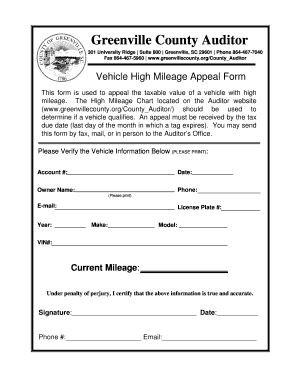
High Mileage Appeal Greenville Sc Form


What is the High Mileage Appeal Greenville SC
The High Mileage Appeal in Greenville, SC, is a formal request made by vehicle owners to appeal the assessed value of their high-mileage vehicles for tax purposes. This appeal is particularly relevant for individuals whose vehicles have depreciated significantly due to high mileage, which may not be accurately reflected in the tax assessment. By submitting this appeal, vehicle owners can potentially lower their tax burden based on the actual condition and value of their vehicles.
Steps to Complete the High Mileage Appeal Greenville SC
Completing the High Mileage Appeal involves several critical steps to ensure the process is smooth and effective. Here are the essential steps:
- Gather necessary documentation, including the vehicle's mileage records and any previous tax assessments.
- Obtain the official High Mileage Appeal form from the Greenville County tax office or their website.
- Fill out the form accurately, providing all required information, such as vehicle identification and mileage details.
- Attach supporting documents that substantiate your claim, such as maintenance records or a mileage log.
- Submit the completed form and documentation to the appropriate tax authority, either online, by mail, or in person.
Legal Use of the High Mileage Appeal Greenville SC
The High Mileage Appeal must adhere to specific legal standards to be considered valid. This includes compliance with local tax laws and regulations governing vehicle assessments. The appeal process is designed to ensure that vehicle owners have the right to contest unfair valuations based on high mileage. It is essential to follow the outlined procedures and submit the appeal within the designated time frame to ensure its legal standing.
Required Documents for the High Mileage Appeal Greenville SC
To successfully complete the High Mileage Appeal, certain documents are required to support your claim. These may include:
- The completed High Mileage Appeal form.
- Proof of vehicle ownership, such as the title or registration.
- Mileage records that demonstrate the vehicle's usage.
- Any previous tax assessments related to the vehicle.
- Maintenance records that can help establish the vehicle's condition.
Eligibility Criteria for the High Mileage Appeal Greenville SC
Eligibility for the High Mileage Appeal is generally based on specific criteria set by the Greenville County tax authority. Key factors include:
- The vehicle must be registered in Greenville County.
- The vehicle must have a documented high mileage that significantly affects its market value.
- The appeal must be submitted within the designated filing period established by local regulations.
Form Submission Methods for the High Mileage Appeal Greenville SC
There are several methods to submit the High Mileage Appeal form, ensuring convenience for vehicle owners. These methods typically include:
- Online submission through the Greenville County tax office website.
- Mailing the completed form and documentation to the appropriate tax authority address.
- In-person submission at designated tax office locations within Greenville County.
Quick guide on how to complete high mileage appeal greenville sc
Effortlessly Prepare High Mileage Appeal Greenville Sc on Any Device
Online document management has gained increased popularity among businesses and individuals. It presents an excellent environmentally friendly option to traditional printed and signed documents, allowing you to obtain the necessary form and securely store it online. airSlate SignNow equips you with all the tools needed to create, modify, and electronically sign your documents swiftly without holdups. Manage High Mileage Appeal Greenville Sc on any device with the airSlate SignNow applications for Android or iOS and enhance any document-centric process today.
How to Edit and Electronically Sign High Mileage Appeal Greenville Sc with Ease
- Find High Mileage Appeal Greenville Sc and click on Get Form to begin.
- Make use of the tools we provide to complete your document.
- Highlight important sections of your documents or obscure sensitive information with tools specifically provided by airSlate SignNow for that purpose.
- Create your signature using the Sign tool, which takes seconds and carries the same legal significance as a conventional wet ink signature.
- Review the information and click on the Done button to save your modifications.
- Choose how you prefer to send your form, whether by email, SMS, invitation link, or download it to your computer.
Eliminate concerns about lost or misplaced documents, cumbersome form navigation, or mistakes that necessitate printing new document copies. airSlate SignNow addresses your document management needs in just a few clicks from any device you select. Edit and electronically sign High Mileage Appeal Greenville Sc to ensure excellent communication at every stage of your form preparation process with airSlate SignNow.
Create this form in 5 minutes or less
Create this form in 5 minutes!
How to create an eSignature for the high mileage appeal greenville sc
How to create an electronic signature for a PDF online
How to create an electronic signature for a PDF in Google Chrome
How to create an e-signature for signing PDFs in Gmail
How to create an e-signature right from your smartphone
How to create an e-signature for a PDF on iOS
How to create an e-signature for a PDF on Android
People also ask
-
What is high mileage appeal in Greenville, SC?
High mileage appeal in Greenville, SC refers to the ability to effectively present high mileage vehicles to potential buyers, highlighting their value despite higher odometer readings. airSlate SignNow offers tools that help businesses create documents that outline the benefits of such vehicles, making them more appealing in a competitive market.
-
How does airSlate SignNow support high mileage appeal in Greenville, SC?
AirSlate SignNow supports high mileage appeal in Greenville, SC by enabling businesses to easily create and eSign documents that communicate the advantages of high mileage vehicles. This includes customized sales agreements and informative brochures, all designed to boost confidence among potential buyers.
-
What are the pricing options for airSlate SignNow?
AirSlate SignNow offers various pricing plans to accommodate different business needs, from small dealerships to larger automotive operations focusing on high mileage appeal in Greenville, SC. Each plan provides access to essential eSigning features, allowing businesses to choose the best fit for their budget and volume of document management.
-
Can airSlate SignNow help with document compliance for high mileage vehicles?
Yes, airSlate SignNow helps ensure document compliance for high mileage vehicles in Greenville, SC by providing templates and eSigning capabilities that meet legal standards. This allows businesses to streamline their paperwork while ensuring that all necessary regulations are satisfied.
-
What features does airSlate SignNow offer for improving customer engagement?
AirSlate SignNow enhances customer engagement by offering features such as customizable templates, real-time notifications, and mobile access. These tools are essential for businesses focused on high mileage appeal in Greenville, SC, as they facilitate quicker interactions and build trust with prospective buyers.
-
Is it easy to integrate airSlate SignNow with other business tools?
Absolutely! AirSlate SignNow seamlessly integrates with a variety of business tools commonly used by dealerships, thus enhancing efficiency in processes involving high mileage appeal in Greenville, SC. Whether it's CRM systems or document management platforms, the integration process is user-friendly and quick.
-
What benefits can businesses expect from using airSlate SignNow?
Businesses using airSlate SignNow can expect benefits such as reduced turnaround time for document signing and improved organization of paperwork related to high mileage appeal in Greenville, SC. Furthermore, the cost-effective nature of the solution helps businesses save money while enhancing their operations.
Get more for High Mileage Appeal Greenville Sc
Find out other High Mileage Appeal Greenville Sc
- How To Sign Arizona Courts Residential Lease Agreement
- How Do I Sign Arizona Courts Residential Lease Agreement
- Help Me With Sign Arizona Courts Residential Lease Agreement
- How Can I Sign Arizona Courts Residential Lease Agreement
- Sign Colorado Courts LLC Operating Agreement Mobile
- Sign Connecticut Courts Living Will Computer
- How Do I Sign Connecticut Courts Quitclaim Deed
- eSign Colorado Banking Rental Application Online
- Can I eSign Colorado Banking Medical History
- eSign Connecticut Banking Quitclaim Deed Free
- eSign Connecticut Banking Business Associate Agreement Secure
- Sign Georgia Courts Moving Checklist Simple
- Sign Georgia Courts IOU Mobile
- How Can I Sign Georgia Courts Lease Termination Letter
- eSign Hawaii Banking Agreement Simple
- eSign Hawaii Banking Rental Application Computer
- eSign Hawaii Banking Agreement Easy
- eSign Hawaii Banking LLC Operating Agreement Fast
- eSign Hawaii Banking Permission Slip Online
- eSign Minnesota Banking LLC Operating Agreement Online