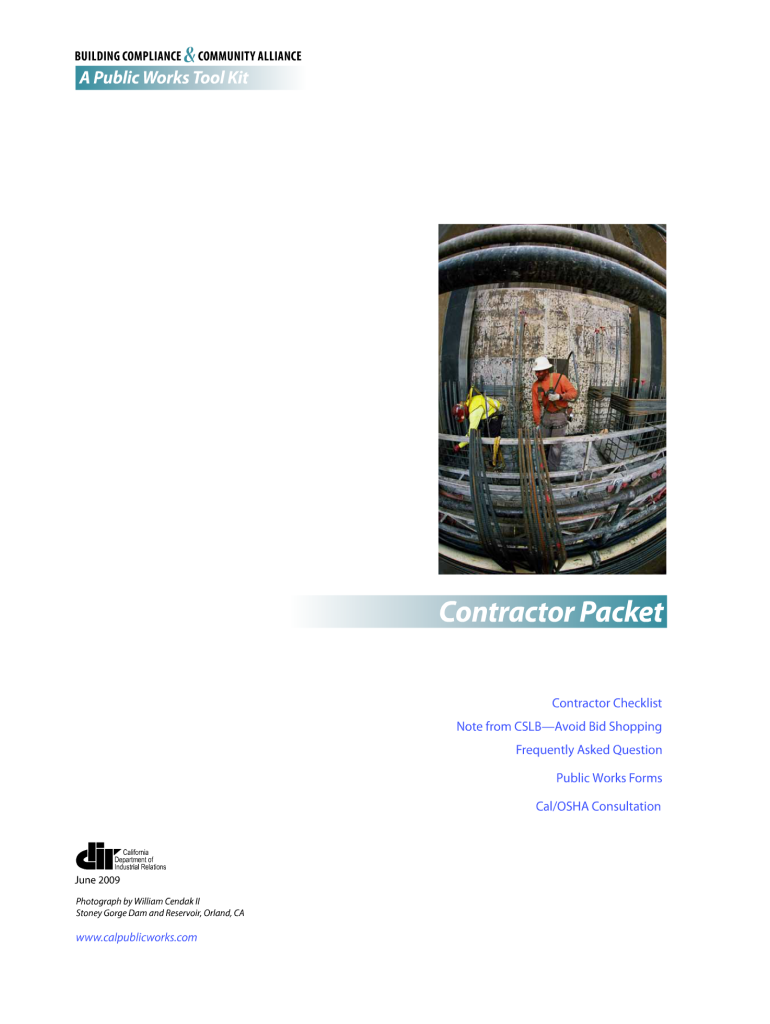
Ccr Title 8 Section 16421 Form


What is the CCR Title 8 Section 16421 Form
The CCR Title 8 Section 16421 form is a crucial document that outlines specific safety regulations and requirements in the workplace. This form is part of the California Code of Regulations (CCR) Title 8, which focuses on occupational safety and health standards. It addresses various aspects of workplace safety, including hazard identification, risk assessment, and compliance with safety protocols. Understanding this form is essential for employers and employees to ensure a safe working environment and to comply with state regulations.
How to Use the CCR Title 8 Section 16421 Form
Using the CCR Title 8 Section 16421 form involves several key steps. First, identify the specific workplace hazards that need to be addressed. Next, gather the necessary information regarding the safety measures already in place. Once you have this information, fill out the form accurately, ensuring that all required fields are completed. After completing the form, it should be submitted to the appropriate regulatory body or kept on file for internal records. This process helps maintain compliance with safety regulations and promotes a culture of safety in the workplace.
Steps to Complete the CCR Title 8 Section 16421 Form
Completing the CCR Title 8 Section 16421 form involves a systematic approach. Here are the steps to follow:
- Review the form to understand all required sections.
- Gather relevant data about workplace hazards and existing safety measures.
- Fill out the form, ensuring that all information is accurate and complete.
- Double-check for any missing information or errors.
- Submit the form to the designated authority or retain it for your records.
Following these steps ensures that the form is completed correctly and meets all regulatory requirements.
Legal Use of the CCR Title 8 Section 16421 Form
The legal use of the CCR Title 8 Section 16421 form is essential for compliance with state occupational safety regulations. This form serves as a legal document that demonstrates an employer's commitment to maintaining a safe workplace. Properly completing and submitting this form can protect businesses from potential legal liabilities associated with workplace accidents or violations of safety standards. It is important to keep this form updated and to ensure that it reflects current workplace conditions.
Key Elements of the CCR Title 8 Section 16421 Form
The CCR Title 8 Section 16421 form contains several key elements that are vital for its effectiveness. These include:
- Identification of Hazards: A detailed description of the specific hazards present in the workplace.
- Safety Measures: Documentation of existing safety protocols and measures implemented to mitigate risks.
- Compliance Checklist: A checklist to ensure all safety regulations are being followed.
- Signatures: Required signatures from relevant parties, indicating acknowledgment and compliance.
These elements help ensure that the form serves its intended purpose of promoting workplace safety and compliance.
Quick guide on how to complete ccr title 8 section 16421 form
Complete Ccr Title 8 Section 16421 Form effortlessly on any device
Online document management has gained traction among businesses and individuals alike. It offers a perfect environmentally friendly substitute for traditional printed and signed documents, allowing you to find the appropriate form and securely store it online. airSlate SignNow provides you with all the tools you need to create, edit, and eSign your documents quickly without delays. Manage Ccr Title 8 Section 16421 Form on any device with the airSlate SignNow Android or iOS applications and streamline any document-related process today.
The easiest way to edit and eSign Ccr Title 8 Section 16421 Form with ease
- Obtain Ccr Title 8 Section 16421 Form and click on Get Form to begin.
- Utilize the tools we offer to complete your document.
- Mark important sections of the documents or obscure sensitive information with tools that airSlate SignNow provides specifically for that purpose.
- Generate your eSignature with the Sign feature, which takes just seconds and holds the same legal validity as a conventional wet ink signature.
- Review all the details and click the Done button to save your modifications.
- Choose how you wish to send your form: via email, SMS, or invitation link, or download it to your computer.
Eliminate issues like lost or misplaced documents, tedious form searches, or errors that necessitate printing new document copies. airSlate SignNow addresses all your document management needs in a few clicks from any device you prefer. Modify and eSign Ccr Title 8 Section 16421 Form while ensuring effective communication at every stage of your form preparation process with airSlate SignNow.
Create this form in 5 minutes or less
FAQs
-
How do I fill the username section as required in UTF-8 form while registering for GSoC at the Google Melange website?
UTF-8 only means that you should not use some weird characters which are not in UTF-8 such as japanenese or hungarian characters. Write you name in plain english alphabets and you will be fine.
-
What will be the appropriate section to choose while filling out the ITR 1 form online?
Please find details of return filed under sectionSection 139(1) – Original return filed before the last due date for filing returnOriginal returnfiling for the first time in an assessment yearSection 139(4) – Belated returnOriginal returnFiling for the first time after the due date of filing the return for the assessment yearSection 139(5) – Revised returnRevised return filed subsequent to original returnThis will be revised returnVoluntarily filing the revised returnInfo needed is:Acknowledgement numberdate of filing originalSection 139(9) – Defective returnWhen due to an error, the return is considered as defective (as if no return has been filed)The department may issue notice to correct the errors and file the returnSo the return filed subsequent to the intimation u/s 139(9) will be original returnYou have to provide following info while filing the return in response to noticeReceipt No: i.e Acknowledgement number of Original (Defective in this case) returnDate of filing the original (Defective in this case) returnNotice no. (Eg. CPC/1415/G5/1421417689)Date of NoticeSection 142(1) – Notice to assessee for filing the returnWhen a person has not filed the return, he may receive notice u/s 142(1) asking him to file the returnThis will be the original returnYou need to mention the notice date only while filing the return subsequent to the notice u/s 142(1)Section 148 – Issue of notice for reassessment (Income escaping assessment)Department can issue a notice to a person for filing the income tax return u/s 148This will be the original returnYou need to mention the notice date only while filing the return subsequent to the notice u/s 148Section 153A – Fresh assessment pursuance of an orderDepartment can issue a notice u/s 153A to a person for filing the income tax returnThis will be the original returnYou need to mention the notice date only while filing the return subsequent to the notice u/s 153ASection 153C – Fresh assessment pursuance of an orderDepartment can issue a notice u/s 153C to a person for filing the income tax returnThis will be the original returnYou need to mention the notice date only while filing the return subsequent to the notice u/s 153CBe Peaceful !!!
-
How do I fill out the Amazon Affiliate W-8 Tax Form as a non-US individual?
It depends on your circumstances.You will probably have a form W8 BEN (for individuals/natural persons) or a form W8 BEN E (for corporations or other businesses that are not natural persons).Does your country have a double tax convention with the USA? Check here United States Income Tax Treaties A to ZDoes your income from Amazon relate to a business activity and does it specifically not include Dividends, Interest, Royalties, Licensing Fees, Fees in return for use of a technology, rental of property or offshore oil exploration?Is all the work carried out to earn this income done outside the US, do you have no employees, assets or offices located in the US that contributed to earning this income?Were you resident in your home country in the year that you earned this income and not resident in the US.Are you registered to pay tax on your business profits in your home country?If you meet these criteria you will probably be looking to claim that the income is taxable at zero % withholding tax under article 7 of your tax treaty as the income type is business profits arises solely from business activity carried out in your home country.
-
Are final year students eligible to fill out the Railway Recruitment Board (RRB) Senior Section Engineer form?
you have to complete your Degree first to give Railway Recruitment Board (RRB) Senior Section Engineer Exam.As the Indian Railways is one known to be as one of the biggest employers in India. It releases it a high number of vacancies every year for a various number of fields. One amongst them is the RRB Senior Section Engineer.Eligibility CriteriaMust be in age between 20-34 years.Educational Qualification RequiredDegree in Civil Engineering from a recognized university or Institution.For more information you can also read here, RRB Recruitment Notification, Jobs, ExamsCheck Here, RRB(Railway Recruitment Board) latest Notification.
-
Does the IRS require unused sheets of a form to be submitted? Can I just leave out the section of a form whose lines are not filled out?
This is what a schedule C I submitted earlier looks like :http://onemoredime.com/wp-conten... So I did not submit page 2 of the schedule C - all the lines on page 2 (33 through 48) were blank.
-
How do I fill out the educational qualification section of the assistant commandant application form in coast guard (01/2019 batch)?
U should be Bachelor of science hieght166 wt 50 and pass ur exams
Create this form in 5 minutes!
How to create an eSignature for the ccr title 8 section 16421 form
How to create an eSignature for your Ccr Title 8 Section 16421 Form online
How to generate an electronic signature for the Ccr Title 8 Section 16421 Form in Chrome
How to generate an eSignature for putting it on the Ccr Title 8 Section 16421 Form in Gmail
How to create an eSignature for the Ccr Title 8 Section 16421 Form from your mobile device
How to generate an eSignature for the Ccr Title 8 Section 16421 Form on iOS devices
How to make an eSignature for the Ccr Title 8 Section 16421 Form on Android OS
People also ask
-
What is OSHA Title 8 and why is it important?
OSHA Title 8 refers to the set of regulations established by the Occupational Safety and Health Administration to ensure safe working conditions. Understanding OSHA Title 8 is crucial for employers to maintain compliance and protect their employees from workplace hazards. By adhering to OSHA Title 8, businesses can avoid penalties and foster a safer environment.
-
How can airSlate SignNow help with OSHA Title 8 compliance?
airSlate SignNow offers a streamlined solution for documenting compliance with OSHA Title 8 regulations. Our platform enables businesses to easily create, send, and eSign essential safety documents, ensuring all necessary paperwork is completed for audits and reviews. This simplifies the compliance process, making it more efficient and less time-consuming.
-
Is airSlate SignNow affordable for small businesses focusing on OSHA Title 8?
Yes, airSlate SignNow is a cost-effective solution tailored for businesses of all sizes, including small enterprises focusing on OSHA Title 8 compliance. We offer flexible pricing plans that provide a range of features suited to different needs. Investing in airSlate SignNow can help streamline your document processes without straining your budget.
-
What features does airSlate SignNow offer to support OSHA Title 8 documentation?
airSlate SignNow includes features such as customizable templates, secure eSigning, and automated workflows specifically designed to manage OSHA Title 8 documentation. These tools allow businesses to quickly generate compliant forms, track their completion, and store them securely. This helps ensure all safety regulations are documented efficiently.
-
Can airSlate SignNow integrate with existing systems to enhance OSHA Title 8 compliance?
Absolutely! airSlate SignNow offers integrations with various platforms, allowing businesses to seamlessly incorporate OSHA Title 8 documentation into their existing workflows. Whether you're using project management tools or HR software, our integrations enhance efficiency and make compliance management easier. This ensures a cohesive approach to compliance.
-
How does airSlate SignNow ensure the security of OSHA Title 8 documents?
The security of your OSHA Title 8 documents is a top priority at airSlate SignNow. We employ advanced encryption protocols and secure data storage to protect sensitive information. Additionally, our platform is compliant with industry regulations, ensuring that all documents related to OSHA Title 8 are handled with utmost confidentiality.
-
What are the benefits of using airSlate SignNow for OSHA Title 8 training documentation?
Using airSlate SignNow for OSHA Title 8 training documentation offers numerous benefits, including easier management of employee training records and enhanced compliance tracking. Our platform simplifies the eSigning process for training acknowledgments, making it quick and efficient. This ultimately helps maintain a culture of safety and compliance within your organization.
Get more for Ccr Title 8 Section 16421 Form
- Minutes writing format pdf
- Verification of working life residence in australia form
- Certificado de empadronamiento form
- Ndis continence assessment template form
- Hiv test form pdf 10735885
- Practice worksheet graphing quadratic functions in intercept form answer key
- Rosenau bill of lading pdf form
- Missouri form 570
Find out other Ccr Title 8 Section 16421 Form
- How To Sign Ohio Government Form
- Help Me With Sign Washington Government Presentation
- How To Sign Maine Healthcare / Medical PPT
- How Do I Sign Nebraska Healthcare / Medical Word
- How Do I Sign Washington Healthcare / Medical Word
- How Can I Sign Indiana High Tech PDF
- How To Sign Oregon High Tech Document
- How Do I Sign California Insurance PDF
- Help Me With Sign Wyoming High Tech Presentation
- How Do I Sign Florida Insurance PPT
- How To Sign Indiana Insurance Document
- Can I Sign Illinois Lawers Form
- How To Sign Indiana Lawers Document
- How To Sign Michigan Lawers Document
- How To Sign New Jersey Lawers PPT
- How Do I Sign Arkansas Legal Document
- How Can I Sign Connecticut Legal Document
- How Can I Sign Indiana Legal Form
- Can I Sign Iowa Legal Document
- How Can I Sign Nebraska Legal Document