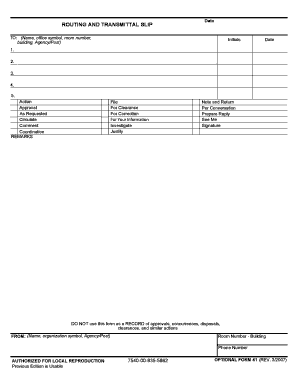
Routing and Transmittal Slip Form


What is the routing and transmittal slip?
The routing and transmittal slip is a crucial document used to facilitate the transfer of information and materials within an organization or between entities. It serves as a cover sheet that outlines the contents of the package being sent, ensuring that all necessary documents are included and properly routed. This slip typically contains details such as the sender's information, recipient's information, and a list of enclosed documents. Understanding its purpose is essential for maintaining efficient communication and record-keeping.
Steps to complete the routing and transmittal slip
Completing a routing and transmittal slip involves several straightforward steps to ensure accuracy and clarity. Begin by entering your name and contact information in the designated sender section. Next, include the recipient's name and address to ensure the document reaches the correct individual or department. List all enclosed documents clearly, specifying the number of copies if applicable. Finally, sign and date the slip to validate the submission. Following these steps helps maintain a clear record of document transfers.
Legal use of the routing and transmittal slip
The routing and transmittal slip is legally significant as it provides a formal record of document submission and transfer. When used correctly, it can serve as evidence in legal proceedings, demonstrating that specific documents were sent to particular individuals or departments. To ensure its legal validity, it is essential to comply with relevant regulations and maintain accurate records of all transactions associated with the slip.
Key elements of the routing and transmittal slip
Several key elements are essential for an effective routing and transmittal slip. These include:
- Sender Information: Name, title, and contact details of the person sending the documents.
- Recipient Information: Name, title, and address of the intended recipient.
- Document List: A detailed enumeration of all documents included in the package.
- Date: The date the slip is completed and submitted.
- Signature: The sender's signature to authenticate the document.
Inclusion of these elements ensures clarity and accountability in document transfers.
Examples of using the routing and transmittal slip
Routing and transmittal slips are used in various scenarios, including:
- Submitting reports or proposals to management.
- Transferring legal documents between departments or firms.
- Sending financial statements for review.
- Routing internal memos and communications within an organization.
These examples illustrate the versatility of the routing and transmittal slip in facilitating effective communication and document management.
Form submission methods
Routing and transmittal slips can be submitted through various methods, depending on the organization's preferences and requirements. Common submission methods include:
- Online: Many organizations now allow electronic submission of routing slips through secure portals.
- Mail: Physical copies can be mailed to the recipient's address, ensuring delivery confirmation.
- In-Person: Hand-delivery may be preferred for sensitive documents requiring immediate attention.
Choosing the appropriate submission method is essential for ensuring timely and secure delivery of documents.
Quick guide on how to complete routing and transmittal slip
Complete Routing And Transmittal Slip effortlessly on any device
Managing documents online has gained traction among businesses and individuals. It serves as an ideal eco-friendly alternative to traditional printed and signed documents, allowing you to obtain the necessary form and securely keep it online. airSlate SignNow equips you with all the tools required to create, modify, and electronically sign your documents swiftly without delays. Handle Routing And Transmittal Slip on any device with airSlate SignNow's Android or iOS applications and streamline your document-related processes today.
How to modify and eSign Routing And Transmittal Slip with ease
- Obtain Routing And Transmittal Slip and click on Get Form to begin.
- Utilize the tools we provide to fill out your form.
- Emphasize important sections of your documents or obscure sensitive information using tools that airSlate SignNow offers specifically for that purpose.
- Generate your eSignature with the Sign feature, which takes mere seconds and carries the same legal validity as a conventional wet ink signature.
- Review the details and click on the Done button to save your changes.
- Select your preferred method for delivering your form—via email, text message (SMS), invite link, or download it to your computer.
Eliminate worries about lost or misplaced documents, tedious form navigation, or mistakes that require printing new document copies. airSlate SignNow meets your document management needs in just a few clicks from any device you prefer. Alter and eSign Routing And Transmittal Slip to ensure seamless communication at every stage of your form preparation process with airSlate SignNow.
Create this form in 5 minutes or less
Create this form in 5 minutes!
How to create an eSignature for the routing and transmittal slip
How to create an electronic signature for a PDF online
How to create an electronic signature for a PDF in Google Chrome
How to create an e-signature for signing PDFs in Gmail
How to create an e-signature right from your smartphone
How to create an e-signature for a PDF on iOS
How to create an e-signature for a PDF on Android
People also ask
-
What is a routing slip in airSlate SignNow?
A routing slip in airSlate SignNow is a document that outlines the order of recipients for signing and approval. This feature streamlines the signing process, ensuring that each party receives the document in a specific sequence. With routing slips, you can easily manage and track the progress of your documents.
-
How does airSlate SignNow help with creating routing slips?
AirSlate SignNow simplifies the creation of routing slips by providing customizable templates that can be tailored to your business needs. Users can drag and drop fields to specify signature locations and recipient order. This intuitive interface makes it efficient to set up routing slips for any document.
-
Are there any costs associated with using routing slips in airSlate SignNow?
AirSlate SignNow offers a range of pricing plans, all of which include access to the routing slip feature. The cost-effective plans cater to businesses of all sizes, ensuring that you can implement this valuable feature without breaking the bank. You can choose a plan that best fits your routing slip and e-signature needs.
-
What are the benefits of using routing slips for document management?
Using routing slips in airSlate SignNow enhances document management by providing clarity and security in the signing process. It allows businesses to establish a clear workflow, reducing the chances of documents being overlooked or lost. Additionally, routing slips help to maintain accountability among signers.
-
Can I integrate routing slips with other software?
Yes, airSlate SignNow offers integrations with various software applications to enhance functionality. This means you can connect your existing tools for seamless document management, including the use of routing slips. Popular integrations include CRM systems, cloud storage services, and other productivity applications.
-
Is it possible to track the status of a routing slip in airSlate SignNow?
Absolutely! AirSlate SignNow allows you to track the status of your routing slips in real-time. You can see who has signed, who is pending, and when the document is fully executed, providing you with peace of mind and better oversight of your document processes.
-
How does airSlate SignNow ensure the security of routing slips?
AirSlate SignNow prioritizes the security of your routing slips and documents through advanced encryption and compliance with industry standards. Every document is stored securely, and access is controlled to prevent unauthorized usage. This ensures that your routing slips remain confidential and protected.
Get more for Routing And Transmittal Slip
Find out other Routing And Transmittal Slip
- eSign Louisiana Lawers Limited Power Of Attorney Online
- eSign Delaware Insurance Work Order Later
- eSign Delaware Insurance Credit Memo Mobile
- eSign Insurance PPT Georgia Computer
- How Do I eSign Hawaii Insurance Operating Agreement
- eSign Hawaii Insurance Stock Certificate Free
- eSign New Hampshire Lawers Promissory Note Template Computer
- Help Me With eSign Iowa Insurance Living Will
- eSign North Dakota Lawers Quitclaim Deed Easy
- eSign Ohio Lawers Agreement Computer
- eSign North Dakota Lawers Separation Agreement Online
- How To eSign North Dakota Lawers Separation Agreement
- eSign Kansas Insurance Moving Checklist Free
- eSign Louisiana Insurance Promissory Note Template Simple
- eSign Texas Lawers Contract Fast
- eSign Texas Lawers Lease Agreement Free
- eSign Maine Insurance Rental Application Free
- How Can I eSign Maryland Insurance IOU
- eSign Washington Lawers Limited Power Of Attorney Computer
- eSign Wisconsin Lawers LLC Operating Agreement Free