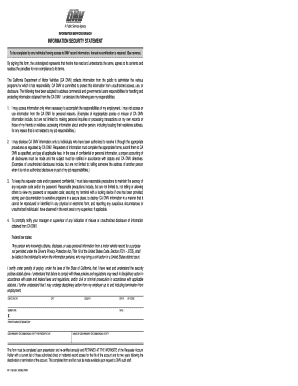
Inf 1128 Form


What is the Inf 1128
The Inf 1128 is a form issued by the Department of Motor Vehicles (DMV) that serves as a security statement for employees. This form is essential for ensuring that sensitive information is handled appropriately within the DMV framework. It outlines the obligations and responsibilities of employees regarding the protection of personal data and the measures in place to secure that information.
How to use the Inf 1128
Using the Inf 1128 involves completing the form accurately to reflect the employee's understanding of information security protocols. Employees must provide their personal details, including name and position, and sign the document to affirm their commitment to maintaining confidentiality. This form is typically used during training sessions or onboarding processes to ensure all employees are aware of their responsibilities.
Steps to complete the Inf 1128
Completing the Inf 1128 requires careful attention to detail. Here are the steps to follow:
- Gather necessary personal information, including your full name, job title, and department.
- Read the instructions on the form thoroughly to understand the requirements.
- Fill in the required fields accurately, ensuring all information is up-to-date.
- Review the completed form for any errors or omissions.
- Sign and date the form to validate your commitment to information security.
- Submit the form according to your department's guidelines, either electronically or in person.
Legal use of the Inf 1128
The Inf 1128 is legally binding once completed and signed. It serves as a formal acknowledgment of the employee's understanding of the security policies in place. Compliance with this form is crucial for maintaining the integrity of sensitive information and protecting against data breaches. Failure to adhere to the guidelines outlined in the Inf 1128 may result in disciplinary action.
Key elements of the Inf 1128
Key elements of the Inf 1128 include:
- Employee Information: Personal details of the employee, including name and position.
- Security Obligations: A clear outline of the responsibilities regarding data protection.
- Signature: The employee's signature, which affirms their understanding and agreement.
- Date of Completion: The date when the form is filled out and signed.
Form Submission Methods
The Inf 1128 can be submitted through various methods, depending on the department's protocols. Common submission methods include:
- Online Submission: Many departments allow electronic submission through secure portals.
- Mail: The form can be printed and mailed to the appropriate office.
- In-Person Submission: Employees may also submit the form directly to their supervisor or designated office.
Quick guide on how to complete inf 1128
Effortlessly Prepare Inf 1128 on Any Device
Digital document management has become increasingly favored by both companies and individuals. It offers a superb environmentally-friendly substitute for traditional printed and signed documents, allowing you to easily find the appropriate form and securely save it online. airSlate SignNow provides all the tools necessary to create, modify, and electronically sign your documents swiftly without delays. Manage Inf 1128 on any platform using the airSlate SignNow Android or iOS applications and enhance any document-driven process today.
How to Modify and Electronically Sign Inf 1128 with Ease
- Find Inf 1128 and then click Get Form to initiate.
- Make use of the tools at your disposal to fill out your form.
- Emphasize important sections of the documents or obscure sensitive information with tools provided by airSlate SignNow specifically for that purpose.
- Generate your eSignature using the Sign tool, which takes mere seconds and carries the same legal validity as a conventional wet ink signature.
- Review all the details and then click on the Done button to save your modifications.
- Select your preferred method for sending your form, whether by email, SMS, or invitation link, or download it directly to your computer.
Forget about lost or misplaced documents, tedious form searching, or errors that require printing new document copies. airSlate SignNow fulfills your document management needs in just a few clicks from any device of your choosing. Modify and electronically sign Inf 1128 and ensure outstanding communication at any stage of your form preparation process with airSlate SignNow.
Create this form in 5 minutes or less
Create this form in 5 minutes!
How to create an eSignature for the inf 1128
How to create an electronic signature for a PDF online
How to create an electronic signature for a PDF in Google Chrome
How to create an e-signature for signing PDFs in Gmail
How to create an e-signature right from your smartphone
How to create an e-signature for a PDF on iOS
How to create an e-signature for a PDF on Android
People also ask
-
What is inf 1128 and why is it important for businesses?
inf 1128 is a specific form used by businesses to manage their financial obligations efficiently. Understanding inf 1128 is crucial as it streamlines documentation processes, ensuring compliance and improving workflow efficiency. By leveraging tools like airSlate SignNow, companies can easily handle the signing and storage of inf 1128, simplifying their operations.
-
How does airSlate SignNow help with managing inf 1128 documents?
airSlate SignNow provides a platform for businesses to securely send, sign, and store inf 1128 documents. The user-friendly interface allows for easy navigation and quick document processing, enhancing productivity. Additionally, the secure features ensure that sensitive information related to inf 1128 is protected.
-
What are the pricing plans for using airSlate SignNow for inf 1128?
airSlate SignNow offers flexible pricing plans that cater to different business needs, making it affordable for handling inf 1128 documents. The pricing is based on the number of users and features required, which ensures you only pay for what you need. For detailed pricing options specific to inf 1128, visit our website.
-
Can airSlate SignNow integrate with other tools for handling inf 1128?
Yes, airSlate SignNow supports integrations with various tools, making it easier to manage inf 1128 alongside your existing systems. Popular integrations include CRM software, cloud storage services, and project management tools, enhancing overall operational efficiency. These integrations help streamline the entire process of handling inf 1128 documentation.
-
What features does airSlate SignNow offer for inf 1128 management?
airSlate SignNow provides several features tailored for inf 1128 management, including template creation, audit trails, and real-time notifications. With these features, users can efficiently track document statuses and ensure timely actions. The platform’s robust security measures also ensure that inf 1128 documents are handled safely.
-
Is airSlate SignNow compliant with regulations related to inf 1128?
Yes, airSlate SignNow is designed to comply with regulations that govern the signing and management of inf 1128 and other documents. Our platform ensures that all electronic signatures meet legal requirements, providing peace of mind for businesses. Using compliant tools helps businesses mitigate risks associated with document handling.
-
How can businesses benefit from using airSlate SignNow for inf 1128?
Businesses can signNowly benefit from using airSlate SignNow for inf 1128 due to its cost-effective nature and ease of use. The platform reduces the time spent on paperwork, allowing teams to focus on core tasks. Furthermore, having a streamlined process for handling inf 1128 enhances accuracy and compliance.
Get more for Inf 1128
Find out other Inf 1128
- How Do I eSignature Montana Construction Claim
- eSignature Construction PPT New Jersey Later
- How Do I eSignature North Carolina Construction LLC Operating Agreement
- eSignature Arkansas Doctors LLC Operating Agreement Later
- eSignature Tennessee Construction Contract Safe
- eSignature West Virginia Construction Lease Agreement Myself
- How To eSignature Alabama Education POA
- How To eSignature California Education Separation Agreement
- eSignature Arizona Education POA Simple
- eSignature Idaho Education Lease Termination Letter Secure
- eSignature Colorado Doctors Business Letter Template Now
- eSignature Iowa Education Last Will And Testament Computer
- How To eSignature Iowa Doctors Business Letter Template
- Help Me With eSignature Indiana Doctors Notice To Quit
- eSignature Ohio Education Purchase Order Template Easy
- eSignature South Dakota Education Confidentiality Agreement Later
- eSignature South Carolina Education Executive Summary Template Easy
- eSignature Michigan Doctors Living Will Simple
- How Do I eSignature Michigan Doctors LLC Operating Agreement
- How To eSignature Vermont Education Residential Lease Agreement