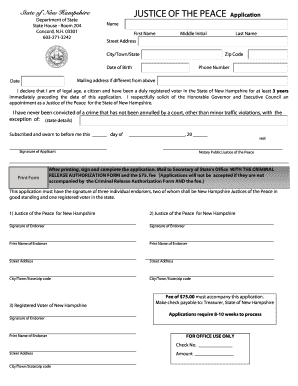
Jp Application Form 2011


What is the JP Application Form?
The JP application form is a legal document used to apply for the position of Justice of the Peace in various jurisdictions. This form serves as a formal request for appointment and typically requires the applicant to provide personal information, qualifications, and relevant background details. The Justice of the Peace plays a vital role in the legal system, handling duties such as officiating weddings, witnessing signatures, and presiding over minor legal matters. Understanding the purpose and requirements of the JP application form is essential for potential candidates seeking to serve in this capacity.
How to Use the JP Application Form
Using the JP application form involves several steps to ensure that all necessary information is accurately provided. Applicants should start by carefully reading the form's instructions to understand the required sections. It is important to fill out the form completely, providing all requested details, including personal identification and any relevant qualifications. Once completed, the form must be submitted according to the guidelines set by the issuing authority, which may include online submission, mailing, or in-person delivery.
Steps to Complete the JP Application Form
Completing the JP application form requires attention to detail. Here are the steps to follow:
- Gather necessary documents, such as identification and proof of qualifications.
- Read the instructions on the form carefully to understand what is required.
- Fill in personal information, including name, address, and contact details.
- Provide any required background information, such as previous experience or education.
- Review the form for accuracy and completeness before submission.
- Submit the form according to the specified method, ensuring it is sent to the correct authority.
Legal Use of the JP Application Form
The JP application form must be completed accurately to ensure its legal validity. It is essential to comply with local laws and regulations regarding the application process. In many jurisdictions, the form must be signed and may require notarization or additional verification to confirm the applicant's identity and qualifications. Understanding these legal requirements is crucial, as any discrepancies or errors could lead to delays or rejection of the application.
Required Documents
When applying for the position of Justice of the Peace, certain documents are typically required to accompany the JP application form. These may include:
- Proof of identity, such as a government-issued ID.
- Documentation of qualifications, including educational certificates or training records.
- Background check information, if applicable.
- Any additional forms or affidavits required by the local jurisdiction.
Eligibility Criteria
Eligibility to apply for the JP position generally includes specific criteria that must be met. Common requirements may include:
- Being a resident of the jurisdiction where the application is submitted.
- Meeting minimum age requirements, typically at least eighteen years old.
- Having no felony convictions or disqualifying legal issues.
- Possessing relevant experience or education that supports the role of Justice of the Peace.
Application Process & Approval Time
The application process for becoming a Justice of the Peace can vary by jurisdiction, but it generally involves submitting the completed JP application form along with required documents. After submission, the application will undergo review by the appropriate authority. The approval time can differ, often ranging from a few weeks to several months, depending on the volume of applications and the specific procedures of the issuing agency. Applicants should be prepared for possible interviews or additional steps as part of the evaluation process.
Quick guide on how to complete jp application form
Effortlessly Prepare Jp Application Form on Any Device
Managing documents online has become increasingly popular among businesses and individuals. It serves as an ideal eco-friendly alternative to traditional printed and signed documents, allowing you to easily access the necessary form and securely store it online. airSlate SignNow equips you with all the tools required to create, edit, and electronically sign your documents swiftly without delays. Manage Jp Application Form on any device with airSlate SignNow's Android or iOS applications and streamline any document-related process today.
The Easiest Method to Edit and Electronically Sign Jp Application Form
- Locate Jp Application Form and click Get Form to begin.
- Use the tools we provide to complete your form.
- Highlight important sections of your documents or redact sensitive information using tools that airSlate SignNow specifically provides for that purpose.
- Create your electronic signature with the Sign feature, which takes just seconds and holds the same legal validity as a standard handwritten signature.
- Review the information and click the Done button to save your modifications.
- Select how you wish to share your form, via email, SMS, or invitation link, or download it to your computer.
Eliminate concerns about lost or misplaced documents, time-consuming form searches, or mistakes that necessitate the printing of new document copies. airSlate SignNow meets all your document management needs in just a few clicks from any device of your choice. Modify and electronically sign Jp Application Form while ensuring excellent communication at every stage of your form preparation process with airSlate SignNow.
Create this form in 5 minutes or less
Find and fill out the correct jp application form
Create this form in 5 minutes!
How to create an eSignature for the jp application form
How to create an electronic signature for a PDF online
How to create an electronic signature for a PDF in Google Chrome
How to create an e-signature for signing PDFs in Gmail
How to create an e-signature right from your smartphone
How to create an e-signature for a PDF on iOS
How to create an e-signature for a PDF on Android
People also ask
-
What is a jp form used for in airSlate SignNow?
A jp form in airSlate SignNow is utilized for capturing and signing documents electronically. It streamlines the process of obtaining signatures, ensuring legal compliance while enhancing efficiency. This form is particularly beneficial for businesses looking to simplify their document workflows.
-
How much does it cost to use the jp form feature in airSlate SignNow?
airSlate SignNow offers competitive pricing plans that include access to the jp form feature. Depending on the plan you choose, costs may vary, but each plan is designed to provide great value for businesses of all sizes. Check our pricing page for detailed information on the plans available.
-
Can I customize my jp form to match my branding?
Yes, airSlate SignNow allows users to fully customize their jp forms to align with their branding. You can adjust colors, add logos, and modify field layouts to create a personalized signing experience. This flexibility helps maintain your brand's identity in all client interactions.
-
Is it easy to integrate jp forms with other applications?
Absolutely! airSlate SignNow supports seamless integration with a variety of applications, allowing you to incorporate jp forms into your existing workflow effortlessly. Whether you're using CRM systems or project management tools, you can enhance functionality and streamline processes across platforms.
-
What features come with the jp form in airSlate SignNow?
The jp form feature in airSlate SignNow includes capabilities such as template creation, bulk sending, and status tracking of documents. These features help organizations manage their documents more effectively, ensuring all signatures are collected promptly and efficiently.
-
How secure are jp forms when using airSlate SignNow?
Security is a top priority at airSlate SignNow, and our jp forms are protected with advanced encryption protocols. All data is stored securely, ensuring your information and documents are safe throughout the signing process. We adhere to industry standards to ensure compliance and data integrity.
-
Can multiple users collaborate on a jp form?
Yes, airSlate SignNow facilitates collaboration by allowing multiple users to work on a jp form concurrently. This feature enables teams to review, edit, and approve documents in real-time, improving communication and speeding up the signing process.
Get more for Jp Application Form
Find out other Jp Application Form
- eSign Louisiana Real Estate Last Will And Testament Easy
- eSign Louisiana Real Estate Work Order Now
- eSign Maine Real Estate LLC Operating Agreement Simple
- eSign Maine Real Estate Memorandum Of Understanding Mobile
- How To eSign Michigan Real Estate Business Plan Template
- eSign Minnesota Real Estate Living Will Free
- eSign Massachusetts Real Estate Quitclaim Deed Myself
- eSign Missouri Real Estate Affidavit Of Heirship Simple
- eSign New Jersey Real Estate Limited Power Of Attorney Later
- eSign Alabama Police LLC Operating Agreement Fast
- eSign North Dakota Real Estate Business Letter Template Computer
- eSign North Dakota Real Estate Quitclaim Deed Myself
- eSign Maine Sports Quitclaim Deed Easy
- eSign Ohio Real Estate LLC Operating Agreement Now
- eSign Ohio Real Estate Promissory Note Template Online
- How To eSign Ohio Real Estate Residential Lease Agreement
- Help Me With eSign Arkansas Police Cease And Desist Letter
- How Can I eSign Rhode Island Real Estate Rental Lease Agreement
- How Do I eSign California Police Living Will
- Can I eSign South Dakota Real Estate Quitclaim Deed