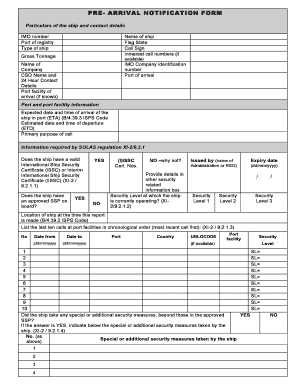
Arrival Notification Form


What is the Arrival Notification Form
The arrival notification form is a crucial document used to inform relevant parties about an individual's arrival at a specific destination. This form is often utilized in various contexts, including travel, immigration, and business operations. It serves to ensure that all necessary stakeholders are aware of the arrival, facilitating smoother transitions and compliance with local regulations.
How to Use the Arrival Notification Form
Using the arrival notification form involves several straightforward steps. First, gather all required information, such as personal details, travel itinerary, and purpose of arrival. Next, fill out the form accurately, ensuring that all sections are completed. Once the form is filled, it can be submitted electronically or printed for physical submission, depending on the requirements of the receiving party.
Steps to Complete the Arrival Notification Form
Completing the arrival notification form requires careful attention to detail. Follow these steps:
- Begin by entering your full name and contact information.
- Provide details about your arrival, including date, time, and location.
- Specify the purpose of your arrival, whether for business, tourism, or other reasons.
- Review the form for accuracy before submission.
Legal Use of the Arrival Notification Form
The legal use of the arrival notification form is essential for ensuring compliance with local laws and regulations. This form can be considered legally binding when filled out correctly and submitted to the appropriate authorities. It is important to adhere to any specific guidelines set forth by local jurisdictions to avoid potential legal issues.
Key Elements of the Arrival Notification Form
Several key elements must be included in the arrival notification form to ensure its effectiveness. These elements typically include:
- Personal identification information
- Details of the arrival, such as date and time
- Purpose of the visit
- Contact information for follow-up
Examples of Using the Arrival Notification Form
The arrival notification form can be used in various scenarios. For instance, travelers may use it to notify hotels of their arrival, ensuring that accommodations are prepared. Additionally, businesses may utilize the form to inform partners or clients about the arrival of key personnel, facilitating better communication and planning.
Quick guide on how to complete arrival notification form
Complete Arrival Notification Form effortlessly on any device
Web-based document management has become increasingly favored by businesses and individuals alike. It offers a superb eco-friendly substitute for conventional printed and signed documents, allowing you to obtain the right form and safely store it online. airSlate SignNow equips you with all the tools necessary to create, edit, and eSign your documents swiftly without any delays. Manage Arrival Notification Form on any platform using the airSlate SignNow Android or iOS applications and enhance any document-centric procedure today.
The simplest way to modify and eSign Arrival Notification Form with ease
- Obtain Arrival Notification Form and click on Get Form to begin.
- Utilize the tools we offer to complete your form.
- Emphasize important sections of the documents or obscure sensitive data with tools that airSlate SignNow provides specifically for that purpose.
- Generate your eSignature using the Sign tool, which takes only seconds and carries the same legal validity as a conventional wet ink signature.
- Verify all the information and click on the Done button to save your changes.
- Choose your preferred method of delivering your form, via email, text message (SMS), invite link, or download it to your computer.
Put an end to lost or misplaced documents, tedious form searching, or errors that require new document copies. airSlate SignNow fulfills your document management needs in just a few clicks from any device you select. Modify and eSign Arrival Notification Form and ensure exceptional communication at any stage of the form preparation process with airSlate SignNow.
Create this form in 5 minutes or less
Create this form in 5 minutes!
How to create an eSignature for the arrival notification form
How to create an electronic signature for a PDF online
How to create an electronic signature for a PDF in Google Chrome
How to create an e-signature for signing PDFs in Gmail
How to create an e-signature right from your smartphone
How to create an e-signature for a PDF on iOS
How to create an e-signature for a PDF on Android
People also ask
-
What is an arrival notification in airSlate SignNow?
An arrival notification in airSlate SignNow is a feature that informs users when a document has been successfully received or signed. This ensures that both senders and recipients are promptly updated on the document's status, facilitating smoother communication and workflow management.
-
How does airSlate SignNow's arrival notification feature enhance document management?
The arrival notification feature enhances document management by keeping all parties informed in real-time. This not only reduces the chances of missed communications but also speeds up the signing process, allowing for more efficient workflow and quicker decision-making.
-
Is there an additional cost for using the arrival notification feature?
No, the arrival notification feature is included in airSlate SignNow's pricing plans. Our cost-effective solution offers various features, including arrival notifications, without hidden fees, ensuring that users get the best value for their investment.
-
Can I customize the arrival notifications in airSlate SignNow?
Yes, users can customize the arrival notifications in airSlate SignNow to better fit their branding and messaging preferences. This allows for a more personalized experience for recipients, enhancing the professional appearance of your communications.
-
What integrations support the arrival notification feature?
airSlate SignNow integrates seamlessly with various platforms, including CRM systems and project management tools. These integrations leverage the arrival notification feature to automate notifications and streamline workflows across your existing systems.
-
How does the arrival notification improve user experience?
The arrival notification feature signNowly improves user experience by providing timely updates on document status. This reduces the need for follow-up emails or calls, allowing users to focus on more critical tasks while staying informed.
-
Are arrival notifications available for mobile users?
Yes, arrival notifications are fully functional on mobile devices within the airSlate SignNow app. This means users can stay updated on document transactions on the go, ensuring they never miss an important update.
Get more for Arrival Notification Form
Find out other Arrival Notification Form
- Can I Sign Alabama Banking PPT
- Electronic signature Washington Sports POA Simple
- How To Electronic signature West Virginia Sports Arbitration Agreement
- Electronic signature Wisconsin Sports Residential Lease Agreement Myself
- Help Me With Sign Arizona Banking Document
- How Do I Sign Arizona Banking Form
- How Can I Sign Arizona Banking Form
- How Can I Sign Arizona Banking Form
- Can I Sign Colorado Banking PPT
- How Do I Sign Idaho Banking Presentation
- Can I Sign Indiana Banking Document
- How Can I Sign Indiana Banking PPT
- How To Sign Maine Banking PPT
- Help Me With Sign Massachusetts Banking Presentation
- Can I Sign Michigan Banking PDF
- Can I Sign Michigan Banking PDF
- Help Me With Sign Minnesota Banking Word
- How To Sign Missouri Banking Form
- Help Me With Sign New Jersey Banking PDF
- How Can I Sign New Jersey Banking Document