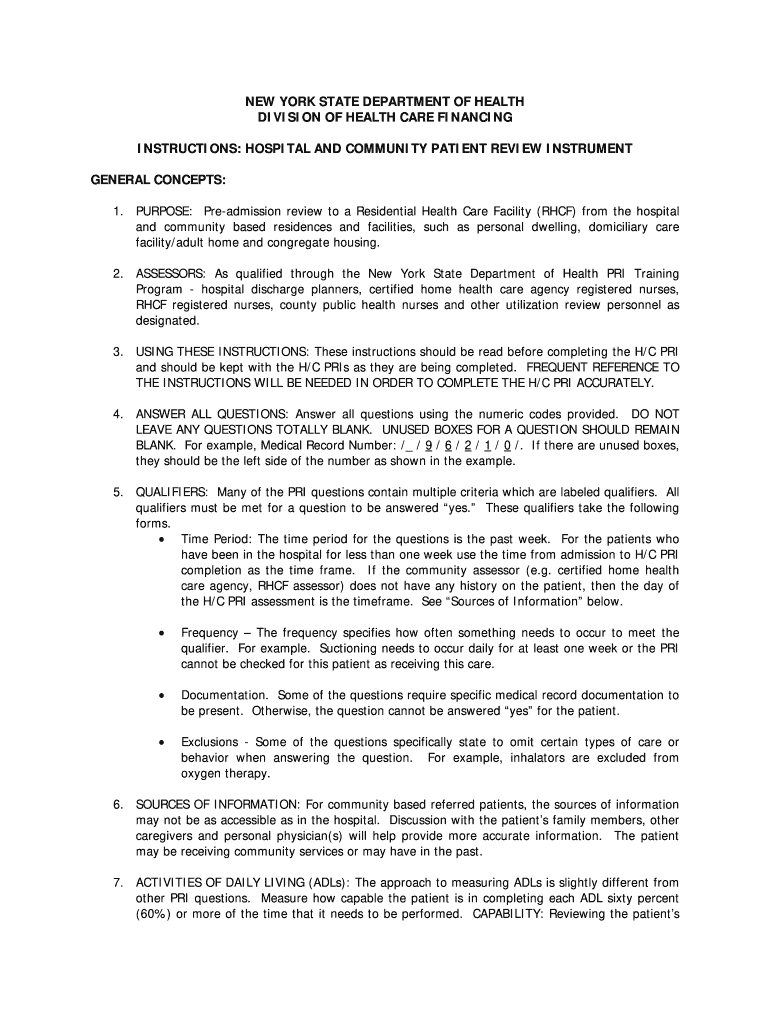
Patient Review Instrument Form


What is the Patient Review Instrument Form
The Patient Review Instrument (PRI) Form is a critical tool used in the assessment of individuals seeking long-term care services, particularly in nursing homes. This form evaluates the needs and conditions of patients to ensure they receive appropriate care. It is designed to collect comprehensive information about a patient's physical, psychological, and social needs, which helps in determining the level of care required. The PRI is essential for facilitating access to necessary services and ensuring compliance with state regulations.
How to use the Patient Review Instrument Form
Using the Patient Review Instrument Form involves several key steps to ensure accurate completion and effective use. First, gather all relevant patient information, including medical history, current medications, and any previous assessments. Next, follow the structured sections of the form, which guide the user through various aspects of the patient's health and needs. Each section should be filled out thoroughly to provide a complete picture of the patient's situation. It is also important to review the completed form for accuracy before submission to ensure that all information is correct and up-to-date.
Steps to complete the Patient Review Instrument Form
Completing the Patient Review Instrument Form requires careful attention to detail. Here are the steps to follow:
- Begin by entering the patient's personal information, including name, date of birth, and contact details.
- Document the patient's medical history, including any chronic conditions and previous hospitalizations.
- Assess the patient's functional abilities, such as mobility and daily living activities.
- Include information about the patient's social support system, including family and community resources.
- Review the form for completeness and accuracy before submitting it to the appropriate agency or facility.
Legal use of the Patient Review Instrument Form
The legal use of the Patient Review Instrument Form is governed by various regulations that ensure patient rights and confidentiality. It is important to comply with laws such as the Health Insurance Portability and Accountability Act (HIPAA), which protects patient information. Additionally, the PRI must be used in accordance with state-specific guidelines to ensure that it meets the necessary legal standards for assessments in long-term care settings. Proper use of the form helps protect both the patient and the provider from legal issues related to care assessment and documentation.
Key elements of the Patient Review Instrument Form
The Patient Review Instrument Form includes several key elements that are essential for a comprehensive assessment. These elements typically encompass:
- Patient demographics: Basic information about the patient.
- Medical history: A detailed account of the patient's health background.
- Functional assessment: Evaluation of the patient's ability to perform daily activities.
- Psychosocial information: Insights into the patient's mental health and social support.
- Care recommendations: Suggested services and interventions based on the assessment findings.
Who Issues the Form
The Patient Review Instrument Form is typically issued by state health departments or agencies responsible for overseeing long-term care services. These agencies establish the guidelines for completing the form and ensure that it is used appropriately within the context of patient assessments. Healthcare providers, including nursing homes and community service organizations, are responsible for obtaining and utilizing the form as part of their patient evaluation processes.
Quick guide on how to complete patient review instrument formpdffillercom
Utilize the simpler approach to manage your Patient Review Instrument Form
The traditional methods for finalizing and authorizing documents consume an excessive amount of time compared to modern document management options. You would traditionally look for appropriate forms, print them, fill in all the necessary information, and mail them. You can obtain, fill out, and sign your Patient Review Instrument Form all within a single browser tab using airSlate SignNow. Preparing your Patient Review Instrument Form has never been simpler.
Steps to finalize your Patient Review Instrument Form with airSlate SignNow
- Visit the category page you need and find your state-specific Patient Review Instrument Form. Alternatively, use the search bar.
- Verify that the version of the form is accurate by previewing it.
- Click Get form and enter editing mode.
- Fill in your document with the required information using the editing tools.
- Review the entered details and click the Sign tool to approve your document.
- Select the most convenient option to create your signature: generate it, draw your signature, or upload a picture of it.
- Click DONE to apply changes.
- Download the document to your device or proceed to Sharing settings to send it digitally.
Efficient online tools like airSlate SignNow simplify the process of completing and submitting your forms. Give it a try to discover how long document management and approval should genuinely take. You will save a signNow amount of time.
Create this form in 5 minutes or less
FAQs
-
Why do patients have to fill out forms when visiting a doctor? Why isn't there a "Facebook connect" for patient history/information?
There are many (many) reasons - so I'll list a few of the ones that I can think of off-hand.Here in the U.S. - we have a multi-party system: Provider-Payer-Patient (unlike other countries that have either a single payer - or universal coverage - or both). Given all the competing interests - at various times - incentives are often mis-aligned around the sharing of actual patient dataThose mis-aligned incentives have not, historically, focused on patient-centered solutions. That's starting to change - but slowly - and only fairly recently.Small practices are the proverbial "last mile" in healthcare - so many are still paper basedThere are still tens/hundreds of thousands of small practices (1-9 docs) - and a lot of healthcare is still delivered through the small practice demographicThere are many types of specialties - and practice types - and they have different needs around patient data (an optometrist's needs are different from a dentist - which is different from a cardiologist)Both sides of the equation - doctors and patients - are very mobile (we move, change employers - doctors move, change practices) - and there is no "centralized" data store with each persons digitized health information.As we move and age - and unless we have a chronic condition - our health data can become relatively obsolete - fairly quickly (lab results from a year ago are of limited use today)Most of us (in terms of the population as a whole) are only infrequent users of the healthcare system more broadly (cold, flu, stomach, UTI etc....). In other words, we're pretty healthy, so issues around healthcare (and it's use) is a lower priorityThere is a signNow loss of productivity when a practice moves from paper to electronic health records (thus the government "stimulus" funding - which is working - but still a long way to go)The penalties for PHI data bsignNow under HIPAA are signNow - so there has been a reluctance/fear to rely on electronic data. This is also why the vast majority of data bsignNowes are paper-based (typically USPS)This is why solutions like Google Health - and Revolution Health before them - failed - and closed completely (as in please remove your data - the service will no longer be available)All of which are contributing factors to why the U.S. Healthcare System looks like this:===============Chart Source: Mary Meeker - USA, Inc. (2011) - link here:http://www.kpcb.com/insights/usa...
-
Why are patient forms at hospitals such a pain to fill out?
Usually there is a one or maybe a two-page form. I don't think they are that difficult to fill out. They copy my insurance card and that's it. Generally they include a brief list of history questions and current symptom questions. If it is a current doctor, only the current symptom questions. As I am not the one with the medical degree, I hope they use those answers to put two and two together in case my sore throat, indigestion, headache or fever is part of a bigger picture of something more seriously wrong. The HIPAA form is long to read, but you only need to do that once (although you'll be expected to sign the release each time you see a new doctor or visit a new clinic or hospital).
-
How often is an operating instrument left inside a patient after an operation and what is the longest it has taken to find out about it?
It’s extremely rare. If it was once less rare, today, because of that, there are very careful instrument counts done before the patient leaves the OR, and they’re done at least twice. It has happened in the past, however. Because human error is never absent in any situation, it remains possible.As to your question of how long, I don’t doubt in some cases it was never discovered because it never caused problems.One of my favorite stories in that regard involved my once-senior partner, an old-time surgeon who did it all, was excellent, and loved by his patients, one of whom saw him several years after he’d done a colon resection on him. Now he had symptoms of gallbladder issues, and the doc did the x-ray that was, back then (as opposed to ultrasound, nowadays) the typical way of evaluating the gallbladder.After looking at the films, Doc said to his patient, well, Joe, looks like you’ll need to have your gallbladder out. And while we’re in there we’ll take out that clamp we left there from your colon operation.Joe said, “Okay, doc, whatever you say.” Them was the good old days.
-
How do you determine what size and shape dentures should be to fill out a persons mouth? Can a dental patient get dentures remade/resized to fit better?
Taking impressions of both the maxillary and mandibular teeth is how the lab will make your dentures from this mold of your teeth also with a bite registration which measures how you bite. So oviously everyone’s dentures are different accordingly and should fit/have the same bite as your real teeth prior. Before your dentures are ready you will come in for an appointment called a Wax Try In that is when you will a get a “sample” pair. Of what your dentures will look like made up of wax. This is the appointment to tell the doctor if it’s nit fitting right to make changes
Create this form in 5 minutes!
How to create an eSignature for the patient review instrument formpdffillercom
How to generate an eSignature for your Patient Review Instrument Formpdffillercom in the online mode
How to generate an electronic signature for your Patient Review Instrument Formpdffillercom in Google Chrome
How to generate an electronic signature for signing the Patient Review Instrument Formpdffillercom in Gmail
How to create an eSignature for the Patient Review Instrument Formpdffillercom right from your smartphone
How to create an eSignature for the Patient Review Instrument Formpdffillercom on iOS devices
How to make an eSignature for the Patient Review Instrument Formpdffillercom on Android OS
People also ask
-
What are the pri instructions for using airSlate SignNow?
The pri instructions for using airSlate SignNow involve creating an account, uploading your document, and adding signers. You can customize the signing process by setting permissions and adding fields for signatures. This user-friendly platform ensures that sending and eSigning documents is straightforward and efficient.
-
How does airSlate SignNow help with document security?
airSlate SignNow provides comprehensive security measures in line with the pri instructions for document handling. All signed documents are encrypted and securely stored in compliance with industry standards. This ensures that your information is protected throughout the signing process.
-
What pricing plans are available for airSlate SignNow?
airSlate SignNow offers various pricing plans to accommodate different needs, as detailed in their pri instructions. Plans typically cover essential features, advanced functionalities, and custom solutions for larger businesses. You can choose a plan based on your document volume and required features.
-
Can airSlate SignNow be integrated with other software?
Yes, airSlate SignNow can be easily integrated with many other applications, following the pri instructions. Common integrations include CRMs, cloud storage services, and project management tools. This enhances the document workflow and allows for seamless data management.
-
What features make airSlate SignNow stand out?
Key features of airSlate SignNow, as outlined in the pri instructions, include an intuitive user interface, customizable templates, and automated workflows. These tools are designed to enhance efficiency in document management, making it a preferred choice for businesses. Additionally, it supports multiple file formats for convenience.
-
How can airSlate SignNow benefit my business?
Using airSlate SignNow can signNowly streamline your document signing process, as per the pri instructions. This leads to faster turnaround times and improved operational efficiency, ultimately enhancing customer satisfaction. By reducing paper usage, it can also support your business's sustainability goals.
-
Is there a mobile app for airSlate SignNow?
Yes, airSlate SignNow offers a mobile app that adheres to the pri instructions for on-the-go document signing. This allows users to send, sign, and manage documents from anywhere, ensuring flexibility and convenience. The app is available for both iOS and Android devices.
Get more for Patient Review Instrument Form
Find out other Patient Review Instrument Form
- Sign South Dakota Charity Residential Lease Agreement Simple
- Sign Vermont Charity Business Plan Template Later
- Sign Arkansas Construction Executive Summary Template Secure
- How To Sign Arkansas Construction Work Order
- Sign Colorado Construction Rental Lease Agreement Mobile
- Sign Maine Construction Business Letter Template Secure
- Can I Sign Louisiana Construction Letter Of Intent
- How Can I Sign Maryland Construction Business Plan Template
- Can I Sign Maryland Construction Quitclaim Deed
- Sign Minnesota Construction Business Plan Template Mobile
- Sign Construction PPT Mississippi Myself
- Sign North Carolina Construction Affidavit Of Heirship Later
- Sign Oregon Construction Emergency Contact Form Easy
- Sign Rhode Island Construction Business Plan Template Myself
- Sign Vermont Construction Rental Lease Agreement Safe
- Sign Utah Construction Cease And Desist Letter Computer
- Help Me With Sign Utah Construction Cease And Desist Letter
- Sign Wisconsin Construction Purchase Order Template Simple
- Sign Arkansas Doctors LLC Operating Agreement Free
- Sign California Doctors Lease Termination Letter Online