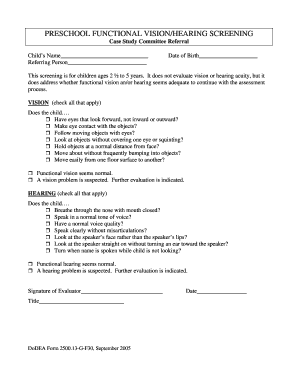
Functional Vision and Hearing Form


What is the Functional Vision and Hearing Form
The functional vision and hearing form is a crucial document used to assess an individual's vision and hearing capabilities. This form is often utilized in various contexts, including educational settings, healthcare evaluations, and occupational assessments. It helps professionals gather essential information about a person's sensory functions, which can be critical for determining appropriate support services or interventions. The form typically includes sections for personal information, detailed questions about the individual's vision and hearing experiences, and any relevant medical history.
How to Use the Functional Vision and Hearing Form
Using the functional vision and hearing form involves several straightforward steps. First, ensure that you have the correct version of the form, which can often be obtained from educational institutions or healthcare providers. Next, fill in the personal information section accurately, as this helps in identifying the individual being assessed. After that, carefully answer the questions regarding vision and hearing, providing as much detail as possible. This information is vital for professionals to understand the individual's needs and make informed recommendations. Once completed, the form should be submitted to the appropriate authority, such as a school or healthcare provider, for further evaluation.
Steps to Complete the Functional Vision and Hearing Form
Completing the functional vision and hearing form requires attention to detail. Follow these steps for an effective submission:
- Obtain the latest version of the form from a reliable source.
- Fill out the personal details, including name, date of birth, and contact information.
- Answer the vision-related questions, such as clarity of sight, any known conditions, and usage of corrective lenses.
- Provide information regarding hearing abilities, including any difficulties experienced and the use of hearing aids.
- Review the completed form for accuracy and completeness.
- Submit the form to the designated authority, ensuring it is done within any specified deadlines.
Legal Use of the Functional Vision and Hearing Form
The functional vision and hearing form serves a legal purpose in various contexts, particularly when it comes to educational and healthcare assessments. For the form to be considered valid, it must be filled out accurately and submitted to the appropriate entity. Compliance with relevant laws, such as the Individuals with Disabilities Education Act (IDEA) in educational settings, is essential. This ensures that the information gathered can be used to provide necessary accommodations or services. Additionally, maintaining confidentiality and adhering to privacy regulations is crucial when handling personal information contained in the form.
Key Elements of the Functional Vision and Hearing Form
Several key elements are essential in the functional vision and hearing form. These include:
- Personal Information: Basic details about the individual being assessed.
- Vision Assessment: Questions related to visual acuity, field of vision, and any existing conditions.
- Hearing Assessment: Inquiries regarding auditory capabilities, including any impairments or use of assistive devices.
- Medical History: Relevant health information that may impact vision and hearing.
- Signature: A section for the individual or guardian to sign, confirming the accuracy of the provided information.
Examples of Using the Functional Vision and Hearing Form
The functional vision and hearing form can be utilized in various scenarios. For instance, in educational settings, teachers may use the form to assess students who are struggling with learning due to undiagnosed vision or hearing issues. Similarly, healthcare providers might employ the form during routine check-ups to identify potential sensory impairments in patients. Additionally, the form can be beneficial in occupational therapy assessments, where understanding a person's sensory capabilities is vital for developing effective rehabilitation plans.
Quick guide on how to complete functional vision and hearing form
Complete Functional Vision And Hearing Form effortlessly on any device
Web-based document management has become favored by businesses and individuals alike. It offers a fantastic eco-friendly substitute for conventional printed and signed documents, allowing you to locate the right form and securely keep it online. airSlate SignNow provides you with all the tools necessary to create, modify, and electronically sign your documents quickly without delays. Manage Functional Vision And Hearing Form on any device using airSlate SignNow apps for Android or iOS and simplify any document-related procedure today.
How to modify and electronically sign Functional Vision And Hearing Form with ease
- Locate Functional Vision And Hearing Form and then select Get Form to begin.
- Utilize the tools we offer to complete your form.
- Emphasize important sections of the documents or redact sensitive information with tools that airSlate SignNow provides specifically for that purpose.
- Generate your signature using the Sign tool, which takes only seconds and carries the same legal validity as a conventional ink signature.
- Review the information and then click the Done button to save your updates.
- Choose how you want to send your form, via email, SMS, or invitation link, or download it to your computer.
Forget about lost or misplaced documents, tedious form navigation, or mistakes that necessitate printing new copies. airSlate SignNow fulfills all your document management requirements in just a few clicks from a device of your preference. Modify and electronically sign Functional Vision And Hearing Form and guarantee excellent communication at any stage of your form preparation process with airSlate SignNow.
Create this form in 5 minutes or less
Create this form in 5 minutes!
How to create an eSignature for the functional vision and hearing form
How to create an electronic signature for a PDF online
How to create an electronic signature for a PDF in Google Chrome
How to create an e-signature for signing PDFs in Gmail
How to create an e-signature right from your smartphone
How to create an e-signature for a PDF on iOS
How to create an e-signature for a PDF on Android
People also ask
-
What is a functional vision and hearing form?
A functional vision and hearing form is a document used to assess an individual's sensory capabilities. This form helps identify strengths and areas needing improvement, facilitating better educational and occupational outcomes. Using airSlate SignNow, you can easily create and manage these forms for efficient data collection.
-
How can I use the functional vision and hearing form with airSlate SignNow?
With airSlate SignNow, you can customize and send the functional vision and hearing form to multiple recipients. The platform allows users to electronically sign and submit the form, streamlining your workflow. Additionally, you can track responses and manage data securely in one place.
-
Is there a cost associated with the functional vision and hearing form feature?
airSlate SignNow offers a range of pricing plans, including options suitable for non-profits and educational institutions that need the functional vision and hearing form. The subscription provides access to all features, ensuring you maximize your document management capabilities at an affordable price. Visit our pricing page for detailed information.
-
What are the benefits of using airSlate SignNow for the functional vision and hearing form?
Using airSlate SignNow for your functional vision and hearing form offers multiple benefits, such as enhanced efficiency and reduced paper usage. The platform provides tools for easy form creation and automated workflows, which save time and reduce errors. Additionally, you can access your documents securely from anywhere.
-
Can I integrate the functional vision and hearing form with other software?
Yes, airSlate SignNow allows seamless integration with various software applications to enhance your workflow. Whether it's CRM systems, cloud storage, or other document management tools, you can streamline processes that involve the functional vision and hearing form. Check our integrations page for specific applications.
-
How secure is the information collected through the functional vision and hearing form?
Security is a priority at airSlate SignNow. We use state-of-the-art encryption to protect the information collected through the functional vision and hearing form. Furthermore, our compliance with industry standards ensures your data is handled with utmost care and confidentiality throughout the signing process.
-
Can I modify the functional vision and hearing form once it's created?
Absolutely! airSlate SignNow allows you to modify the functional vision and hearing form even after you have created and sent it. You can make edits such as adding new questions or updating the content easily, ensuring that the form remains relevant to your needs.
Get more for Functional Vision And Hearing Form
Find out other Functional Vision And Hearing Form
- eSignature Delaware Time Off Policy Online
- Help Me With Electronic signature Indiana Direct Deposit Enrollment Form
- Electronic signature Iowa Overtime Authorization Form Online
- Electronic signature Illinois Employee Appraisal Form Simple
- Electronic signature West Virginia Business Ethics and Conduct Disclosure Statement Free
- Electronic signature Alabama Disclosure Notice Simple
- Electronic signature Massachusetts Disclosure Notice Free
- Electronic signature Delaware Drug Testing Consent Agreement Easy
- Electronic signature North Dakota Disclosure Notice Simple
- Electronic signature California Car Lease Agreement Template Free
- How Can I Electronic signature Florida Car Lease Agreement Template
- Electronic signature Kentucky Car Lease Agreement Template Myself
- Electronic signature Texas Car Lease Agreement Template Easy
- Electronic signature New Mexico Articles of Incorporation Template Free
- Electronic signature New Mexico Articles of Incorporation Template Easy
- Electronic signature Oregon Articles of Incorporation Template Simple
- eSignature Montana Direct Deposit Enrollment Form Easy
- How To Electronic signature Nevada Acknowledgement Letter
- Electronic signature New Jersey Acknowledgement Letter Free
- Can I eSignature Oregon Direct Deposit Enrollment Form