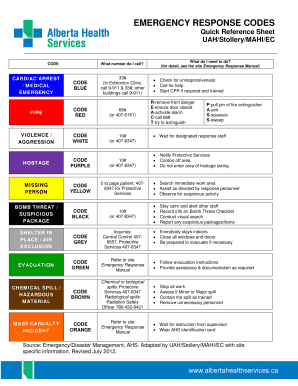
Ahs Code Colours Form


Understanding AHS Emergency Code Colors
The Alberta Health Services (AHS) utilizes a system of emergency codes, each represented by a color, to communicate specific situations within healthcare facilities. The most recognized codes include:
- Code Red: Indicates a fire or smoke situation.
- Code Blue: Represents a medical emergency requiring immediate assistance.
- Code Pink: Signifies an infant or child abduction.
- Code Yellow: Refers to a bomb threat.
- Code Grey: Indicates a violent or aggressive person.
This color-coded system helps staff respond quickly and effectively to emergencies, ensuring patient safety and efficient operations within the hospital environment.
How to Utilize AHS Emergency Code Colors
Understanding how to use the AHS emergency code colors is crucial for healthcare professionals and staff. Each code triggers specific protocols and responses tailored to the situation. For instance:
- During a Code Red, staff must follow evacuation procedures and use fire extinguishing equipment if safe.
- A Code Blue prompts immediate medical intervention, with designated teams mobilizing to the location.
- In the event of a Code Pink, staff must secure exits and initiate a lockdown to protect vulnerable patients.
Training sessions and drills are essential for staff to familiarize themselves with these codes and the appropriate responses, ensuring a coordinated approach during emergencies.
Legal Considerations for AHS Emergency Codes
The legal use of AHS emergency codes is governed by regulations and policies ensuring patient safety and institutional accountability. Compliance with these codes is essential for:
- Maintaining a safe environment for patients and staff.
- Ensuring that all personnel are trained and prepared to respond effectively.
- Documenting incidents for legal and regulatory purposes.
Hospitals must regularly review and update their emergency response plans to align with current laws and best practices, ensuring that all staff members understand their roles during an emergency situation.
Steps to Complete AHS Emergency Code Procedures
Implementing AHS emergency code procedures involves a series of well-defined steps to ensure a swift and effective response. These steps typically include:
- Identifying the emergency through clear communication of the relevant code.
- Activating the appropriate response team based on the code announced.
- Following established protocols for the specific emergency, including evacuation or lockdown measures.
- Documenting the incident thoroughly for future reference and analysis.
Regular training and simulations help reinforce these steps, ensuring that all staff are prepared to act decisively when an emergency arises.
Examples of AHS Emergency Code Applications
Real-life scenarios illustrate how AHS emergency codes are applied in practice. For example:
- During a Code Red, a hospital may initiate a fire drill to practice evacuation routes and ensure all staff are aware of their responsibilities.
- A Code Blue situation may occur when a patient experiences cardiac arrest, prompting immediate medical intervention from a designated response team.
- In a Code Pink event, staff may utilize security protocols to secure the premises and locate the missing child.
These examples highlight the importance of preparedness and the effectiveness of the emergency code system in protecting patients and staff within healthcare settings.
Key Elements of AHS Emergency Codes
Several key elements contribute to the effectiveness of AHS emergency codes, including:
- Clarity: Each code is distinct and easy to remember, facilitating quick recognition and response.
- Training: Regular training ensures that all staff members understand the codes and their associated protocols.
- Communication: Effective communication systems are essential for disseminating information quickly during emergencies.
By focusing on these elements, healthcare facilities can enhance their emergency response capabilities and ensure a safer environment for everyone involved.
Quick guide on how to complete ahs code colours
Manage Ahs Code Colours seamlessly on any gadget
Digital document management has become increasingly favored by organizations and individuals. It serves as an ideal eco-conscious alternative to conventional printed and signed paperwork, allowing you to access the appropriate format and safely keep it online. airSlate SignNow equips you with all the tools required to create, alter, and eSign your papers promptly without hold-ups. Manage Ahs Code Colours on any device with airSlate SignNow Android or iOS applications and enhance any document-related task today.
How to modify and eSign Ahs Code Colours with ease
- Find Ahs Code Colours and click Get Form to begin.
- Use the tools we offer to complete your document.
- Emphasize important sections of the documents or redact sensitive data with tools that airSlate SignNow provides specifically for that purpose.
- Create your eSignature using the Sign tool, which takes moments and holds the same legal validity as a conventional wet ink signature.
- Review all the details and then click on the Done button to finalize your modifications.
- Select your preferred method to send your form, whether by email, SMS, or invitation link, or download it to your computer.
Eliminate concerns about lost or misplaced documents, tedious form searches, or mistakes that require reprinting new document copies. airSlate SignNow addresses all your requirements in document management within a few clicks from any device you prefer. Modify and eSign Ahs Code Colours and ensure excellent communication at every stage of the form preparation process with airSlate SignNow.
Create this form in 5 minutes or less
Create this form in 5 minutes!
How to create an eSignature for the ahs code colours
How to create an electronic signature for a PDF online
How to create an electronic signature for a PDF in Google Chrome
How to create an e-signature for signing PDFs in Gmail
How to create an e-signature right from your smartphone
How to create an e-signature for a PDF on iOS
How to create an e-signature for a PDF on Android
People also ask
-
What is a code red hospital in Alberta?
A code red hospital in Alberta refers to a facility that has declared a signNow emergency, usually related to a threat to staff or patients. Understanding these alerts helps individuals recognize the urgency of situations at healthcare facilities. If you need to know more about emergency protocols, our services can help streamline documentation during these critical moments.
-
How can airSlate SignNow support hospitals during a code red situation in Alberta?
airSlate SignNow enables hospitals to manage documentation rapidly during a code red situation in Alberta. Our electronic signature solution allows for quick approval and processing of essential documents, maintaining workflow efficiency even in emergencies. This capability enhances response times and ensures that patient care remains a top priority.
-
What features does airSlate SignNow offer to assist with emergency preparedness?
airSlate SignNow includes features like customizable templates and real-time editing, making it easier to prepare documents ahead of time for various emergencies, such as a code red hospital alert in Alberta. Additionally, its integration capabilities with other software streamline the overall preparedness processes, ensuring that vital information is easily accessible during crisis situations.
-
Is airSlate SignNow affordable for Alberta hospitals?
Yes, airSlate SignNow provides a cost-effective solution for Alberta hospitals looking for eSignature tools. Our pricing plans are designed to be scalable, ensuring that even facilities operating on a tight budget can benefit from our services. Compare our pricing with other eSignature solutions to see the value we provide for emergency situations like a code red hospital alert.
-
Can airSlate SignNow integrate with other systems used in Alberta hospitals?
Absolutely! airSlate SignNow seamlessly integrates with many popular healthcare management systems, enhancing the workflow in Alberta hospitals during critical situations like a code red. This integration simplifies the document management process, allowing healthcare providers to focus more on patient care rather than administrative tasks.
-
What are the benefits of using airSlate SignNow for healthcare providers in Alberta?
Using airSlate SignNow offers numerous benefits for healthcare providers in Alberta, especially during code red hospital situations. The platform enhances operational efficiency, reduces paperwork errors, and ensures compliance with healthcare regulations. Our easy-to-use interface facilitates quick adaptation, making it suitable for all staff members.
-
How secure is airSlate SignNow for handling sensitive hospital documents in Alberta?
Security is a top priority for airSlate SignNow. Our platform utilizes advanced encryption and HIPAA-compliant features to ensure that sensitive documents, particularly those associated with a code red hospital in Alberta, are handled safely. Healthcare providers can trust that patient information and emergency plans remain protected at all times.
Get more for Ahs Code Colours
Find out other Ahs Code Colours
- eSign Hawaii Courts Contract Mobile
- eSign Hawaii Courts RFP Online
- How To eSign Hawaii Courts RFP
- eSign Hawaii Courts Letter Of Intent Later
- eSign Hawaii Courts IOU Myself
- eSign Hawaii Courts IOU Safe
- Help Me With eSign Hawaii Courts Cease And Desist Letter
- How To eSign Massachusetts Police Letter Of Intent
- eSign Police Document Michigan Secure
- eSign Iowa Courts Emergency Contact Form Online
- eSign Kentucky Courts Quitclaim Deed Easy
- How To eSign Maryland Courts Medical History
- eSign Michigan Courts Lease Agreement Template Online
- eSign Minnesota Courts Cease And Desist Letter Free
- Can I eSign Montana Courts NDA
- eSign Montana Courts LLC Operating Agreement Mobile
- eSign Oklahoma Sports Rental Application Simple
- eSign Oklahoma Sports Rental Application Easy
- eSign Missouri Courts Lease Agreement Template Mobile
- Help Me With eSign Nevada Police Living Will