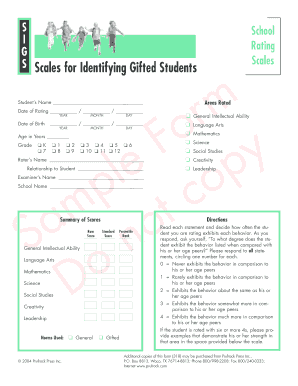
Sigs Home Rating Scale Forms


What is the Sigs Home Rating Scale Forms
The Sigs Home Rating Scale forms are designed to evaluate the behavior and development of children, particularly those suspected of being gifted. This assessment tool helps educators and parents gather insights about a child's strengths and weaknesses in various domains. The forms facilitate a structured approach to identifying giftedness, ensuring that evaluations are comprehensive and standardized.
How to Use the Sigs Home Rating Scale Forms
Using the Sigs Home Rating Scale forms involves a few straightforward steps. First, ensure you have the correct version of the form, as there may be different variants available. Next, fill out the form by responding to each item based on your observations of the child’s behavior in home settings. It is important to provide honest and detailed responses to enhance the accuracy of the evaluation. Once completed, the forms can be submitted to the appropriate educational institution or professional for review.
Steps to Complete the Sigs Home Rating Scale Forms
Completing the Sigs Home Rating Scale forms requires careful attention to detail. Here are the steps to follow:
- Obtain the latest version of the Sigs Home Rating Scale forms.
- Read the instructions thoroughly to understand the scoring criteria.
- Observe the child in various situations and take notes if necessary.
- Answer each question based on your observations, using the provided rating scale.
- Review your responses for completeness and accuracy.
- Submit the form to the designated recipient, ensuring it is done within any specified deadlines.
Legal Use of the Sigs Home Rating Scale Forms
The legal use of the Sigs Home Rating Scale forms is crucial for ensuring that the assessments are valid and reliable. These forms must comply with relevant educational and psychological standards in the United States. When used correctly, the results can support decisions regarding a child's educational placement and services. It is important to keep records of the completed forms and any accompanying documentation to maintain compliance with legal requirements.
Key Elements of the Sigs Home Rating Scale Forms
Key elements of the Sigs Home Rating Scale forms include various sections that assess different behavioral and developmental aspects. These typically cover areas such as:
- Cognitive abilities
- Social skills
- Emotional regulation
- Academic performance
- Creativity and problem-solving skills
Each section is designed to provide a comprehensive view of the child's capabilities, allowing for a well-rounded assessment.
Examples of Using the Sigs Home Rating Scale Forms
Examples of using the Sigs Home Rating Scale forms can illustrate their practical application. For instance, a parent may fill out the form to provide insights into their child's behavior at home, which can then be shared with teachers during parent-teacher conferences. Additionally, educators can use the completed forms to identify students who may benefit from gifted programs, ensuring that the selection process is based on objective data.
Quick guide on how to complete sigs home rating scale forms
Complete Sigs Home Rating Scale Forms effortlessly on any device
Managing documents online has gained popularity among businesses and individuals. It offers a fantastic environmentally friendly substitute to traditional printed and signed documents, as you can access the necessary form and securely save it online. airSlate SignNow provides all the resources you need to create, modify, and eSign your documents swiftly without delays. Handle Sigs Home Rating Scale Forms on any platform with the airSlate SignNow apps for Android or iOS and enhance any document-centered process today.
How to modify and eSign Sigs Home Rating Scale Forms with ease
- Locate Sigs Home Rating Scale Forms and then click Get Form to begin.
- Utilize the tools we offer to fill out your form.
- Emphasize relevant sections of your documents or obscure sensitive information with tools that airSlate SignNow provides specifically for that purpose.
- Create your eSignature using the Sign tool, which takes just seconds and holds the same legal validity as a conventional wet ink signature.
- Verify the details and then click the Done button to save your modifications.
- Select how you wish to send your form, via email, SMS, invitation link, or download it to your computer.
Eliminate the worries of lost or misplaced files, tiring form searches, or mistakes that require printing new copies. airSlate SignNow takes care of all your document management needs in just a few clicks from any device you prefer. Alter and eSign Sigs Home Rating Scale Forms and ensure excellent communication at any stage of the form preparation process with airSlate SignNow.
Create this form in 5 minutes or less
Create this form in 5 minutes!
How to create an eSignature for the sigs home rating scale forms
How to create an electronic signature for a PDF online
How to create an electronic signature for a PDF in Google Chrome
How to create an e-signature for signing PDFs in Gmail
How to create an e-signature right from your smartphone
How to create an e-signature for a PDF on iOS
How to create an e-signature for a PDF on Android
People also ask
-
What is the SIGS Home Rating Scale scoring?
The SIGS Home Rating Scale scoring is a comprehensive assessment tool designed to evaluate a child's home environment. It provides a systematic approach to understanding various influences on child development. By utilizing the SIGS Home Rating Scale scoring, practitioners can tailor intervention plans to suit individual needs.
-
How can airSlate SignNow help in managing SIGS Home Rating Scale scoring documents?
airSlate SignNow simplifies the process of sending and signing SIGS Home Rating Scale scoring documents electronically. With our platform, you can securely share assessment forms and collect signatures with ease. This saves time and enhances collaboration among stakeholders involved in the assessment process.
-
Are there any costs associated with using airSlate SignNow for SIGS Home Rating Scale scoring?
airSlate SignNow offers competitive pricing plans that cater to various business needs, including those focused on SIGS Home Rating Scale scoring. Each plan provides a range of features for document management and eSignature solutions at an affordable rate. You can choose a plan that best fits your requirements and budget.
-
What features does airSlate SignNow offer for SIGS Home Rating Scale scoring?
Our platform includes features like customizable templates for SIGS Home Rating Scale scoring, advanced eSignature options, and real-time tracking of document status. These tools make it easier to manage assessments and ensure that all parties involved can access necessary documents efficiently. Additionally, airSlate SignNow is user-friendly, making it accessible for all users.
-
Can I integrate airSlate SignNow with other tools for SIGS Home Rating Scale scoring?
Yes, airSlate SignNow offers integration with various tools and applications to optimize the SIGS Home Rating Scale scoring process. You can seamlessly connect with project management software, customer relationship management (CRM) systems, and other apps to streamline your workflow. Our API allows for custom integrations tailored to your specific needs.
-
How does airSlate SignNow enhance the efficiency of SIGS Home Rating Scale scoring?
By utilizing airSlate SignNow for SIGS Home Rating Scale scoring, you can speed up the process of document handling and approval. Electronic signatures eliminate the need for printing, scanning, and mailing documents. This not only saves time but also helps reduce costs associated with traditional processes, allowing you to focus on the outcomes of the assessment.
-
Is airSlate SignNow secure for handling SIGS Home Rating Scale scoring documents?
Absolutely! airSlate SignNow prioritizes security in handling all types of documents, including those related to SIGS Home Rating Scale scoring. Our platform employs industry-standard encryption and security measures to ensure that your data is protected at all times. You can confidently manage sensitive information without worry.
Get more for Sigs Home Rating Scale Forms
Find out other Sigs Home Rating Scale Forms
- How To Integrate Sign in Banking
- How To Use Sign in Banking
- Help Me With Use Sign in Banking
- Can I Use Sign in Banking
- How Do I Install Sign in Banking
- How To Add Sign in Banking
- How Do I Add Sign in Banking
- How Can I Add Sign in Banking
- Can I Add Sign in Banking
- Help Me With Set Up Sign in Government
- How To Integrate eSign in Banking
- How To Use eSign in Banking
- How To Install eSign in Banking
- How To Add eSign in Banking
- How To Set Up eSign in Banking
- How To Save eSign in Banking
- How To Implement eSign in Banking
- How To Set Up eSign in Construction
- How To Integrate eSign in Doctors
- How To Use eSign in Doctors