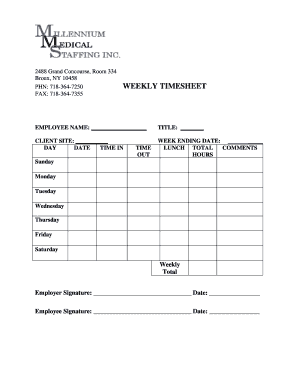
Employee Signature Form


What is the Employee Signature?
The employee signature, or firma del empleado en español, represents the formal endorsement by an employee on various documents, confirming their consent or acknowledgment. This signature can be either handwritten or electronic, depending on the method of document execution. In the context of digital transactions, the employee signature serves as a legal affirmation of the information provided in the document, ensuring that the employee has reviewed and agreed to its contents.
How to Use the Employee Signature
Using the employee signature involves a straightforward process, whether in a physical or digital format. For digital documents, employees typically receive a link to the document requiring their signature. Upon accessing the document, they can review its contents and proceed to sign electronically. This method not only streamlines the signing process but also enhances security and compliance with legal standards.
Legal Use of the Employee Signature
The legal validity of the employee signature is supported by various regulations, including the ESIGN Act and UETA, which recognize electronic signatures as equivalent to handwritten signatures. For an employee signature to be considered legally binding, it must meet specific criteria, such as the intent to sign and consent to use electronic means. Organizations should ensure that their processes comply with these regulations to uphold the integrity of signed documents.
Steps to Complete the Employee Signature
Completing the employee signature involves several key steps:
- Receive the document that requires your signature.
- Review the contents thoroughly to ensure understanding.
- Access the signing platform, if applicable, and follow the prompts to sign.
- Confirm your identity, if necessary, through additional security measures.
- Submit the signed document and retain a copy for your records.
Key Elements of the Employee Signature
Several essential elements characterize the employee signature:
- Full Name: The employee's name must be clearly indicated.
- Date: The date of signing should be included to establish a timeline.
- Intention: A clear indication that the employee agrees to the terms of the document.
- Authentication: Verification methods that confirm the identity of the signer.
Examples of Using the Employee Signature
Employee signatures are commonly used in various contexts, including:
- Employment contracts
- Tax forms, such as the W-2 or W-9
- Policy acknowledgments
- Performance reviews
Quick guide on how to complete employee signature
Complete Employee Signature effortlessly on any device
Web-based document management has become widely adopted by organizations and individuals. It offers an ideal environmentally friendly substitute for conventional printed and signed paperwork, allowing you to obtain the necessary form and securely store it online. airSlate SignNow equips you with all the tools needed to create, modify, and eSign your documents swiftly without delays. Manage Employee Signature on any platform using airSlate SignNow's Android or iOS applications and simplify any document-related task today.
The simplest way to alter and eSign Employee Signature with ease
- Locate Employee Signature and click on Get Form to begin.
- Utilize the tools we offer to fill out your form.
- Select important sections of your documents or obscure confidential information with tools that airSlate SignNow provides specifically for that purpose.
- Create your eSignature using the Sign feature, which takes seconds and holds the same legal validity as a traditional wet ink signature.
- Review the details and click on the Done button to save your changes.
- Choose how you would like to send your form, whether by email, SMS, or invite link, or download it to your computer.
Eliminate concerns about lost or misplaced documents, tedious form searching, or errors that require reprinting new copies. airSlate SignNow fulfills your document management requirements in just a few clicks from any device you prefer. Modify and eSign Employee Signature and guarantee outstanding communication at every step of your form preparation workflow with airSlate SignNow.
Create this form in 5 minutes or less
Create this form in 5 minutes!
How to create an eSignature for the employee signature
How to create an electronic signature for a PDF online
How to create an electronic signature for a PDF in Google Chrome
How to create an e-signature for signing PDFs in Gmail
How to create an e-signature right from your smartphone
How to create an e-signature for a PDF on iOS
How to create an e-signature for a PDF on Android
People also ask
-
What is an employee signature and why is it important?
An employee signature is a digital or physical mark that verifies an employee's agreement or approval on a document. It is essential for legal compliance, ensuring that employee consent is documented in various transactions, contracts, and internal policies.
-
How does airSlate SignNow streamline the employee signature process?
airSlate SignNow simplifies the employee signature process by enabling users to send documents for signing electronically. This reduces paperwork, accelerates approval times, and enhances overall efficiency, allowing teams to focus on core business activities.
-
What are the key features related to employee signature in airSlate SignNow?
Key features for employee signatures in airSlate SignNow include customizable templates, real-time tracking of document status, and robust security measures. These features ensure a seamless signing experience while maintaining the integrity and confidentiality of employee signatures.
-
Is there a cost associated with using airSlate SignNow for employee signatures?
Yes, airSlate SignNow offers various pricing plans that cater to different business sizes and needs. Each plan includes options for document templates, integrations, and employee signature capabilities, ensuring that businesses can choose the right level of service for their requirements.
-
Can airSlate SignNow integrate with other software to manage employee signatures?
Absolutely! airSlate SignNow easily integrates with many popular business applications, including CRM tools and project management software. This allows for a more cohesive workflow, facilitating smoother document management and employee signature collection across platforms.
-
What benefits do businesses gain by using airSlate SignNow for employee signatures?
Businesses benefit from faster turnaround times, reduced administrative burdens, and improved compliance by using airSlate SignNow for employee signatures. The digital approach not only saves time and resources but also enhances the employee experience when signing essential documents.
-
Can multiple employees sign a document using airSlate SignNow?
Yes, airSlate SignNow allows multiple employees to sign the same document seamlessly. The platform supports a range of signing workflows, ensuring that each employee signature is captured in the correct order and stored securely for future reference.
Get more for Employee Signature
- Local bankruptcy form 2016 3 application for compensation or paed uscourts
- Foot appraisal form
- Evaluation form of a sf182
- Ad 349 form
- Ad 755 2002 2019 form
- Us department of agriculture forest service bridge use application fs usda form
- Navsea sw020 af hbk 010 glove box edition form
- Business reply envelope form
Find out other Employee Signature
- Sign West Virginia High Tech Quitclaim Deed Myself
- Sign Delaware Insurance Claim Online
- Sign Delaware Insurance Contract Later
- Sign Hawaii Insurance NDA Safe
- Sign Georgia Insurance POA Later
- How Can I Sign Alabama Lawers Lease Agreement
- How Can I Sign California Lawers Lease Agreement
- Sign Colorado Lawers Operating Agreement Later
- Sign Connecticut Lawers Limited Power Of Attorney Online
- Sign Hawaii Lawers Cease And Desist Letter Easy
- Sign Kansas Insurance Rental Lease Agreement Mobile
- Sign Kansas Insurance Rental Lease Agreement Free
- Sign Kansas Insurance Rental Lease Agreement Fast
- Sign Kansas Insurance Rental Lease Agreement Safe
- How To Sign Kansas Insurance Rental Lease Agreement
- How Can I Sign Kansas Lawers Promissory Note Template
- Sign Kentucky Lawers Living Will Free
- Sign Kentucky Lawers LLC Operating Agreement Mobile
- Sign Louisiana Lawers Quitclaim Deed Now
- Sign Massachusetts Lawers Quitclaim Deed Later