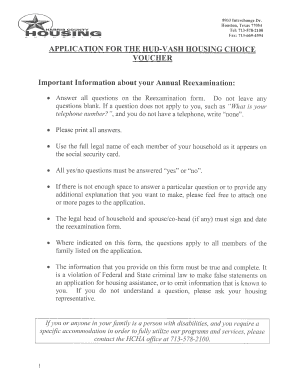
Hud Vash Application Form


What is the Hud Vash Application
The HUD VASH application is a critical document designed for veterans seeking housing assistance through the HUD-Veterans Affairs Supportive Housing program. This program combines housing vouchers from the U.S. Department of Housing and Urban Development (HUD) with supportive services from the Department of Veterans Affairs (VA). The goal is to help homeless veterans or those at risk of homelessness secure stable housing while providing access to necessary support services.
Eligibility Criteria
To qualify for the HUD VASH program, applicants must meet specific eligibility requirements. Generally, applicants must be veterans who are experiencing homelessness or are at risk of becoming homeless. Additional criteria may include:
- Verification of veteran status through the VA.
- Income limits that align with local housing authority guidelines.
- Participation in supportive services offered by the VA, which may include case management and mental health services.
Steps to Complete the Hud Vash Application
Completing the HUD VASH application involves several key steps to ensure that all necessary information is accurately provided. The process typically includes:
- Gathering required documents, such as proof of veteran status and income verification.
- Filling out the HUD VASH application form, which can be obtained in PDF format.
- Submitting the completed application to the appropriate housing authority or VA office.
- Following up with the housing authority to confirm receipt and check on the status of the application.
How to Obtain the Hud Vash Application
The HUD VASH application can be obtained through various channels. Veterans can access the application in PDF format online via the HUD or VA websites. Additionally, local housing authorities and VA offices often provide physical copies of the application. It is essential to ensure that the most current version of the application is used to avoid any delays in processing.
Legal Use of the Hud Vash Application
The HUD VASH application is legally binding once completed and submitted. It is crucial for applicants to provide truthful and accurate information, as any discrepancies may lead to denial of assistance or legal repercussions. The application must comply with federal regulations governing housing assistance programs, ensuring that all personal information is handled in accordance with privacy laws.
Form Submission Methods
Applicants can submit the HUD VASH application through various methods, depending on local housing authority guidelines. Common submission methods include:
- Online submission via a designated portal, if available.
- Mailing the completed application to the housing authority.
- In-person submission at the local VA office or housing authority.
Quick guide on how to complete hud vash application
Complete Hud Vash Application effortlessly on any device
Online document management has gained popularity among businesses and individuals. It offers an ideal eco-friendly substitute for conventional printed and signed documents, allowing you to locate the appropriate form and securely keep it online. airSlate SignNow equips you with all the resources necessary to create, modify, and electronically sign your documents swiftly without hindrances. Handle Hud Vash Application on any device using airSlate SignNow Android or iOS applications and simplify any document-related process today.
The easiest way to alter and eSign Hud Vash Application effortlessly
- Locate Hud Vash Application and then click Get Form to begin.
- Utilize the tools we provide to complete your document.
- Emphasize pertinent sections of your documents or censor sensitive information with tools that airSlate SignNow offers specifically for that purpose.
- Create your signature using the Sign feature, which only takes seconds and holds the same legal significance as a traditional ink signature.
- Verify the details then click on the Done button to save your updates.
- Select how you wish to send your form, via email, text message (SMS), or invitation link, or download it to your computer.
Eliminate concerns about lost or misplaced documents, tedious form searching, or errors that necessitate printing new copies. airSlate SignNow meets your document management needs in just a few clicks from any device you prefer. Alter and eSign Hud Vash Application to ensure excellent communication at every stage of the form preparation process with airSlate SignNow.
Create this form in 5 minutes or less
Create this form in 5 minutes!
How to create an eSignature for the hud vash application
How to create an electronic signature for a PDF online
How to create an electronic signature for a PDF in Google Chrome
How to create an e-signature for signing PDFs in Gmail
How to create an e-signature right from your smartphone
How to create an e-signature for a PDF on iOS
How to create an e-signature for a PDF on Android
People also ask
-
What is the HUD VASH application PDF?
The HUD VASH application PDF is a document used to apply for housing assistance through the HUD-VASH program. It outlines the eligibility criteria and necessary information required to process your application effectively.
-
How can I fill out the HUD VASH application PDF using airSlate SignNow?
With airSlate SignNow, you can easily fill out the HUD VASH application PDF online. Our platform allows you to complete the application digitally, saving you time and ensuring accuracy before submission.
-
Is there a cost associated with using airSlate SignNow for the HUD VASH application PDF?
airSlate SignNow offers a cost-effective solution for managing documents, including the HUD VASH application PDF. Pricing plans are flexible, allowing businesses to choose the option that best fits their needs while ensuring affordable access to eSigning services.
-
What features does airSlate SignNow offer for the HUD VASH application PDF?
AirSlate SignNow provides easy document signing, cloud storage, and real-time editing features specifically for the HUD VASH application PDF. These tools streamline the application process, making it faster and more efficient.
-
Can I track the status of my HUD VASH application PDF submitted through airSlate SignNow?
Yes, airSlate SignNow allows you to track the status of your HUD VASH application PDF. You'll receive notifications about when the document has been viewed and signed, providing peace of mind during the application process.
-
What benefits does airSlate SignNow provide for the HUD VASH application PDF?
Using airSlate SignNow for your HUD VASH application PDF offers numerous benefits, including increased efficiency and reduced paper usage. Our platform enhances collaboration and allows for quicker processing times, ultimately helping you secure housing assistance faster.
-
Which integrations does airSlate SignNow support for the HUD VASH application PDF?
AirSlate SignNow seamlessly integrates with various applications and tools that help manage documents, including the HUD VASH application PDF. This ensures your workflow remains uninterrupted and efficient, combining document management functionalities with your existing systems.
Get more for Hud Vash Application
Find out other Hud Vash Application
- How To eSignature Indiana Legal Lease Agreement
- eSignature Kansas Legal Separation Agreement Online
- eSignature Georgia Lawers Cease And Desist Letter Now
- eSignature Maryland Legal Quitclaim Deed Free
- eSignature Maryland Legal Lease Agreement Template Simple
- eSignature North Carolina Legal Cease And Desist Letter Safe
- How Can I eSignature Ohio Legal Stock Certificate
- How To eSignature Pennsylvania Legal Cease And Desist Letter
- eSignature Oregon Legal Lease Agreement Template Later
- Can I eSignature Oregon Legal Limited Power Of Attorney
- eSignature South Dakota Legal Limited Power Of Attorney Now
- eSignature Texas Legal Affidavit Of Heirship Easy
- eSignature Utah Legal Promissory Note Template Free
- eSignature Louisiana Lawers Living Will Free
- eSignature Louisiana Lawers Last Will And Testament Now
- How To eSignature West Virginia Legal Quitclaim Deed
- eSignature West Virginia Legal Lease Agreement Template Online
- eSignature West Virginia Legal Medical History Online
- eSignature Maine Lawers Last Will And Testament Free
- eSignature Alabama Non-Profit Living Will Free