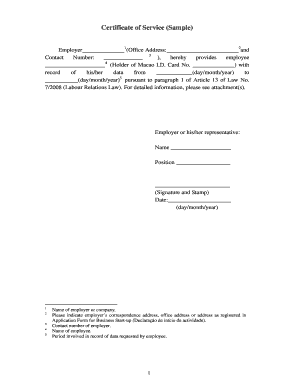
Certificate of Service PDF Form


What is the Certificate of Service PDF
The Certificate of Service PDF is a formal document used to verify that a party has delivered specific legal documents to another party involved in a legal proceeding. This certificate serves as proof of service, which is essential in legal contexts to ensure that all parties are informed and can respond appropriately. It typically includes details such as the names of the parties involved, the type of documents served, and the date of service. Understanding this document is crucial for anyone involved in legal processes, as it helps maintain transparency and adherence to legal requirements.
Steps to Complete the Certificate of Service PDF
Filling out a Certificate of Service PDF involves several straightforward steps to ensure accuracy and compliance. Begin by entering the names of the parties involved in the case, including the sender and recipient. Next, specify the type of documents that were served, such as pleadings, motions, or notices. It is also important to include the date on which the service was completed. After filling in these details, sign and date the certificate to validate it. Finally, ensure that copies of the certificate are retained for your records, as they may be required for future reference.
Legal Use of the Certificate of Service PDF
The legal use of the Certificate of Service PDF is significant in various legal proceedings. This document acts as evidence that one party has fulfilled their obligation to inform another party about legal actions taken. Courts often require proof of service to ensure that all parties have received necessary documentation, which is vital for fair legal processes. Failure to provide a Certificate of Service can lead to delays or dismissals in legal proceedings, highlighting the importance of accurately completing and submitting this document.
Key Elements of the Certificate of Service PDF
Several key elements must be included in the Certificate of Service PDF to ensure its validity. These elements typically encompass:
- Names of the parties: Clearly state the names of both the sender and recipient.
- Document description: Specify the type of documents served.
- Date of service: Indicate when the documents were delivered.
- Signature: The sender must sign the certificate to authenticate it.
- Method of service: Note how the documents were delivered, whether by mail, in-person, or electronically.
Including these elements ensures that the Certificate of Service meets legal standards and can be accepted by courts and other legal entities.
Examples of Using the Certificate of Service PDF
Examples of using the Certificate of Service PDF can vary based on the legal context. For instance, in a divorce proceeding, one party may need to serve divorce papers to the other party. The Certificate of Service would document that the papers were delivered, ensuring that the other party is aware of the proceedings. Similarly, in civil litigation, a plaintiff must serve the defendant with a complaint and summons, and the Certificate of Service would confirm that this was done. These examples illustrate the practical application of the certificate in ensuring legal compliance and communication.
Form Submission Methods (Online / Mail / In-Person)
Submitting the Certificate of Service PDF can be done through various methods, depending on the requirements of the court or legal entity involved. Common submission methods include:
- Online submission: Many courts allow electronic filing of documents, including the Certificate of Service, through their official websites.
- Mail: The certificate can be printed and mailed to the appropriate court or legal office.
- In-person delivery: Parties may also choose to deliver the certificate directly to the court clerk’s office.
Choosing the appropriate submission method is essential to ensure that the certificate is received and processed correctly.
Quick guide on how to complete certificate of service pdf
Complete Certificate Of Service Pdf effortlessly on any device
Managing documents online has become increasingly popular among companies and individuals. It offers a perfect environmentally-friendly alternative to traditional printed and signed documents, allowing you to obtain the correct format and securely store it online. airSlate SignNow provides you with all the resources necessary to create, modify, and eSign your papers quickly without any delays. Handle Certificate Of Service Pdf on any device using airSlate SignNow's Android or iOS applications and streamline any document-related procedure today.
How to alter and eSign Certificate Of Service Pdf with ease
- Acquire Certificate Of Service Pdf and click on Get Form to begin.
- Use the tools we offer to complete your document.
- Mark important sections of the documents or blackout sensitive information using features that airSlate SignNow provides specifically for that purpose.
- Create your eSignature using the Sign tool, which takes mere seconds and carries the same legal validity as a conventional wet ink signature.
- Review the information and click on the Done button to save your modifications.
- Choose how you wish to share your form, whether by email, SMS, or invitation link, or download it to your computer.
Say goodbye to lost or misplaced documents, tedious form searching, and mistakes that require new document copies to be printed. airSlate SignNow meets your document management needs in just a few clicks from any device you prefer. Edit and eSign Certificate Of Service Pdf and ensure excellent communication at any stage of the document preparation process with airSlate SignNow.
Create this form in 5 minutes or less
Create this form in 5 minutes!
How to create an eSignature for the certificate of service pdf
How to create an electronic signature for a PDF online
How to create an electronic signature for a PDF in Google Chrome
How to create an e-signature for signing PDFs in Gmail
How to create an e-signature right from your smartphone
How to create an e-signature for a PDF on iOS
How to create an e-signature for a PDF on Android
People also ask
-
What is a certificate of service?
A certificate of service is a legal document that confirms the delivery of documents to involved parties. It includes details such as the names of the parties, dates, and methods of delivery. Understanding how to fill out a certificate of service accurately is crucial for ensuring compliance with legal requirements.
-
How can airSlate SignNow help me fill out a certificate of service?
airSlate SignNow provides an intuitive platform designed to simplify the process of filling out a certificate of service. With pre-made templates and easy-to-use tools, you can quickly input necessary information, ensuring the document is completed accurately and efficiently.
-
What features does airSlate SignNow offer for filling out forms?
airSlate SignNow offers features like drag-and-drop form builders, eSignature capabilities, and document sharing. When learning how to fill out a certificate of service, these features ensure that you can create and manage documents with ease, streamlining your workflow.
-
Is there a cost associated with using airSlate SignNow for certificates of service?
Yes, airSlate SignNow operates on a subscription-based model, offering various pricing plans. Depending on your needs, you can choose a plan that allows you to easily fill out a certificate of service while enjoying the platform's full capabilities.
-
Can I integrate airSlate SignNow with other applications?
Absolutely! airSlate SignNow offers integrations with various software applications, including CRM and storage systems. These integrations enhance your efficiency and help you manage how to fill out a certificate of service in connection with your existing workflows.
-
What are the benefits of using airSlate SignNow for legal documents?
Using airSlate SignNow for legal documents provides numerous benefits, including enhanced security, improved collaboration, and convenience. By understanding how to fill out a certificate of service through our platform, you ensure that your documents are processed promptly and securely.
-
How do I ensure my certificate of service is compliant?
To ensure compliance, it's vital to follow formal specifications when filling out a certificate of service. airSlate SignNow’s guided templates help users complete each section correctly, signNowly reducing the risk of errors that could lead to non-compliance.
Get more for Certificate Of Service Pdf
Find out other Certificate Of Service Pdf
- eSign Louisiana Demand for Payment Letter Simple
- eSign Missouri Gift Affidavit Myself
- eSign Missouri Gift Affidavit Safe
- eSign Nevada Gift Affidavit Easy
- eSign Arizona Mechanic's Lien Online
- eSign Connecticut IOU Online
- How To eSign Florida Mechanic's Lien
- eSign Hawaii Mechanic's Lien Online
- How To eSign Hawaii Mechanic's Lien
- eSign Hawaii IOU Simple
- eSign Maine Mechanic's Lien Computer
- eSign Maryland Mechanic's Lien Free
- How To eSign Illinois IOU
- Help Me With eSign Oregon Mechanic's Lien
- eSign South Carolina Mechanic's Lien Secure
- eSign Tennessee Mechanic's Lien Later
- eSign Iowa Revocation of Power of Attorney Online
- How Do I eSign Maine Revocation of Power of Attorney
- eSign Hawaii Expense Statement Fast
- eSign Minnesota Share Donation Agreement Simple